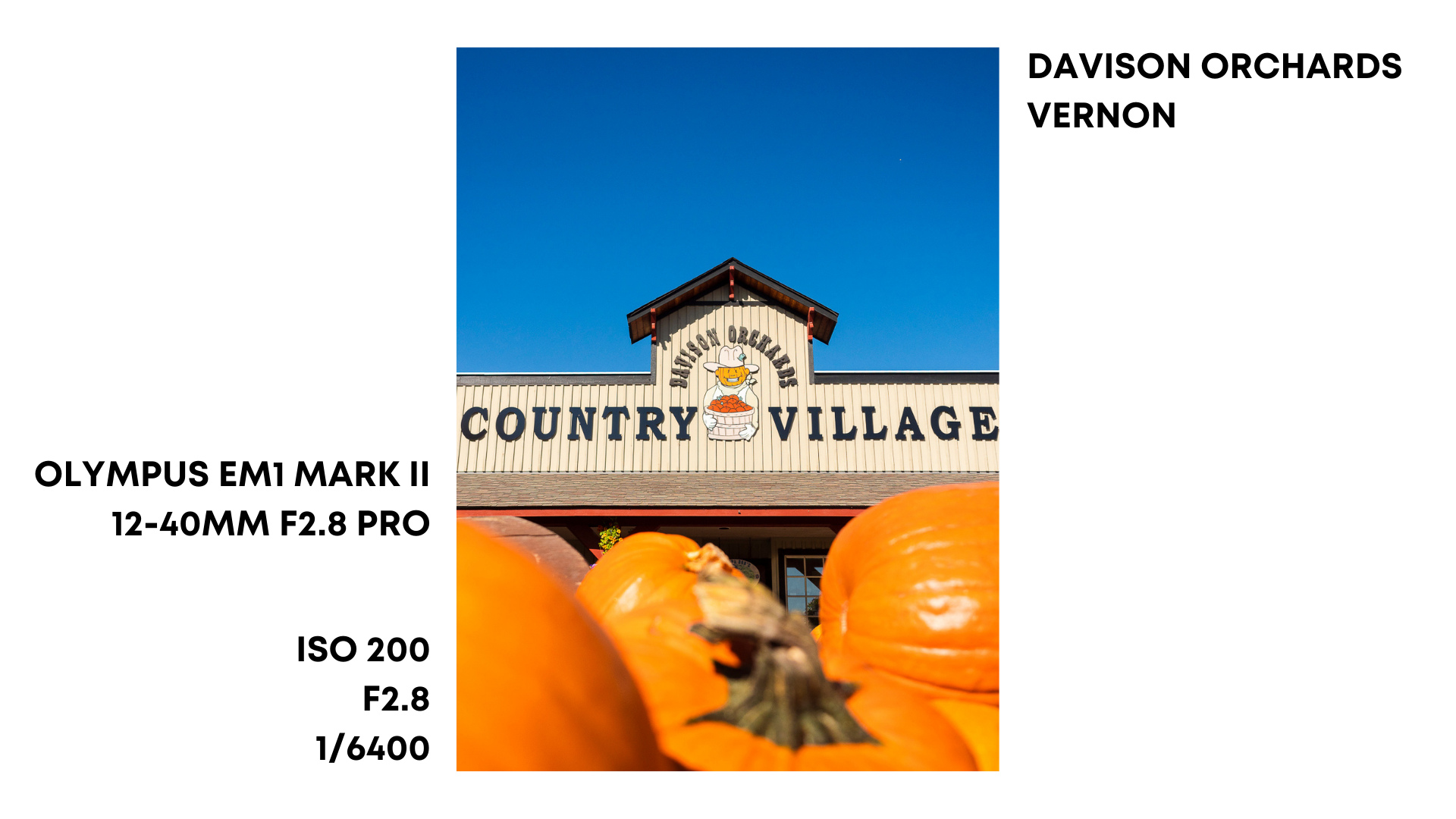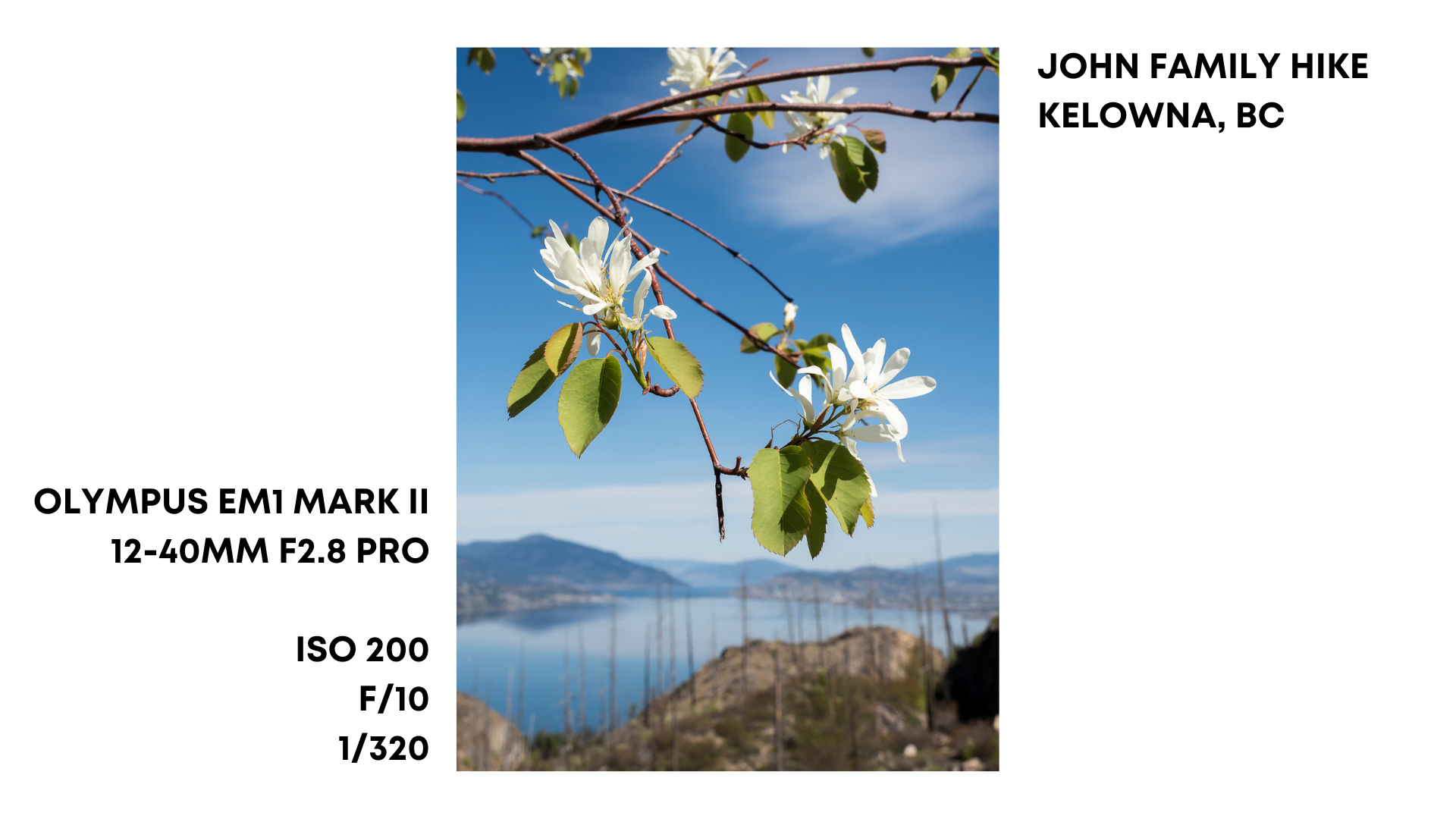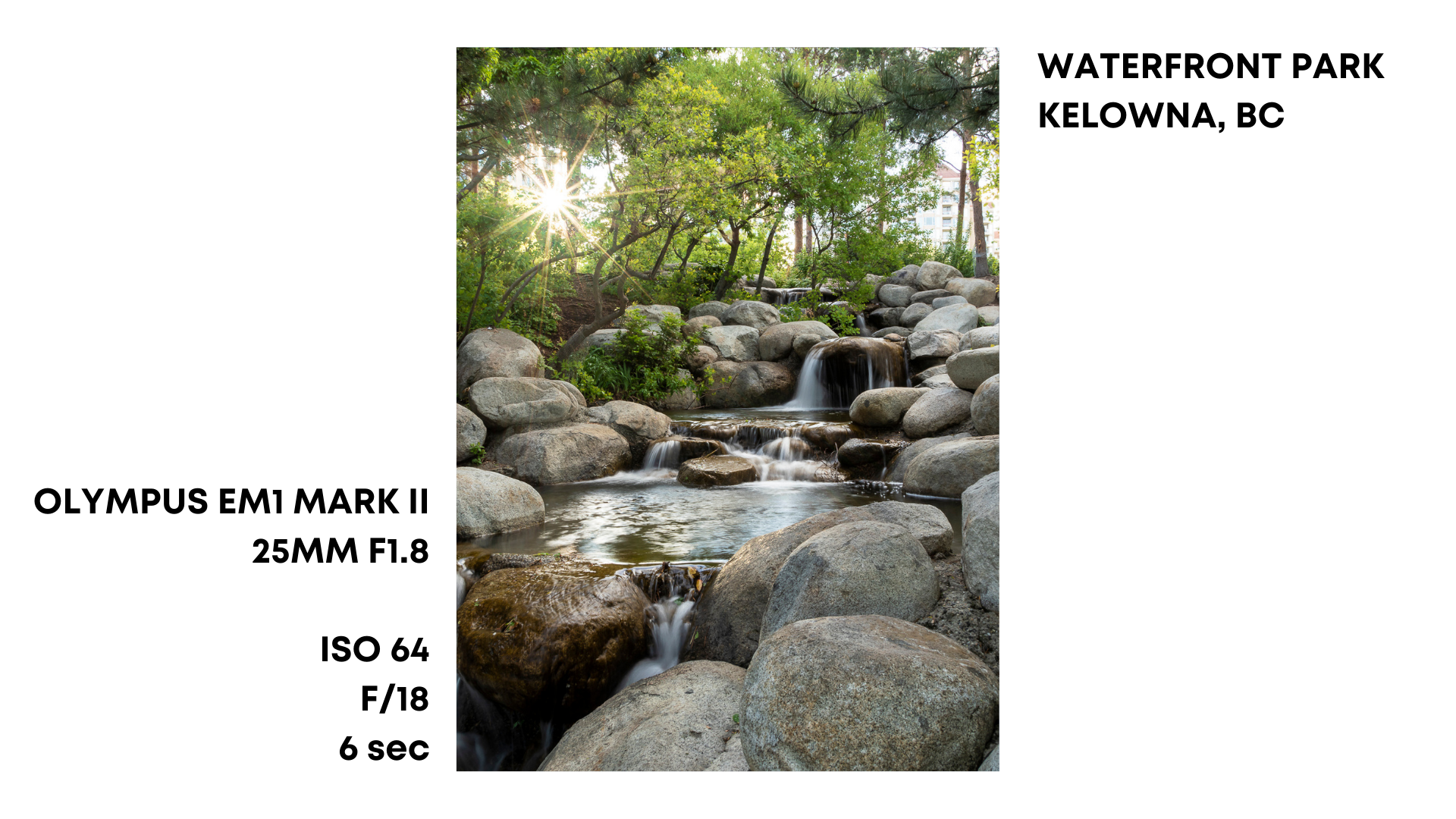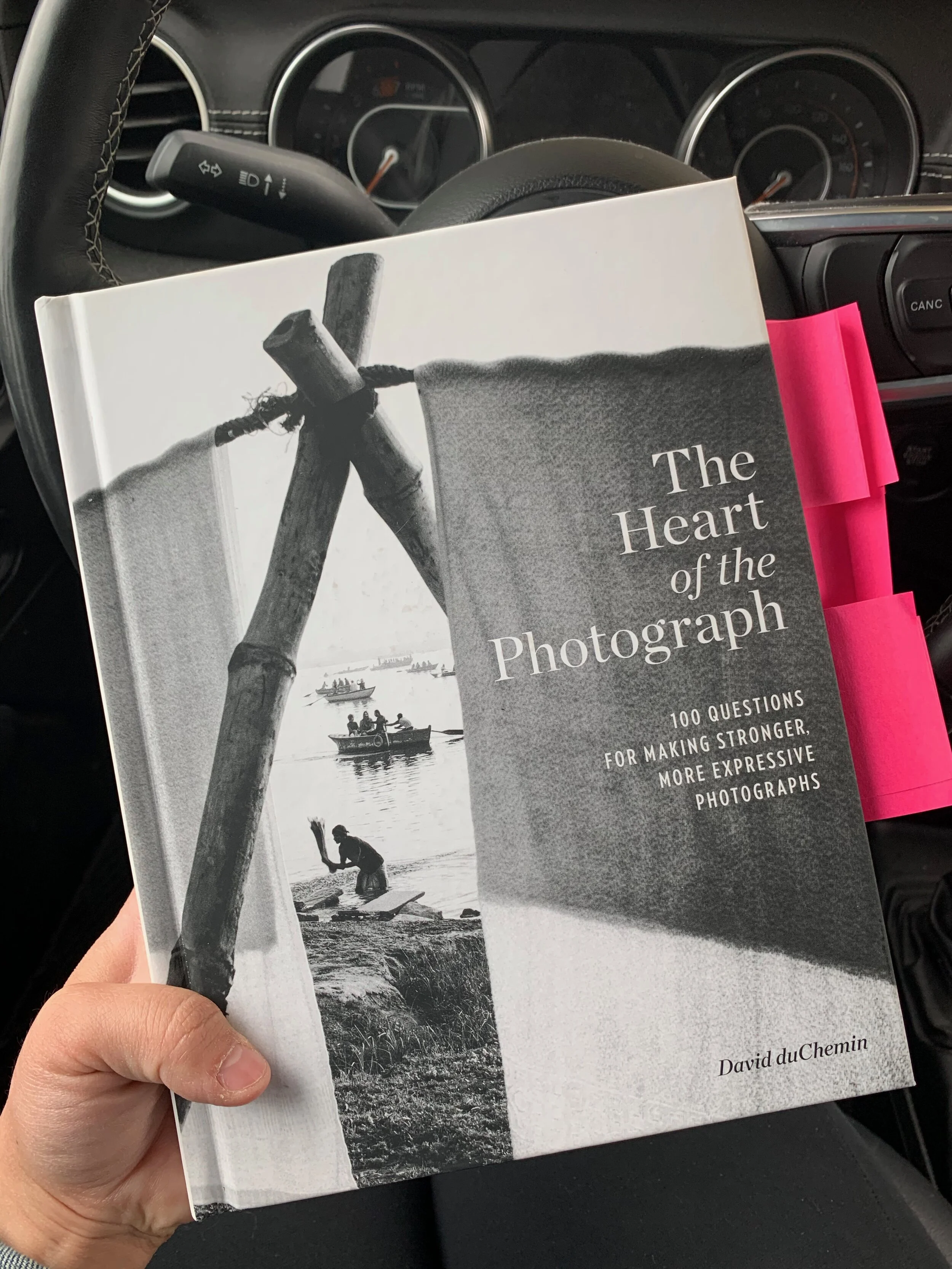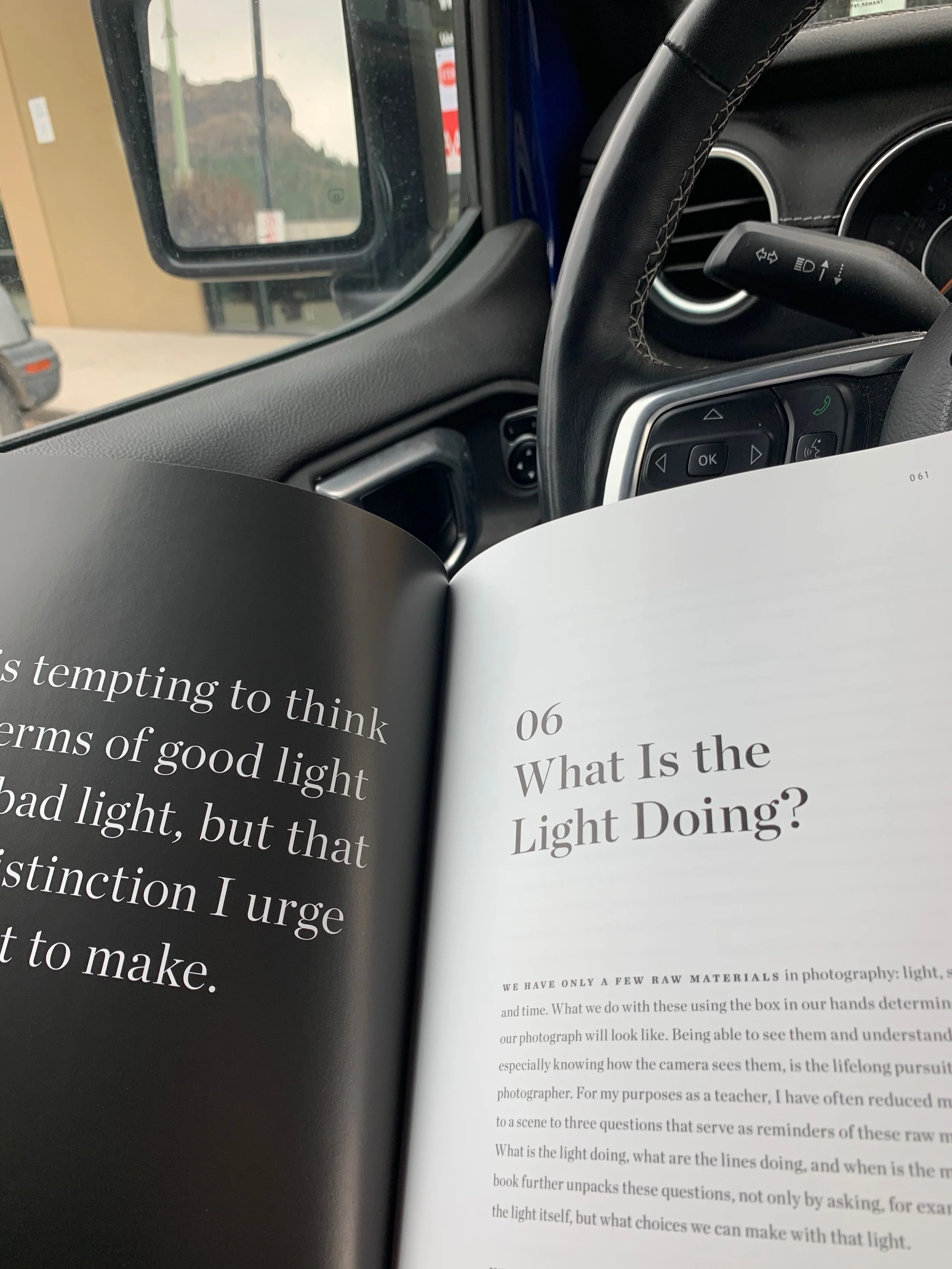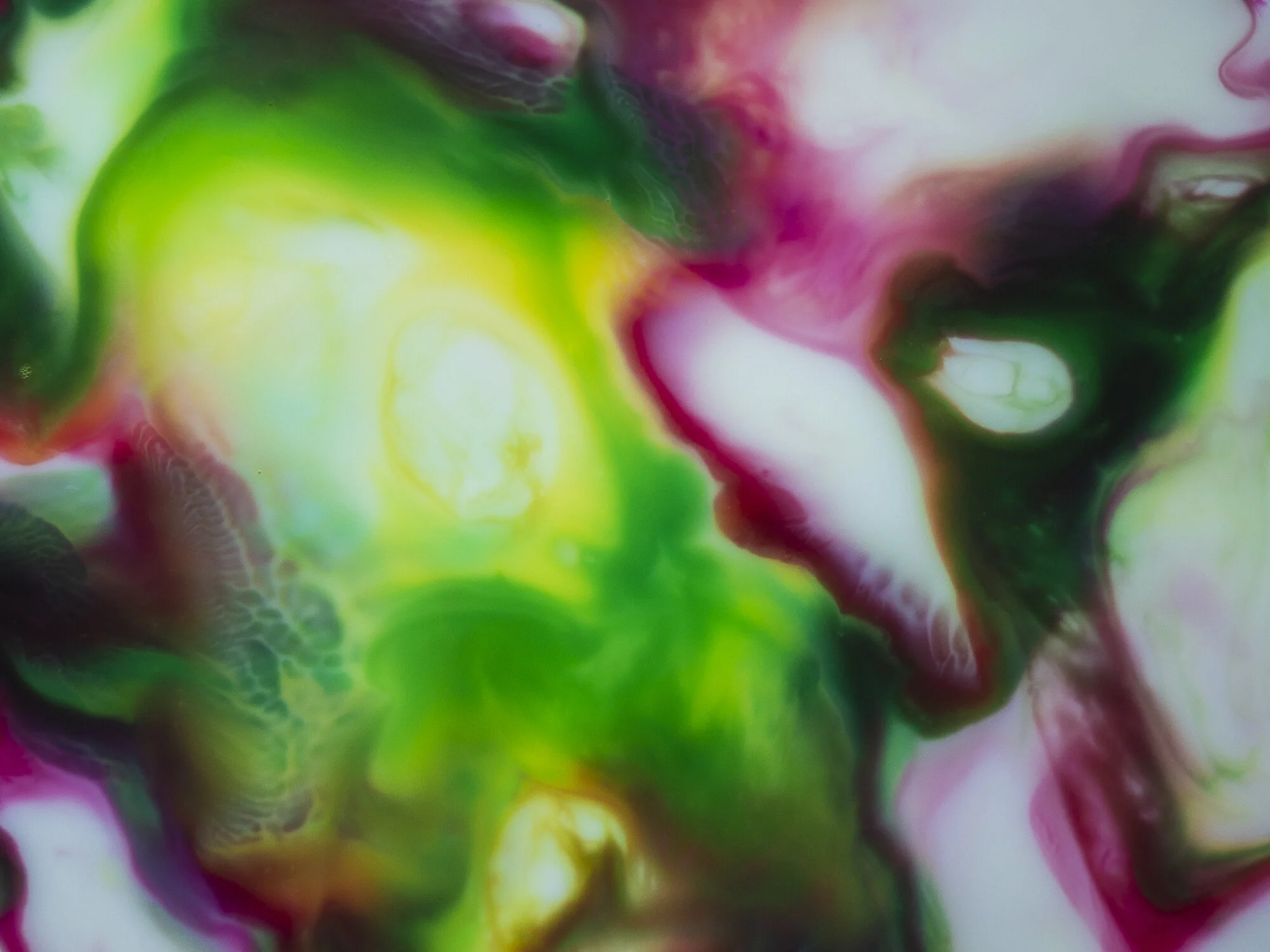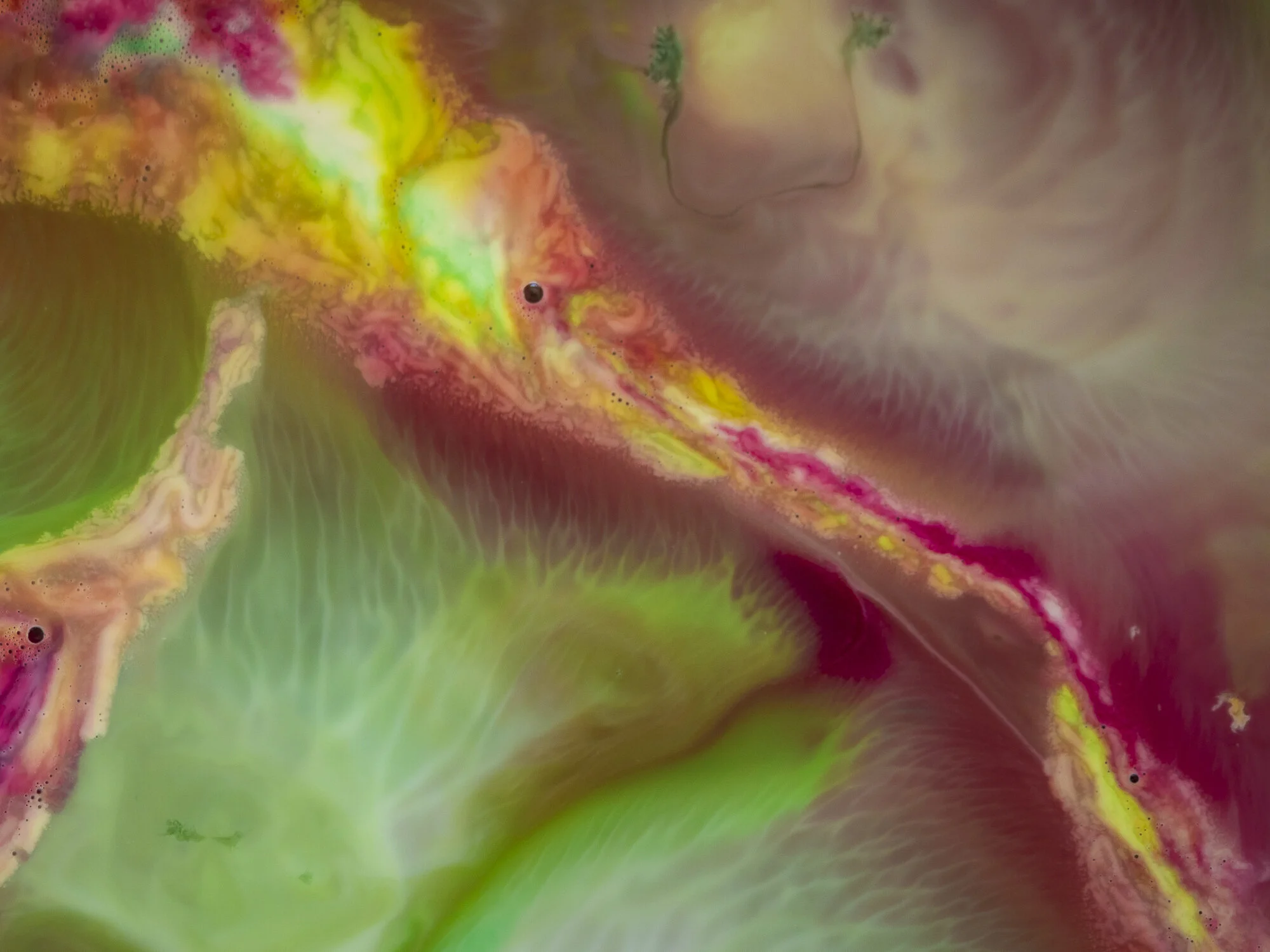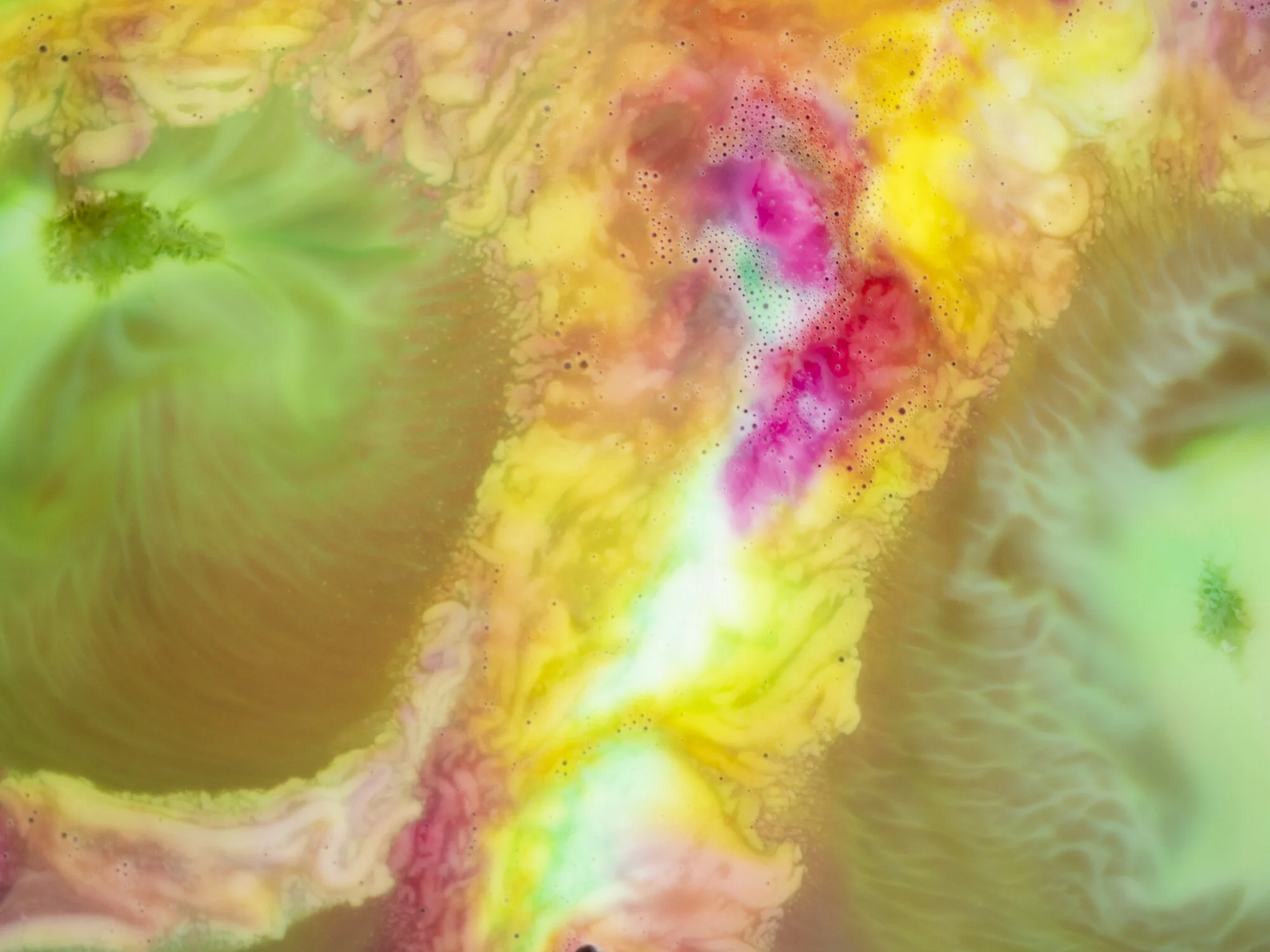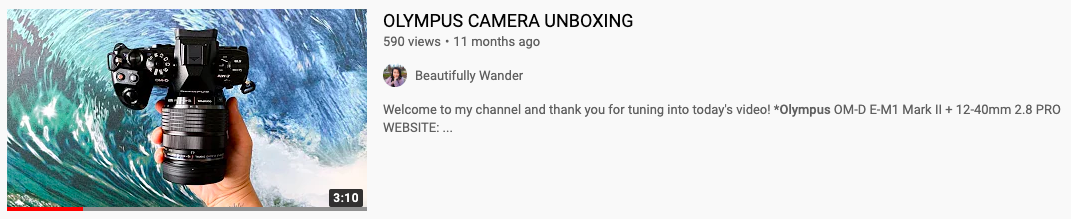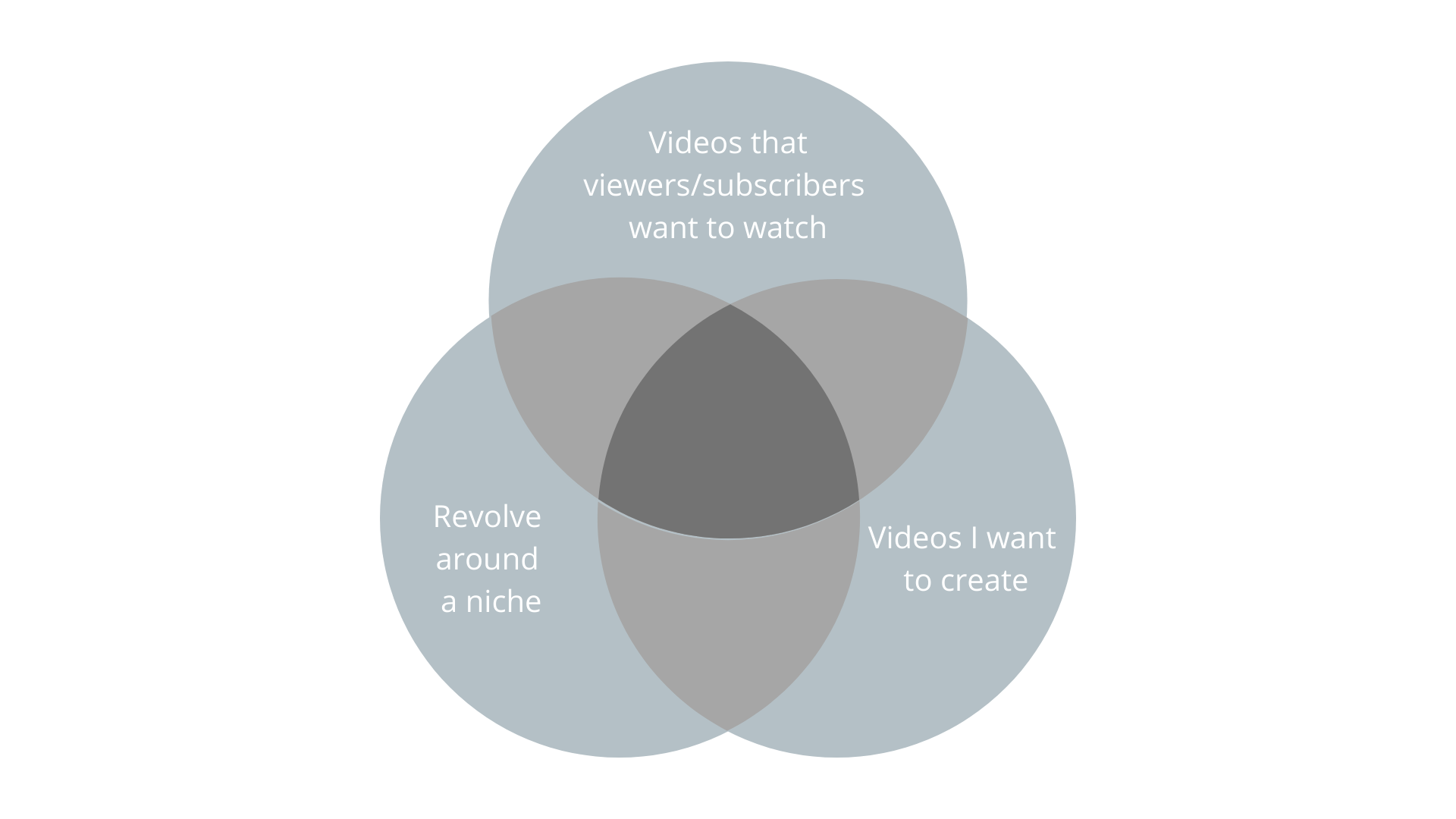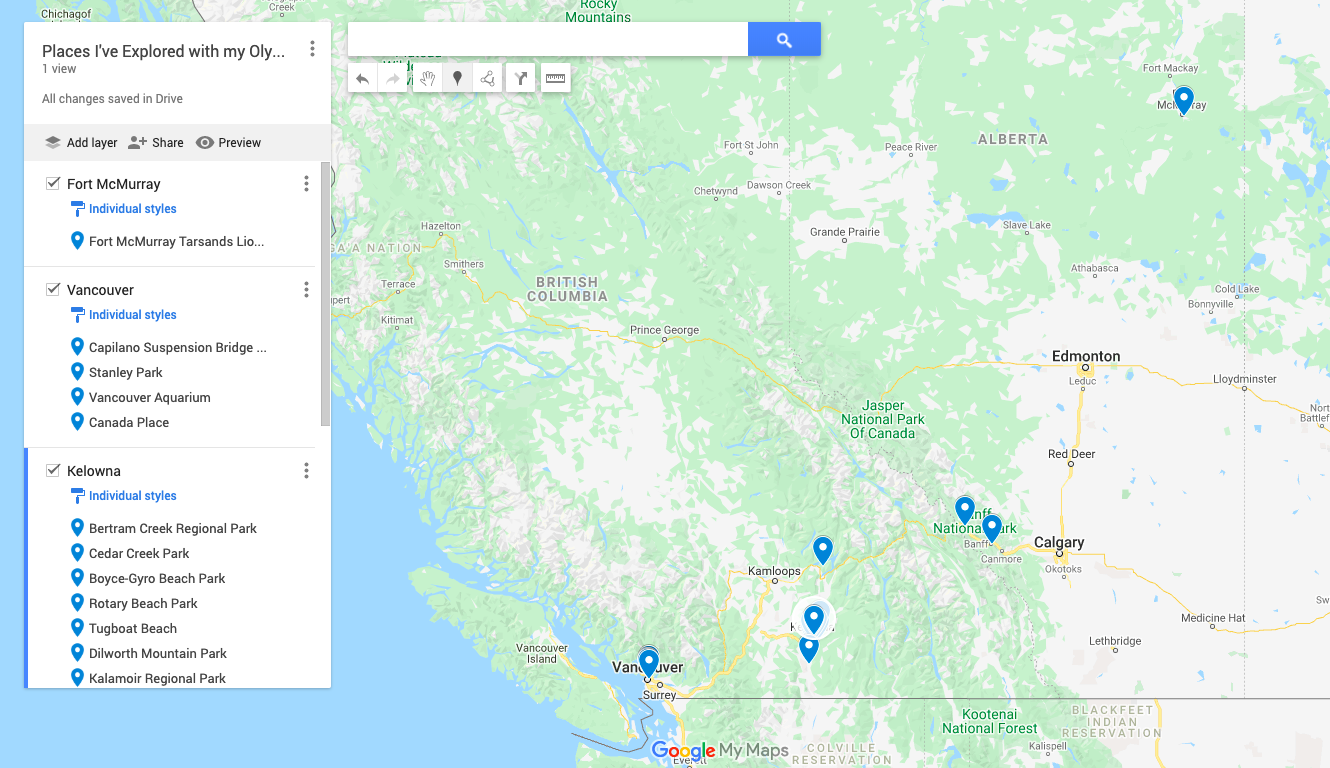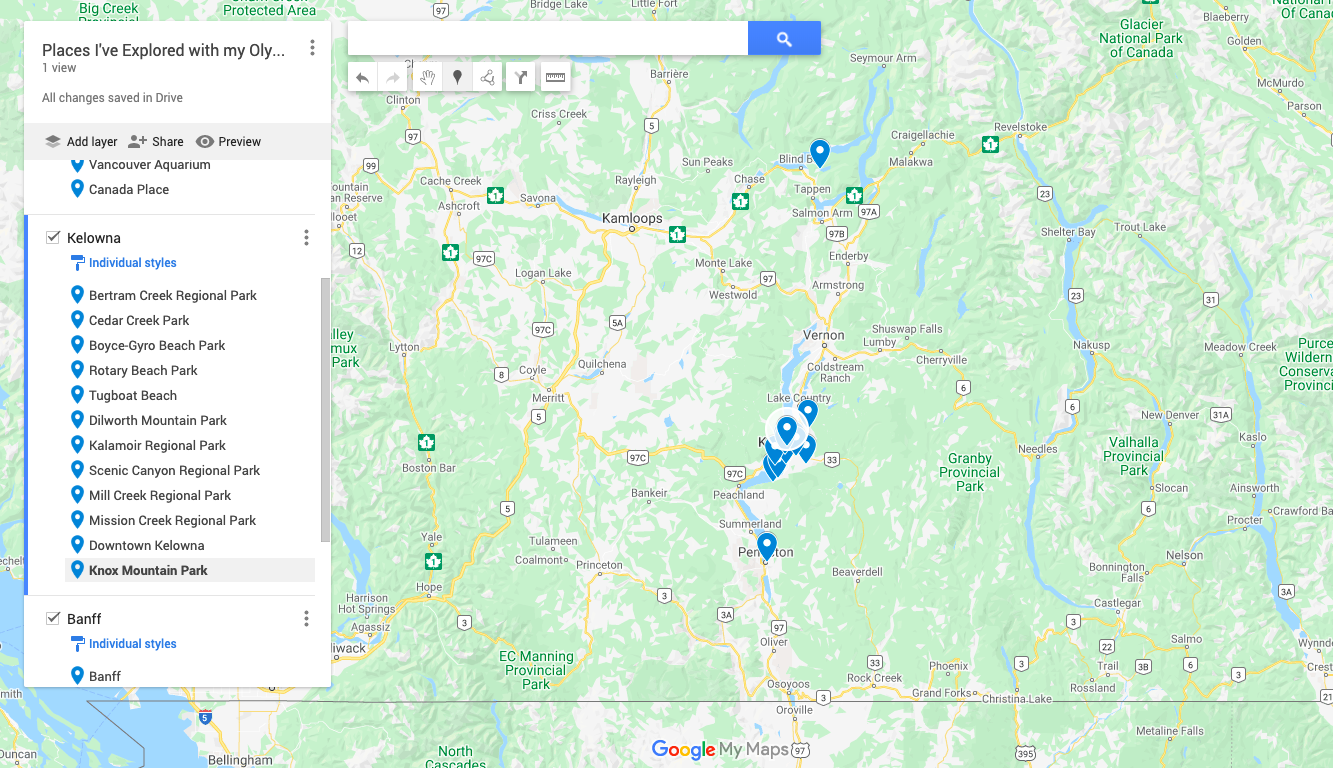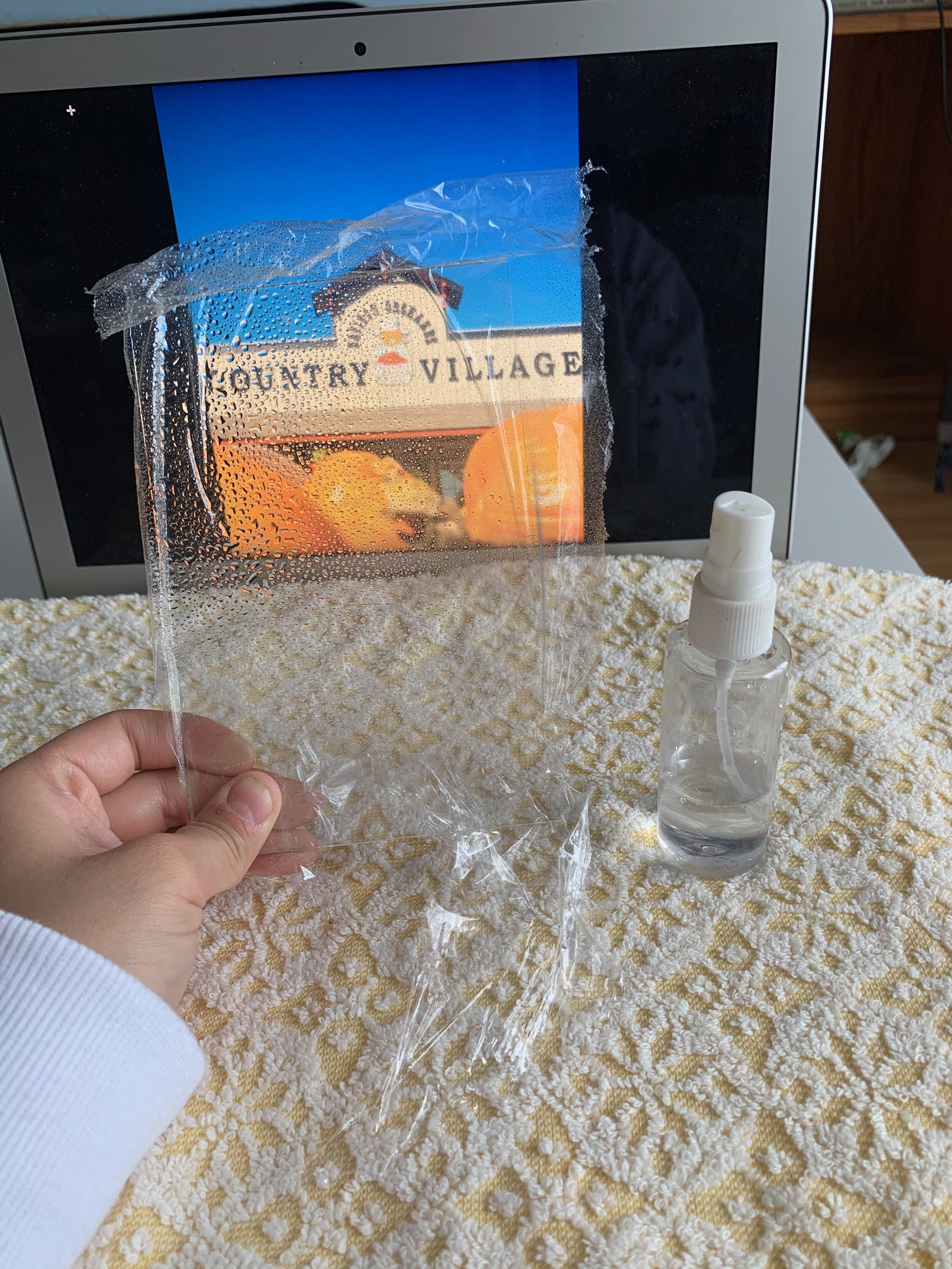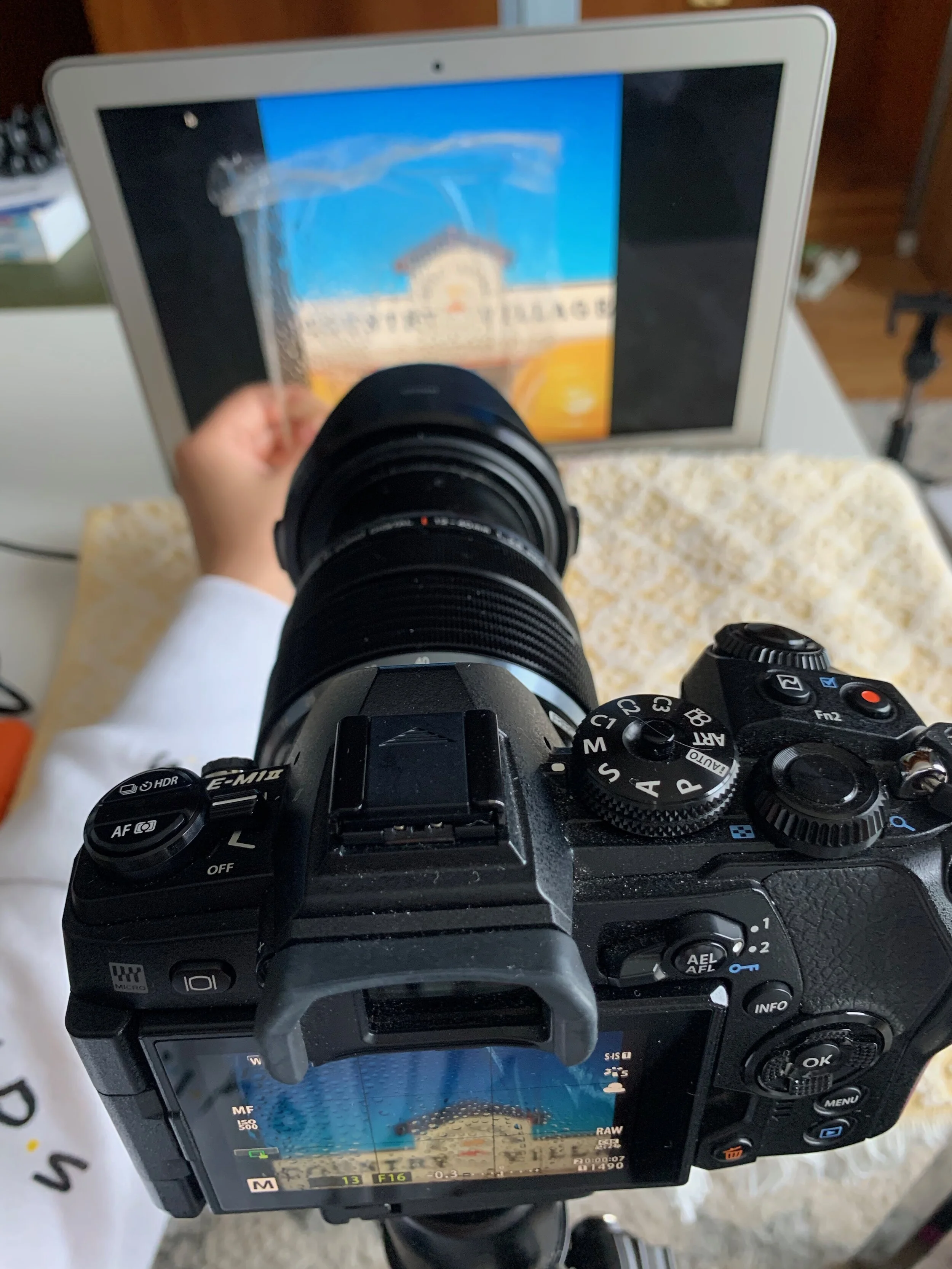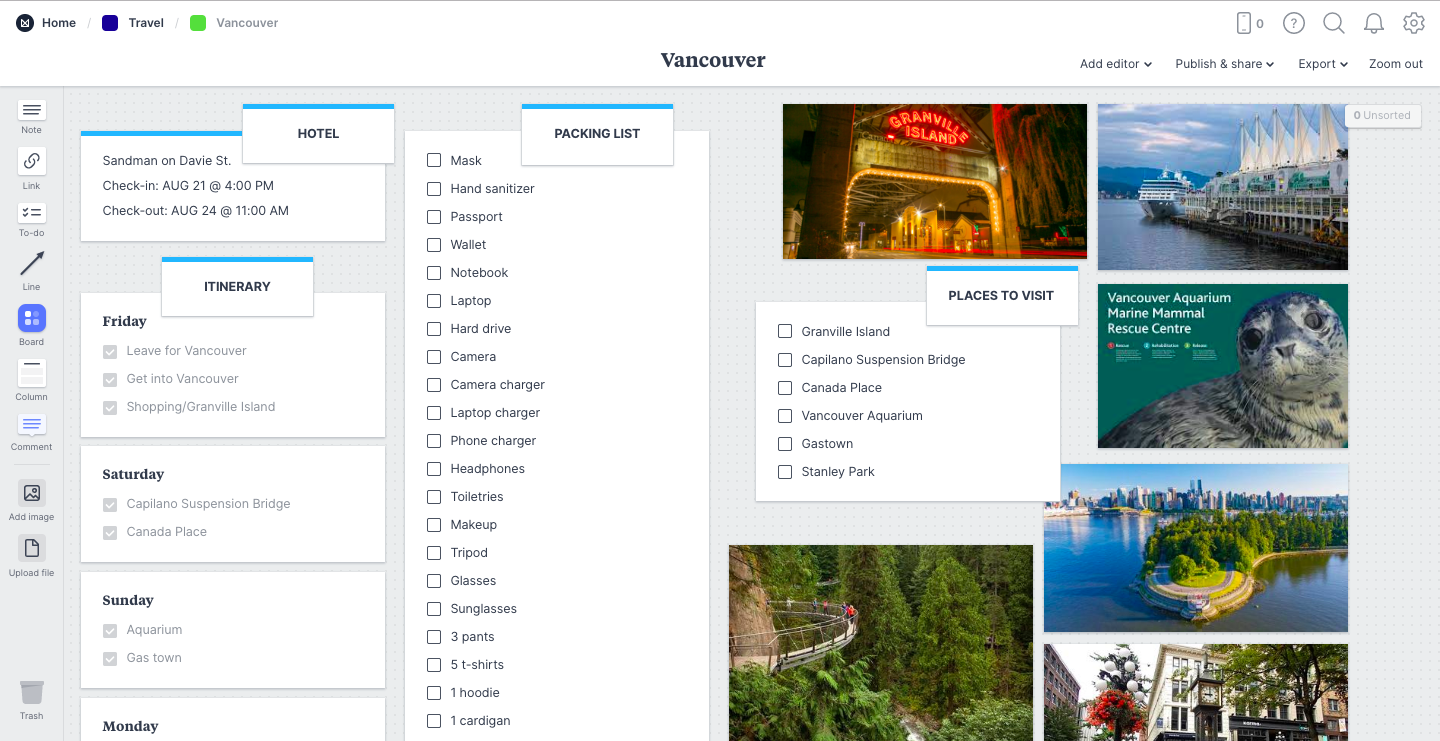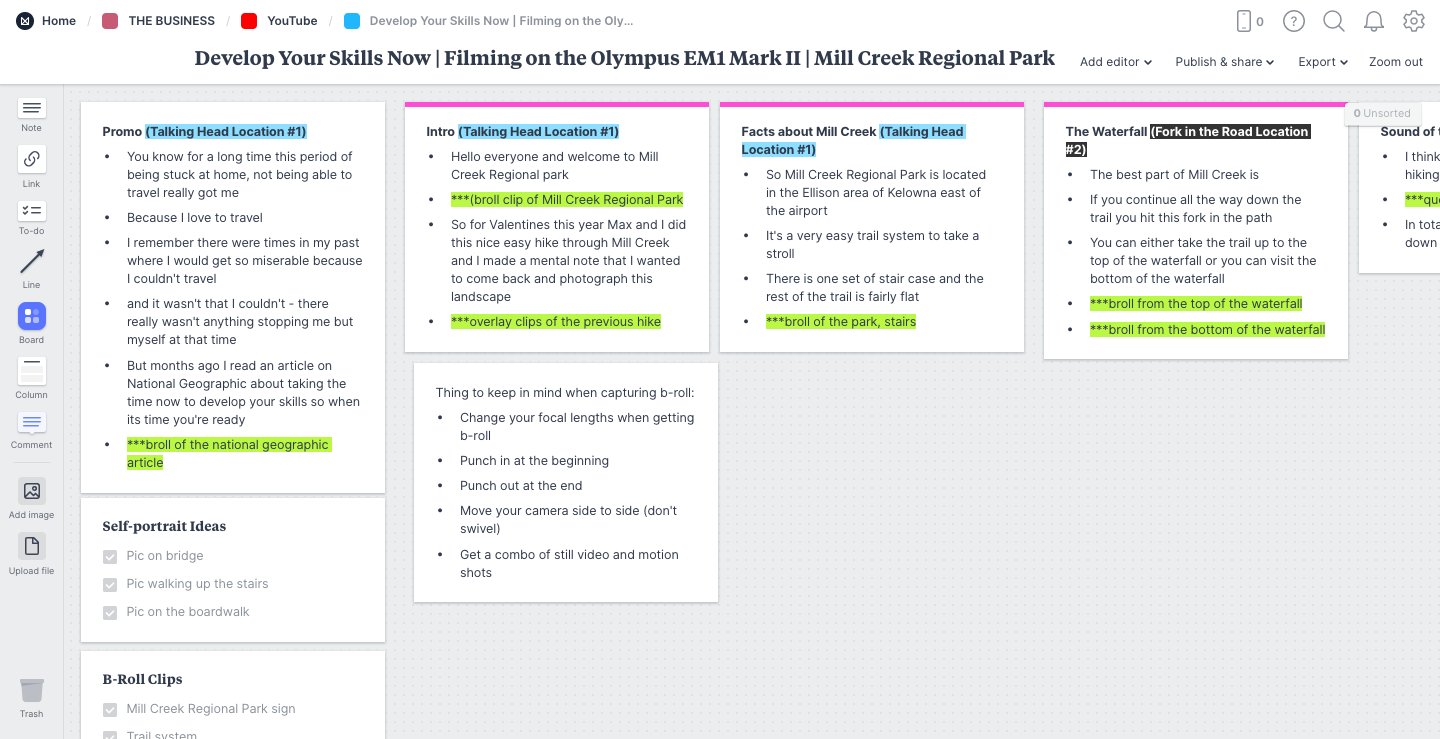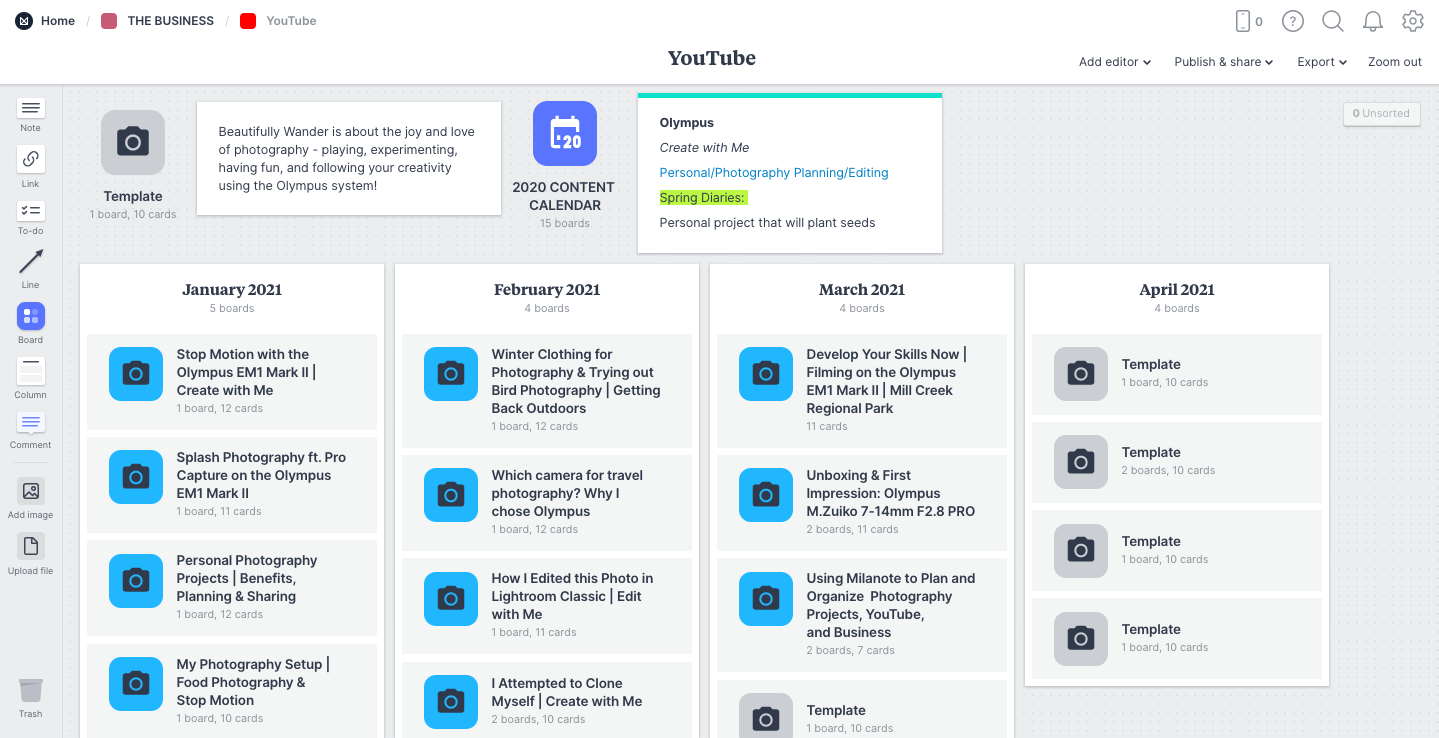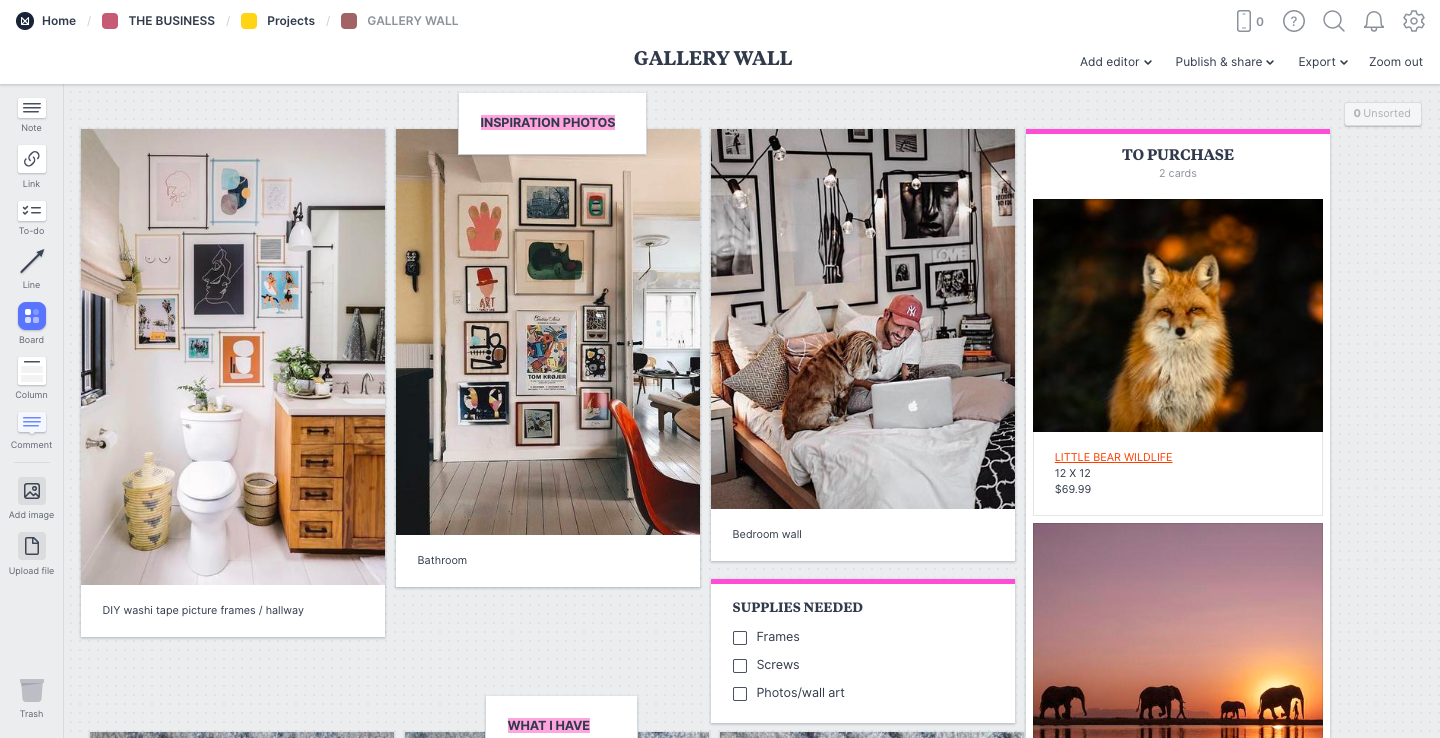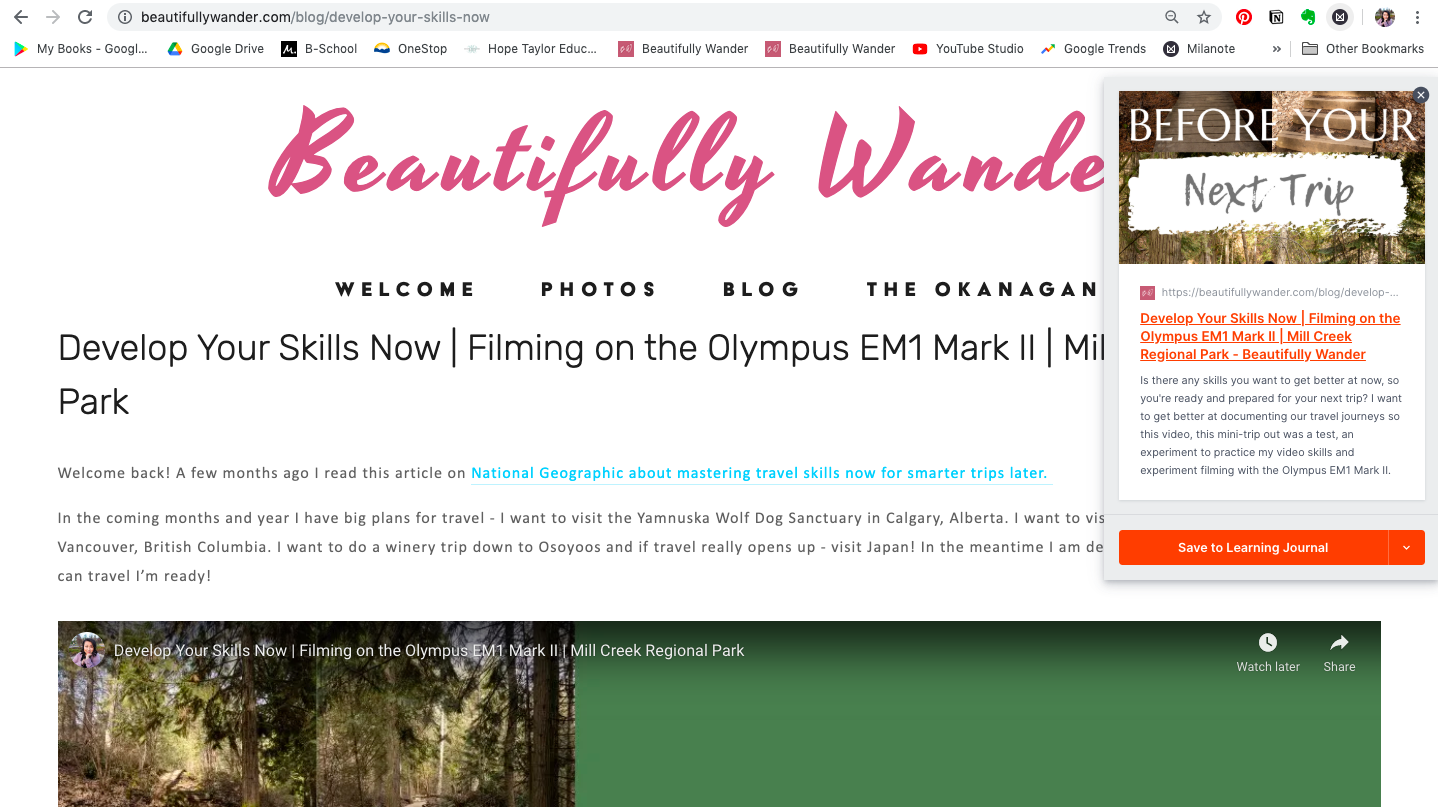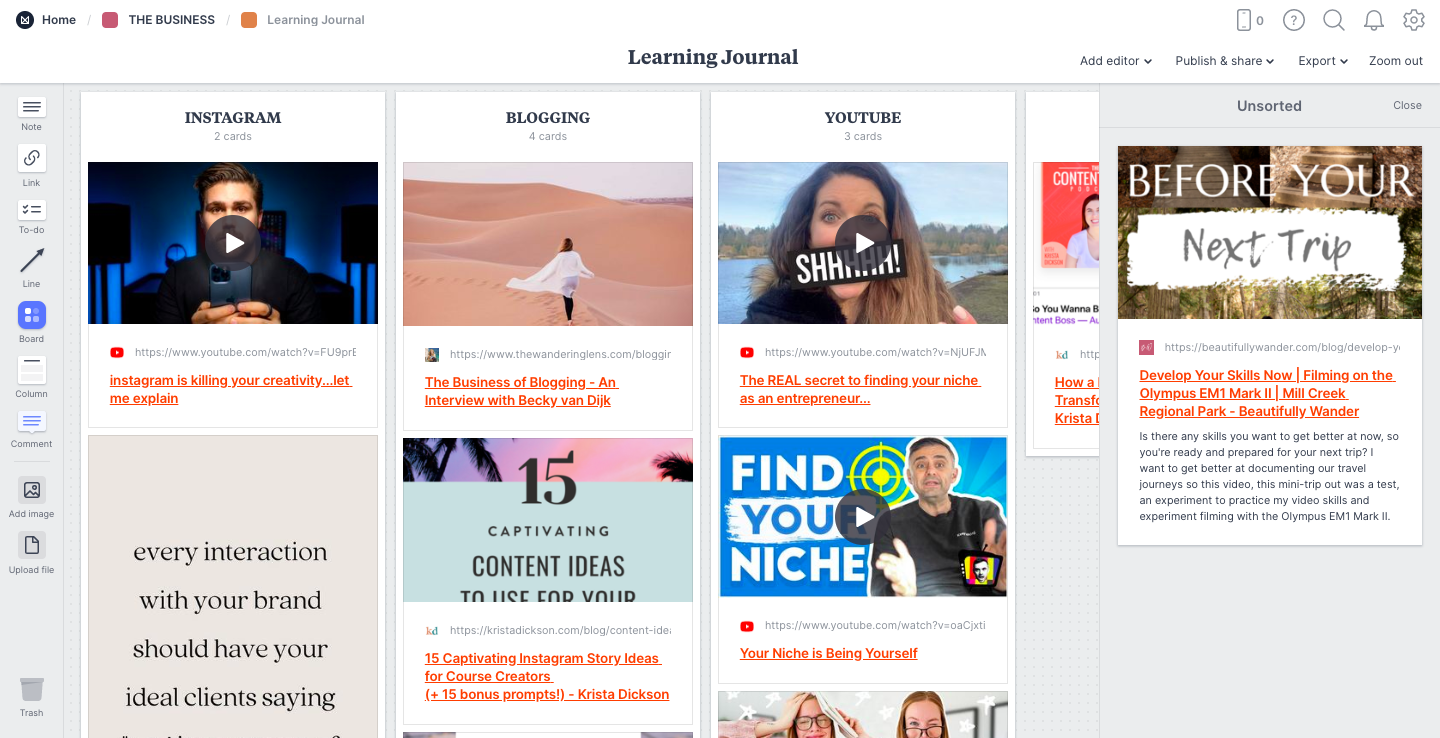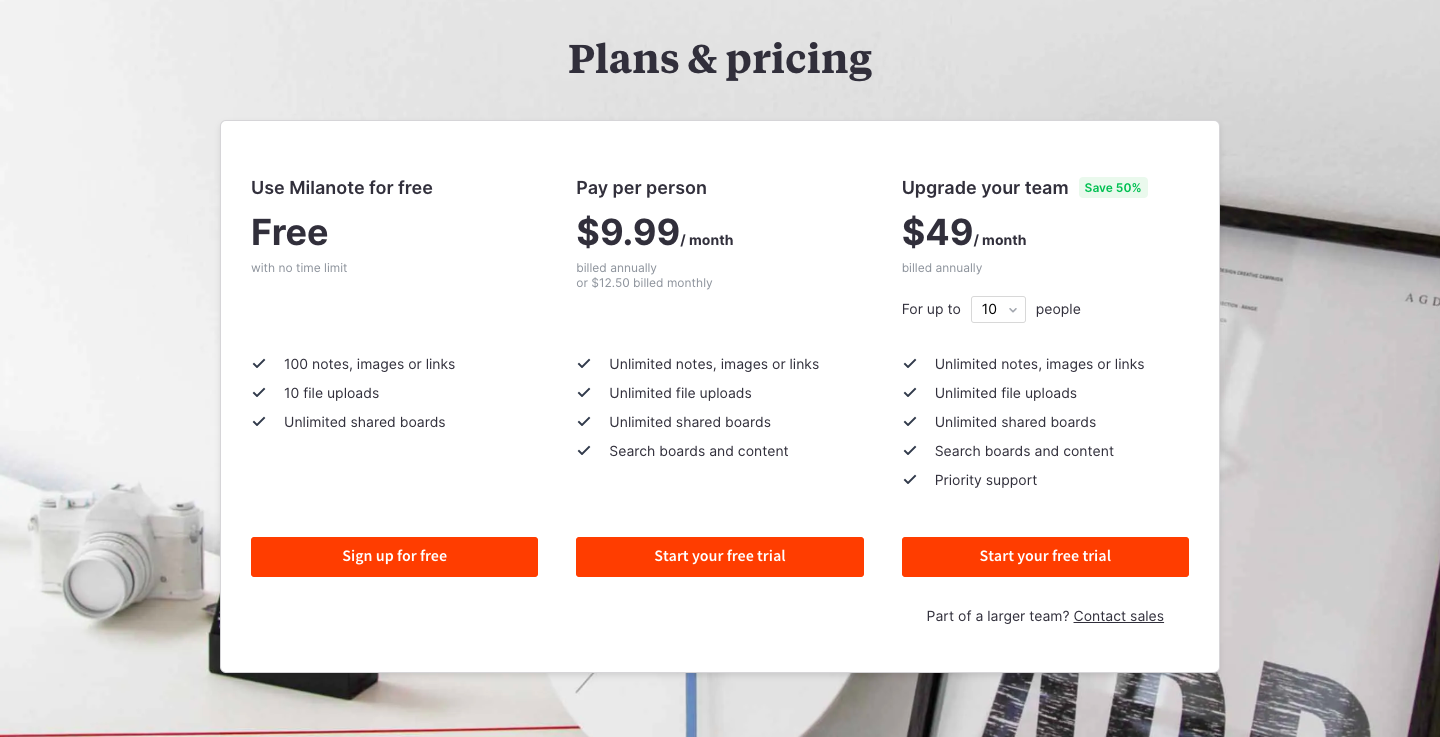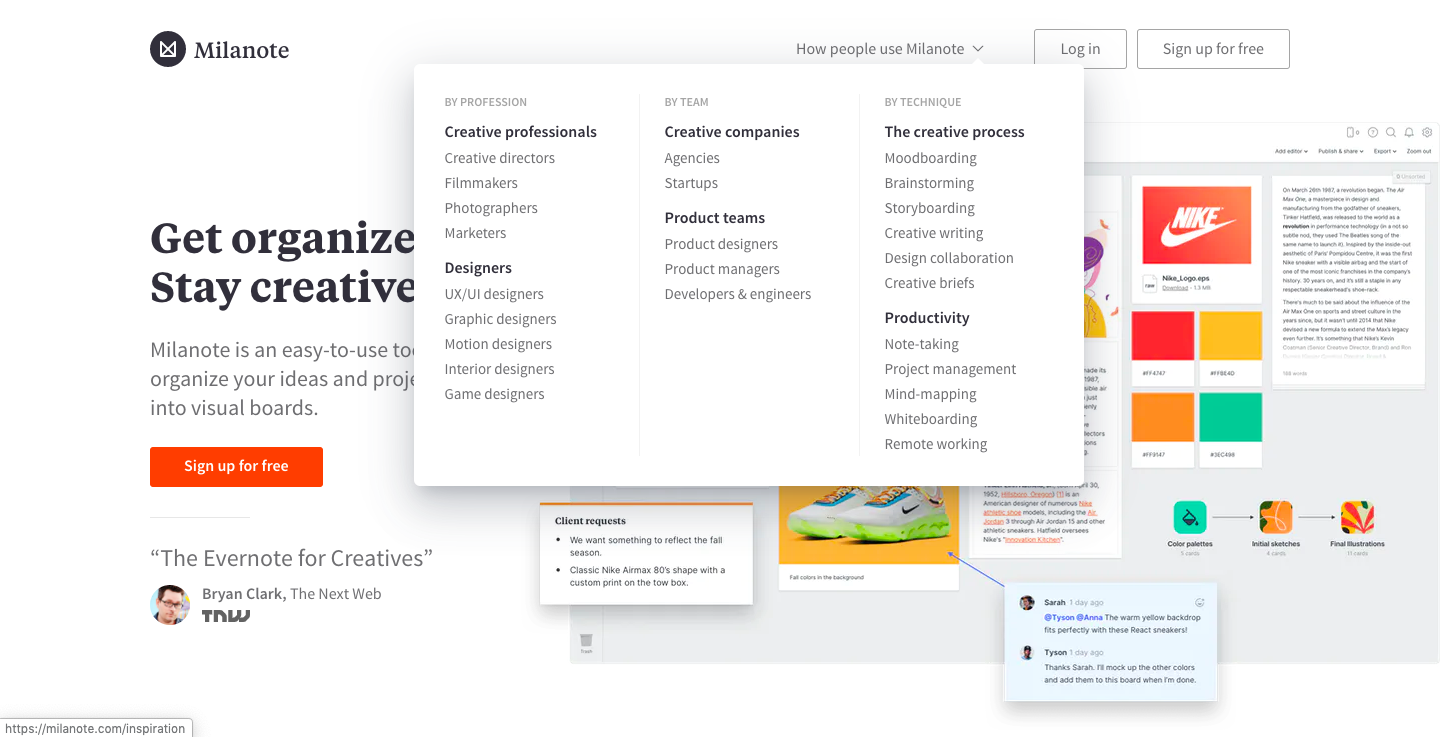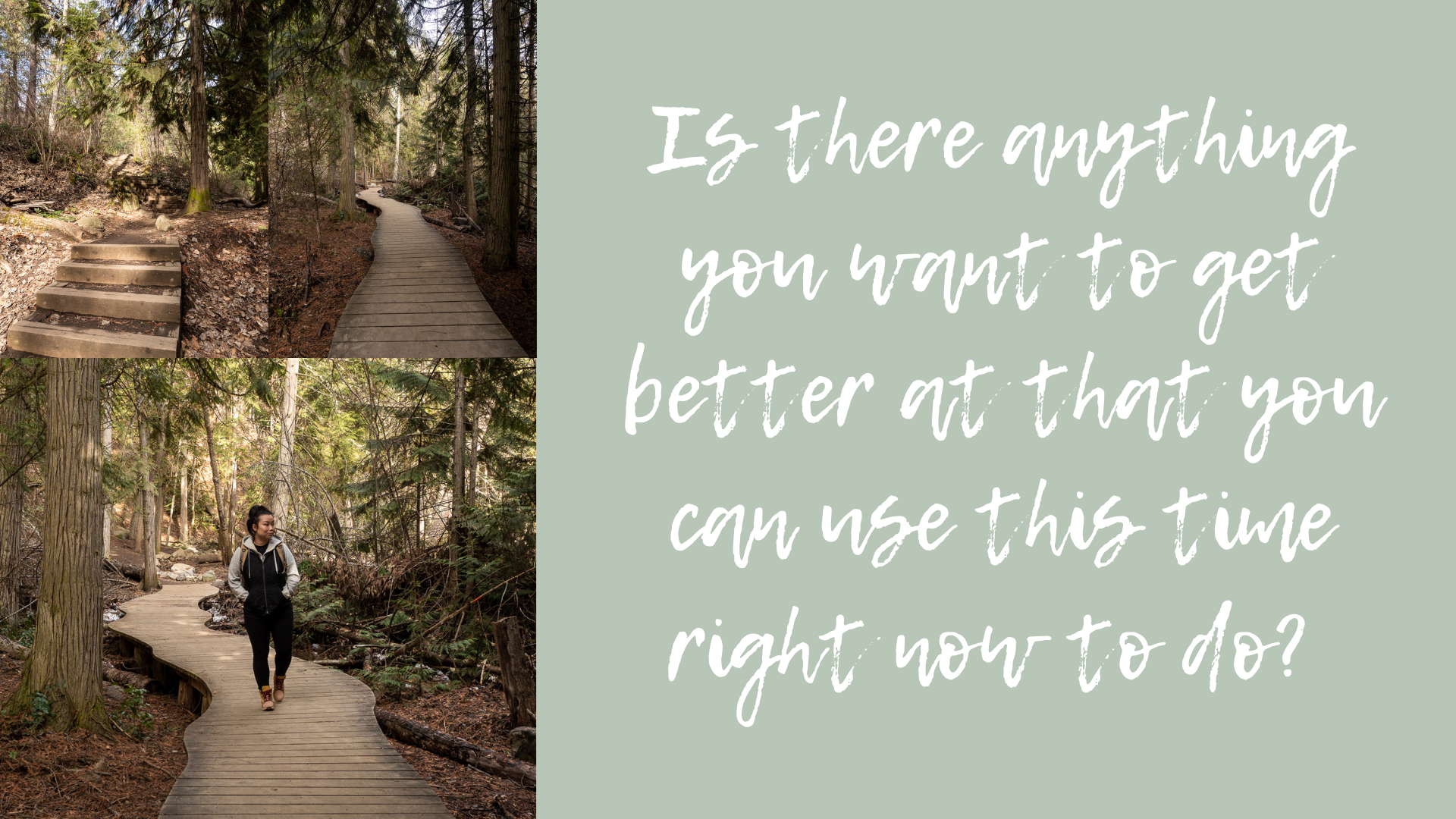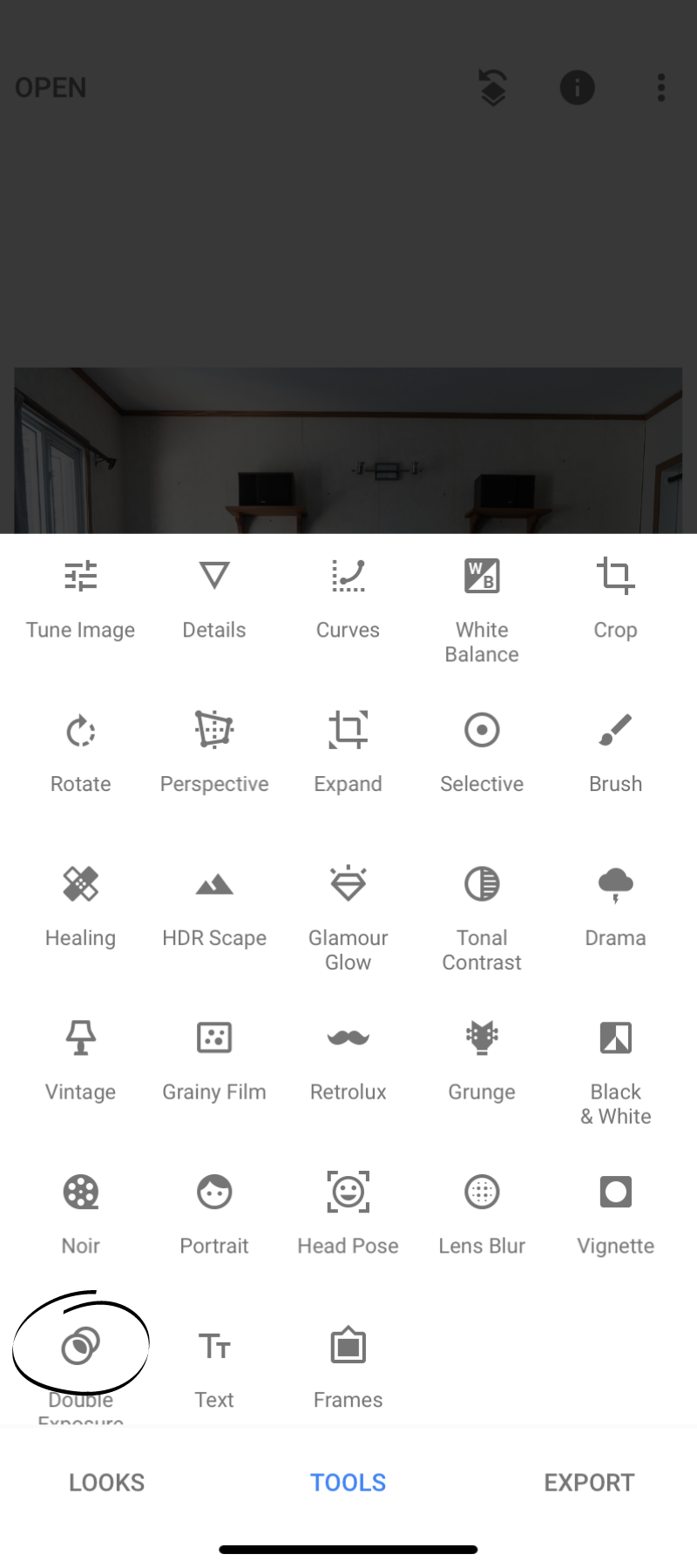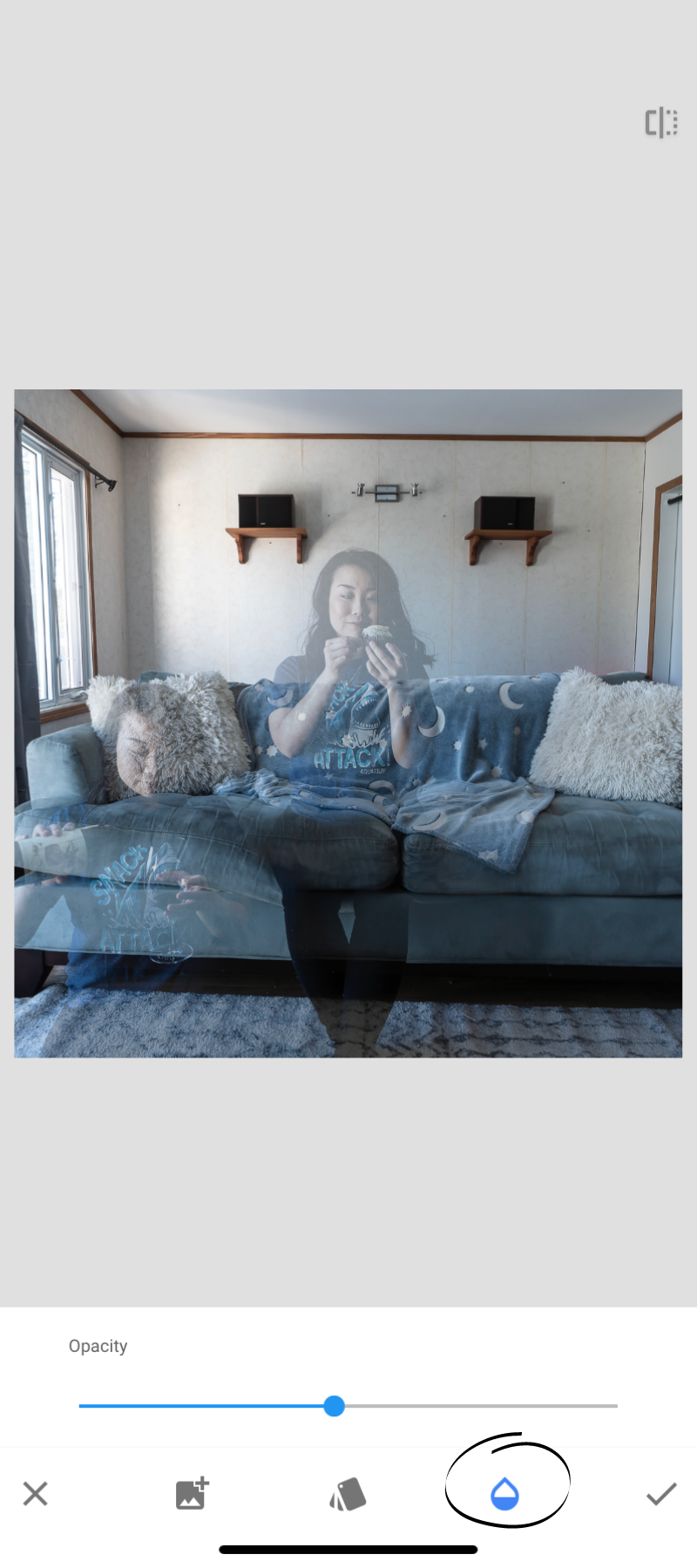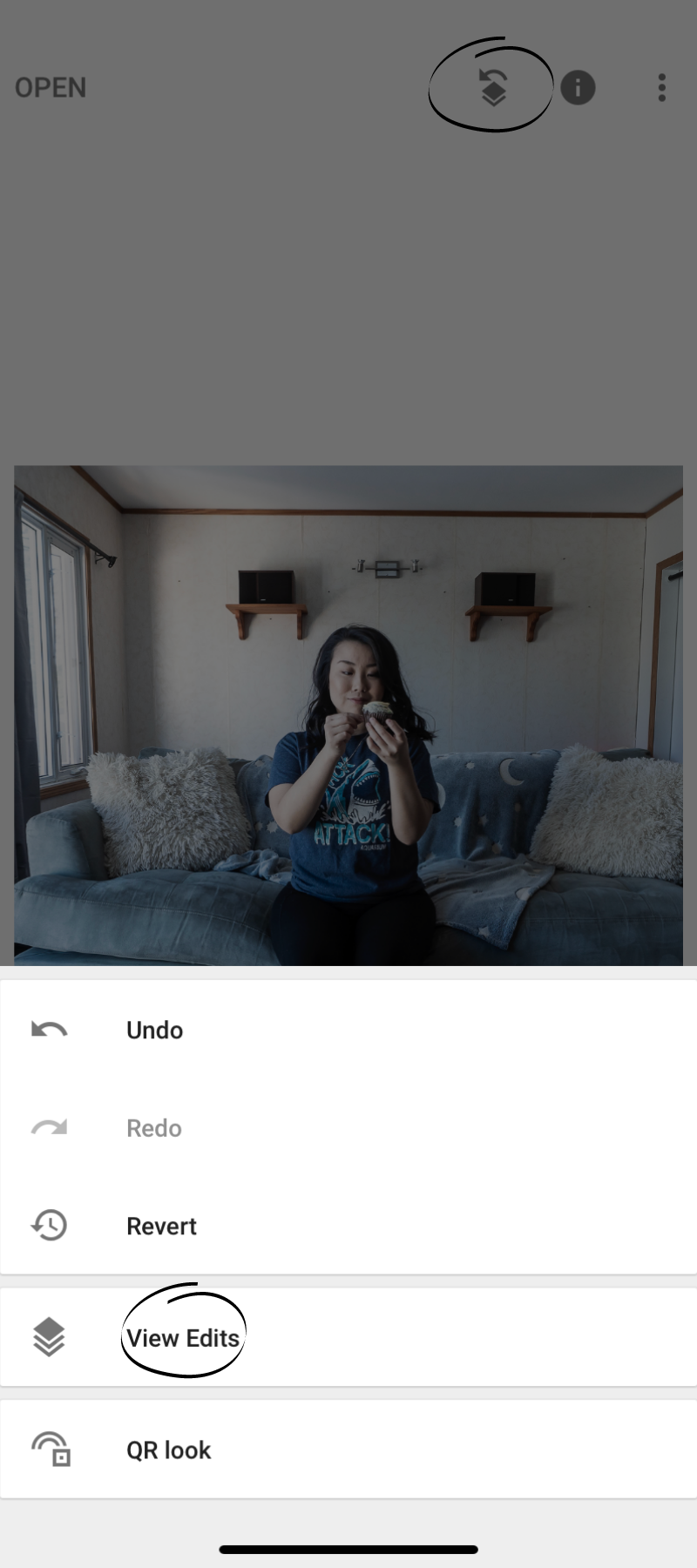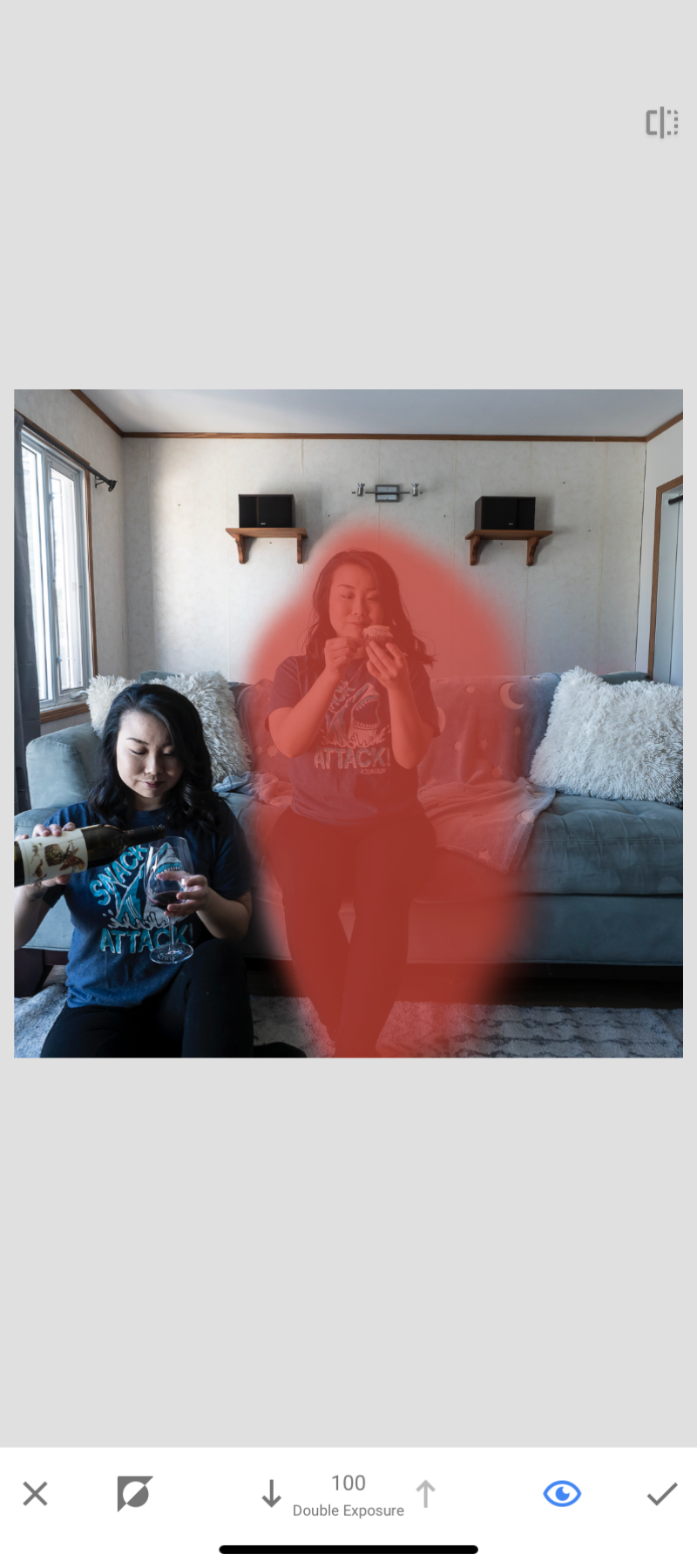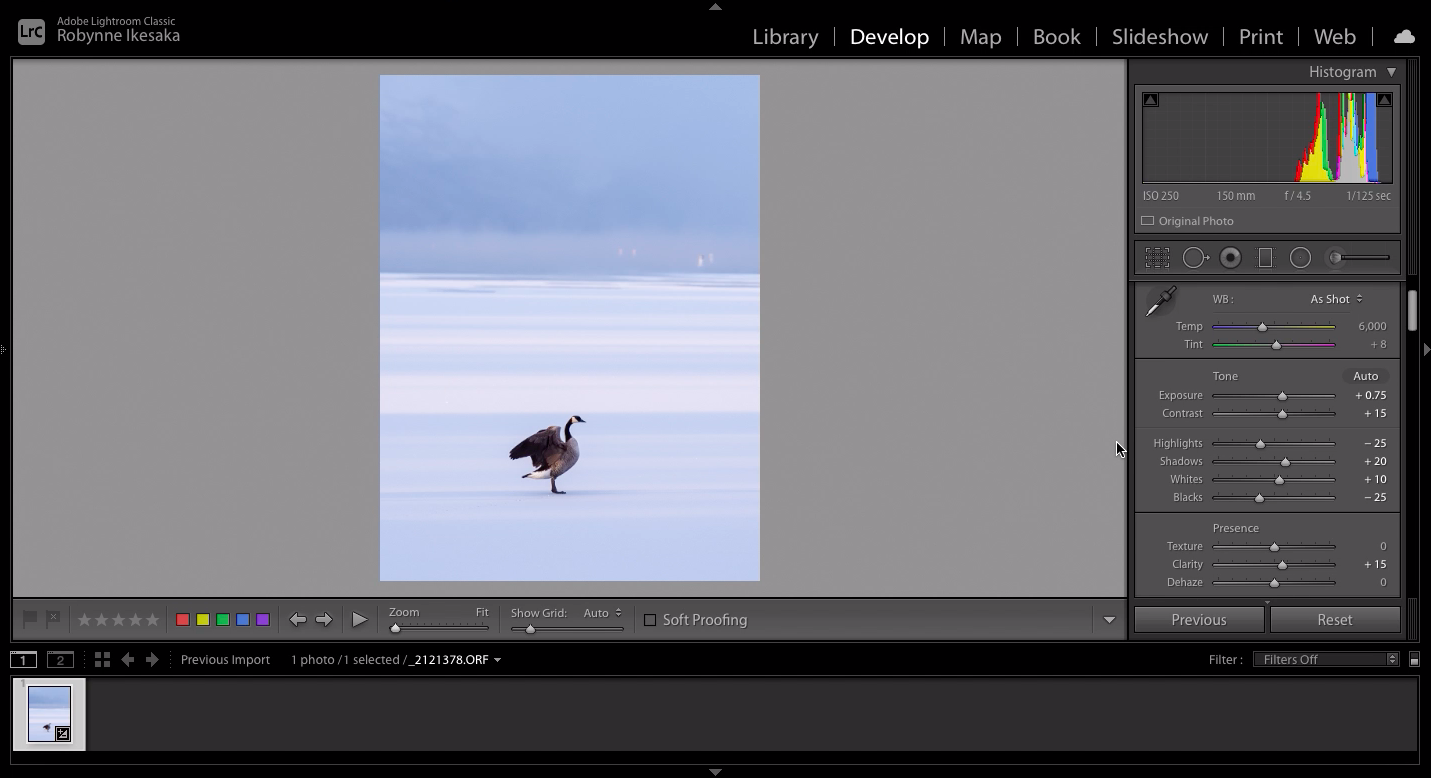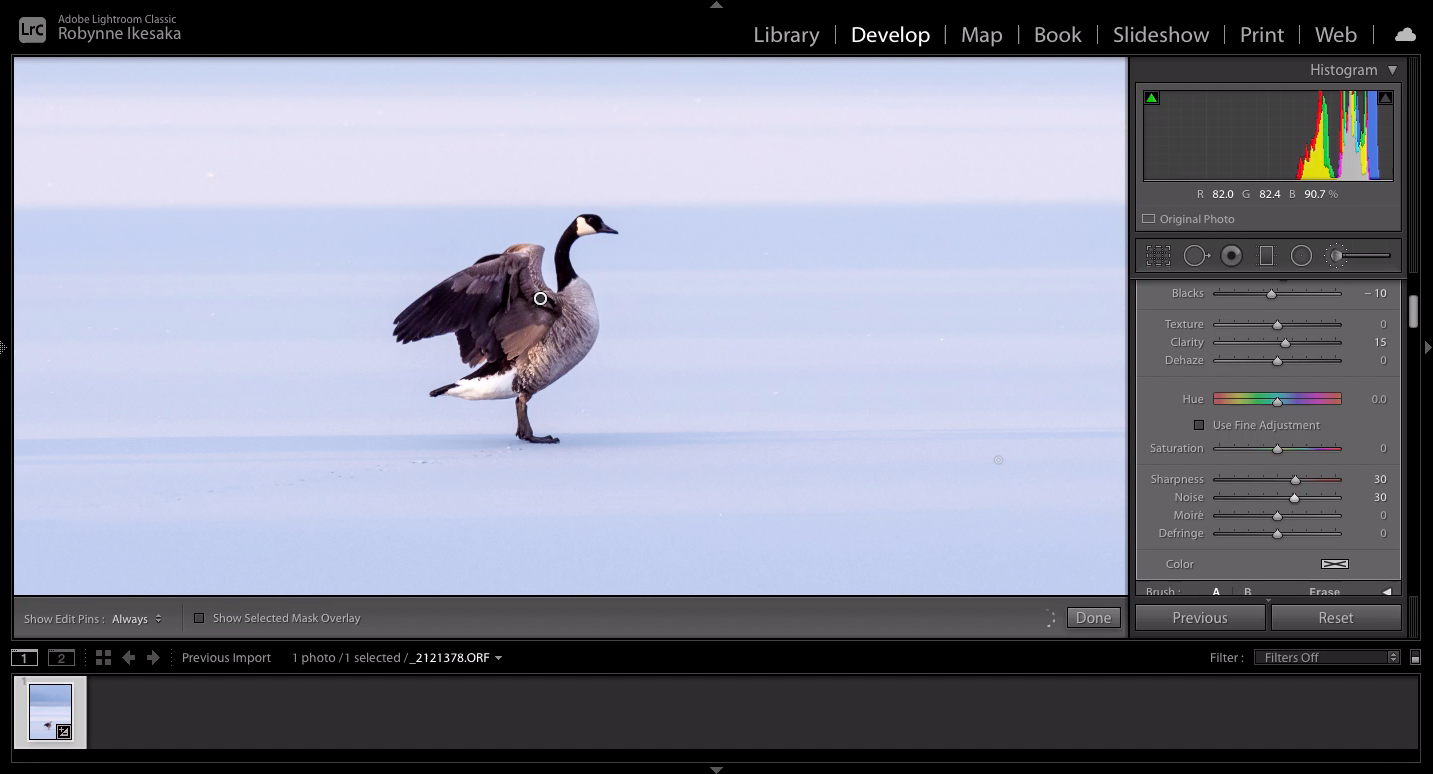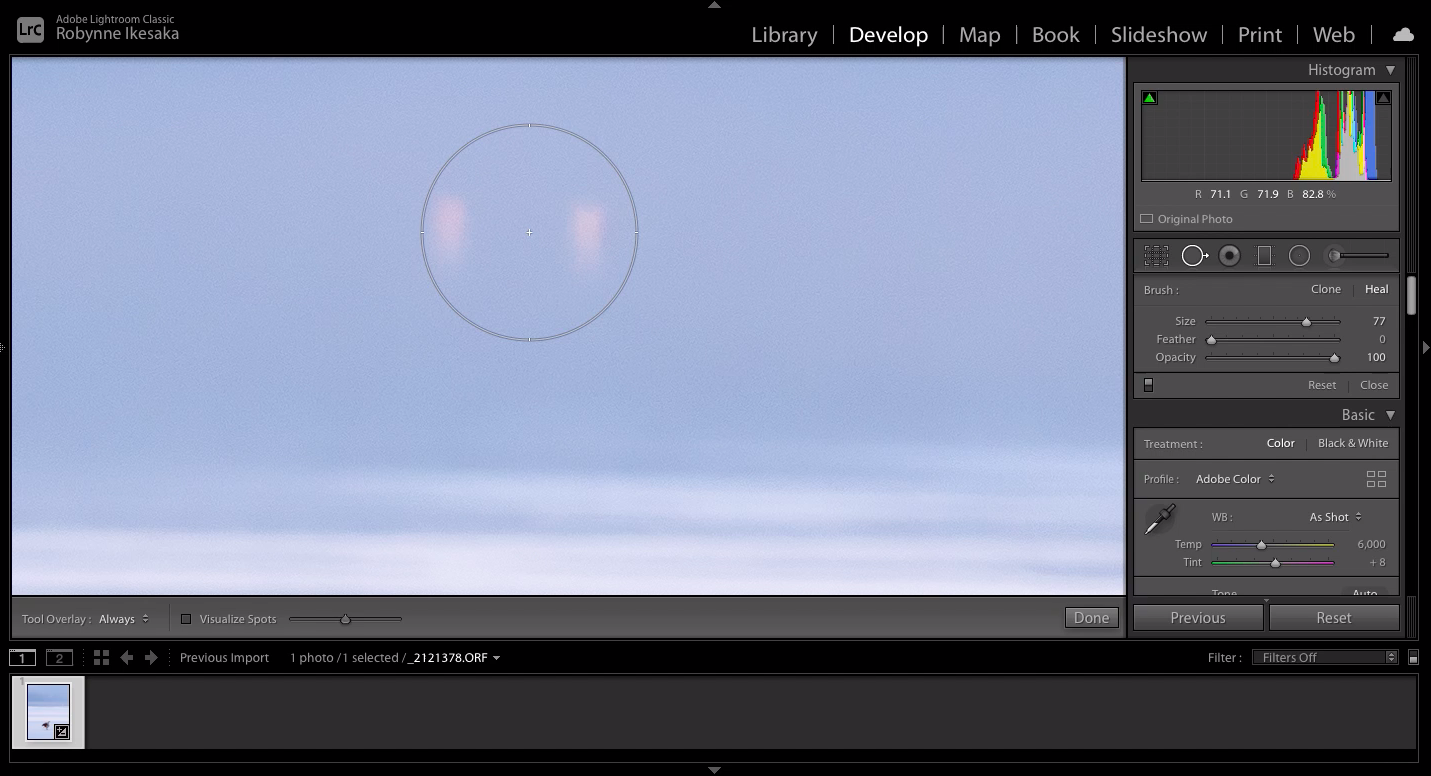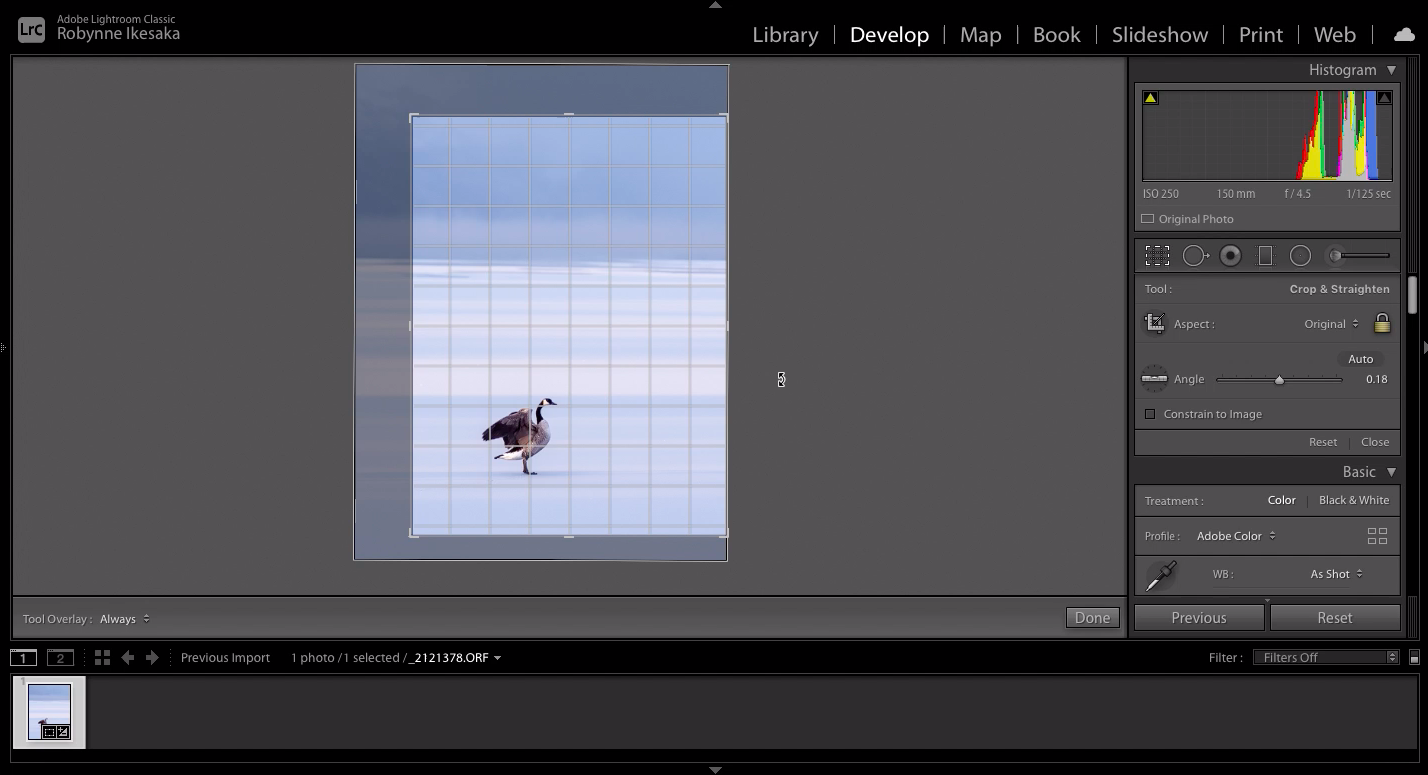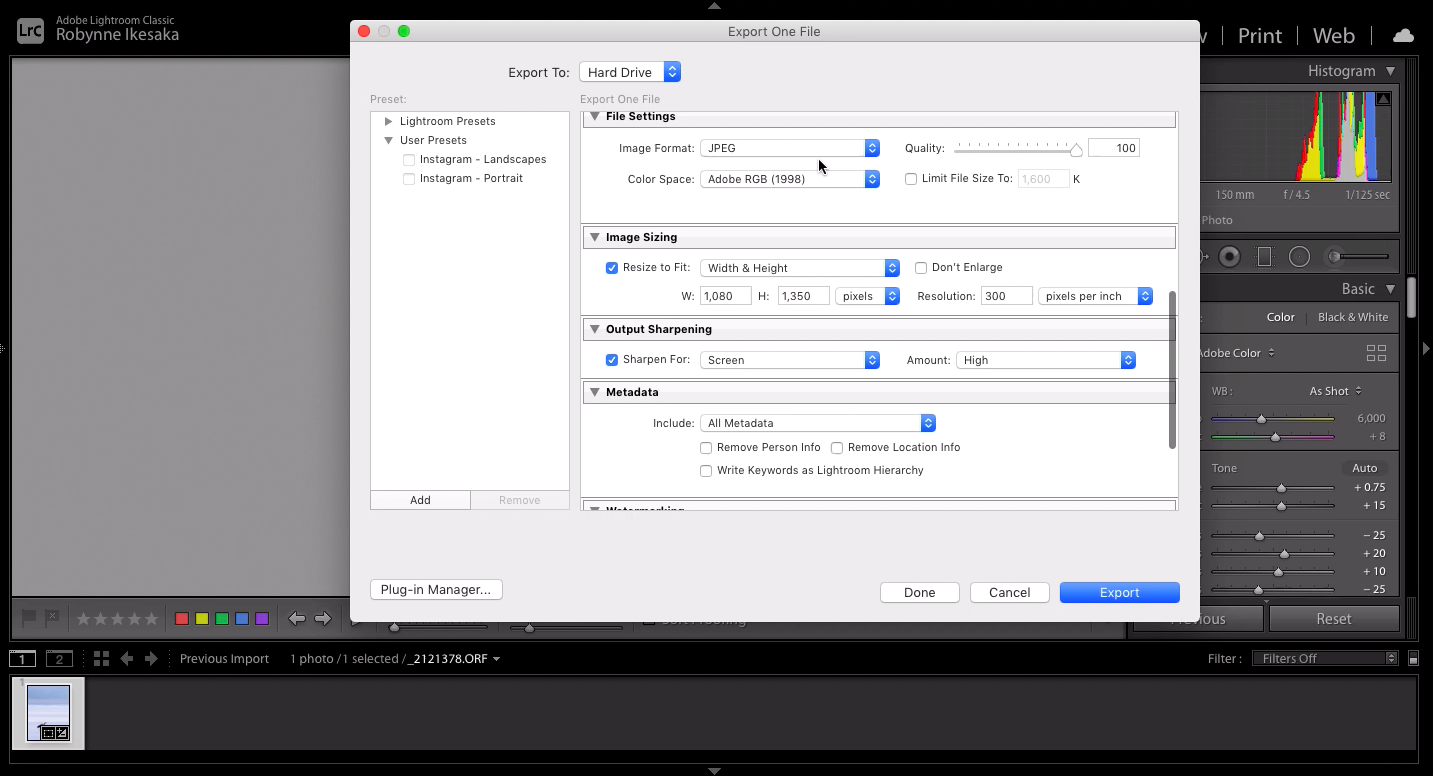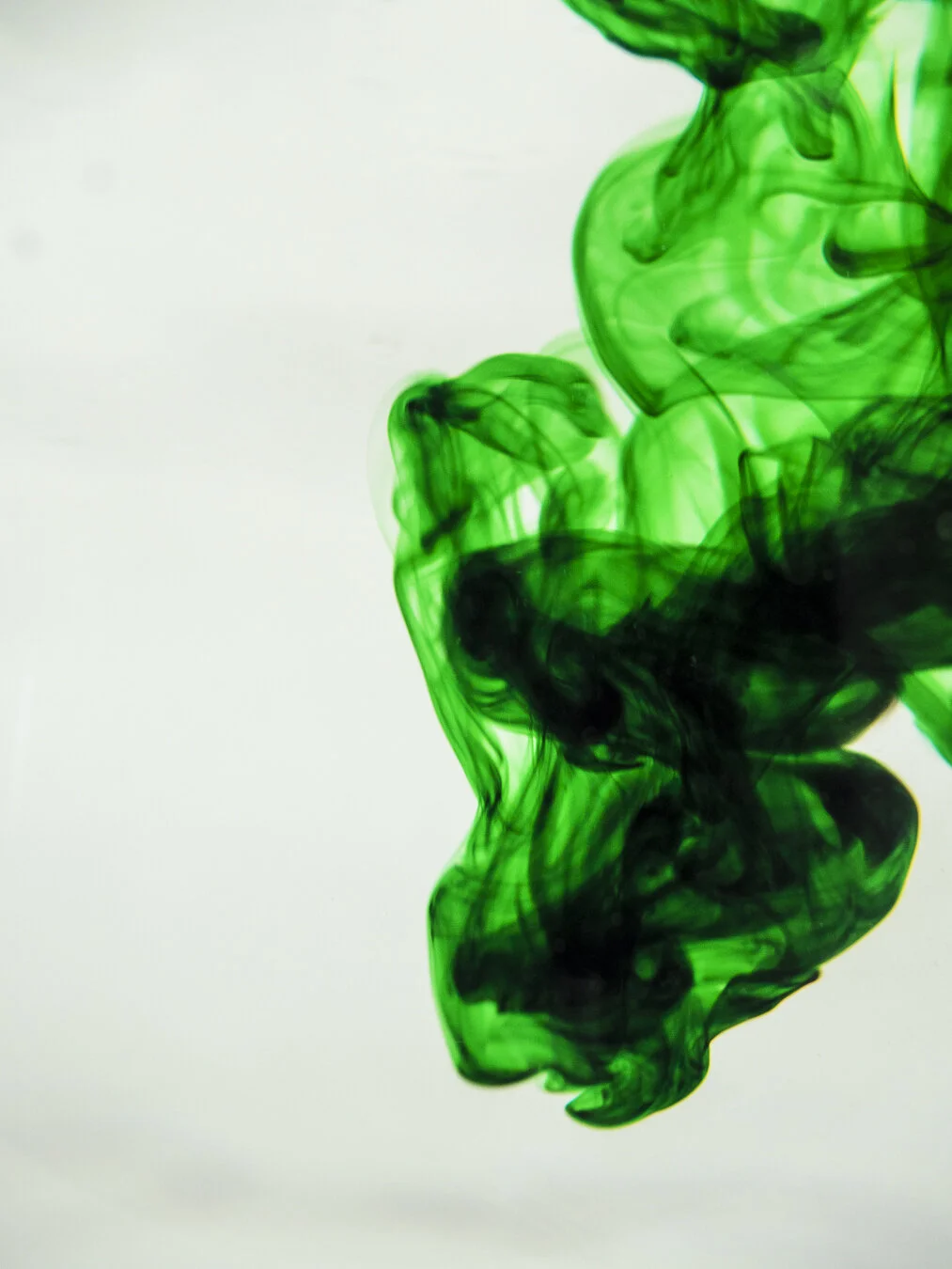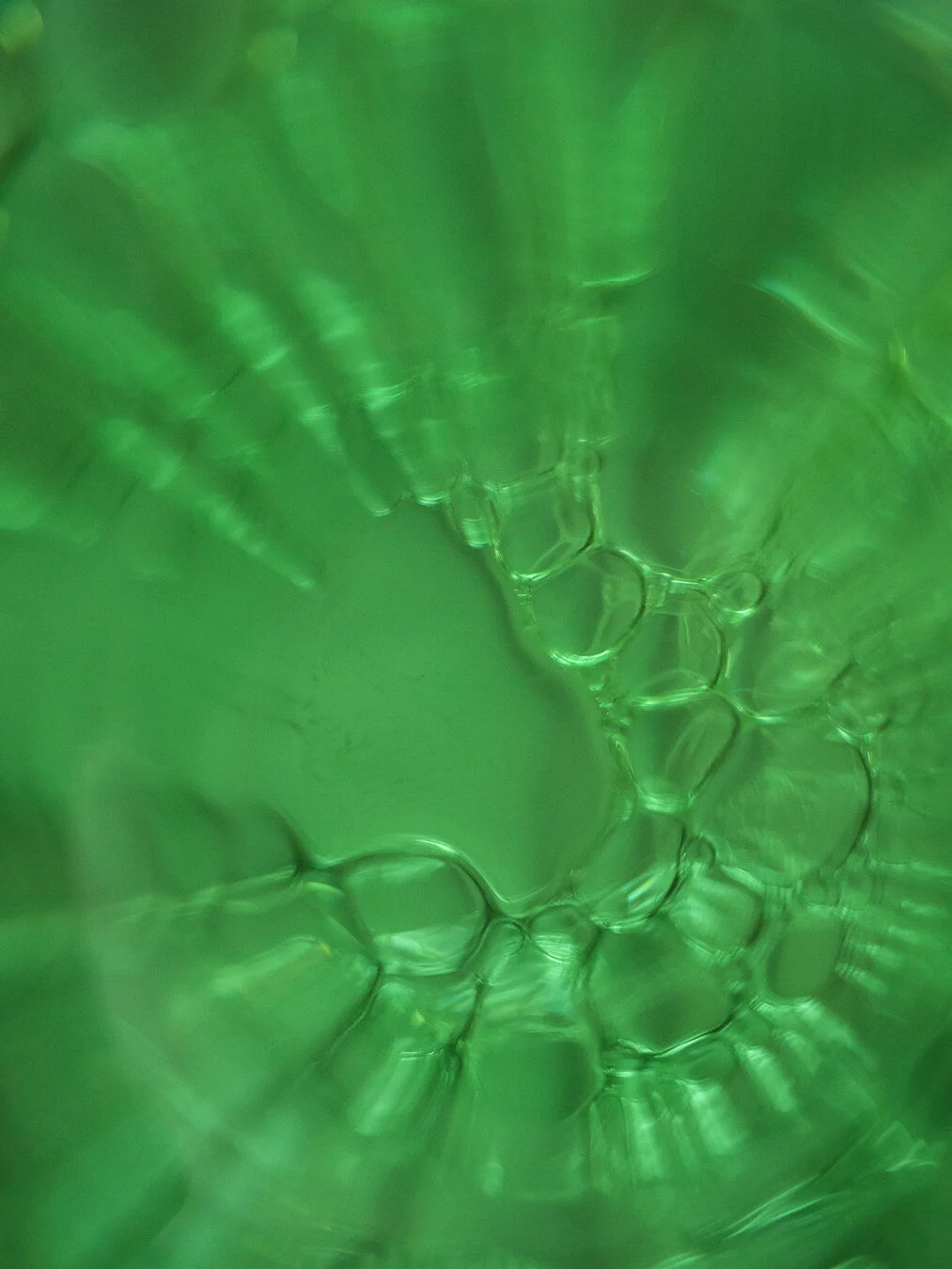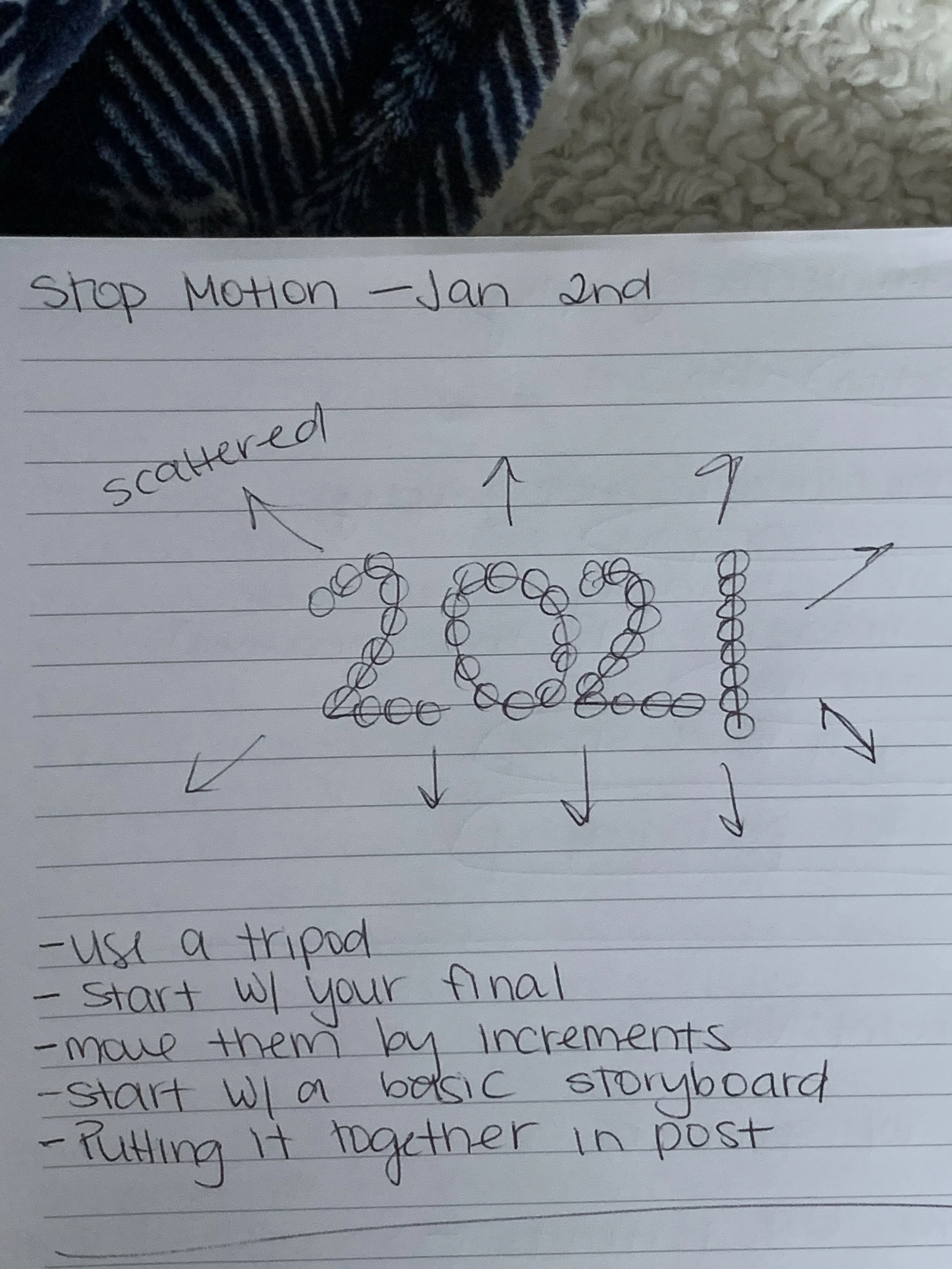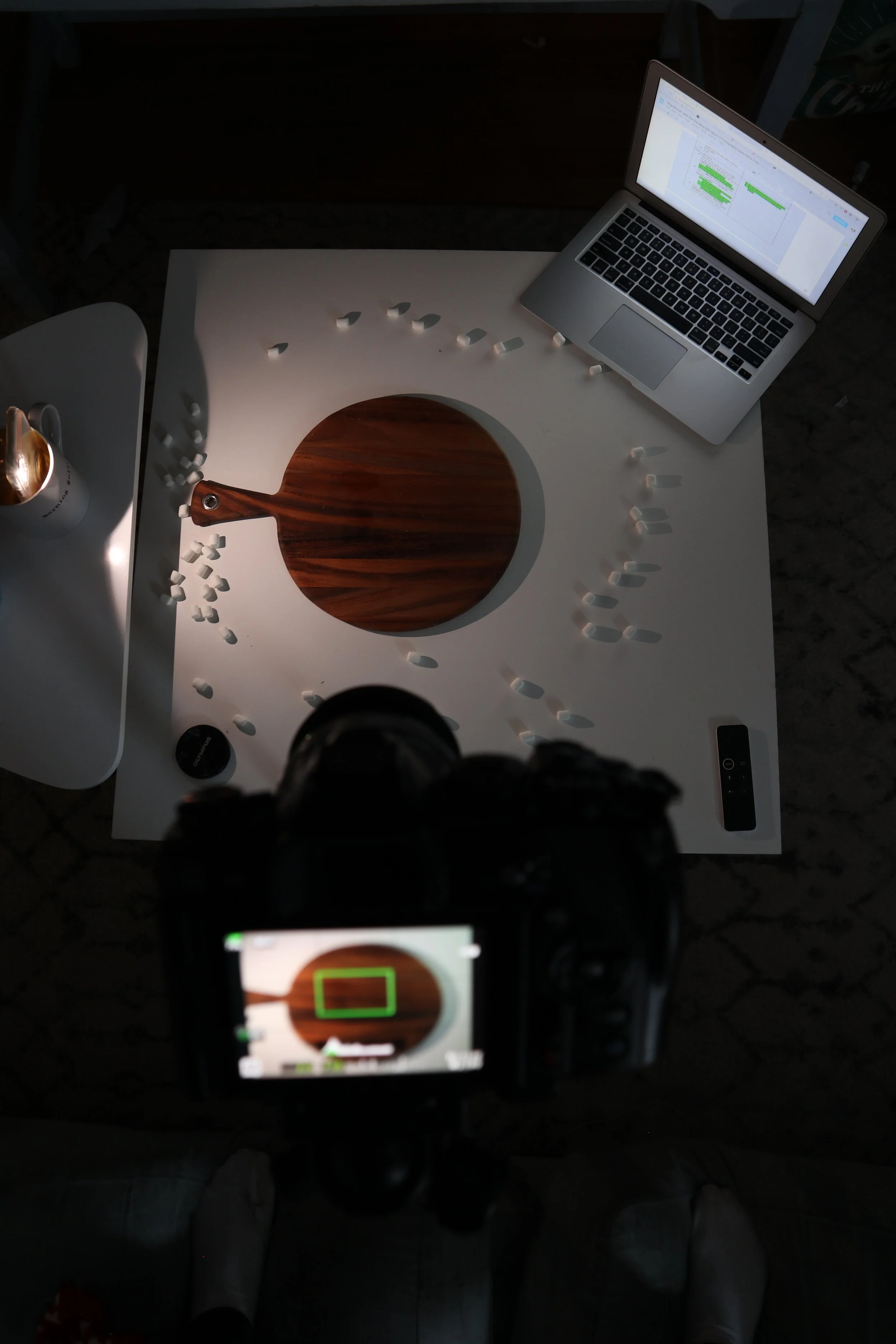Note: Any links in this post are not affiliate or sponsored.
While I’m stuck at home I thought we would do an old-style tag video. I used to love watching tag videos on YouTube so I thought we would do one!
Q1: What got you started in photography?
Travel is what got me started in photography. I have been a Pinterest user way longer than I have been on Instagram and my longest used board is my travel board where I pin all the wonderful places I want to travel to someday.
I wanted to be able to capture amazing photos just like the one’s I see on Pinterest and Instagram so I started learning more about photography to do just that!
Q2: What photography do you like to do?
I love travel and nature/outdoor photography. Those are my loves and what I pursue.
I’ve dabbled in food photography, product and even did a toddler birthday session but travel and nature photography is my passion.
Q3: What was one of your earliest cameras?
One of my earliest camera’s was a Sony Purple Cybershot. It was the second camera I ever owned and it was a christmas gift from my grandparents a long time ago.
It was also the camera I took with me on my first International trip to Mexico in 2016.
Q4: If you could go on any photography trip anywhere in the world where would you go?
This is such a difficult question! There are so many places on my bucketlist that I want to travel to one day:
Italy, for the Dolomites, the Coast and the historical places
Africa, to do an African Safari
Japan, Hawaii, Iceland for the landscape
However, if I had to choose only one my current pick is Italy!
Q5: What is your favourite lens?
My favourite lens varies depending on what I am doing. However, my most reached-for lens is the M.Zuiko 12-40mm F2.8 PRO.
Q6: Is there someone out there that has played an influential role in your photography?
There are two people that have played a consistent influential role in my photography. I say ‘consistent’ because there are a ton of people that capture my attention and inspire a project or a piece but there are two people that have consistently inspired and influenced my work, month-in and month-out.
Lisa from The Wandering Lens first inspired me to pursue this passion and she has continued to inspire and influence my photography.
David is a recent influence in my photography. I bought his book The Heart of the Photograph a couple months ago, then I started reading his webstie articles, and listening to his podcast episodes.
His thoughts on creativity just really resonate with me.
Q7: How would you define your photography style?
My photography style is something I am still trying to develop. However, I have noticed certain themes have begun emerging.
Bright and Colorful
I love bright and colorful. Those are the photos that I love to capture and edit. I’ve tried doing pastel, light and airy but it’s just not me.
Creative Element
Out of my favourite photos that I’ve taken another consistent element is the added creativity - reflection, foreground interest, sun star. I gravitate towards capturing images with a creative edge.
Q8: What inspires your photography?
I have come to notice that the weather really influences my photography. I love getting outdoors during the spring, summer and fall because it’s nice weather. However, when the winter came I hit this wall and I couldn’t get inspired to get outside and do some photography.
Hand-in-hand with the weather is the seasons. I find the transition and colour of the seasons also inspire my work.
Lastly, I have found working in collections or bodies of work inspire me - Chasing Arrowleaves, Hello Spring, Summer in the Okanagan. I think its because it gives my work focus which I’ve always struggled with.
Q9: On the daily, what’s in your camera bag?
I still use the BagSmart camera backpack from Amazon that I purchased last year. On the daily, I carry the following gear:
If I am to leave anything behind my 7-14mm probably gets left behind the most.
Q10: What’s your favourite part about photography?
Creativity and Expression
I love the creativity and expression part of photography - finding the best way to express your subject that aligns with my photography style.
Capturing a Moment
James Popsys once said in one of his videos that other than his memory his photograph is the only thing remaining of a moment. It reminds me to capture the small moments - anniversaries, birthdays, time with family.
Exploration and Adventure
Photography has made me more of an explorer, has made me more adventurous and has generally made my life richer.
Feel free to participate in this photography tag! Leave a comment on my channel, post a video to YouTube, answer over on Instagram, however you choose!
Have fun with this!