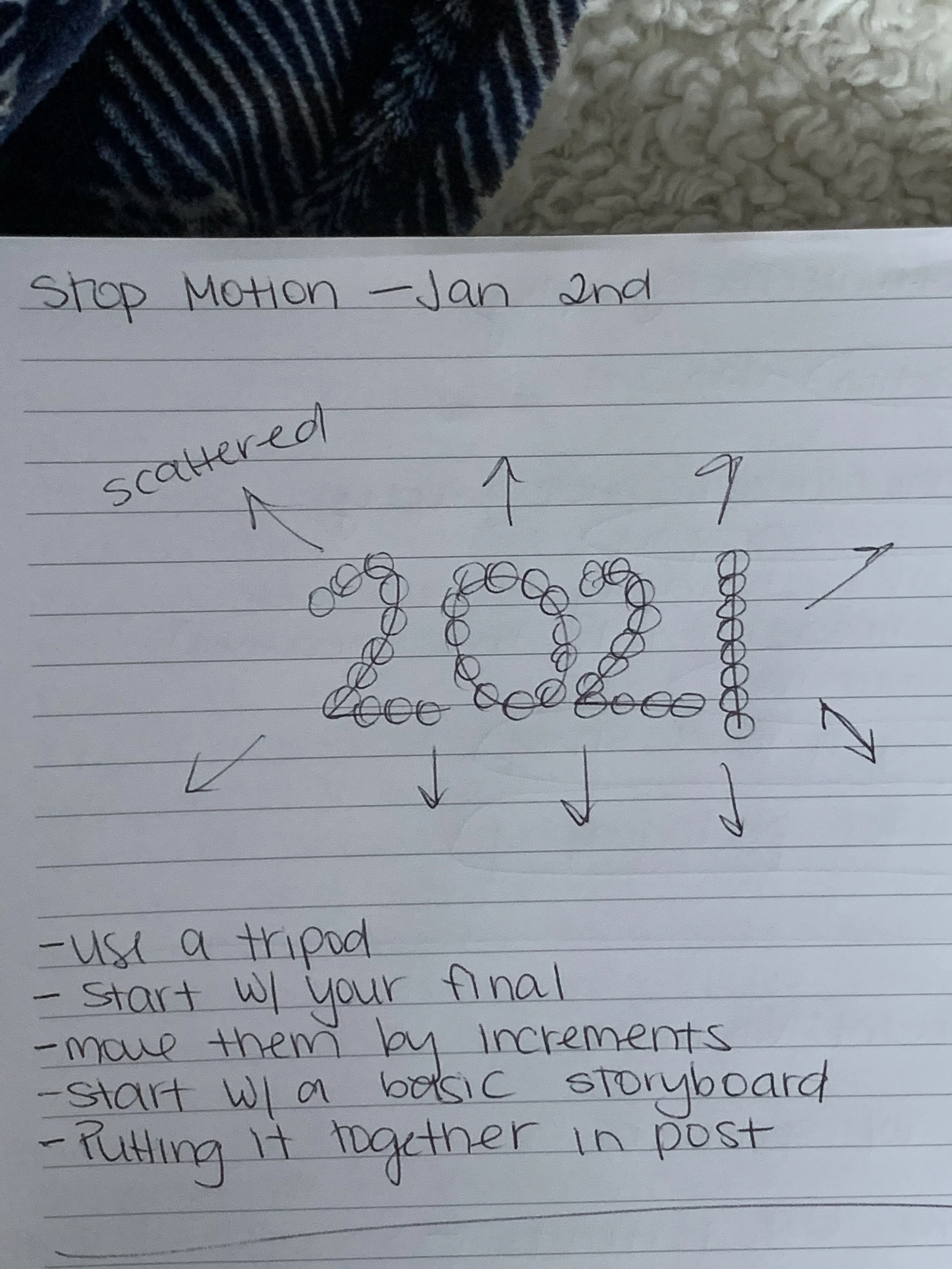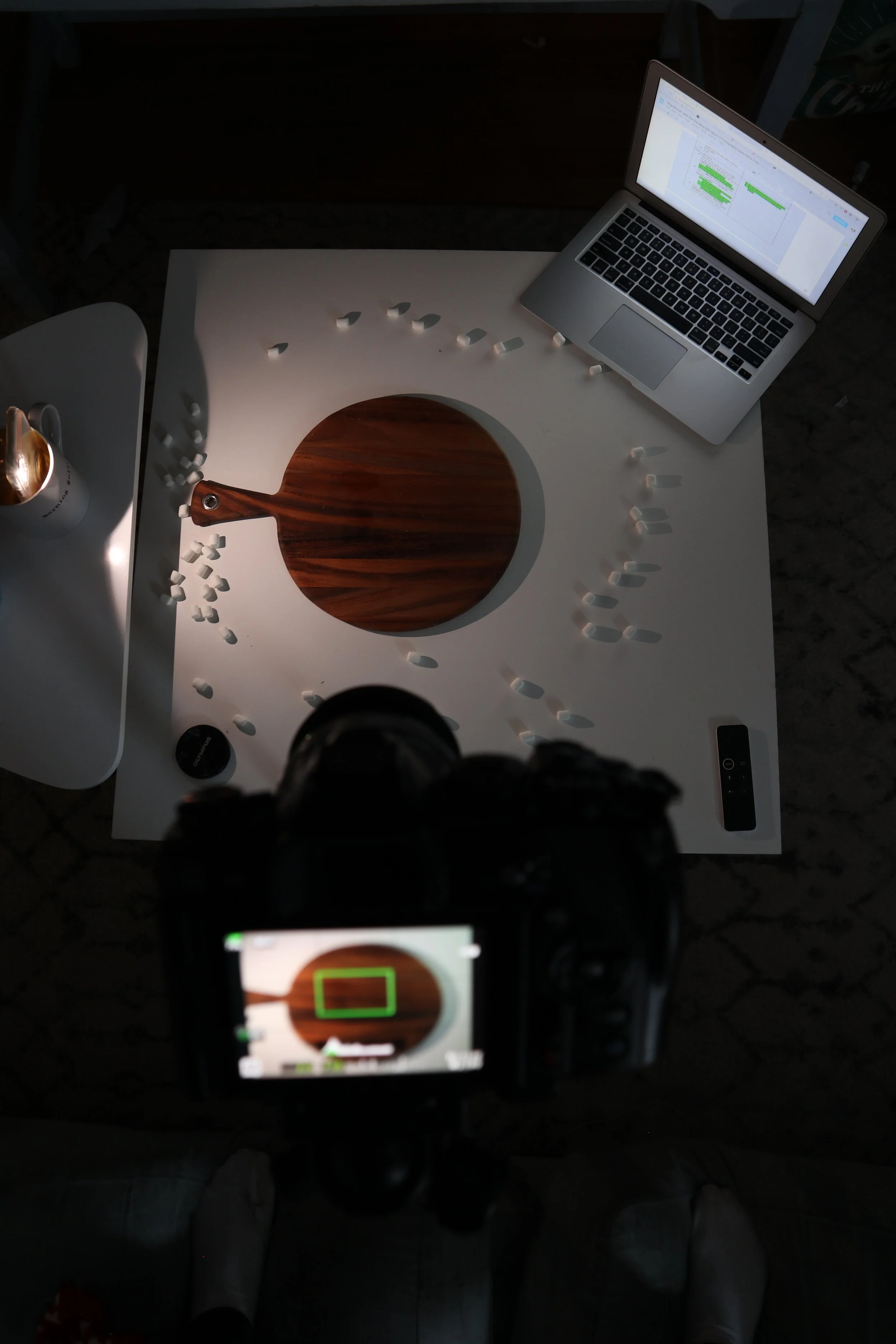To start 2021 off I thought I would try a really fun photography project - stop motion!
I was introduced to the idea of stop motion by Joanie Simon at The Bite Shot and I thought it was so cool that I had to give it a try and that’s what we do in todays episode!
After watching a lot of tutorials and reading blog articles these are some tips that I heard and were recommended:
Tip #1 - Create a Story Board
A story board lays out what you envision for your stop motion - it doesn’t have to be fancy just sketch out your idea.
When I sketched out my story board for this stop motion I originally wanted the objects to start scattered and form the word “2021” but then after I shot and edited the frames together I liked the other way around.
The more complicated your stop motion the longer and more complex your story board will be!
Tip #2 - Create Even Lighting
You’ll want to create even lighting so every frame is the same. I don’t own any studio lighting so I had to make do with what I had so I used my phone to cast a light source.
Yes, the light was too harsh. I tried diffusing it with some parchment paper but I didn’t like the effect.
If you have studio lights, great! If not, use what you have or try it with natural light to see what happens (I’ll be experimenting with that in the future).
Tip #3 - Use a Tripod
You’ll also want to use a tripod or find a way to keep your camera super steady and still.
You don’t want your frame moving every time you take a picture and the only movement should be the intentional movement you are making in the animation.
Tip #4 - Start with the Final
A tip that I heard was to start with your final product and work backwards - I’m not sure if this works for every stop motion animation but in many ways it makes sense.
I wanted the final product to be the word “2021” formed so I started with that.
Tip #5 - Make Small Changes
With stop motion animation you want to make very small changes to your movement, you don’t want a drastic shift.
This does however make the whole process very long and tedious.
Editing in Lightroom and iMovie
After I took all the photos I imported them all into Lightroom and did some light editing - playing with exposure, shadows, highlights, contrast, etc.,
I then took all the photos into iMovie and strung them together. You can do this with any video editing software or an online tool but I use iMovie to edit all my videos with so that’s what I tried.
At first I made each clip as short as possible (.10 seconds), I then ordered the photos how I wanted the clip to play out. After, I exported it as one clip and re-imported. I then played with the speed of the entire clip started at 120 speed and ended with 130 speed.
In each software you use this process will be different so experiment with what works for you!
Final Thoughts - What I Would do Differently Next Time
1. I would shoot in my kitchen the next time. The flooring in my living room is unstable and it can shift when you walk on it so every time I approached the tripod it did shift underneath slightly - slightly enough that it moved the frame every time.
2. I would use the Olympus Share app on my phone to remote control the camera. The above problem with my floors could have been mitigated if I had controlled my camera with my phone but I was using it to create a light source.
3. I would get better lighting or experiment with natural light. Using my phone light casted a sharp light and created harsh shadows so investing in a different light set up or experimenting with natural light is on my list.
4. I would test out a more complex idea. I was originally going to use an assortment of fruit to create the 2021 effect but the morning I was going to pick up the fruit, film and shoot the stop motion my car battery died so I couldn’t make it to the grocery story. So I made due with what I had! I would love to experiment with cupcakes and stop motion!
I hope you enjoyed todays episode making a stop motion animation! If you create a stop motion animation be sure to share your creation on Instagram and tag @beautifullywander in it so I can see what you create!
Happy Creating!