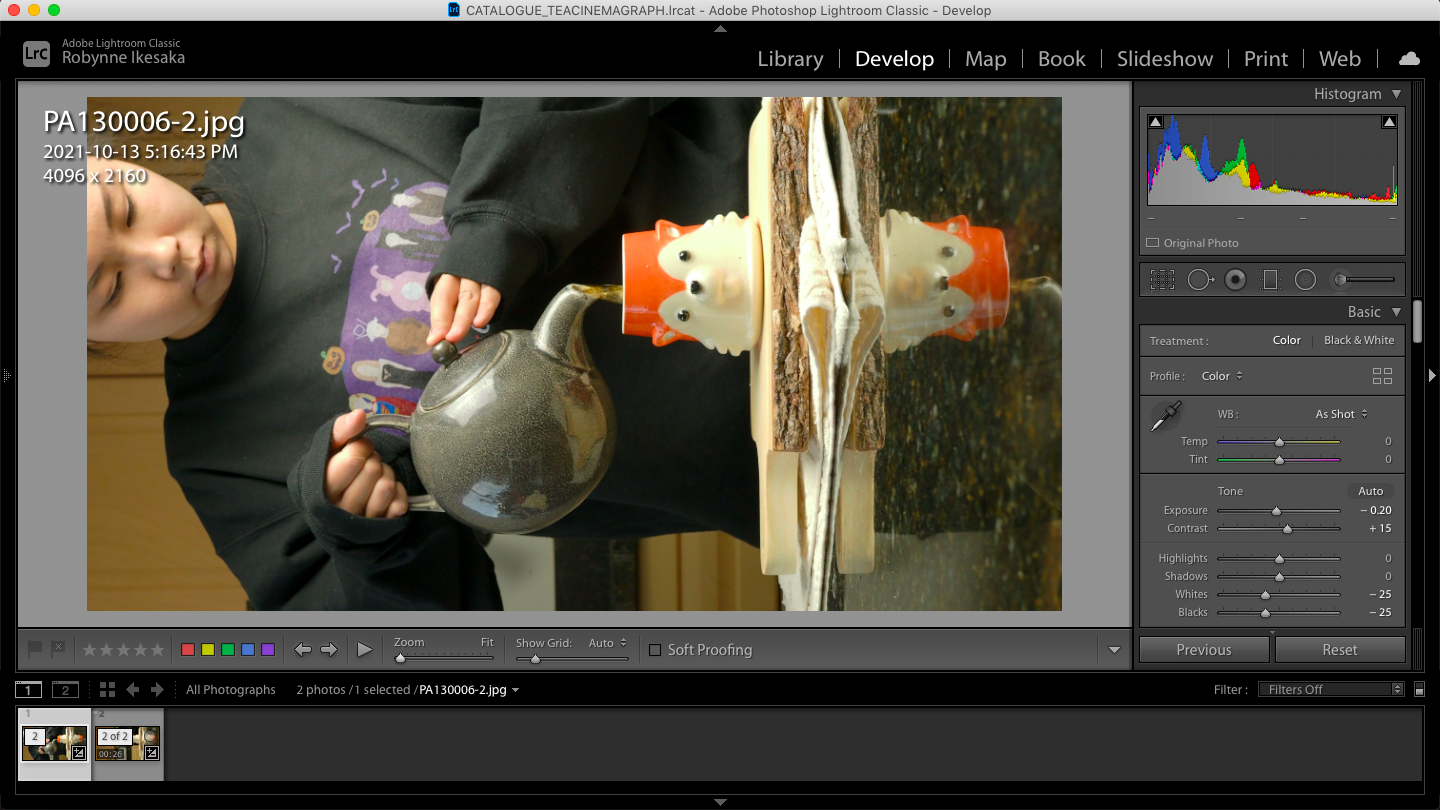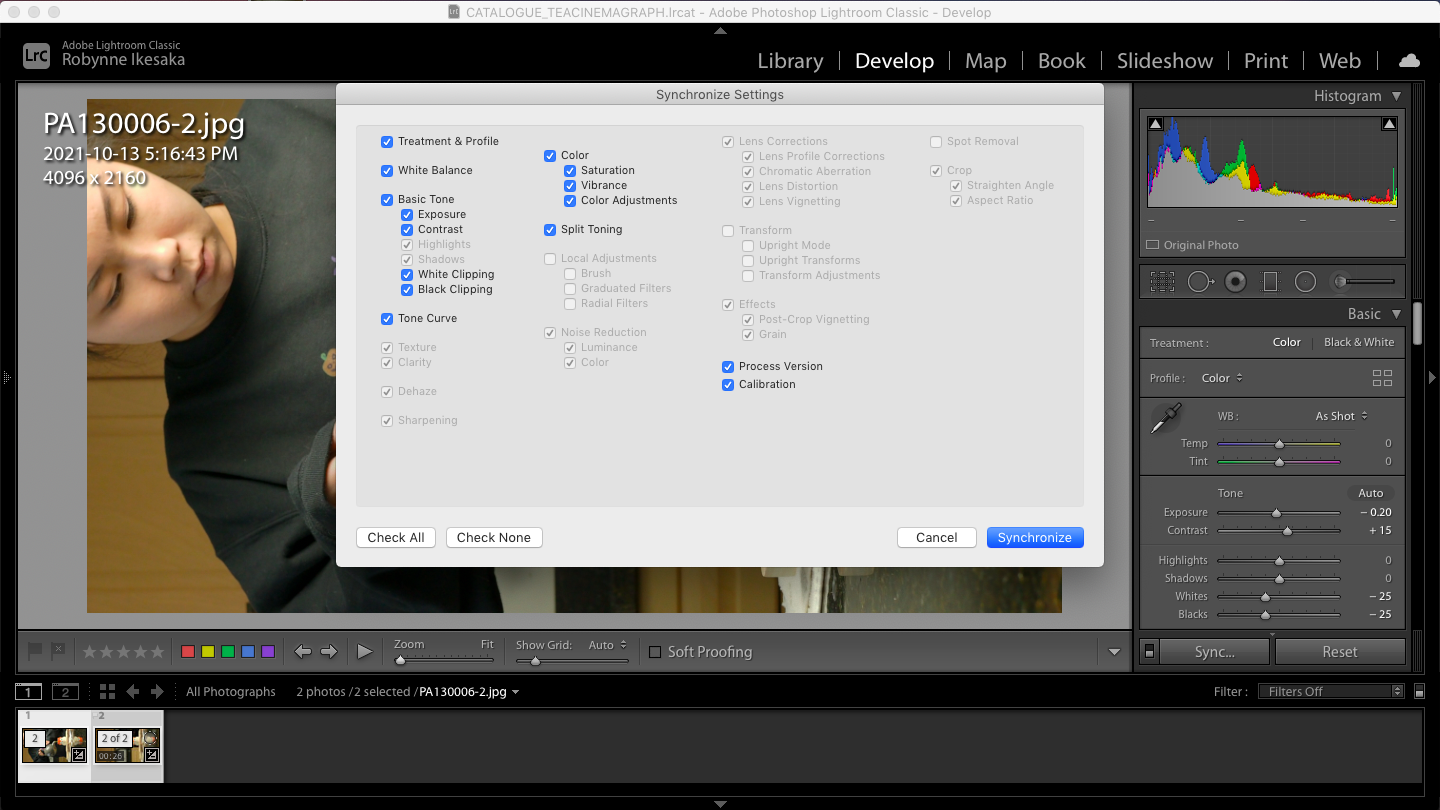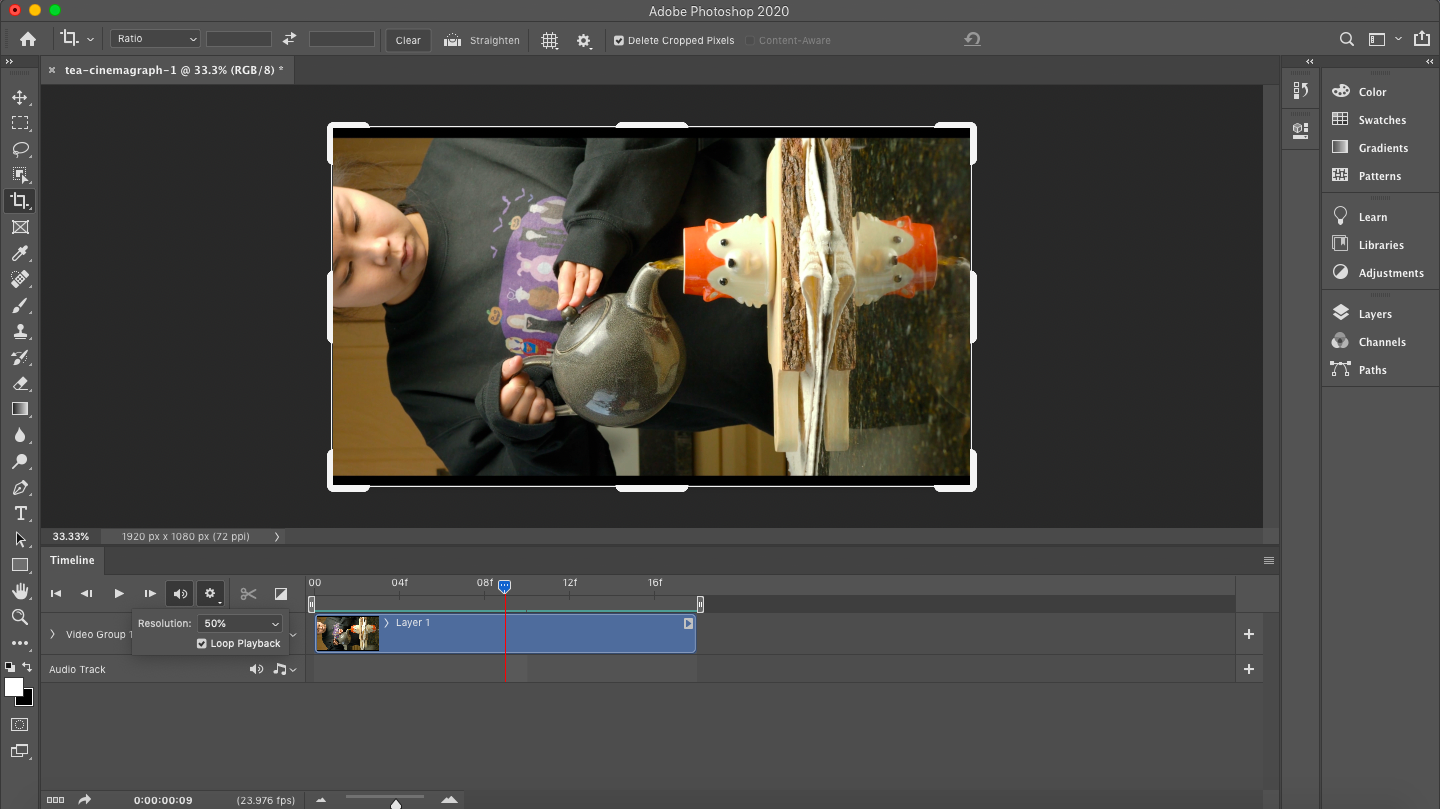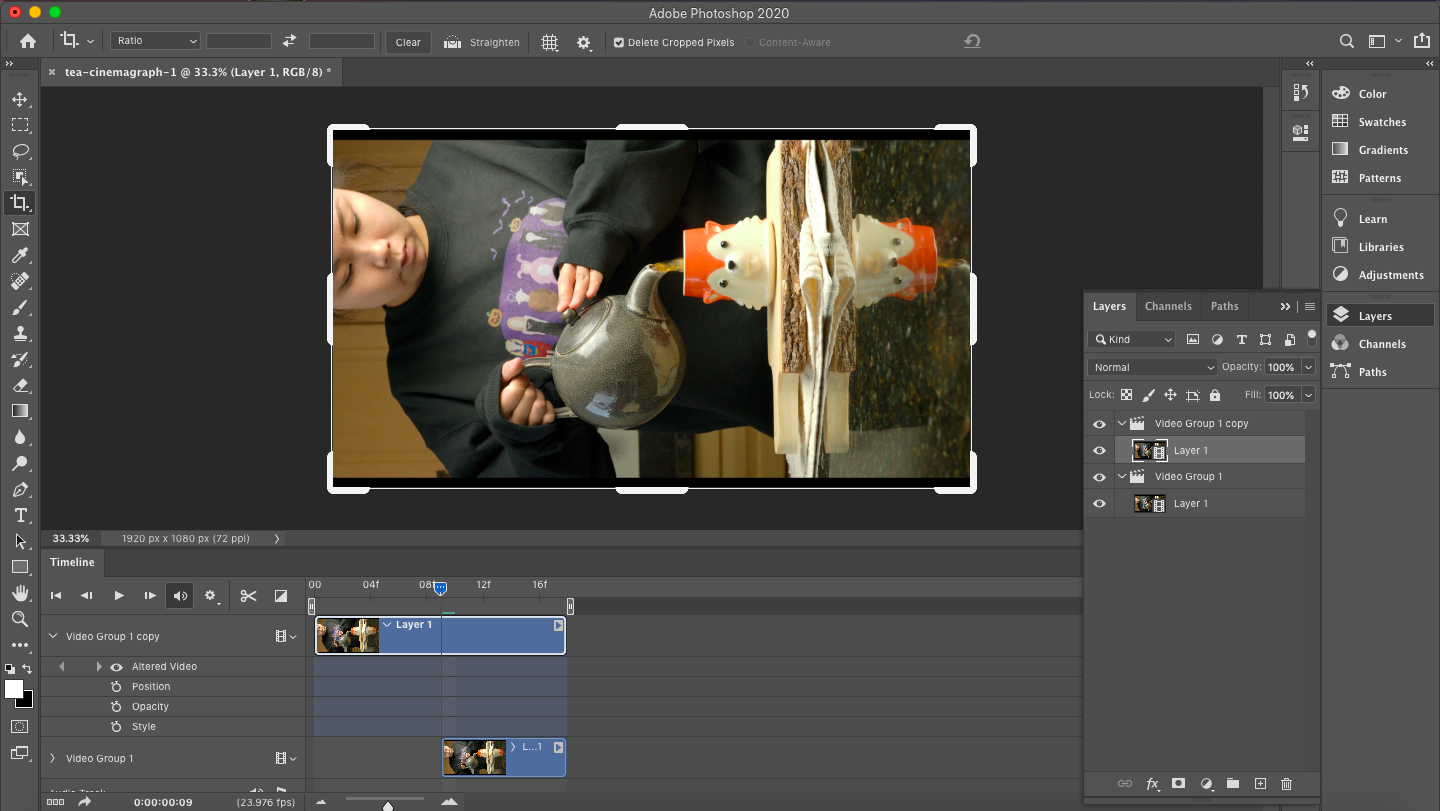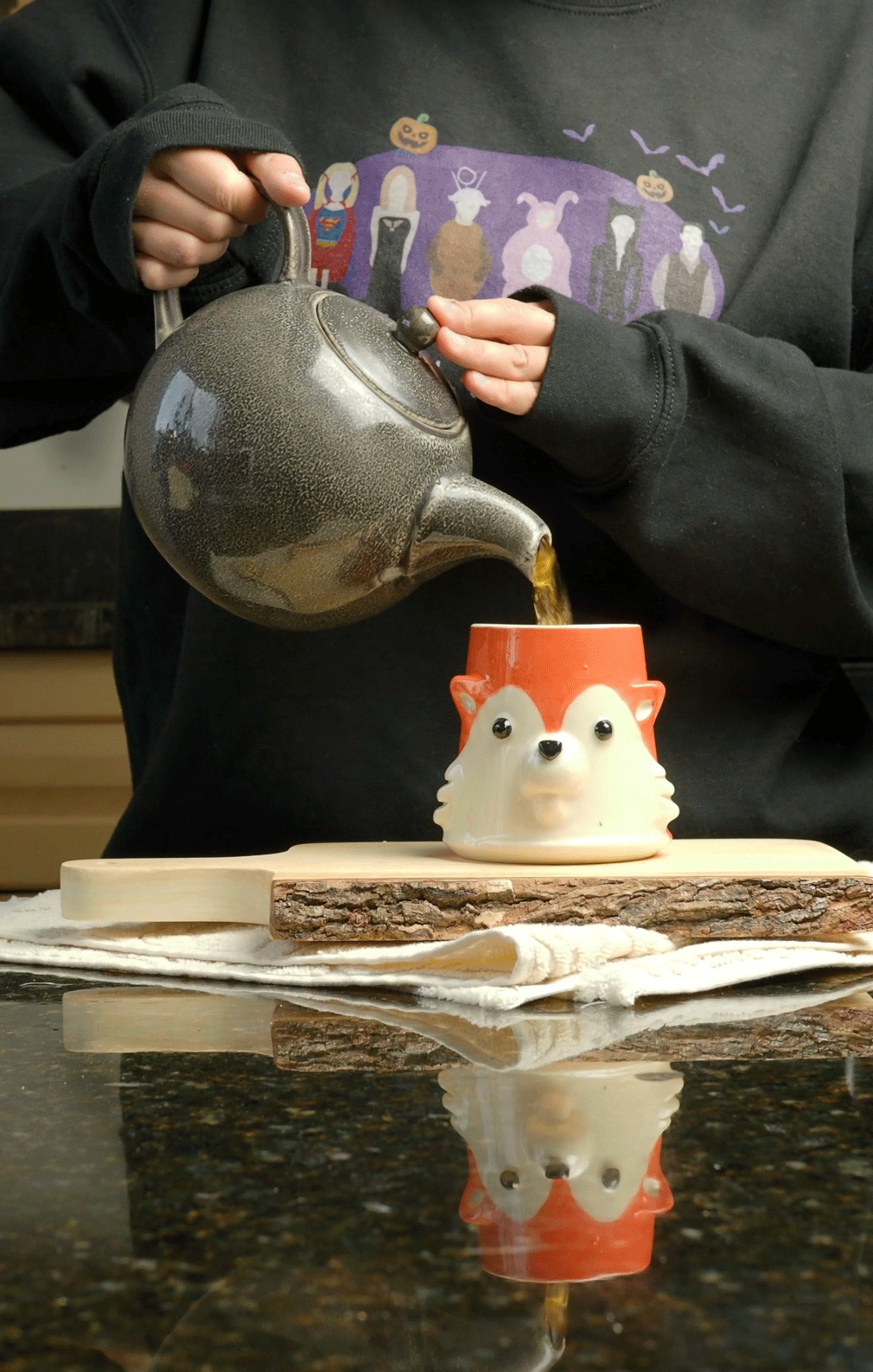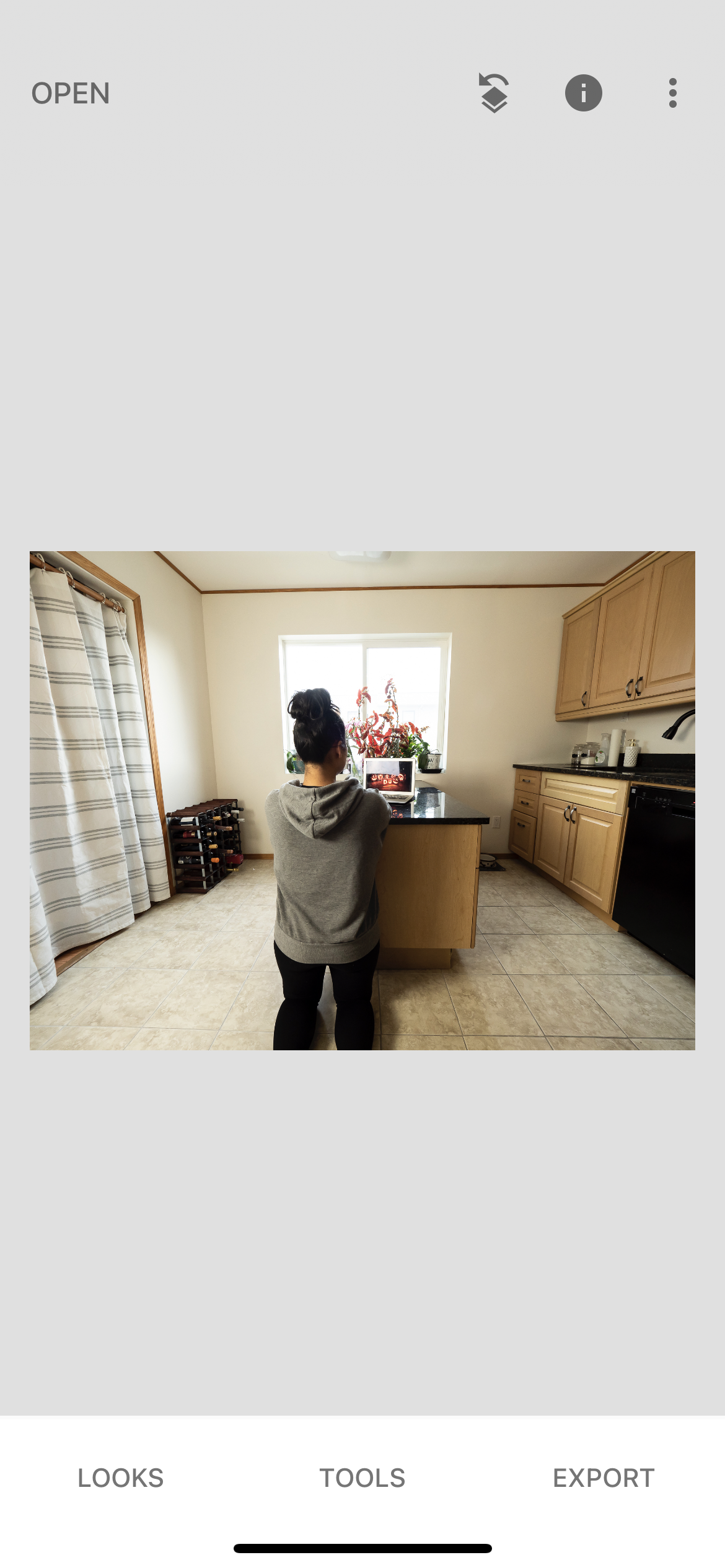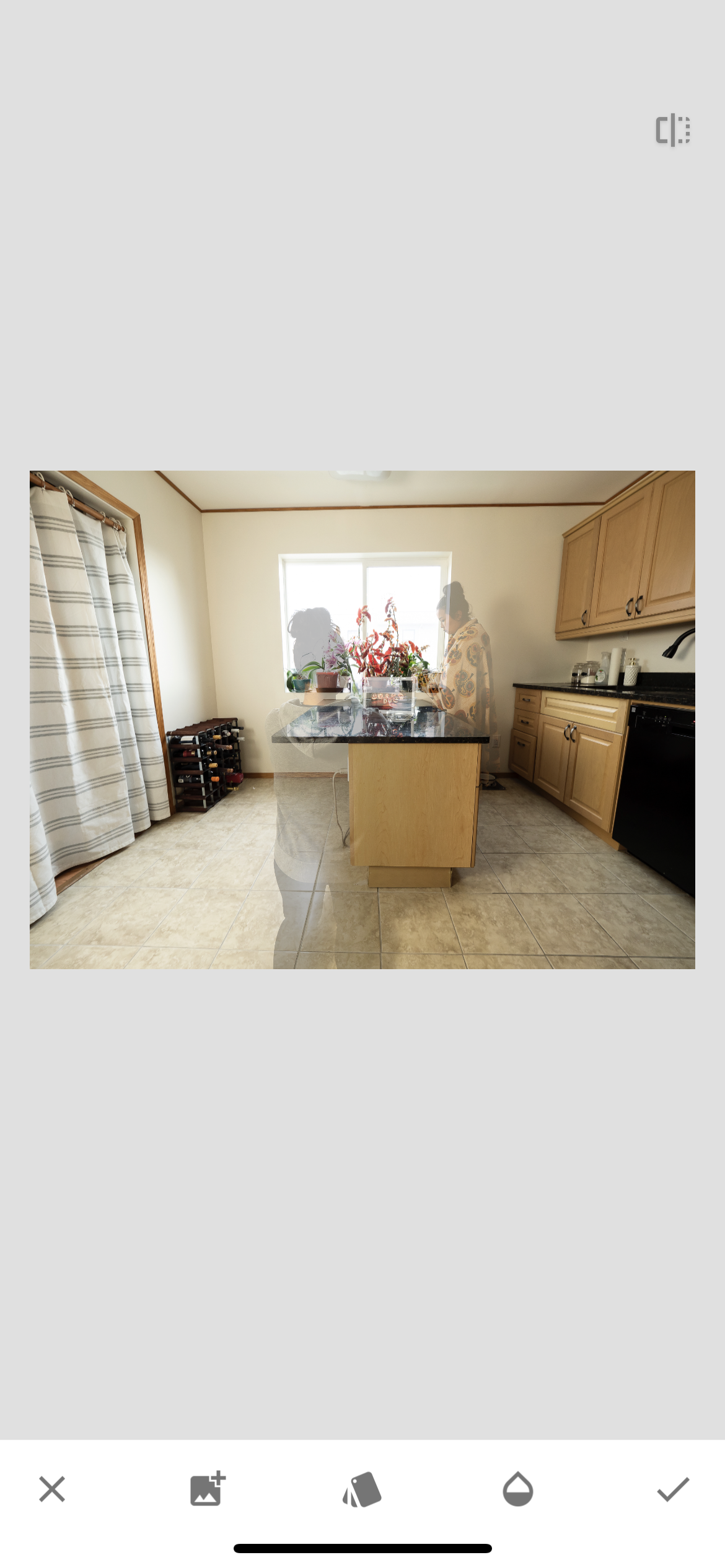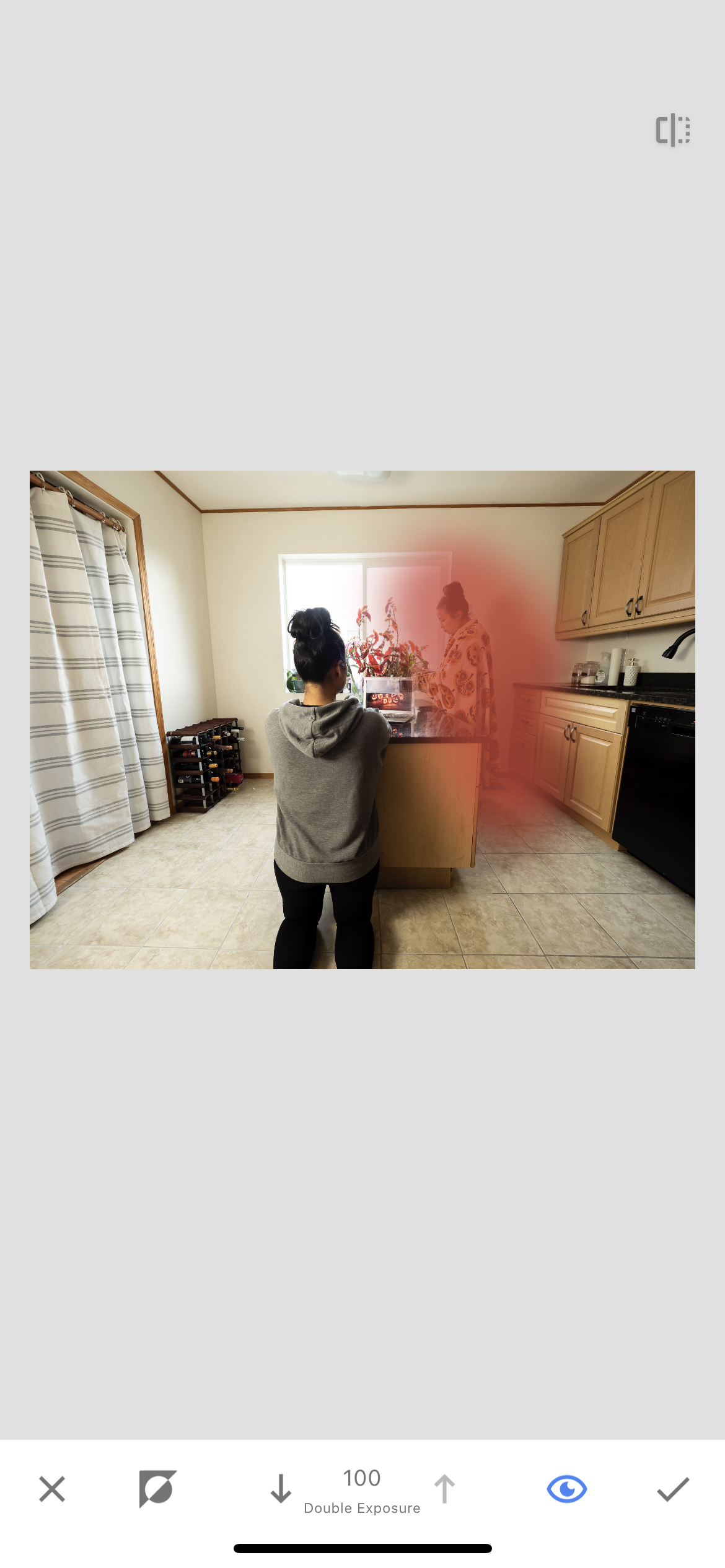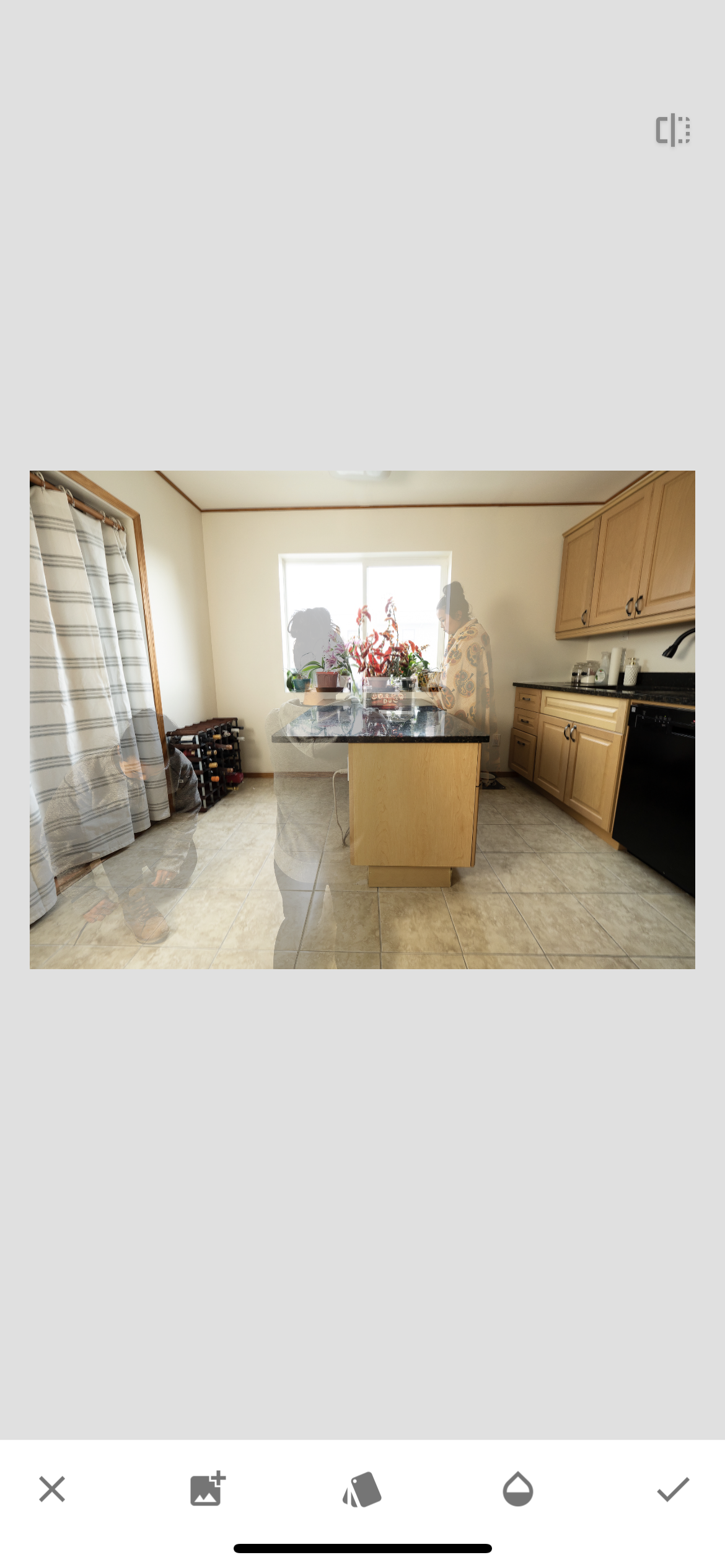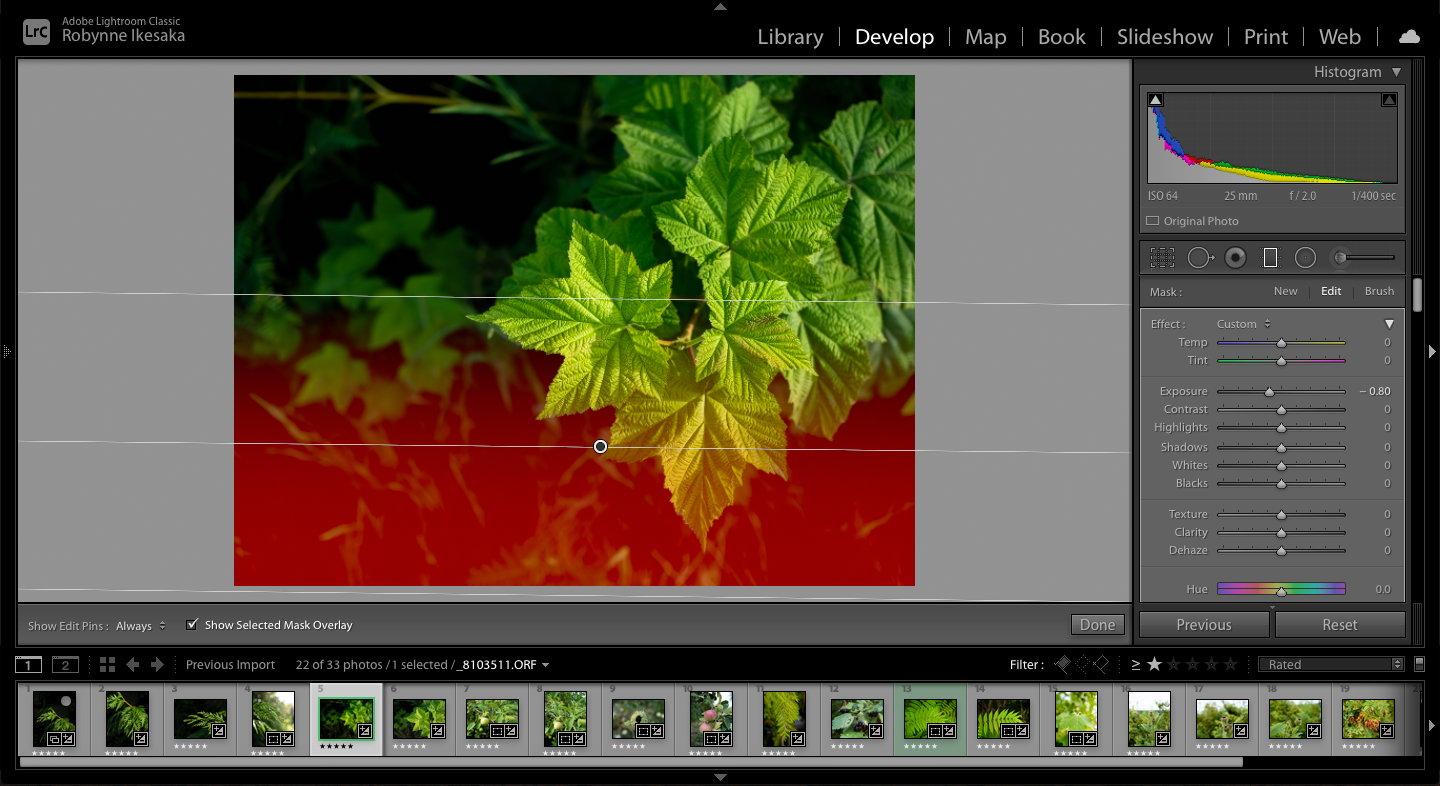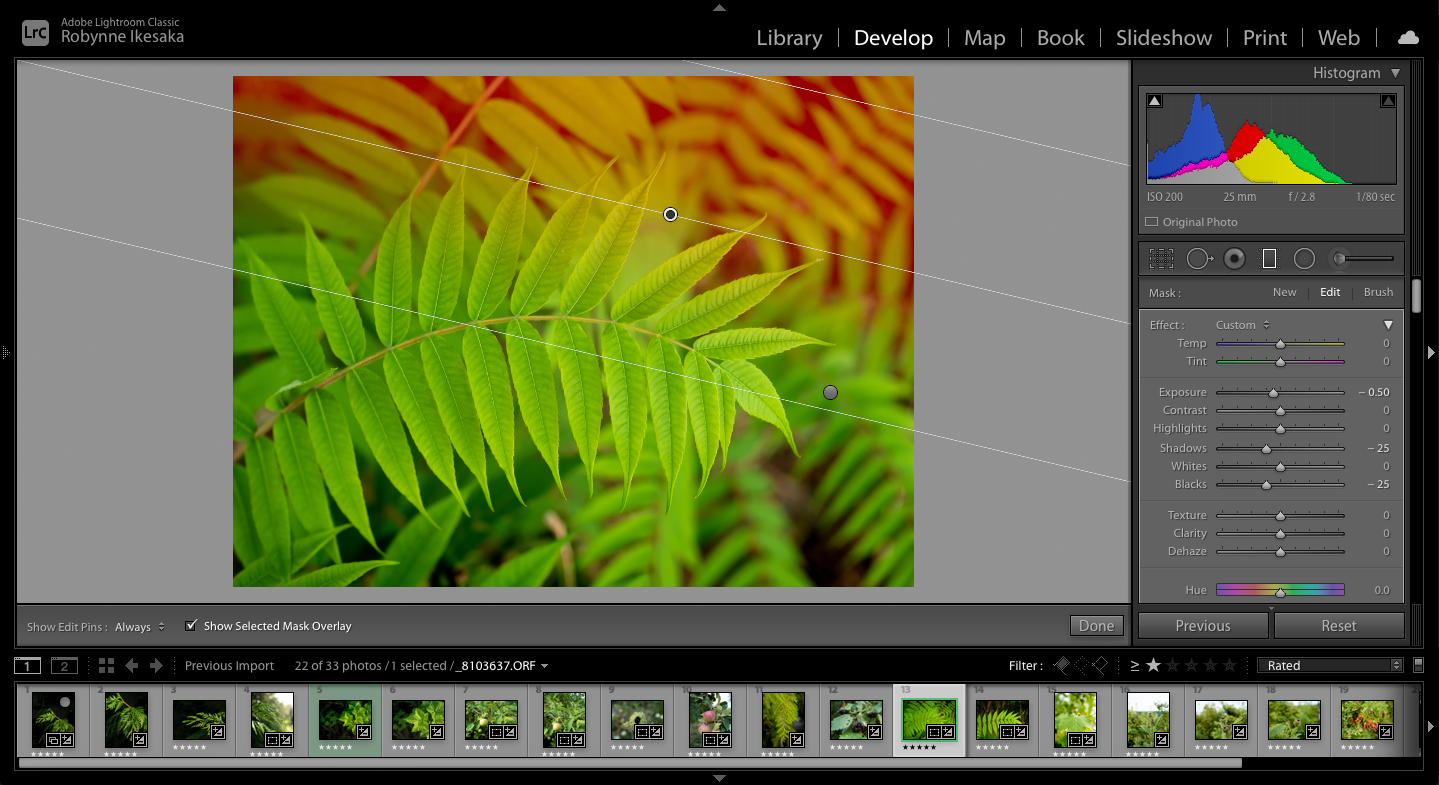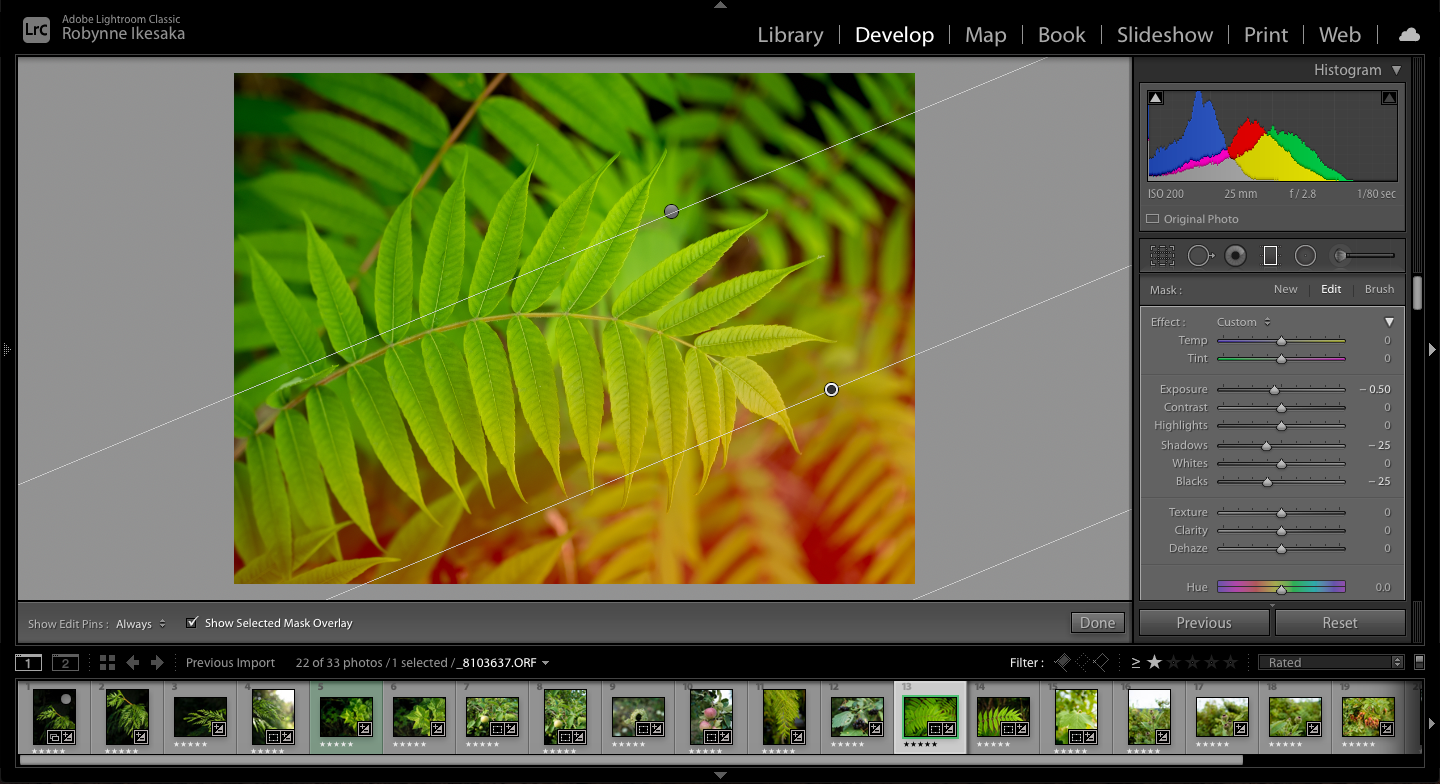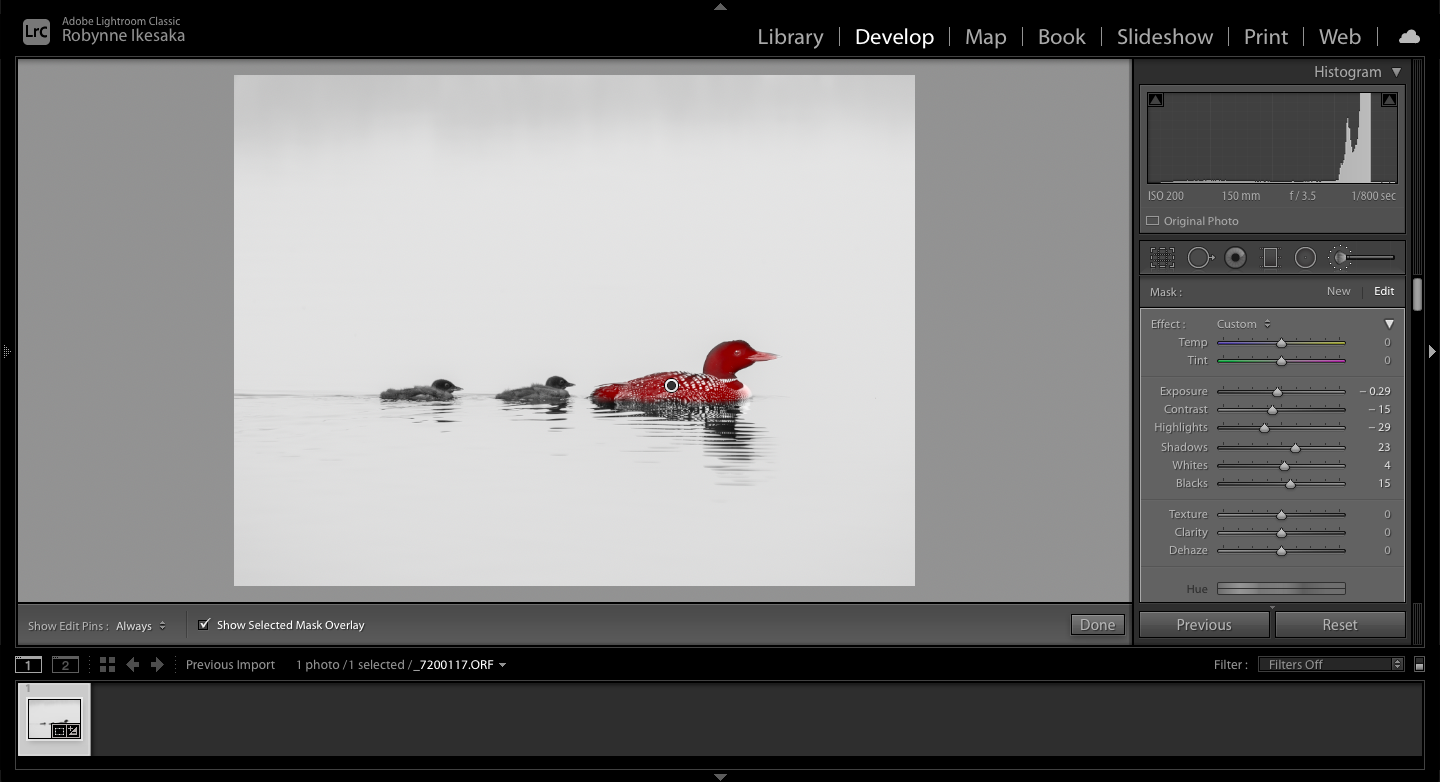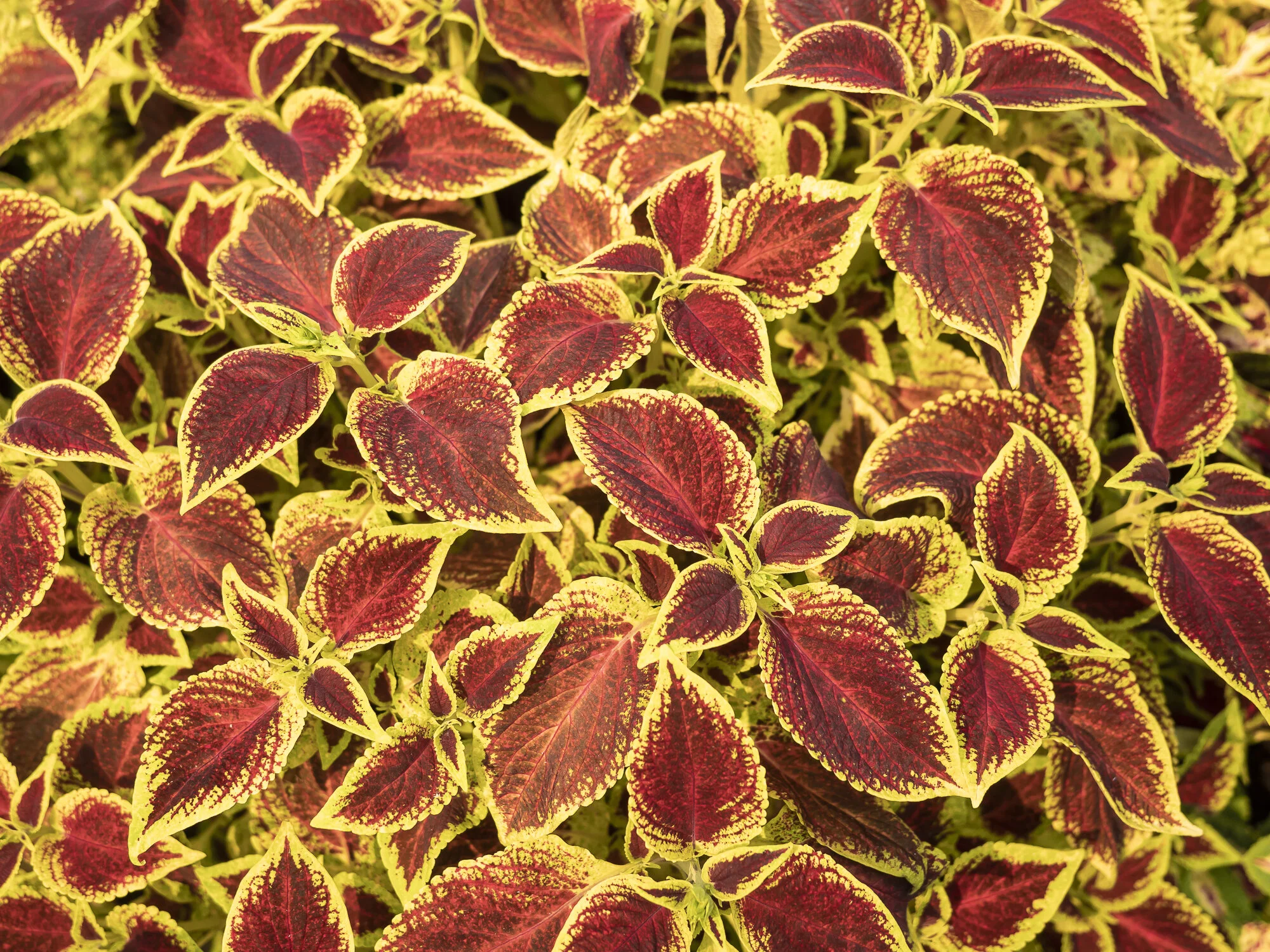Taking a Social Media Break
At the beginning of August I decided to take a little break from social media. It’s not a complete social media sabbatical because I still check my Instagram and Facebook here and there, I still watch some YouTube videos and post YouTube videos but I have DRASTICALLY reduced my overall time on the platforms.
Tips that Helped Me Reduce my Time on Social Media
Moving some apps on my phone: My Instagram app was the biggest app that I found myself aimlessly scrolling on during the day so I decided to completely move the app off my main screen and into a folder on the next page so it was harder to access.
Deleting the apps: Before I got my new phone I used to spend HOURS in the evening aimless scrolling on Tik Tok. When I got my new phone I didn’t re-download the app and I haven’t been on Tik Tok since! Just deleting the apps off your phone helps too.
Carve out specific time to be on the platforms: I’m rarely on Facebook but I still love watching YouTube videos so to reduce my time and prevent myself from scrolling during the day is to create some time in the evening to be on the platform.
Discovering when and why I start scrolling: I brainstormed when and why I start scrolling on social media and I discovered it’s when I am between tasks, when I am losing focus on a task or I’m trying to find “inspiration” for my photography, newsletter, YouTube channel, etc.,
Why I Took a Social Media Break
I’ve wanted to take a break from social media for a while but I wasn’t sure when a good time to do it was. In July I read David Duchemin’s book about taking a social media sabbatical and I thought maybe August was a good month to do it.
I also took a social media break because I started to see how much social media was affecting/influencing my photography and my personal life - what I should be doing, what I should be photographing, how I should be editing, what my life should look like. So I wanted to create space and time to discover my photography and life in greater depth without outside influences.
Lastly, I often turn to social media to find “inspiration” and I wanted to challenge myself to find alternative sources for inspiration.
My Biggest Realization
Since taking a break from social media I have discovered how much I scroll on social media. I used to think it wasn’t that bad, I wasn’t on very often. However, I was finding myself on the platform more often than I thought (even if it was very short stints of time). I discovered this because I noticed I was getting these ‘social media scrolling impulses’.
I’ve also started to notice that my internal compass is starting to be driven more by me rather than outside influences (what I think I should be doing because of what other people are doing).
Finding Alternative Sources for Inspiration
Because I haven’t been on social media as much I have to find alternative sources for inspiration. I have found these to be great alternative sources for inspiration (personally):
Magazines, books and podcasts: I have found a lot of inspiration flipping through physical magazines, reading old books that I have and listening to a wide array of podcasts.
Getting out in nature: I have really loved getting out in nature, especially in the mornings. My favourite lately has been camping. Every week I was trying to make my way for at least a day or two to the Thompson Okanagan for some camping because it’s so lush, green and calming there!
My morning routine and internal reflection time (journaling): At the start of August I started up my morning routine again, for at least 30-minutes to an hour I like to sit down, drink my tea or coffee and either brain dump whatever is on my mind or journal. I find this gives me my greatest inspiration!
Final Thoughts
I was originally going to do this social media break for a month (August only) but I’m considering remaining with this social media break until I’m ready (my internal compass is being driven fully by me).
Let me know over on the channel if you’ve ever taken a social media break and what benefits you found!