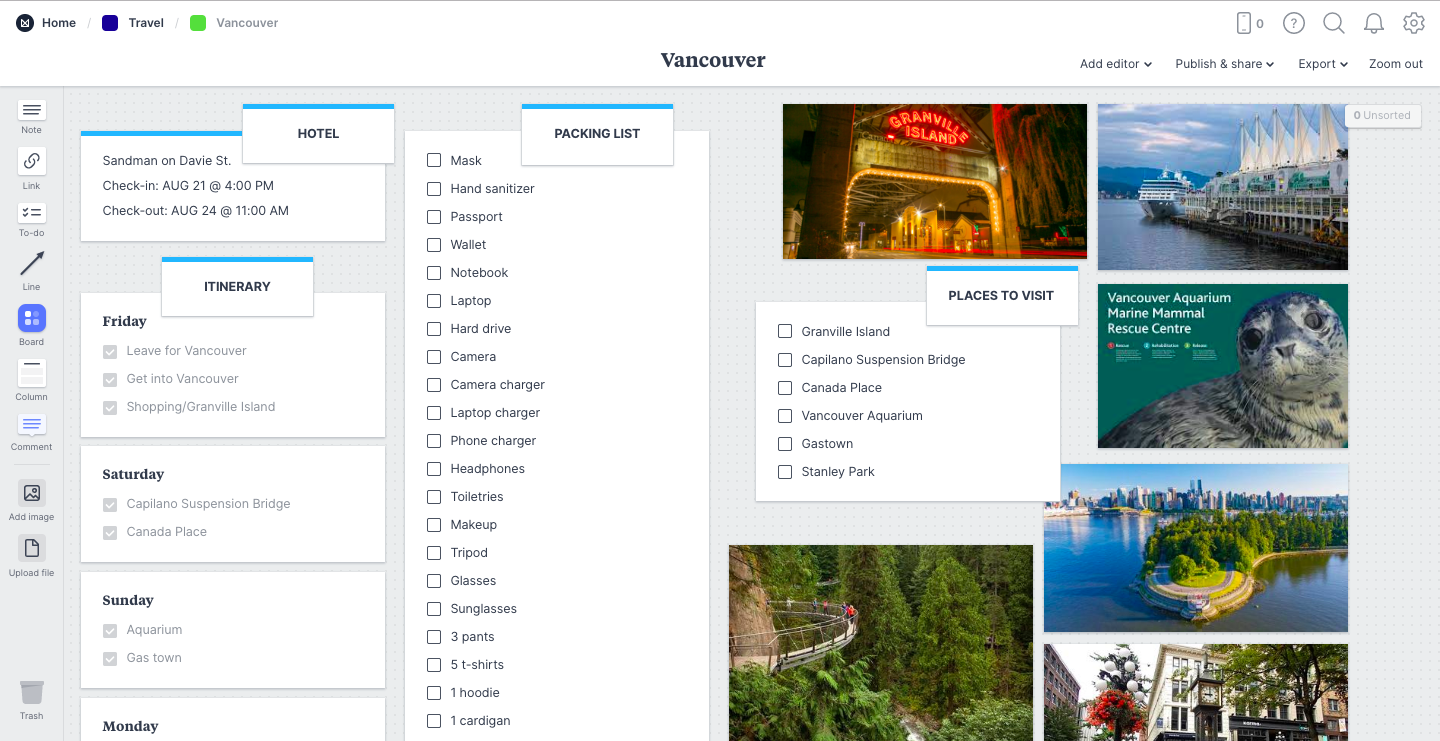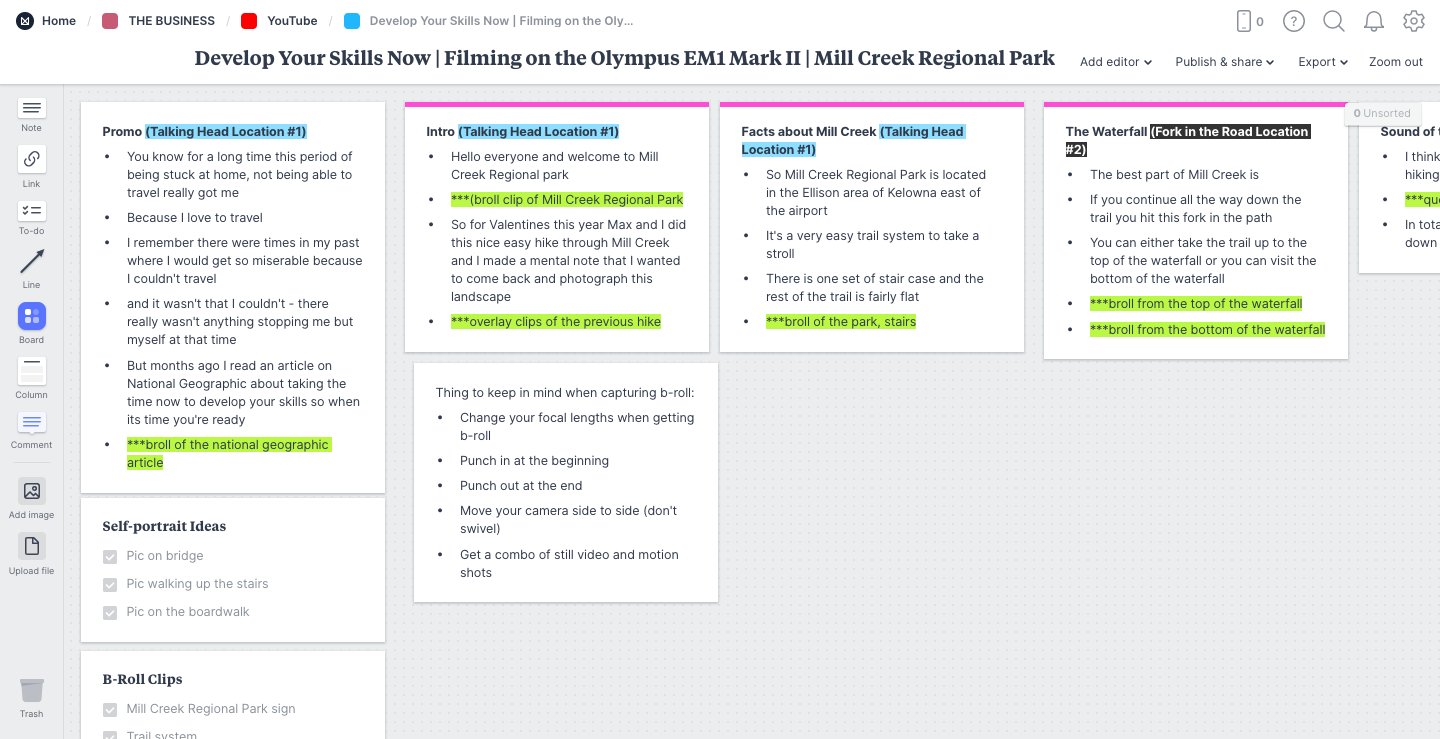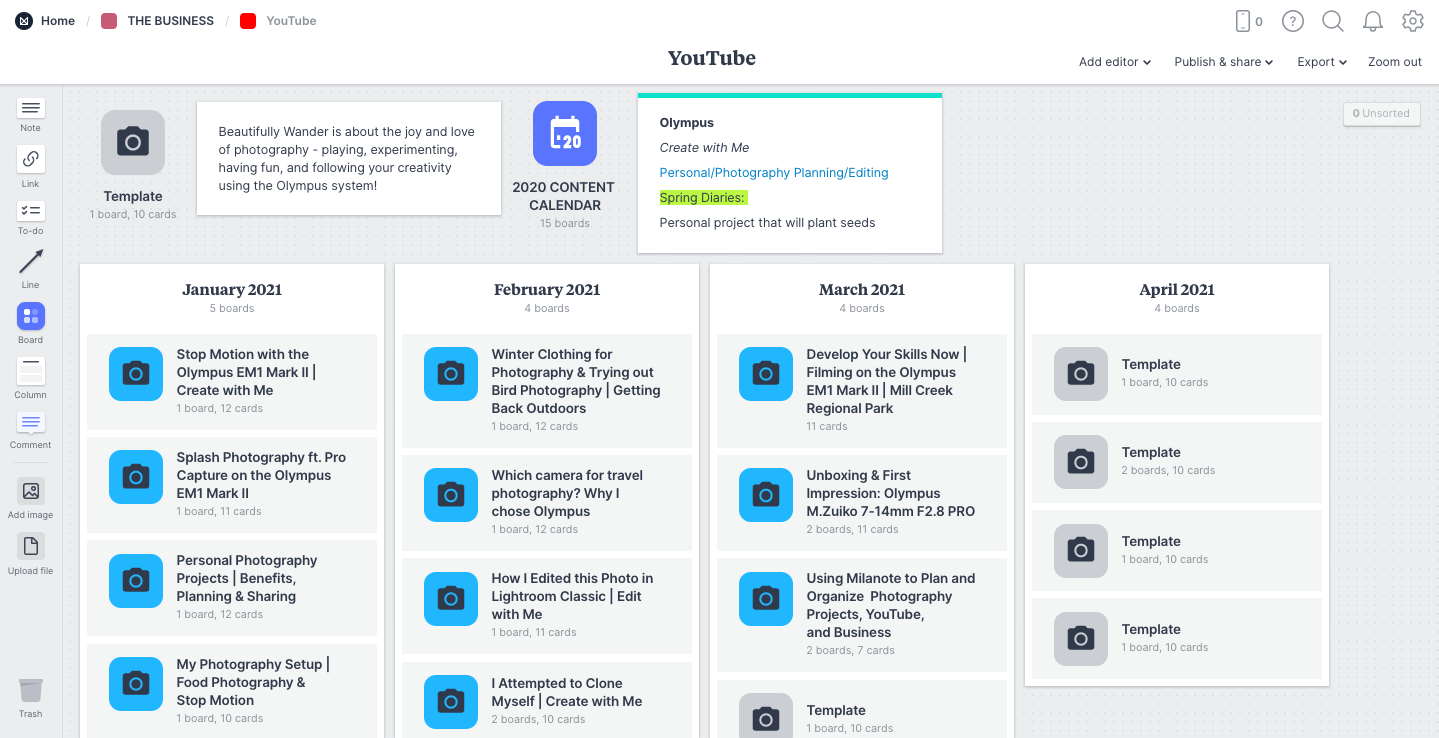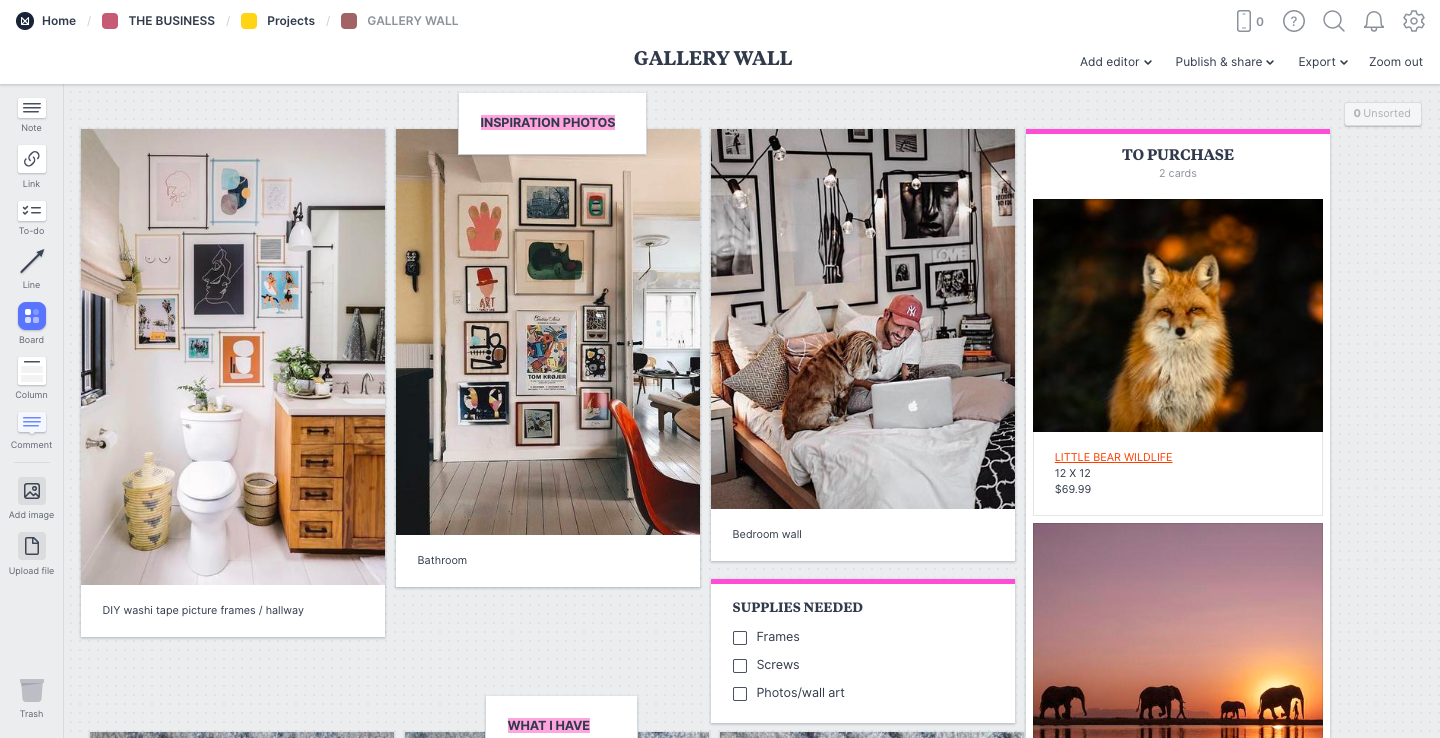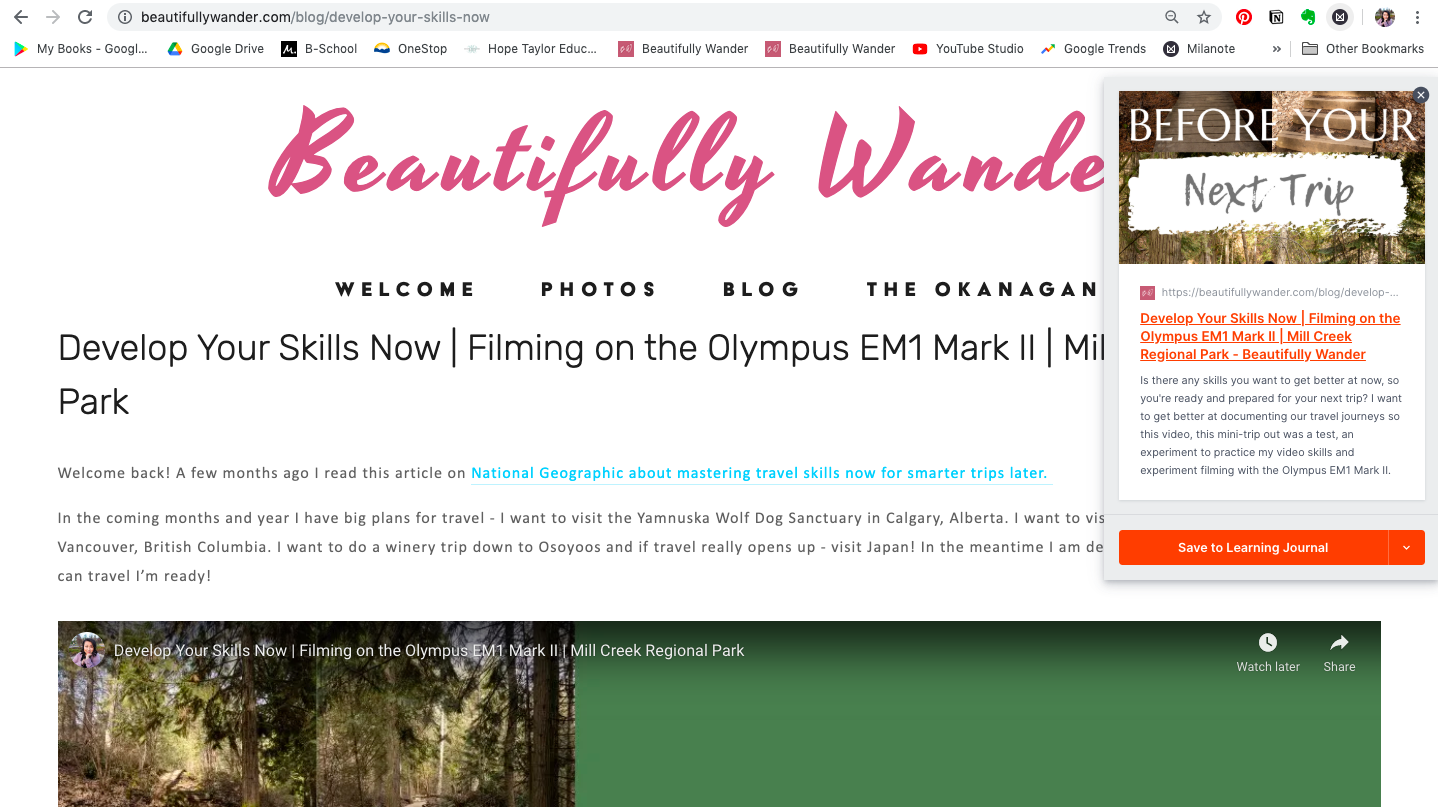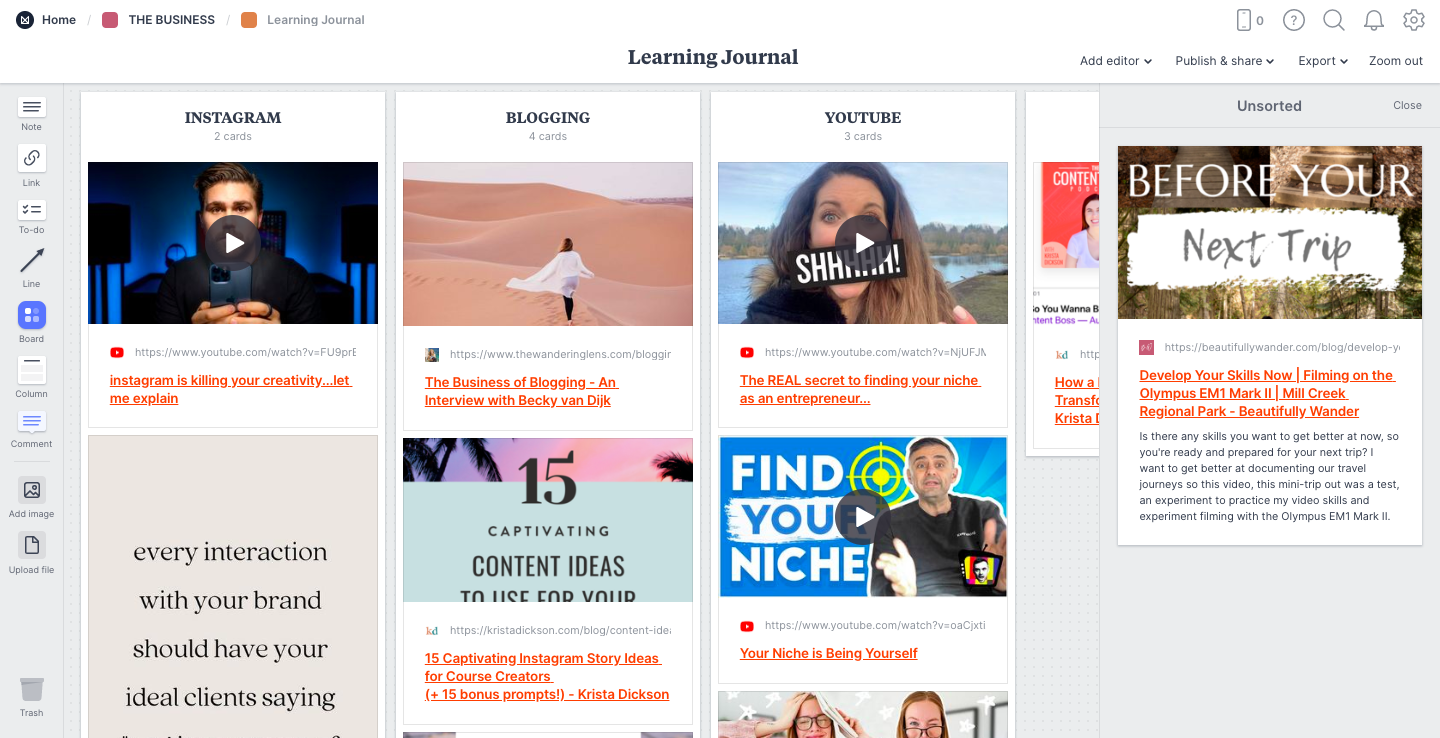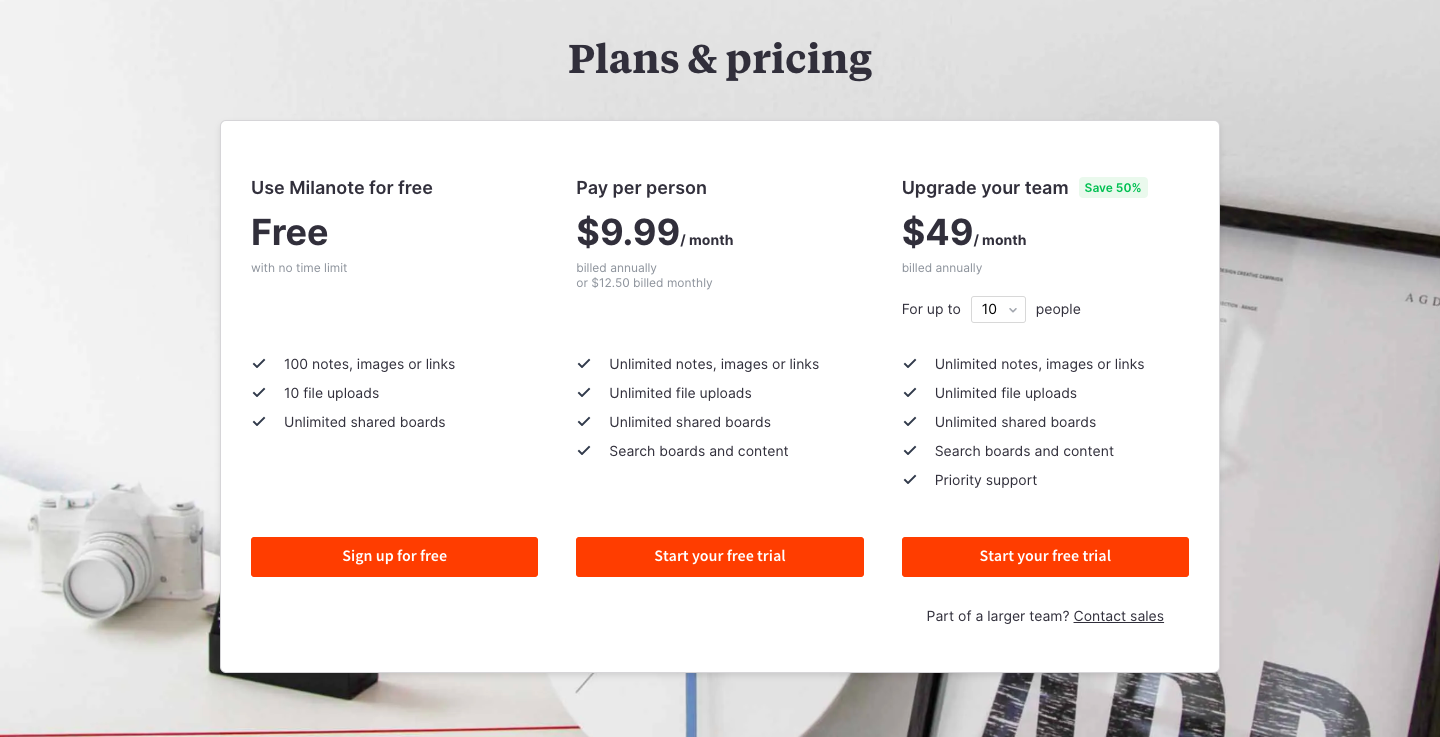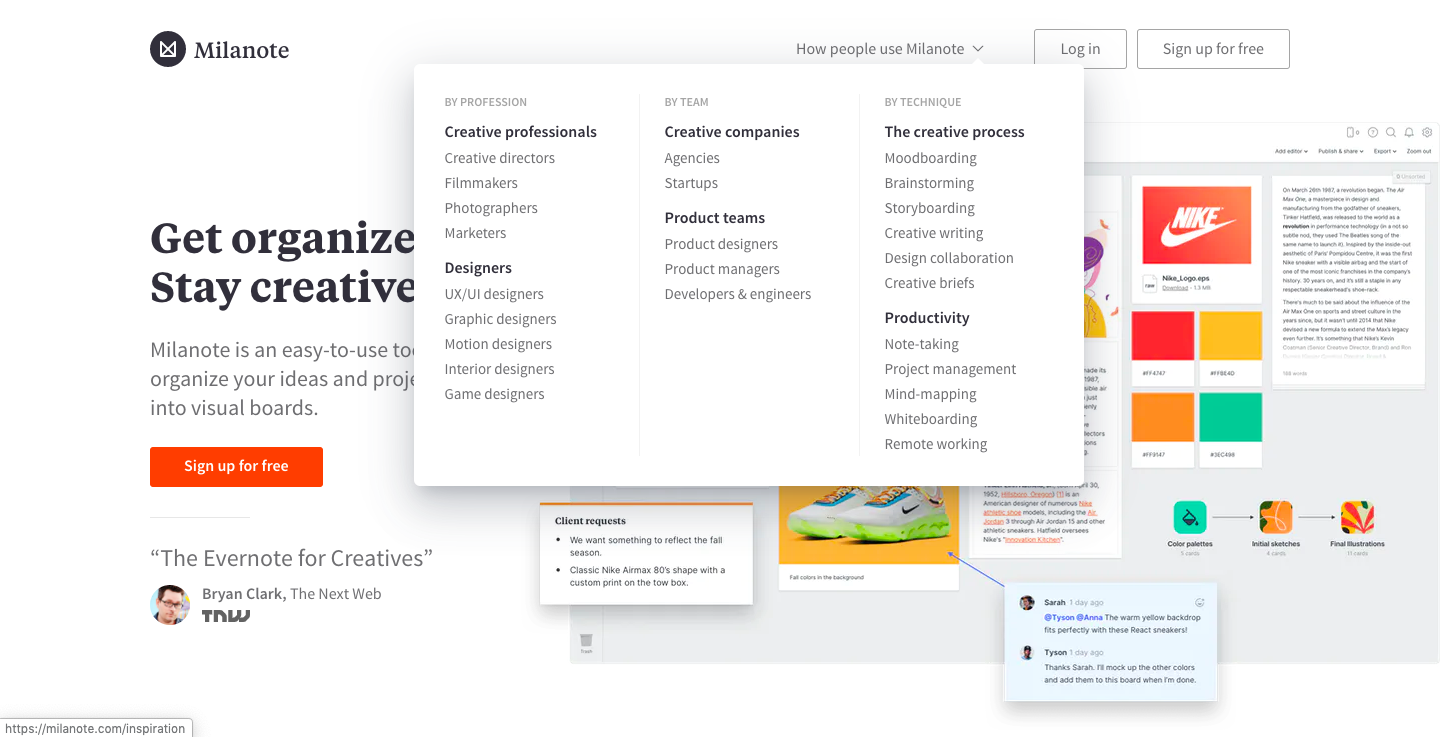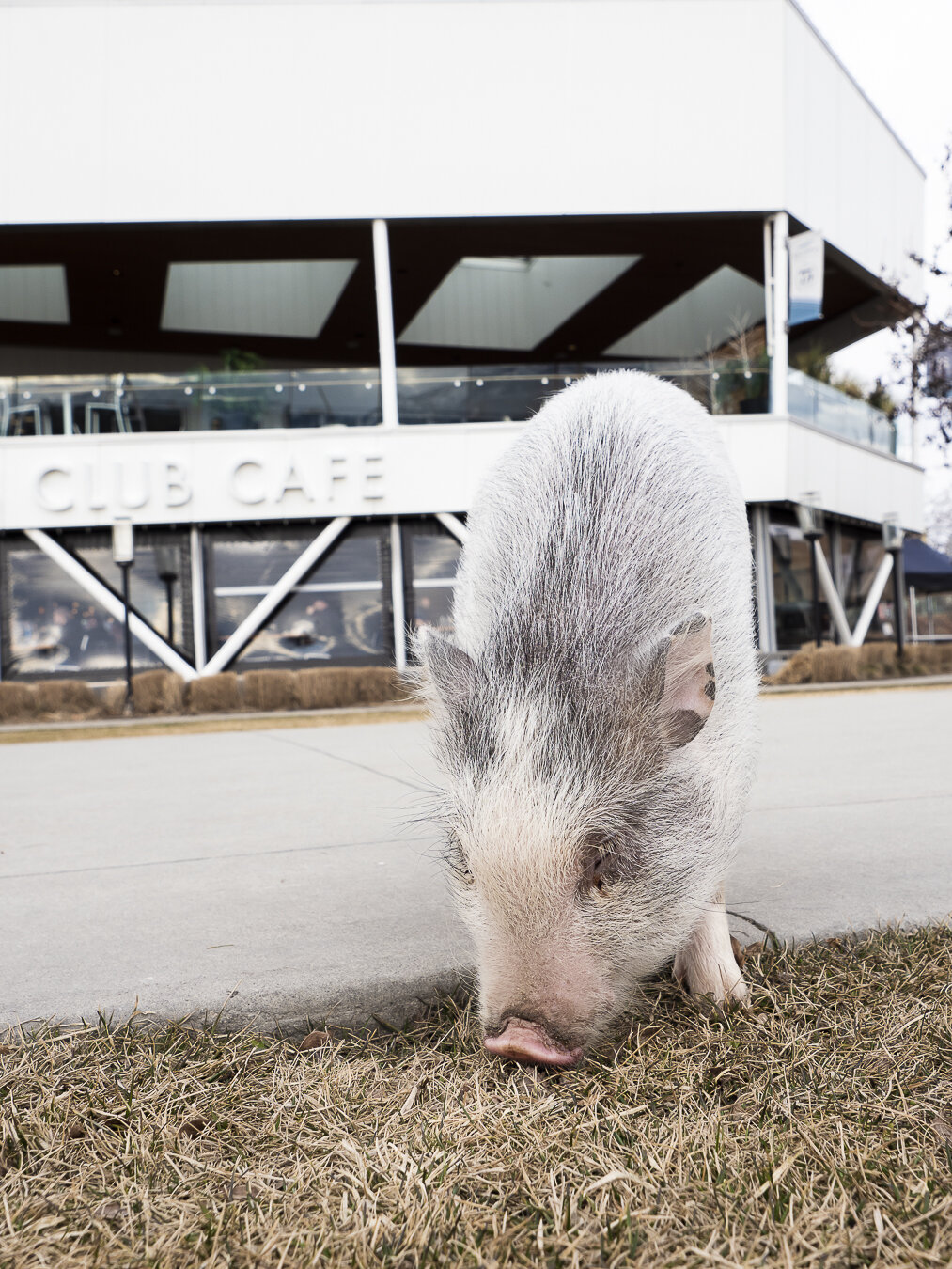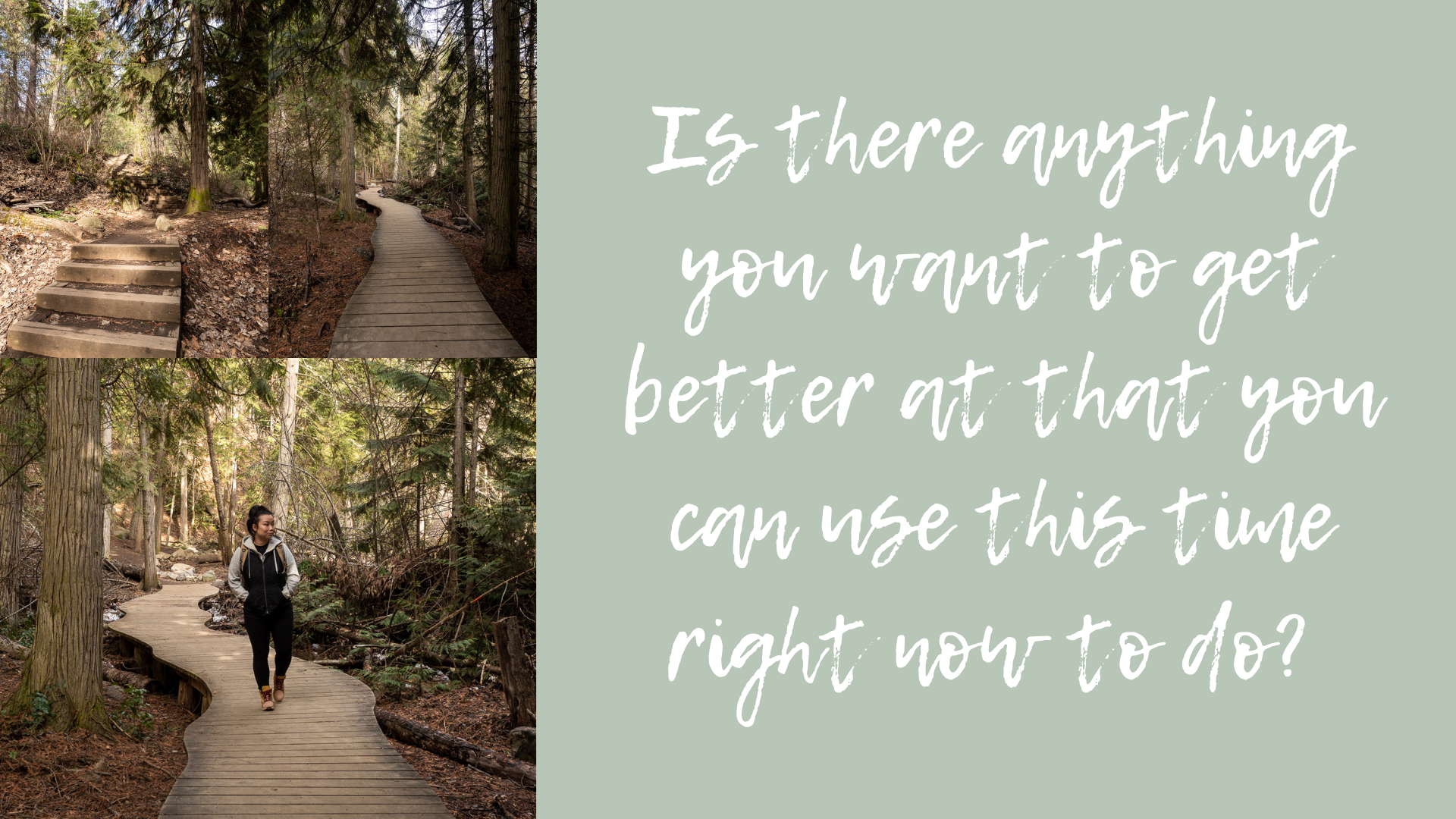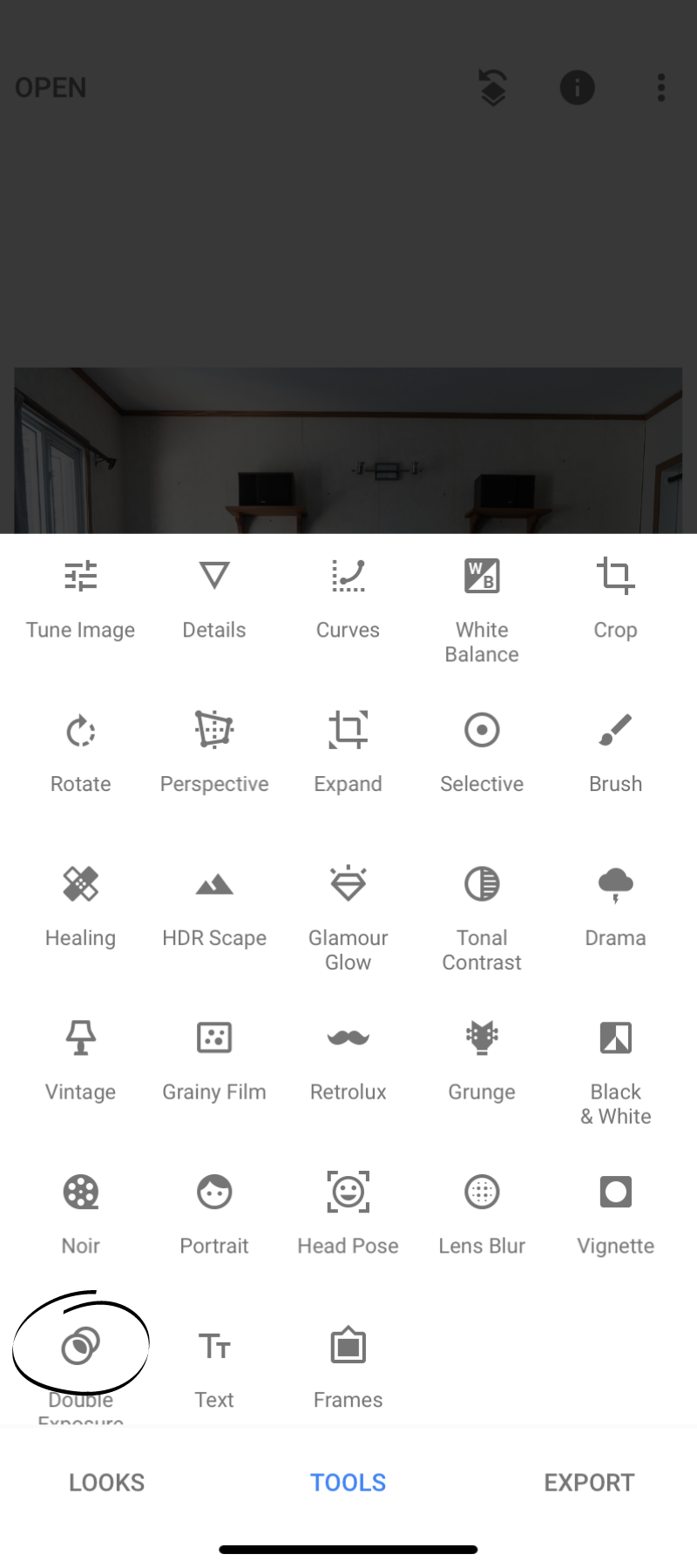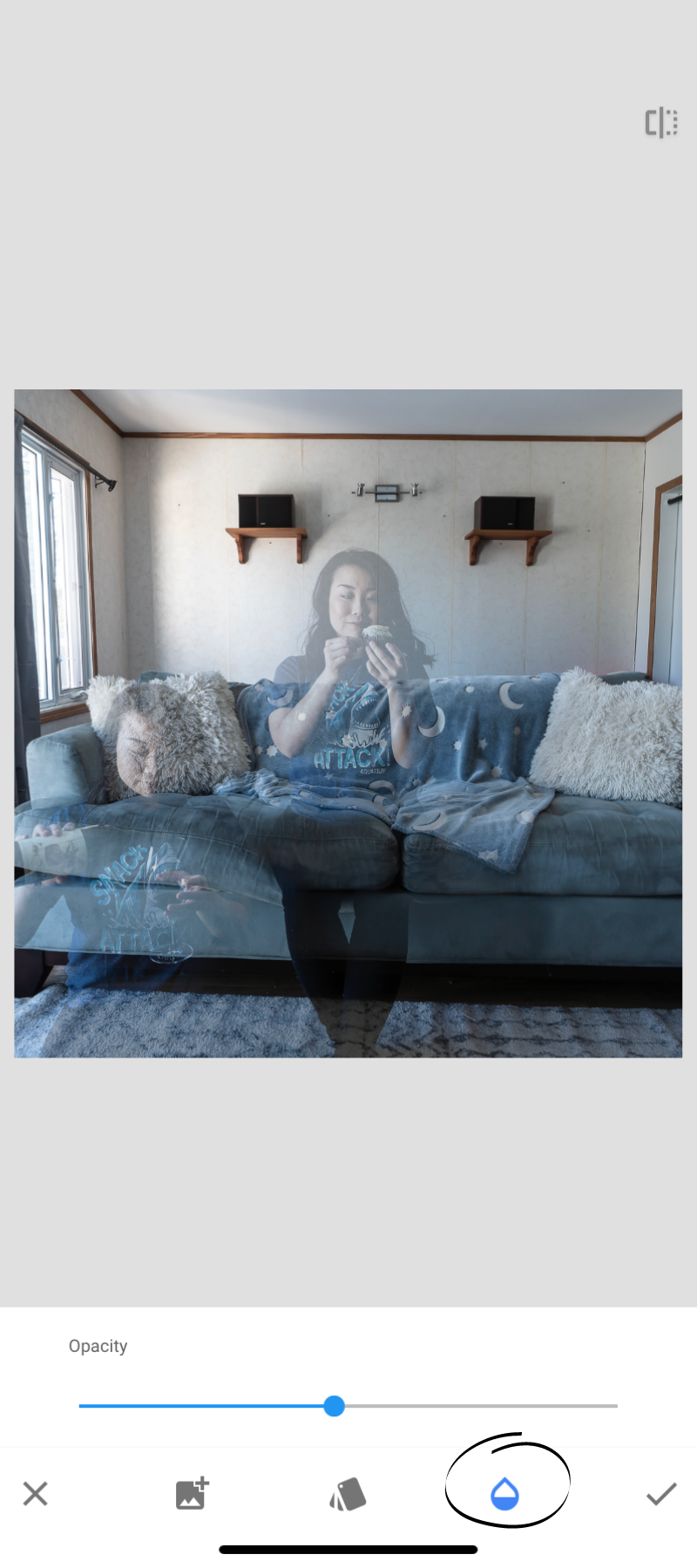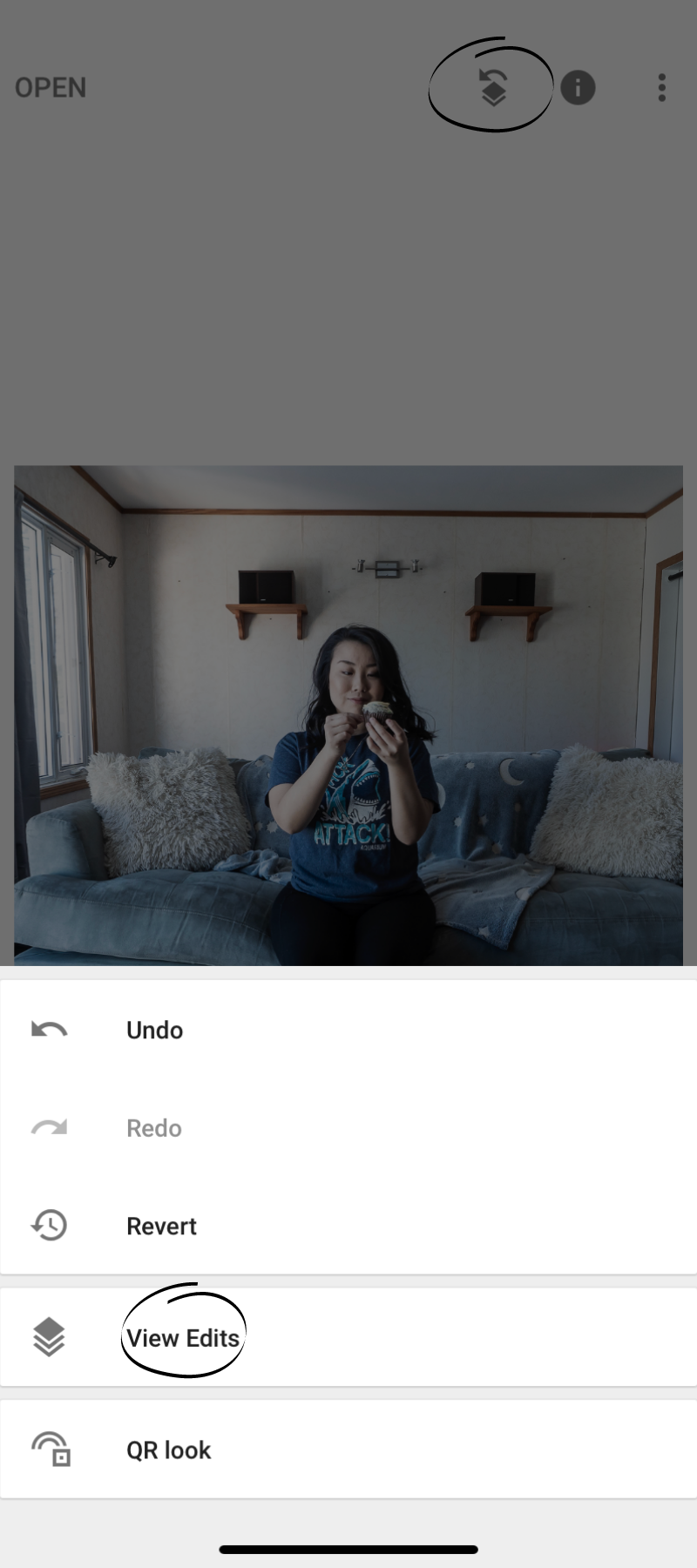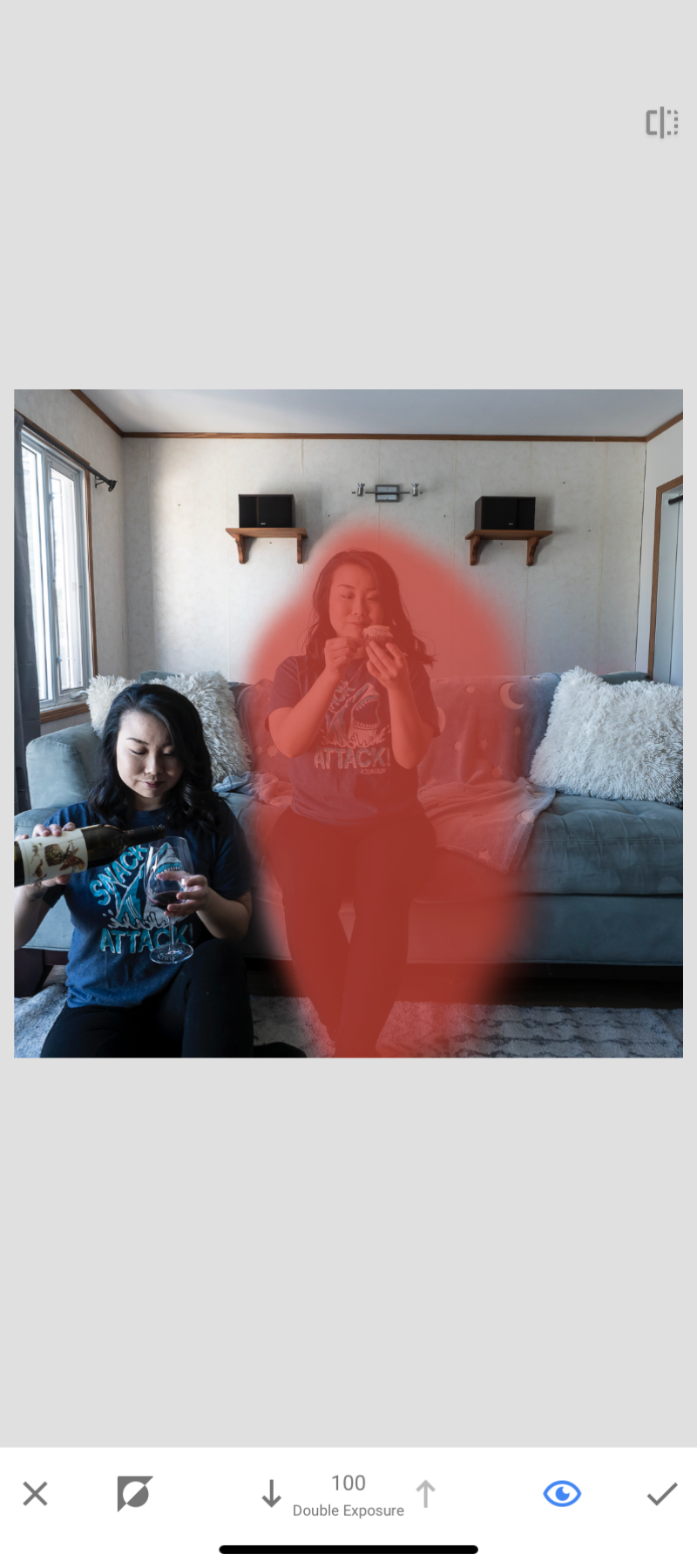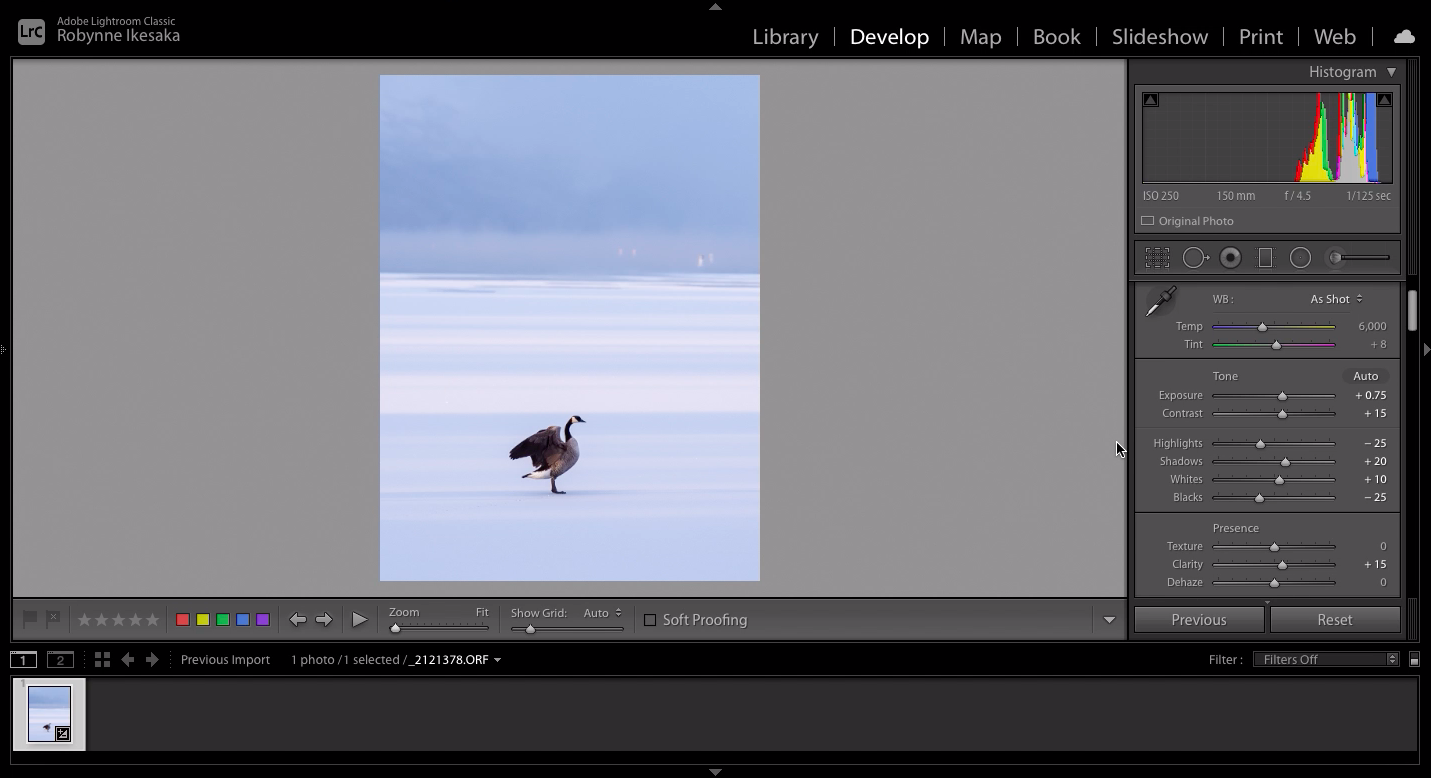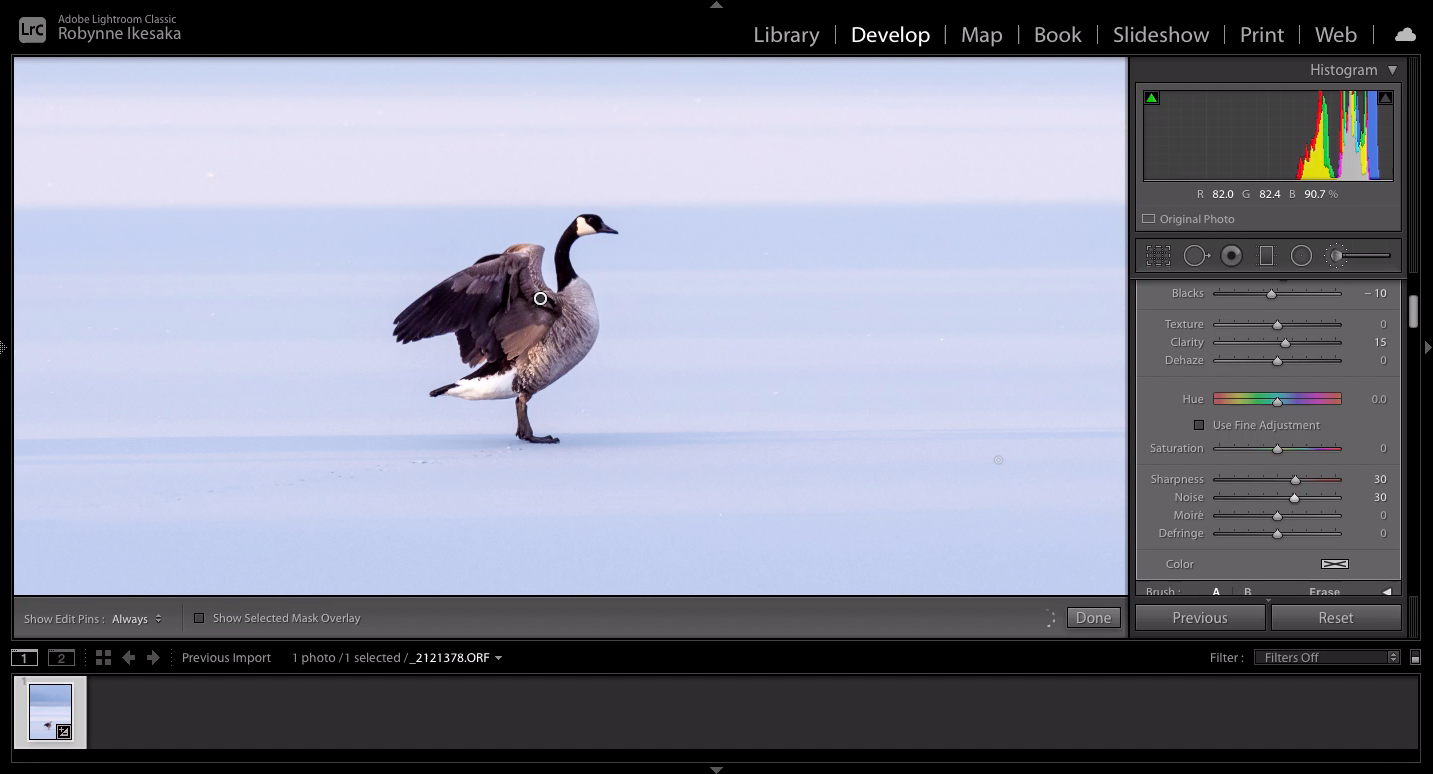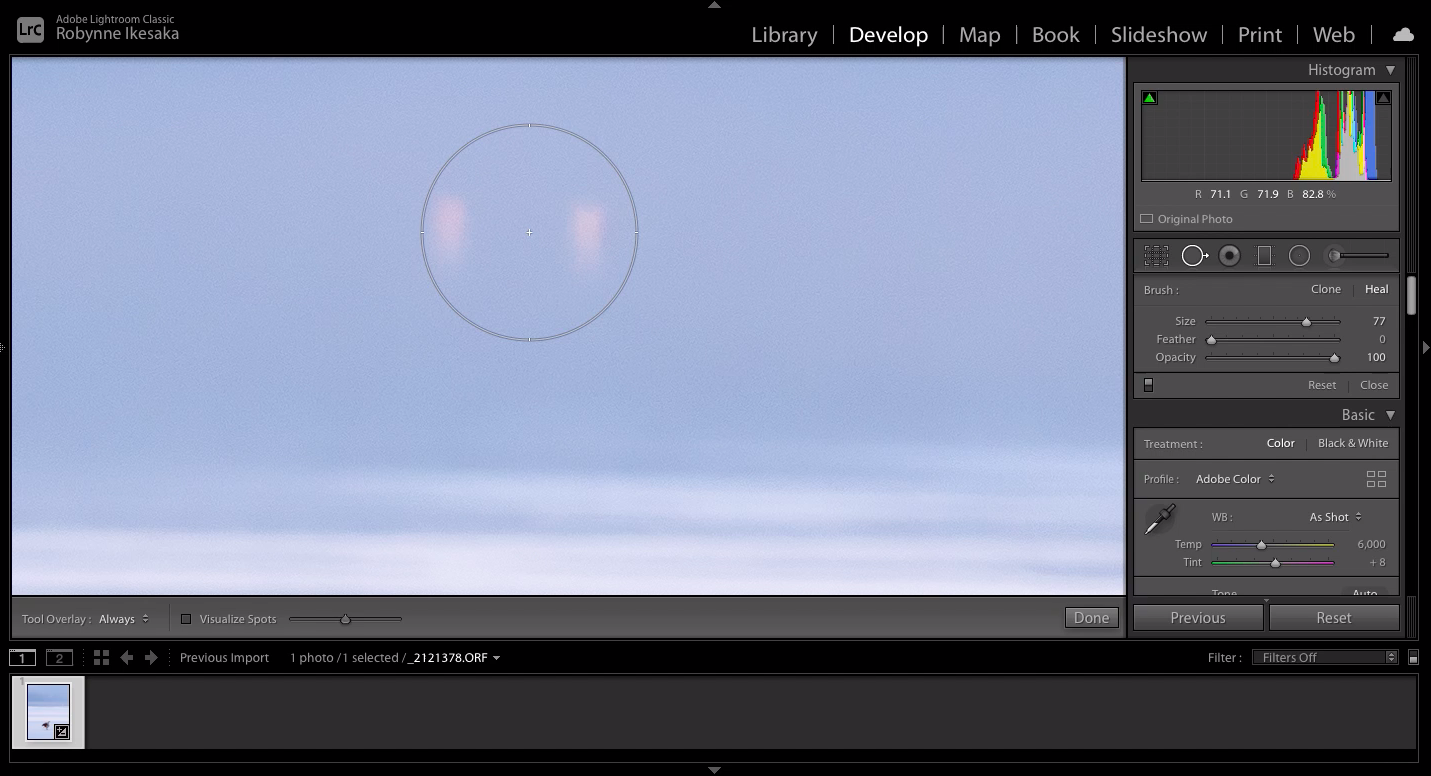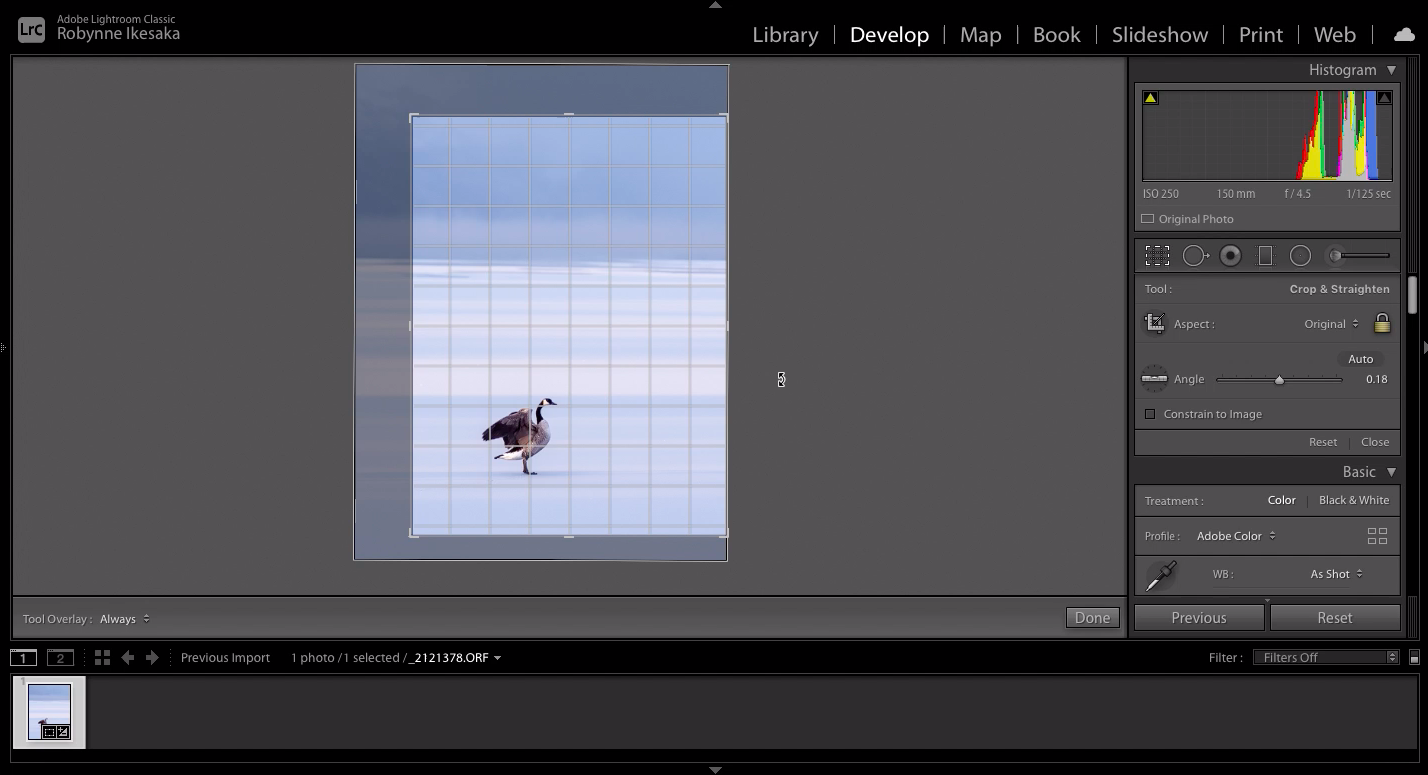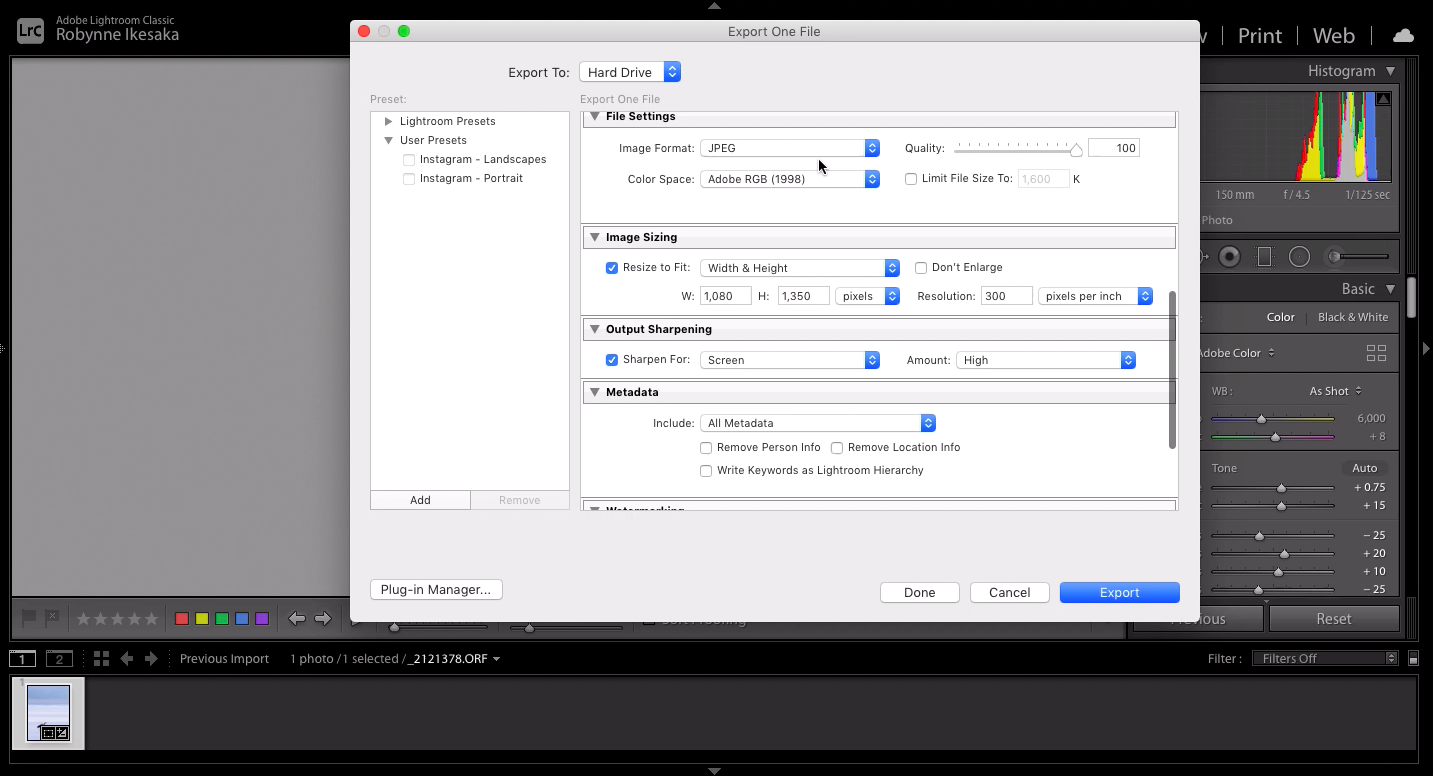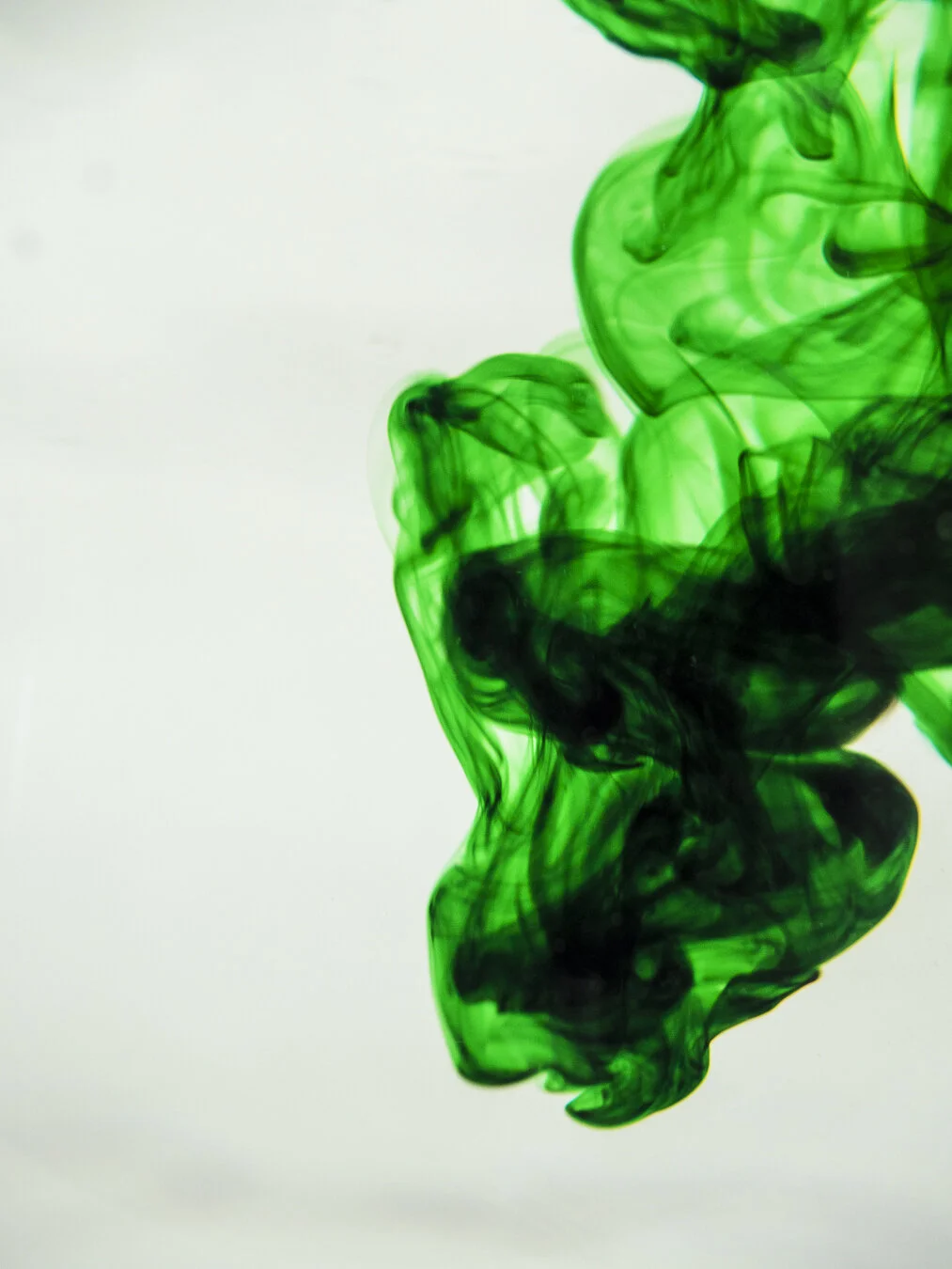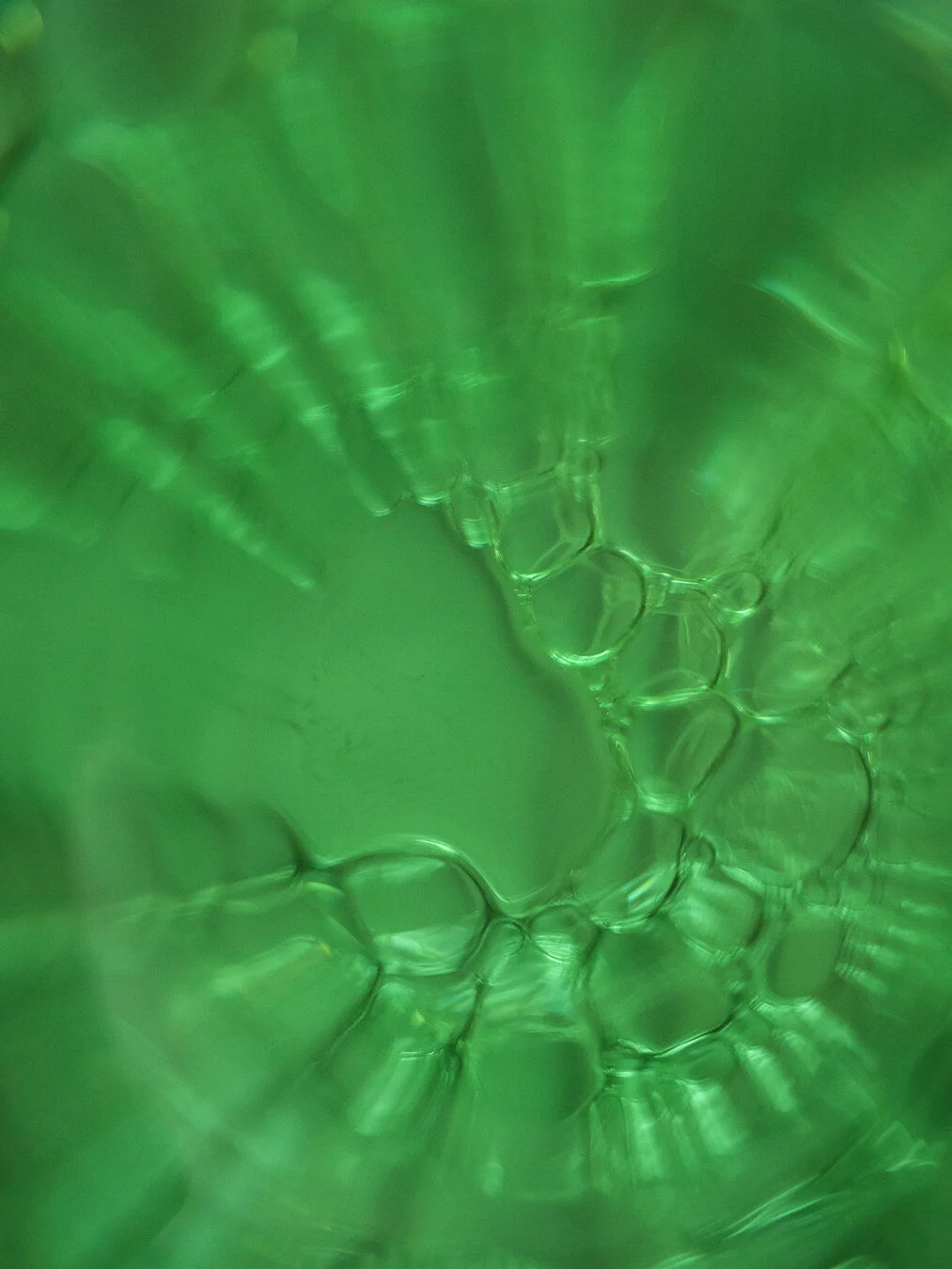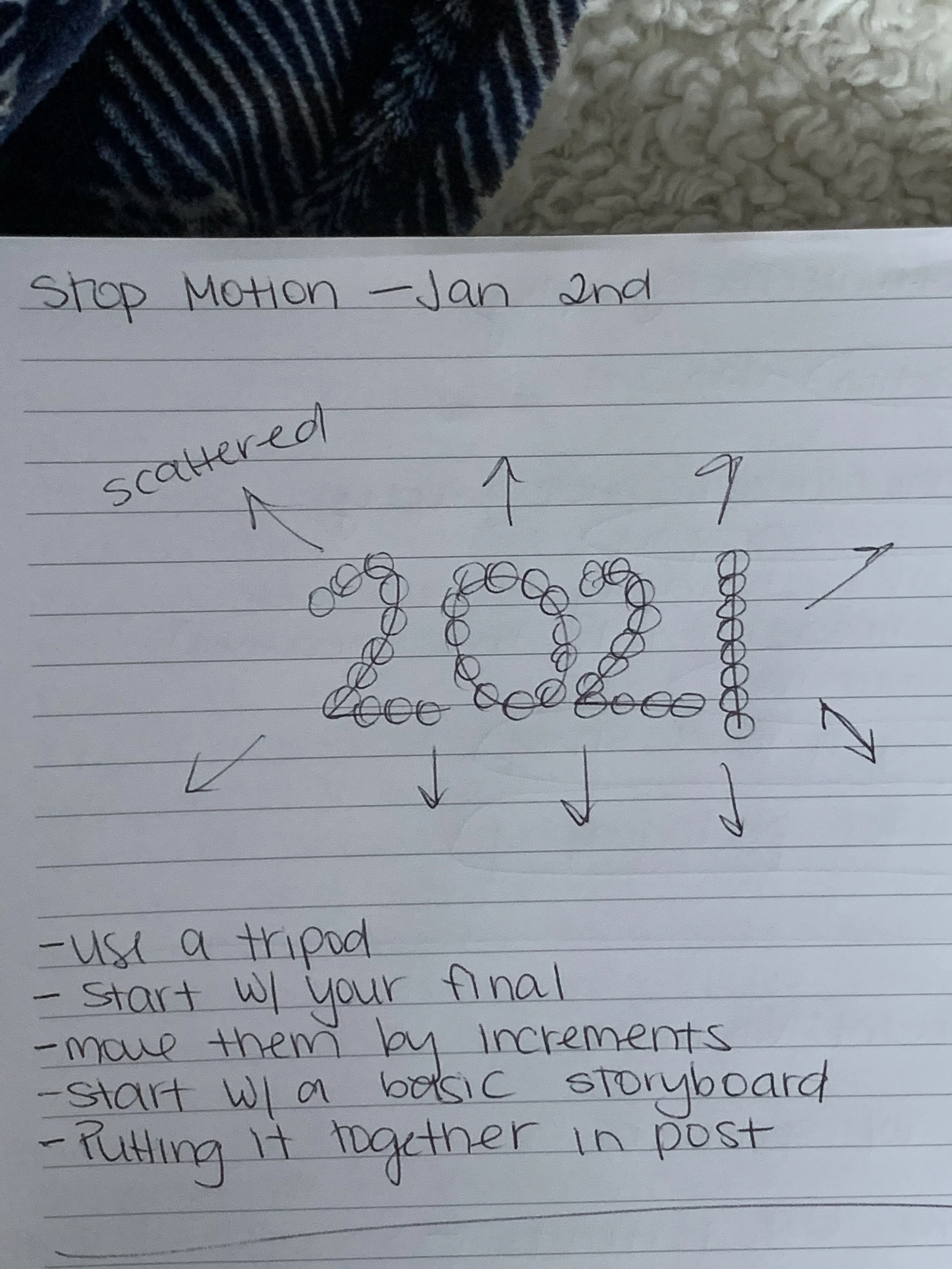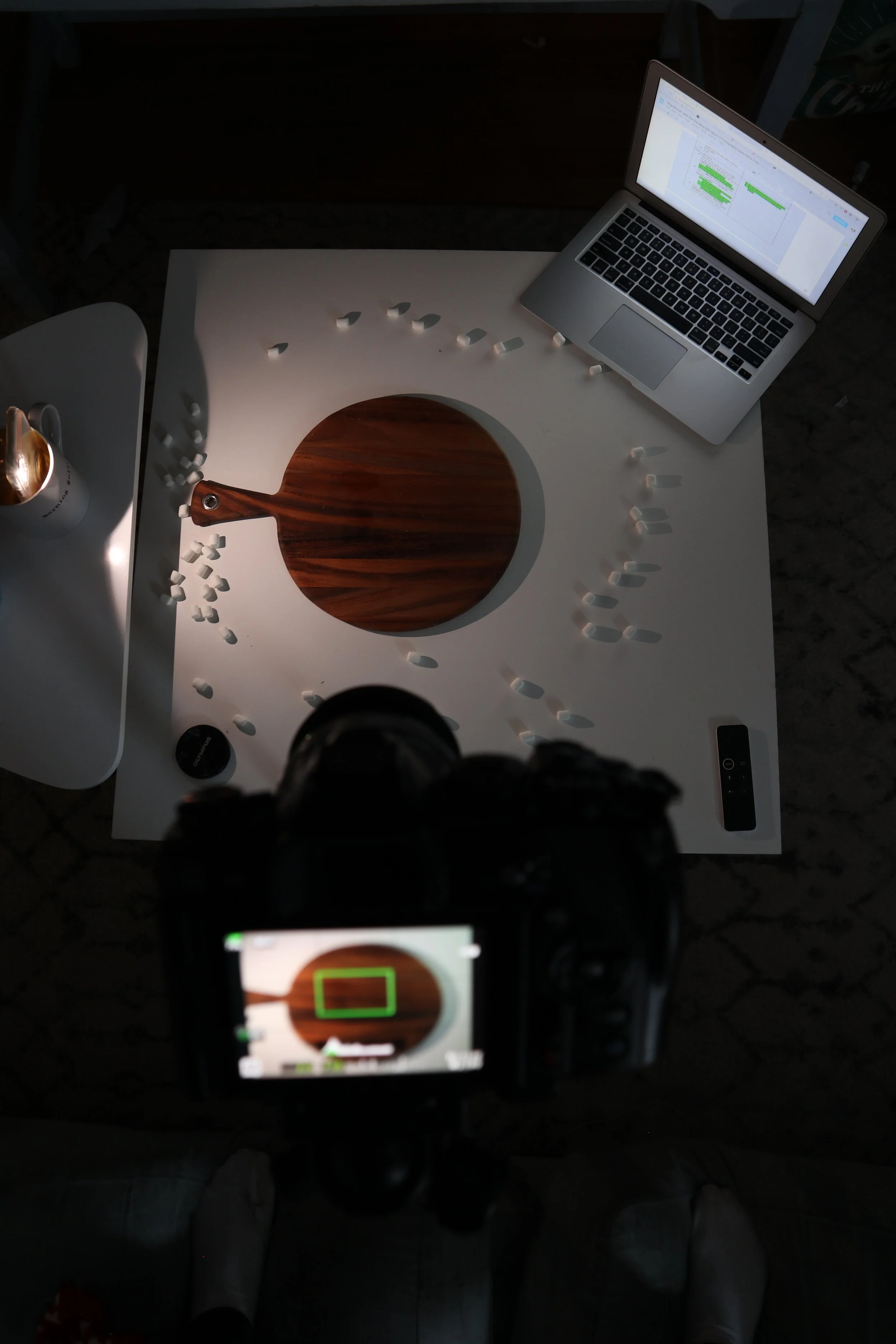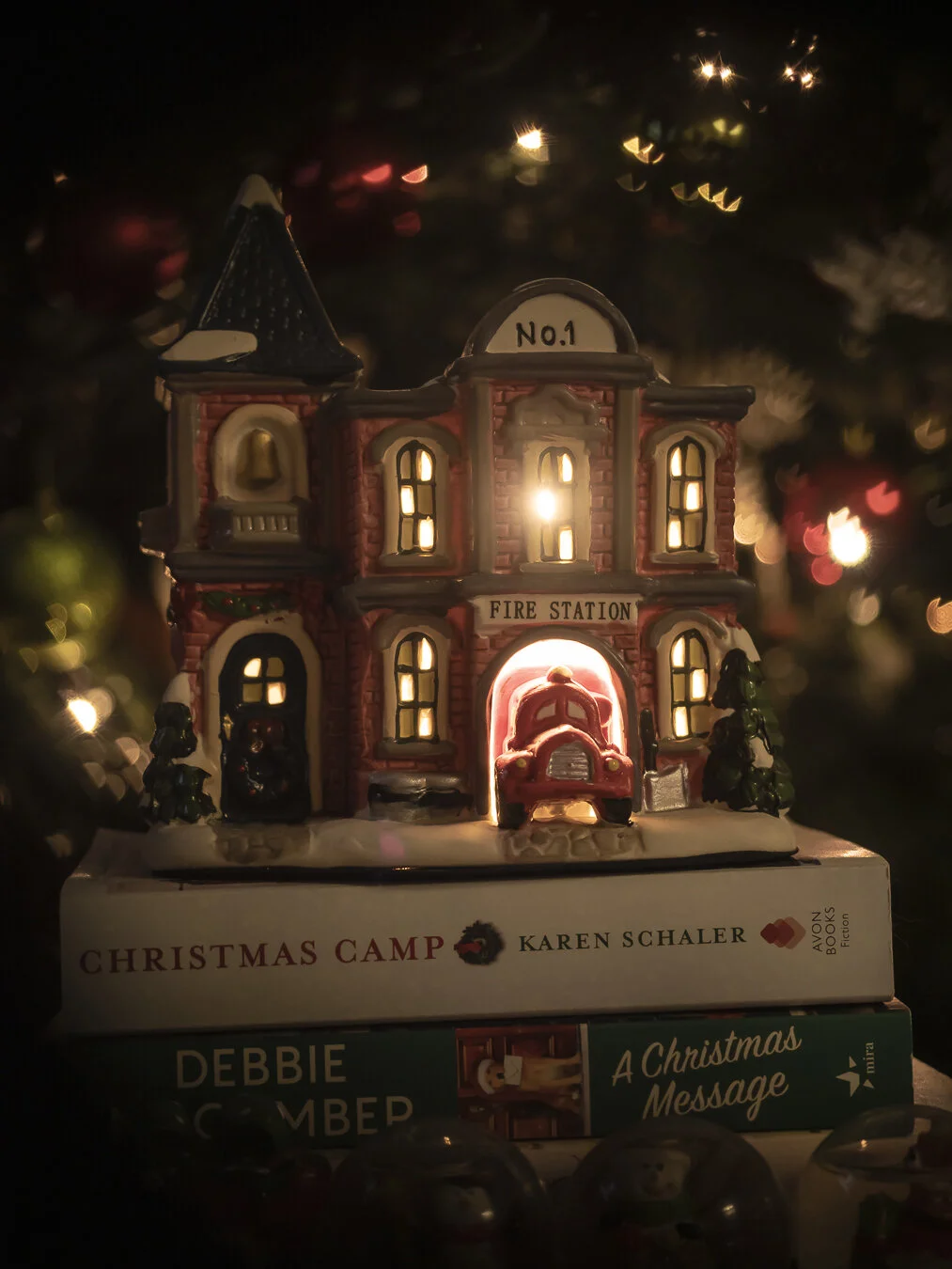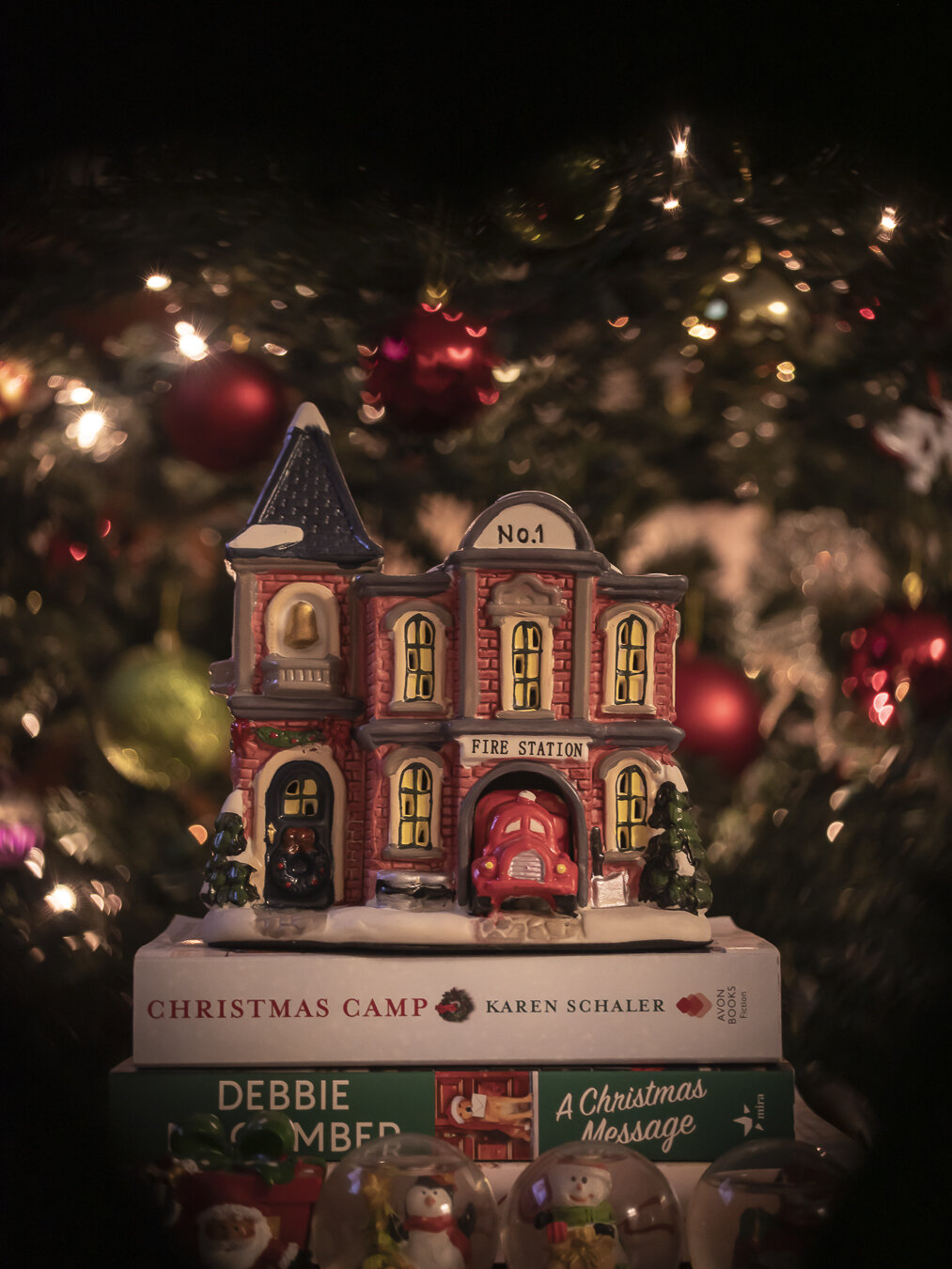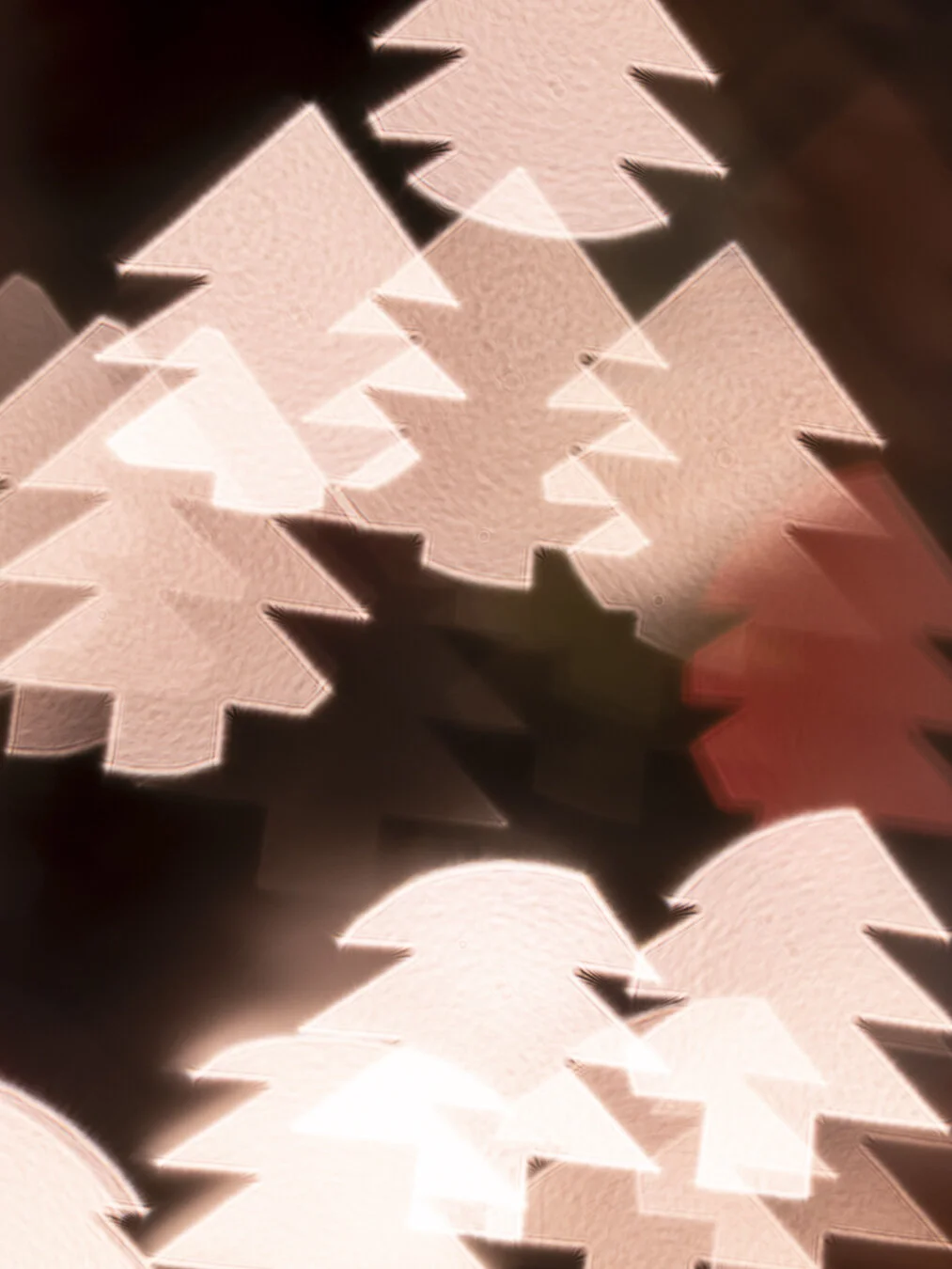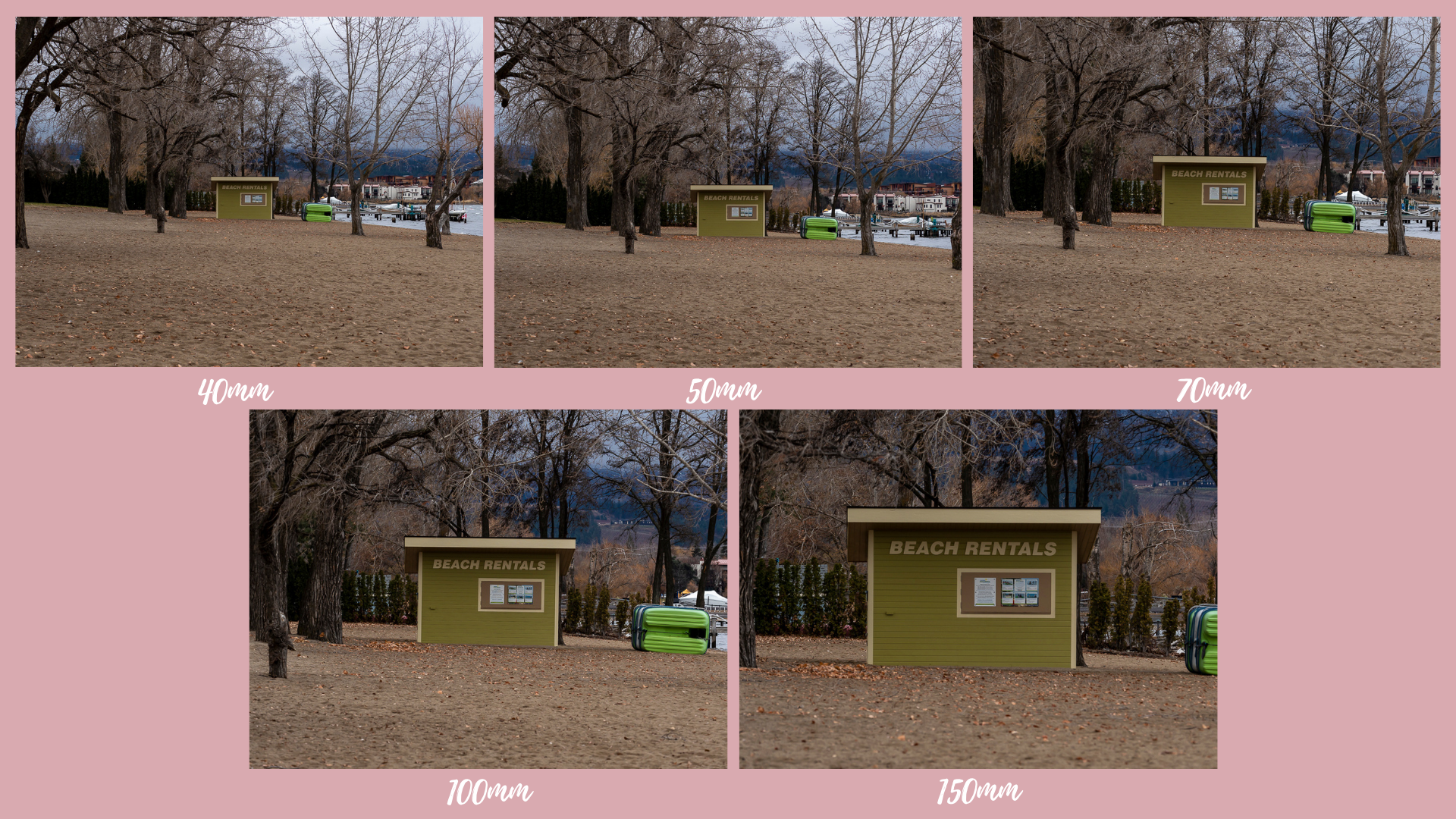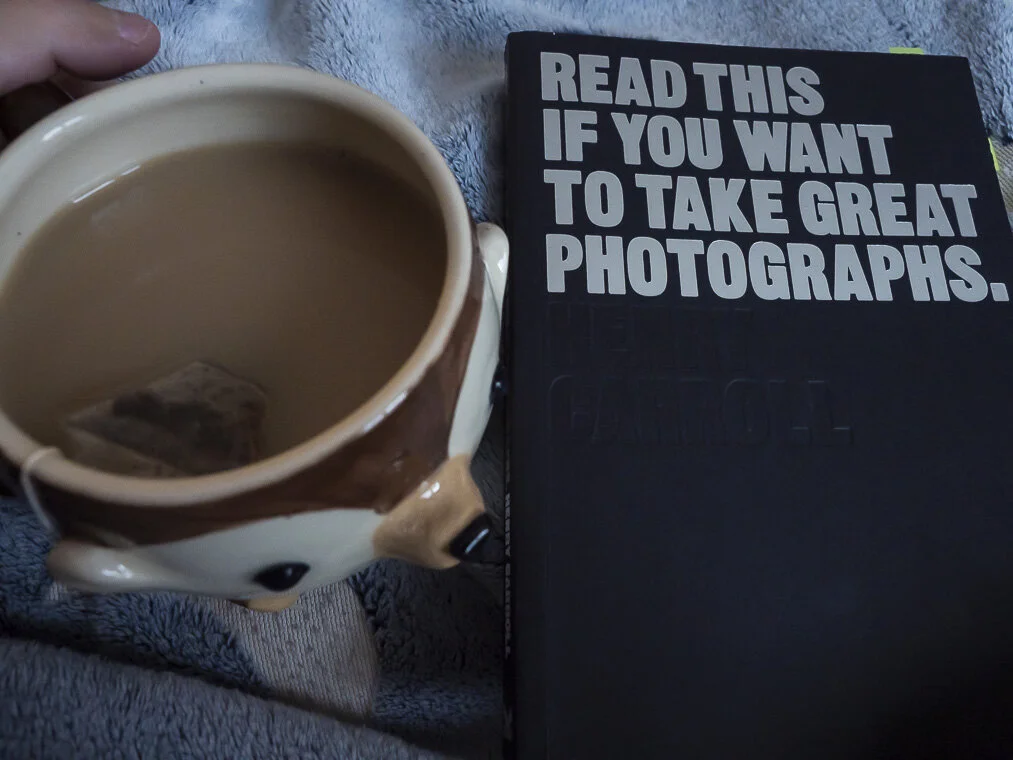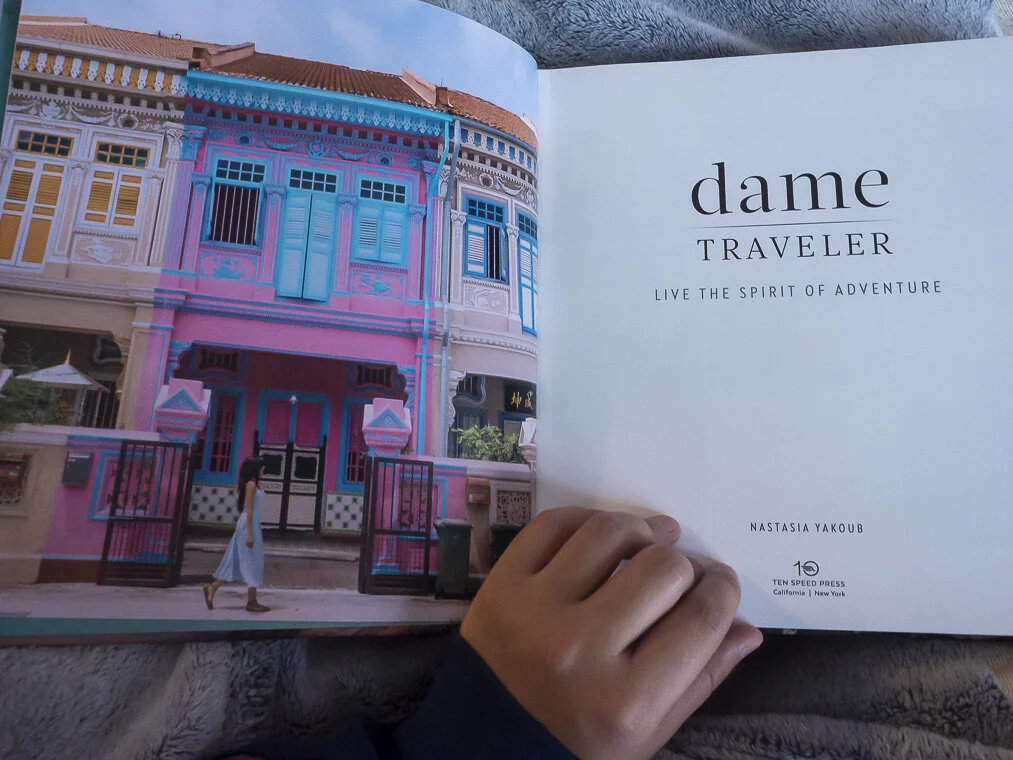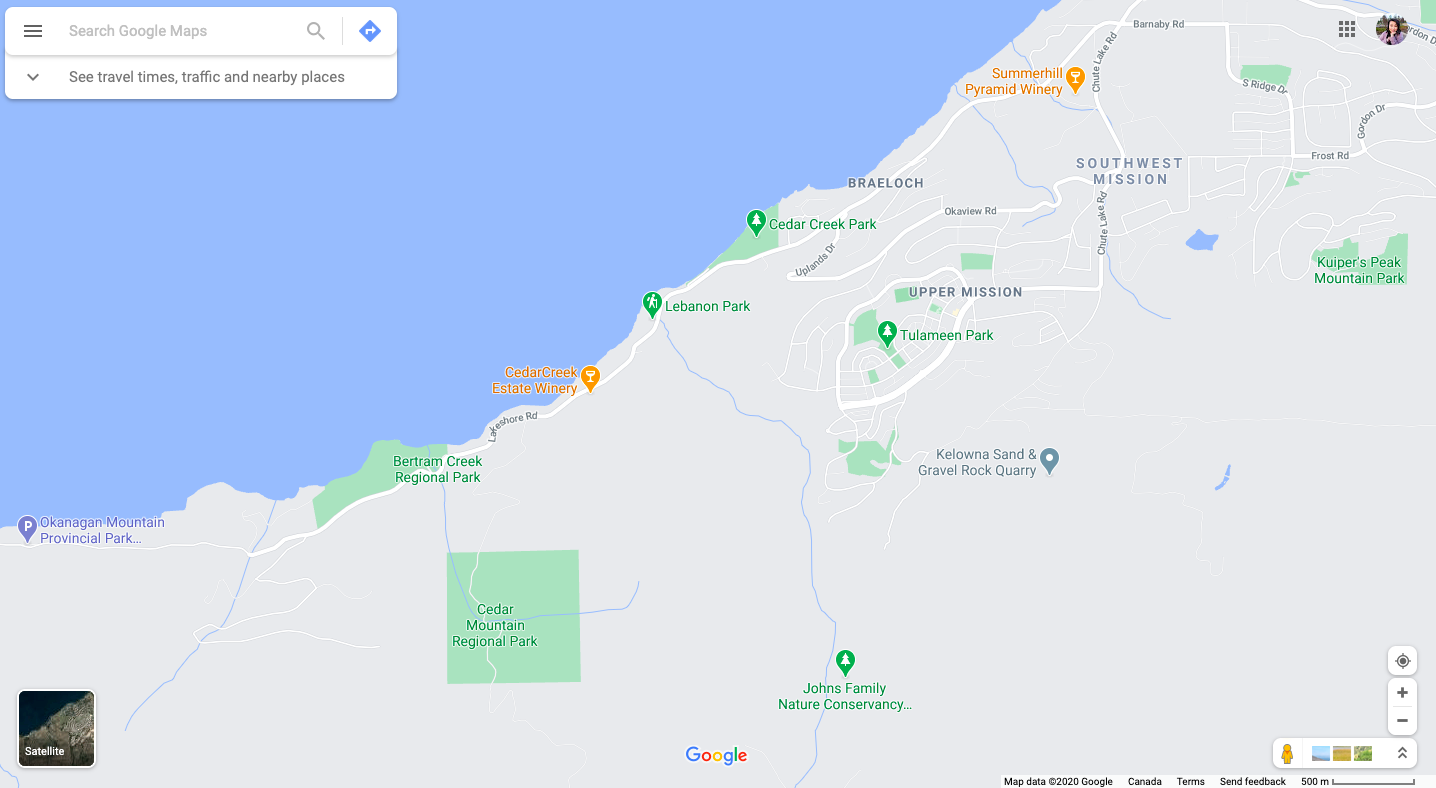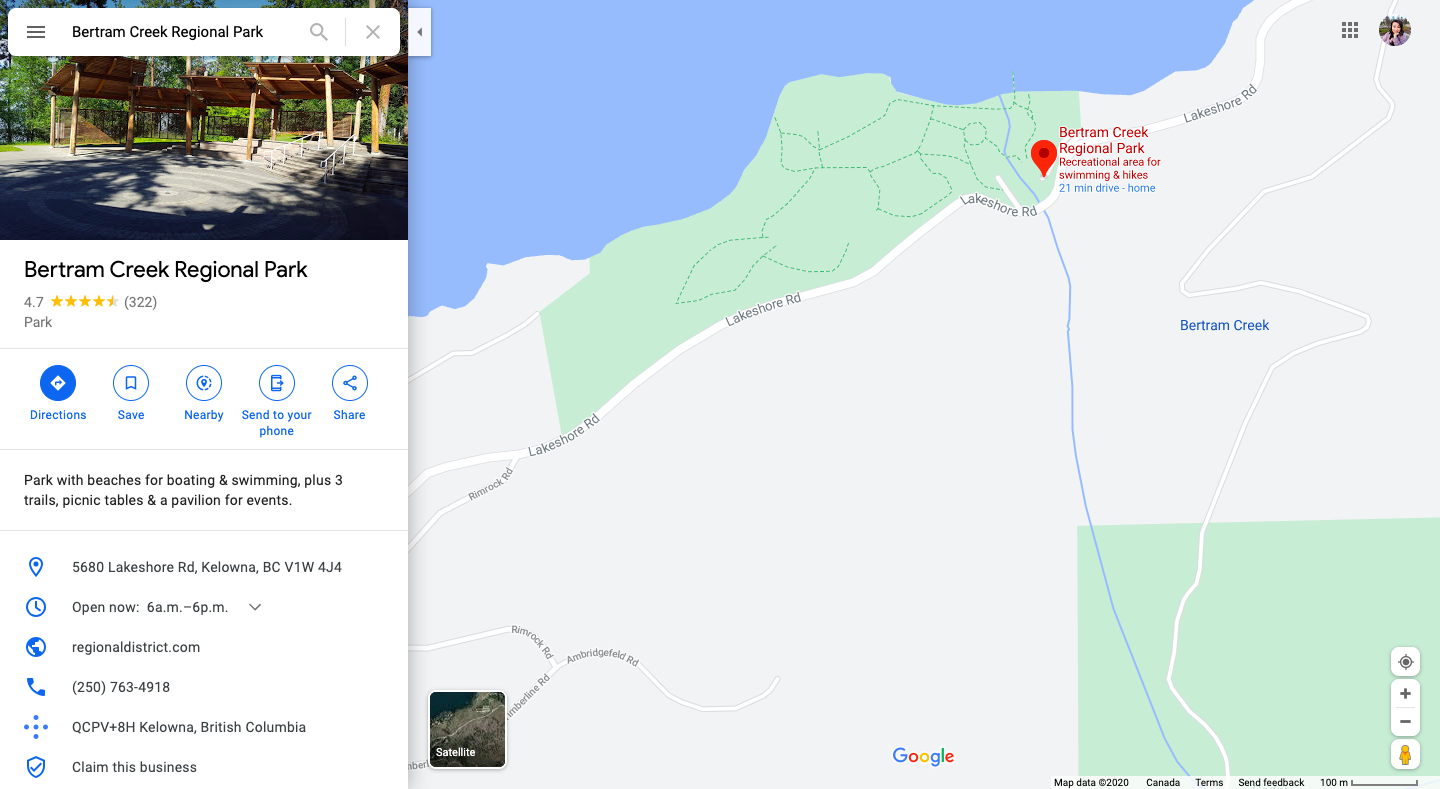Welcome back to Beautifully Wander! I’ve used all kinds of note taking softwares - OneNote, Evernote, Notion, Trello and right now I use Milanote every single day to plan my YouTube content and various projects. In today’s video let me tell you why Milanote is great for photographers and creatives!
This video was not sponsored I just personally love and have used Milanote since last September and I genuinely hope you find this post useful!
What is Milanote?
Milanote is an online tool that you can use to organize your tasks, projects, business, travel, life.
The best part of Milanote and why I think it’s great for photographers and creatives is it’s flexibility. I can lay out my content how I want it. I’m not confined to particular boundaries or formatting like I am with other note-taking apps.
I can structure it so it’s text blocks only, I can create a mindmap mood board for a photography shoot, or use it to plan my next adventure.
In my mind Milanote is like a mashup of the other softwares and Pinterest.
Here are a couple of examples of how I use Milanote.
How I Use Milanote
Example #1 - Planning my YouTube Content
I use Milanote every week to plan my YouTube content for the month and coming months. I create a series of columns and label them according to the month. Under each month I have blank template boards that I use as placeholders that correlate to a Saturday of the month. If I have a video idea I’ll change the name of the board but if I don’t I’ll leave it as Template.
Beneath my monthly columns I have more columns, text blocks and boards with video ideas and inspiration.
Within a board I can create note blocks, add links, create to-do lists, create a board within a board, create columns, add images and files.
I can also bold text, italicize text, change text color, highlight text, and change the card color.
As well, I can continue to work vertically or move horizontally if I need more space.
Example #2 - Planning my Gallery Wall
Another example I wanted to show you was how I use Milanote to plan a project. A personal project I have for my home is a huge gallery wall. With Milanote I can add a bunch of images to a board and organize them how I want. For this project board I have inspirational photos for how I want to layout my gallery wall, I have a column with photos that I want to purchase, a to-do list of items that I need to complete the gallery wall, photos that I have taken of what I currently have for the gallery wall and photos of my own that I want to print and add.
You can do a variety with Milanote and depending on the type of project the layout varies - this project board was picture heavy with lots of visuals.
Milanote Save Function
Another great feature of Milanote that I love having is the save button function that you can install and enable on your internet browser. If I find an article, quote, video that I want to save for future reference I can save it to a board on Milanote by selecting the icon on my browser.
It will come up as ‘Unsorted’ on my board and then I can drag it to where I would like.
Cost
At first when I started using Milanote I used the free version but with how heavily I was using it to plan and organize my YouTube content and my photography projects I opted to upgrade to the next version which was $9.99/month billed annually. With how much I use it the cost was worth it for me.
Final Thoughts
I love Milanote because I can layout in a more organized fashion the chaos that is in my head. I’m a very visual person so Milanote is perfect for me! If you need more inspiration on how others use Milanote check out their website and select ‘How People Use Milanote.’
Let me know over on the channel if you use any online tools to help you plan.
Thank you for reading and I hope you found this post useful!