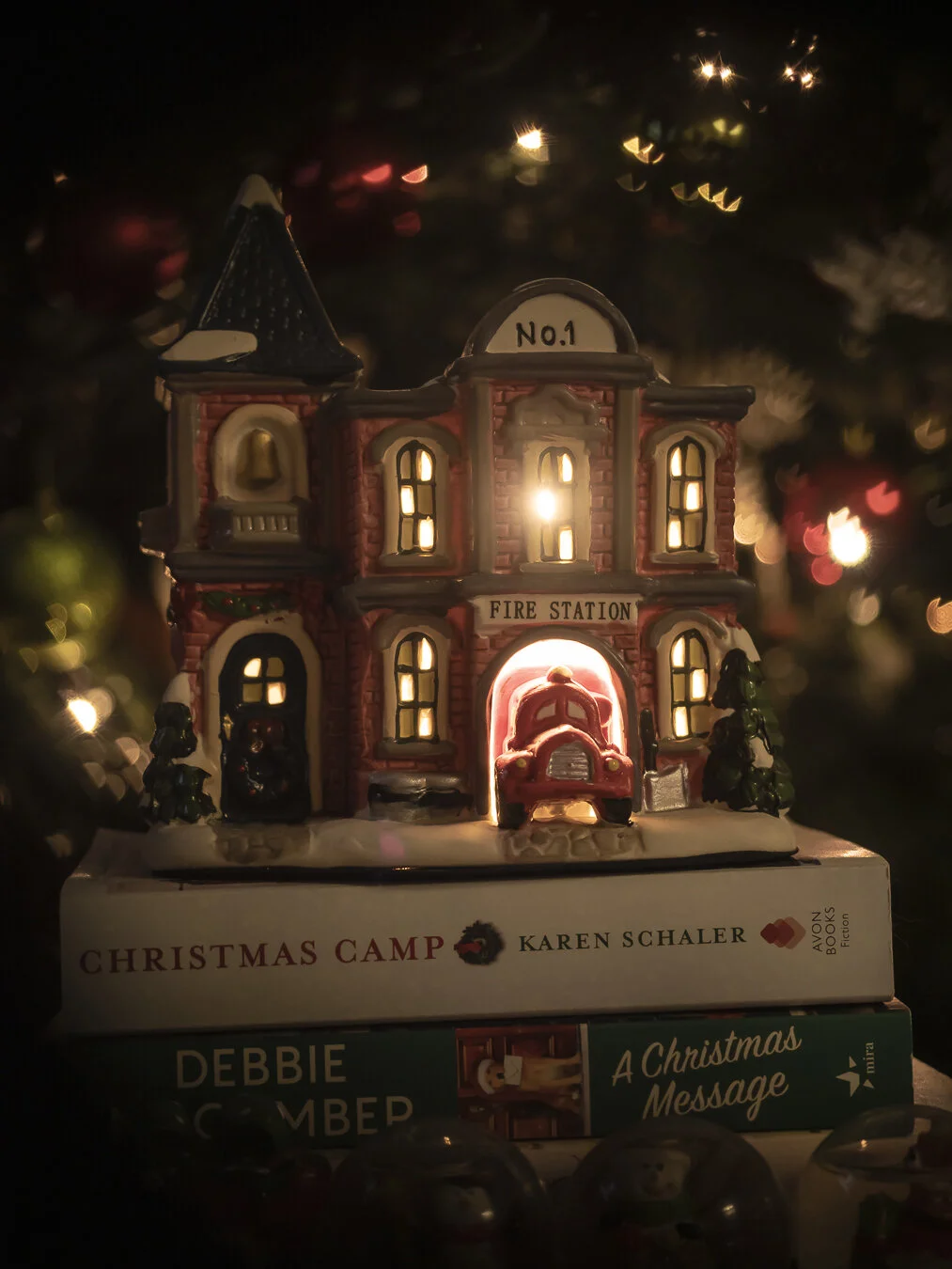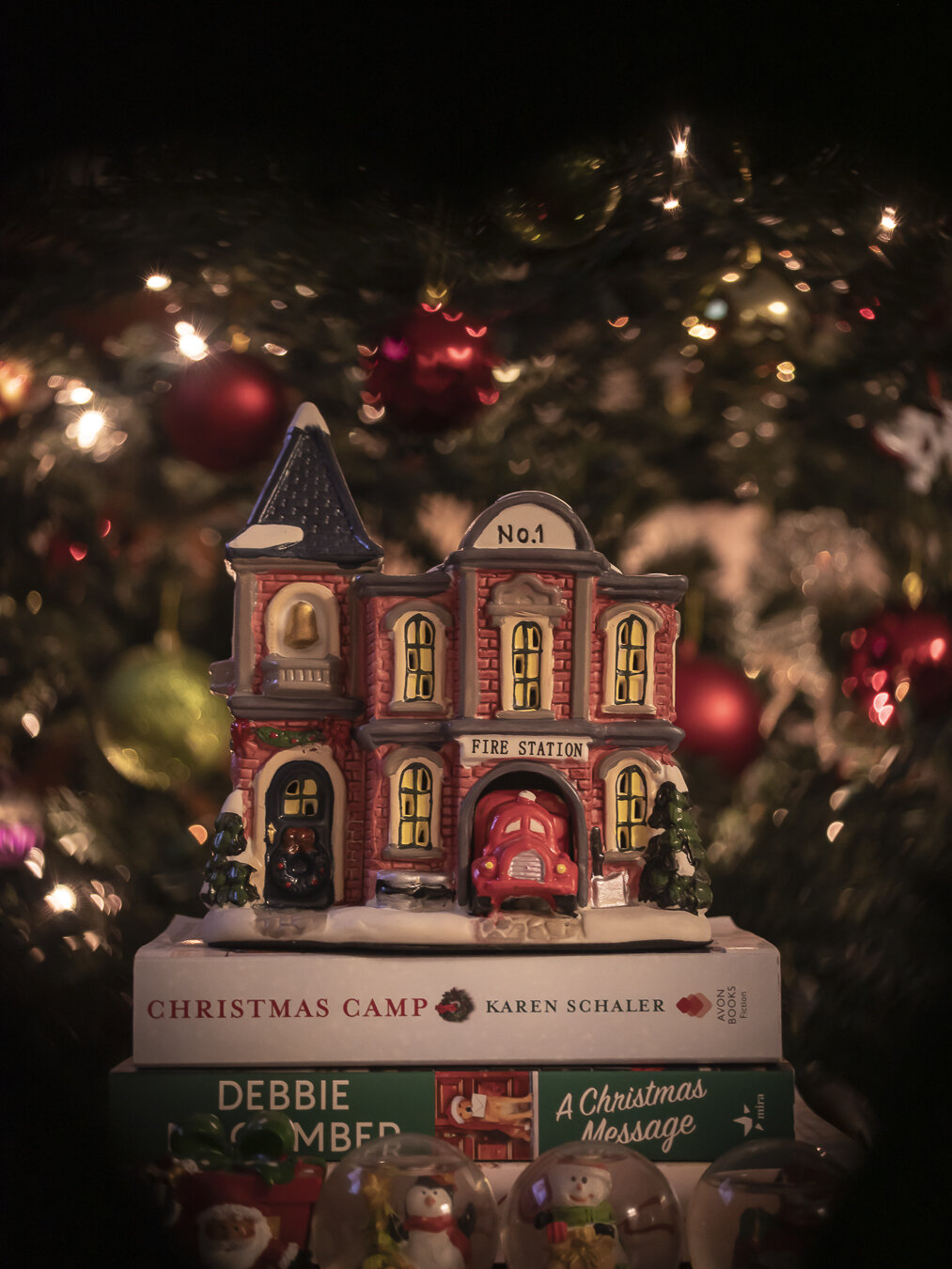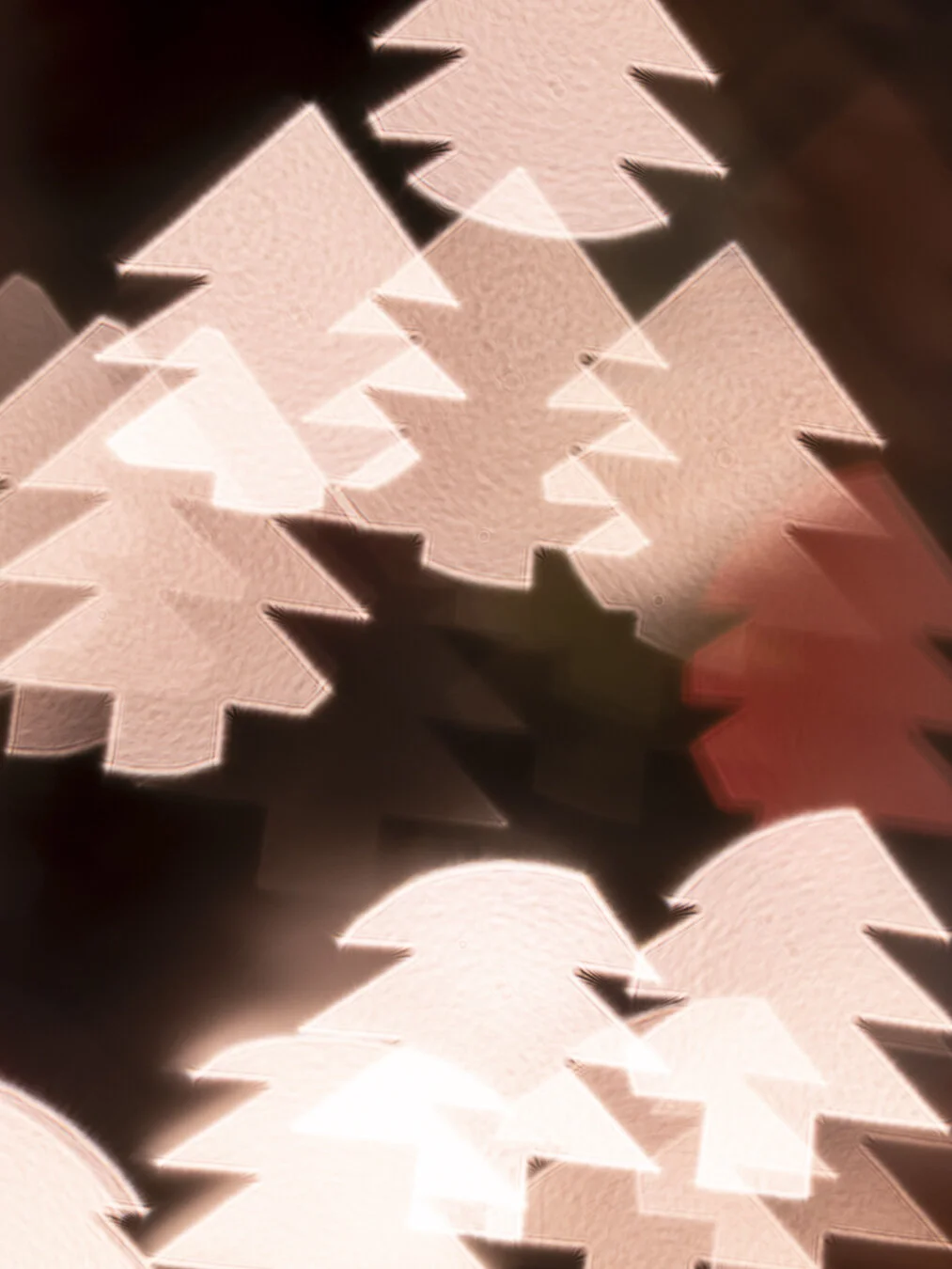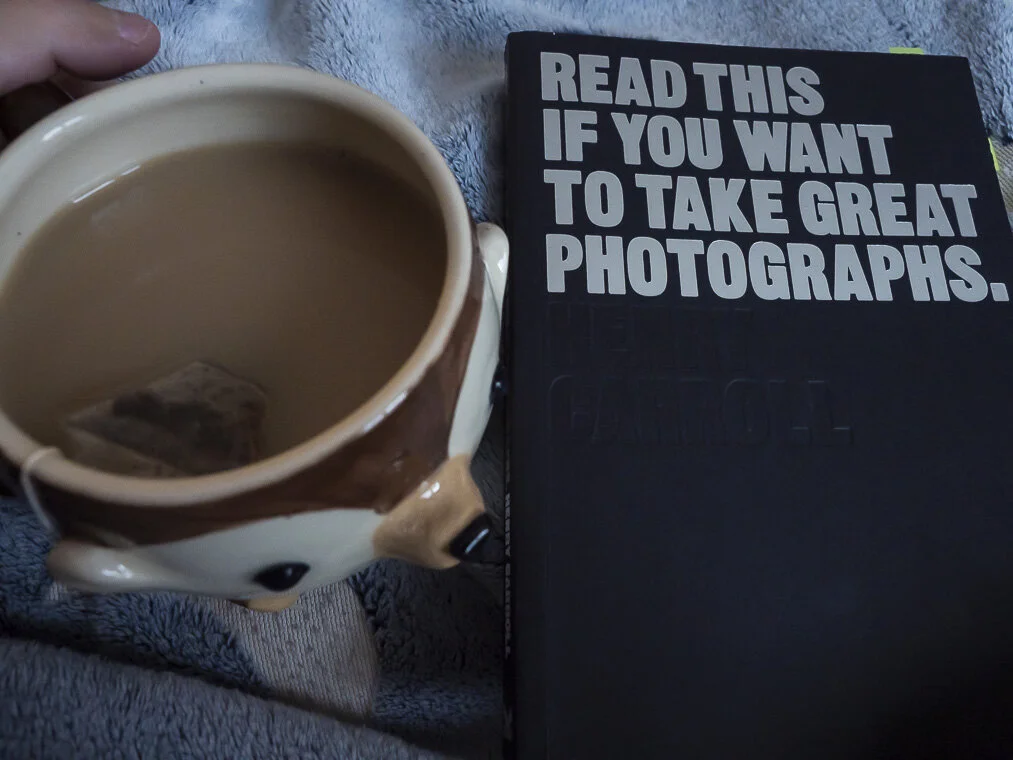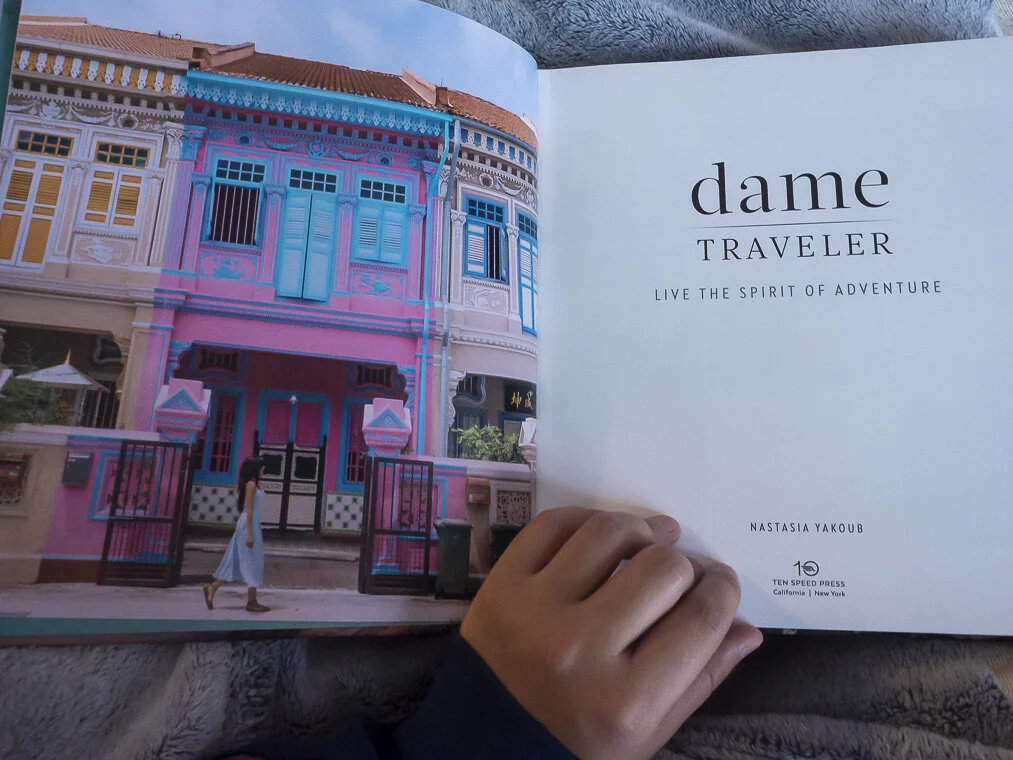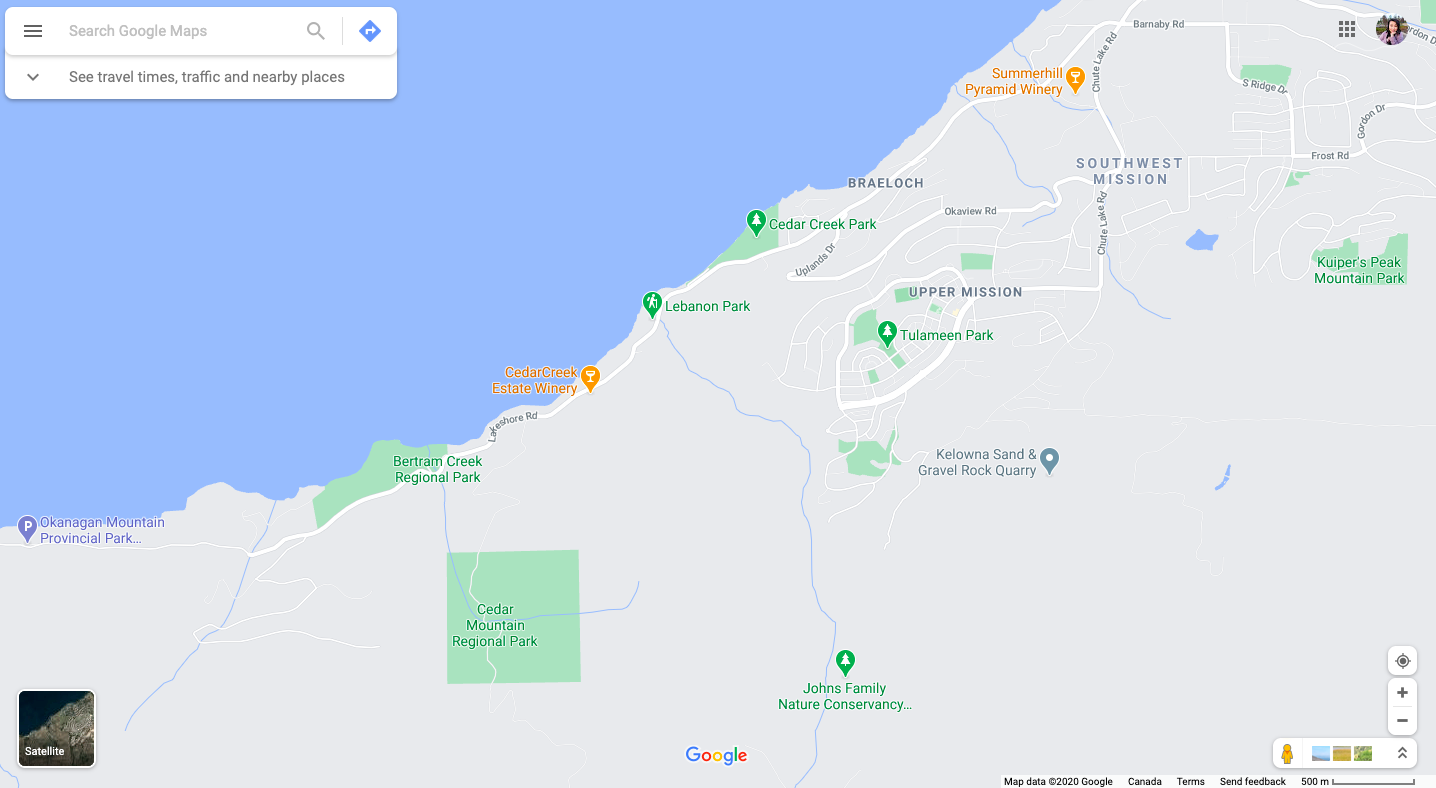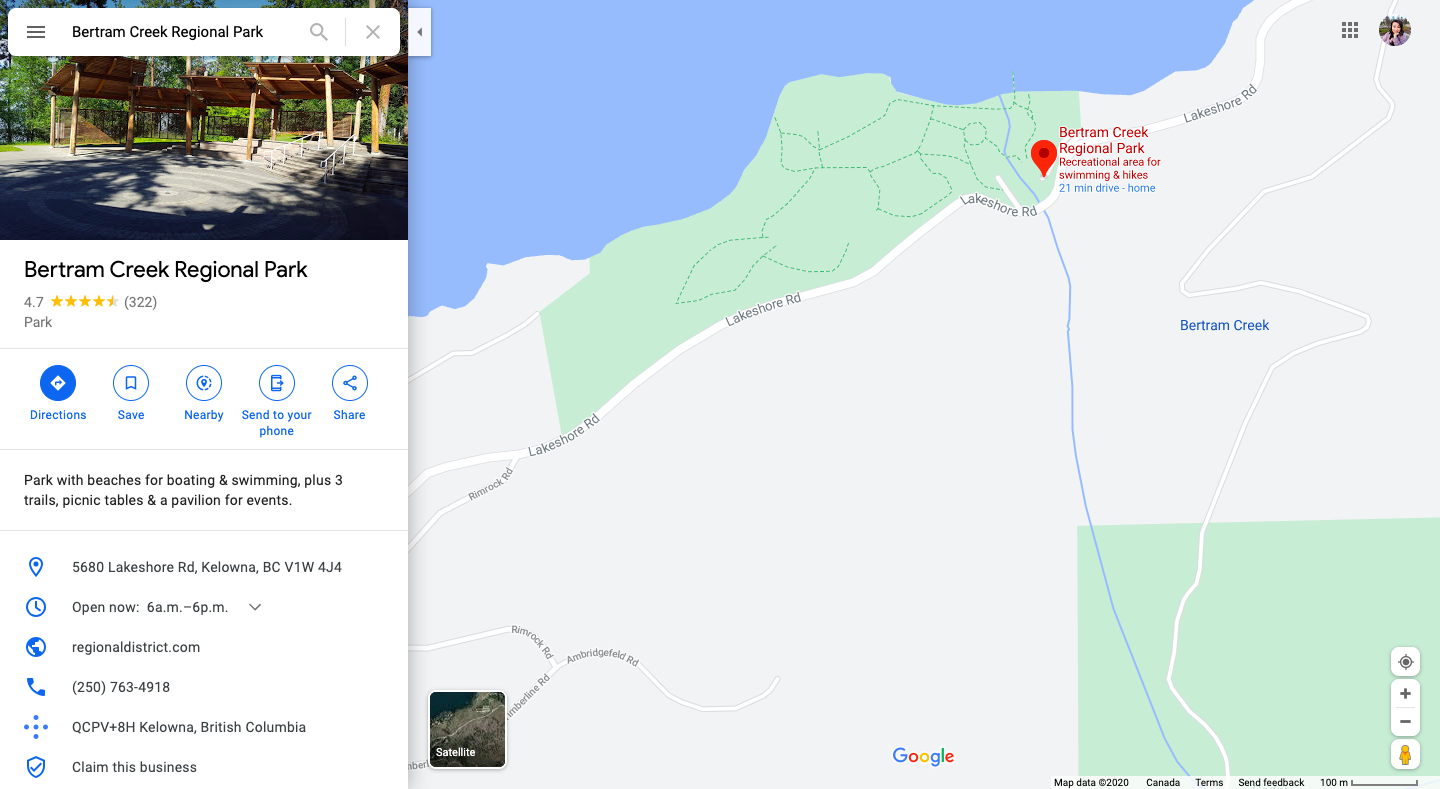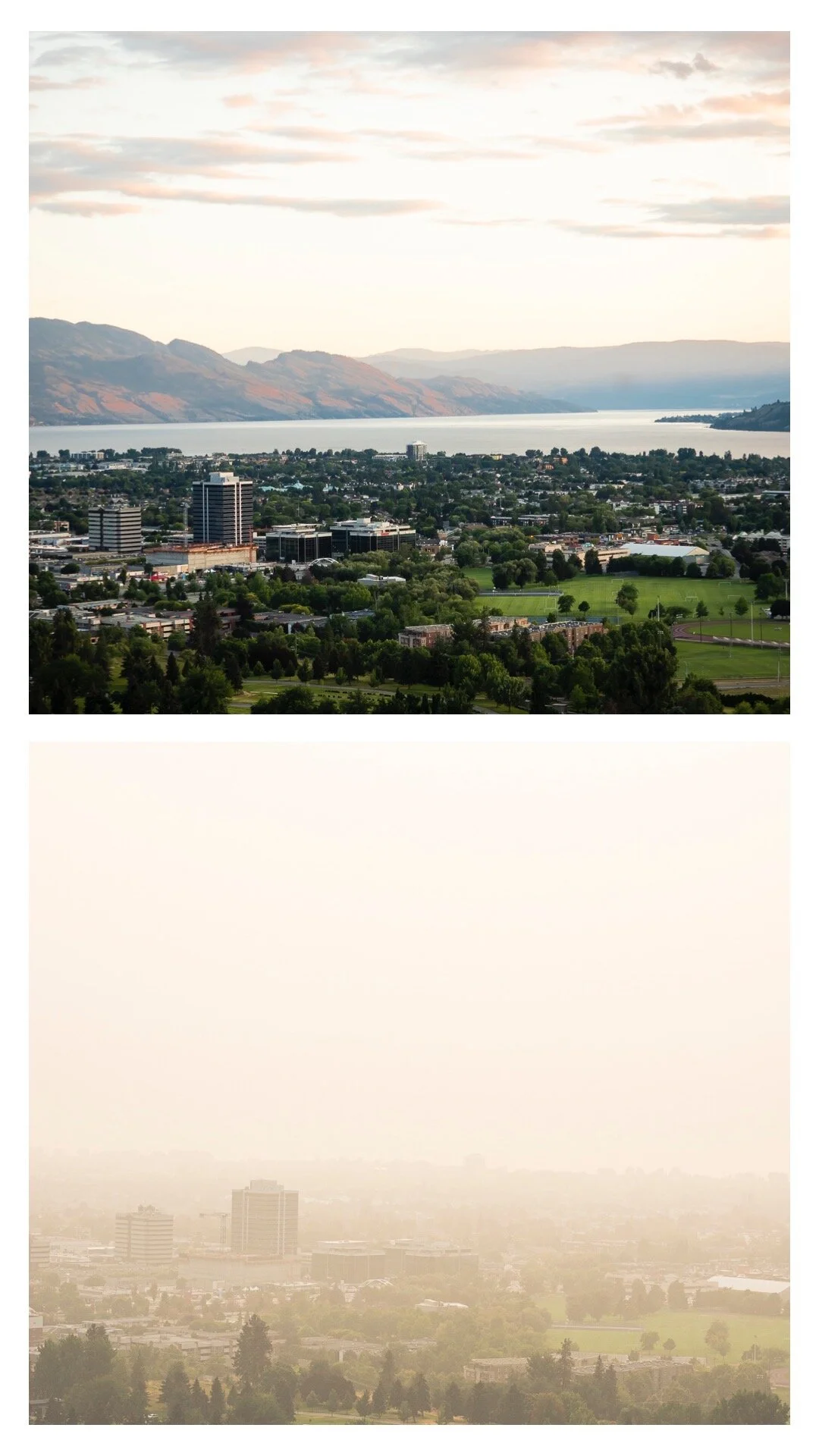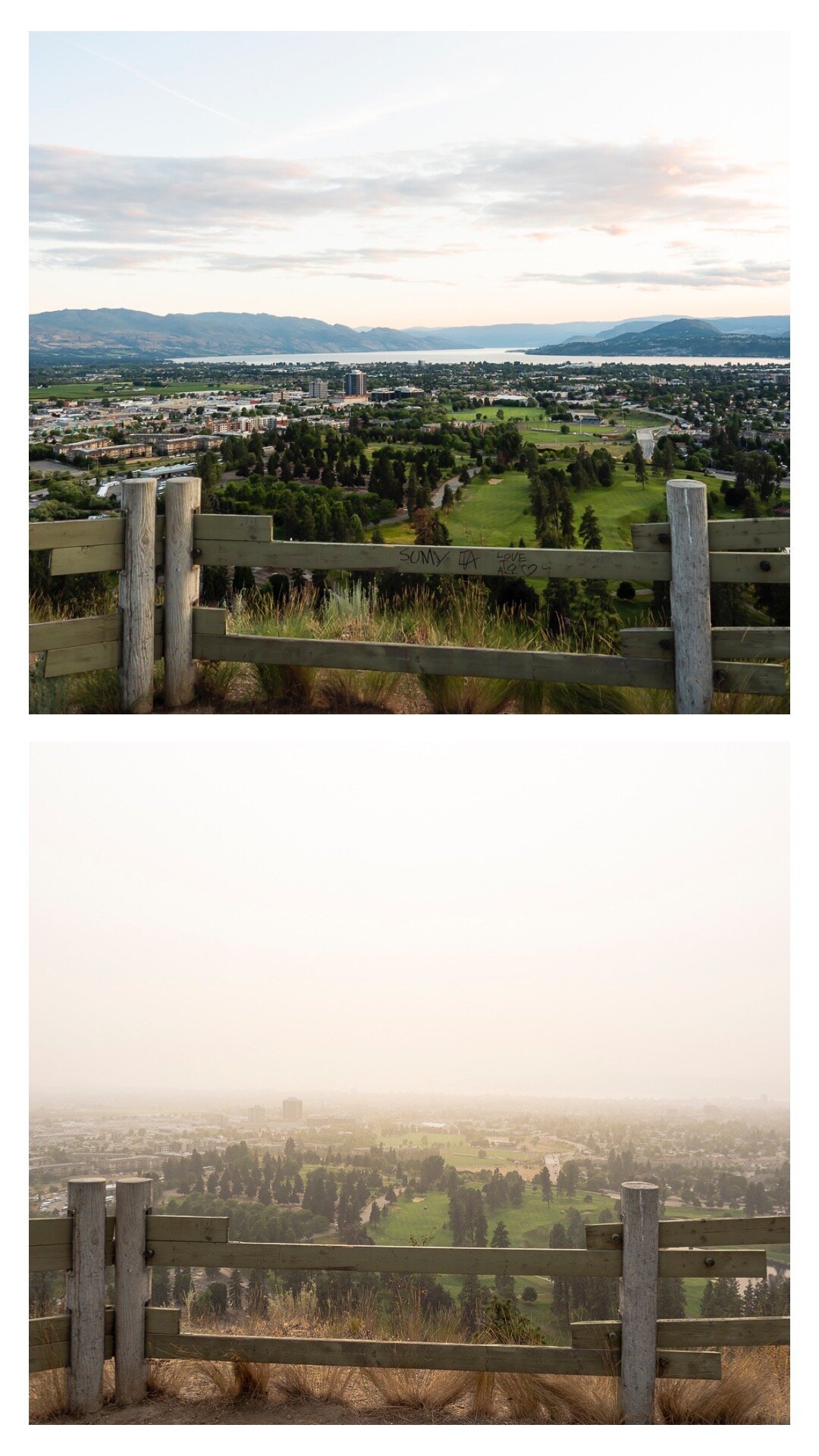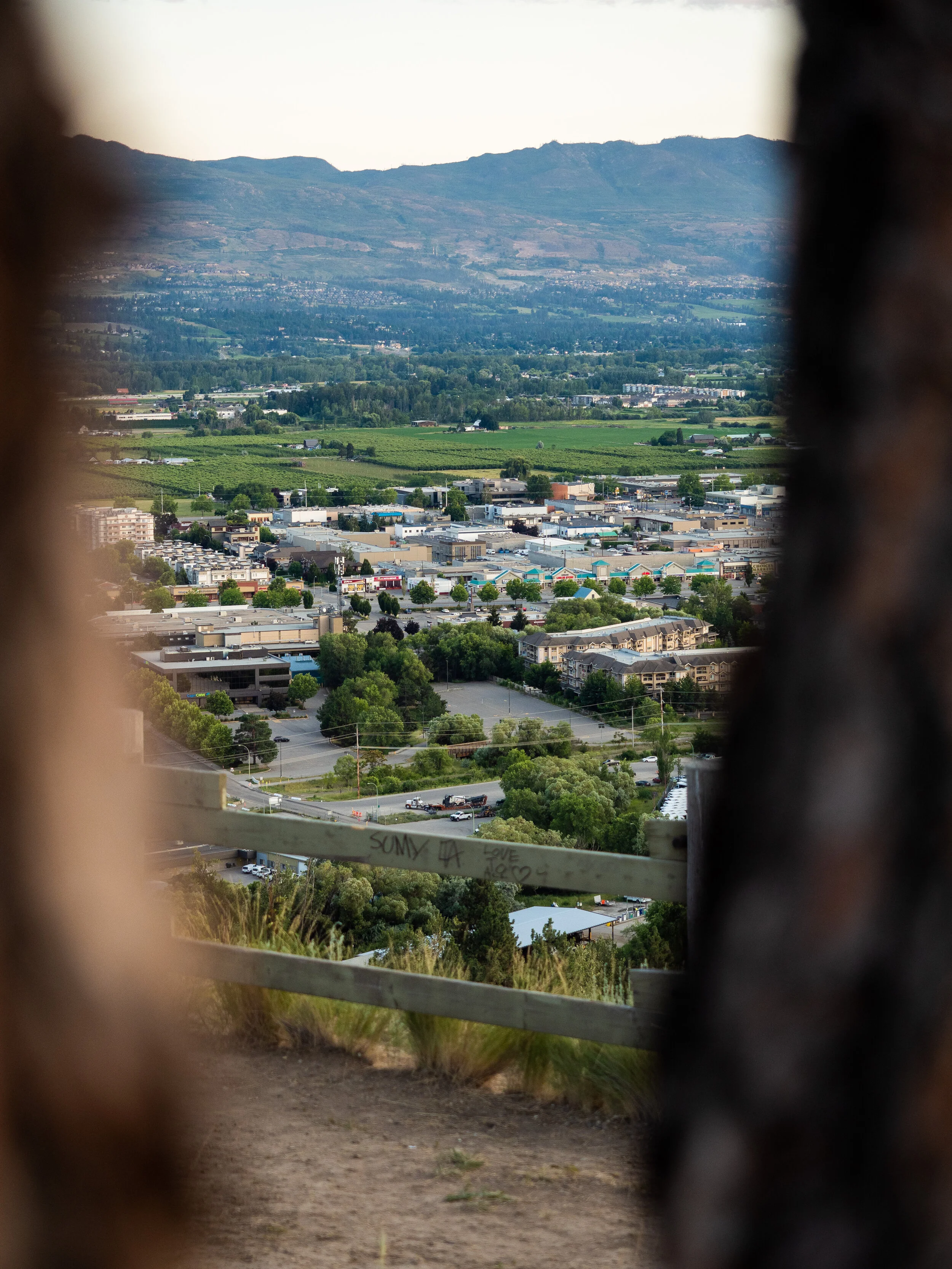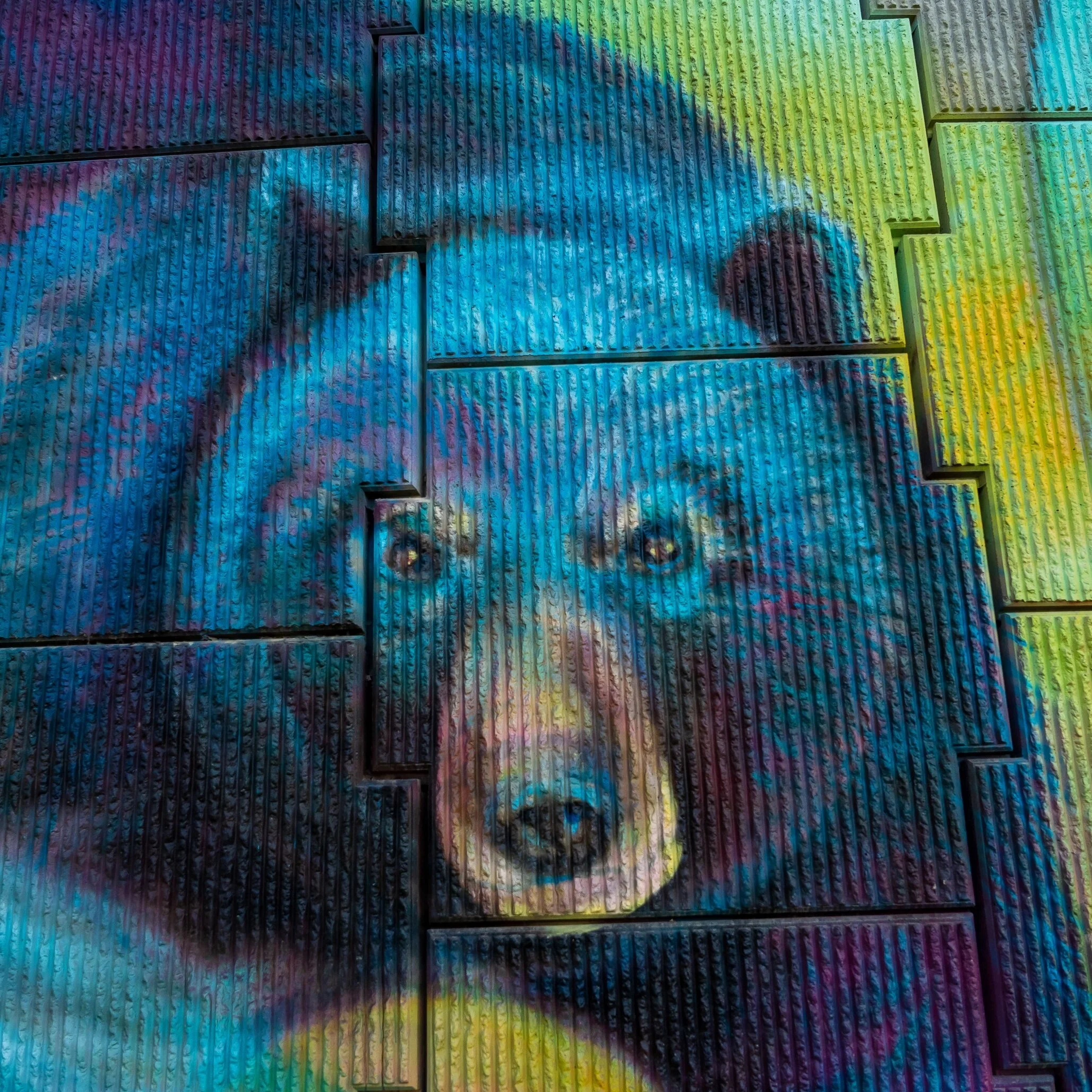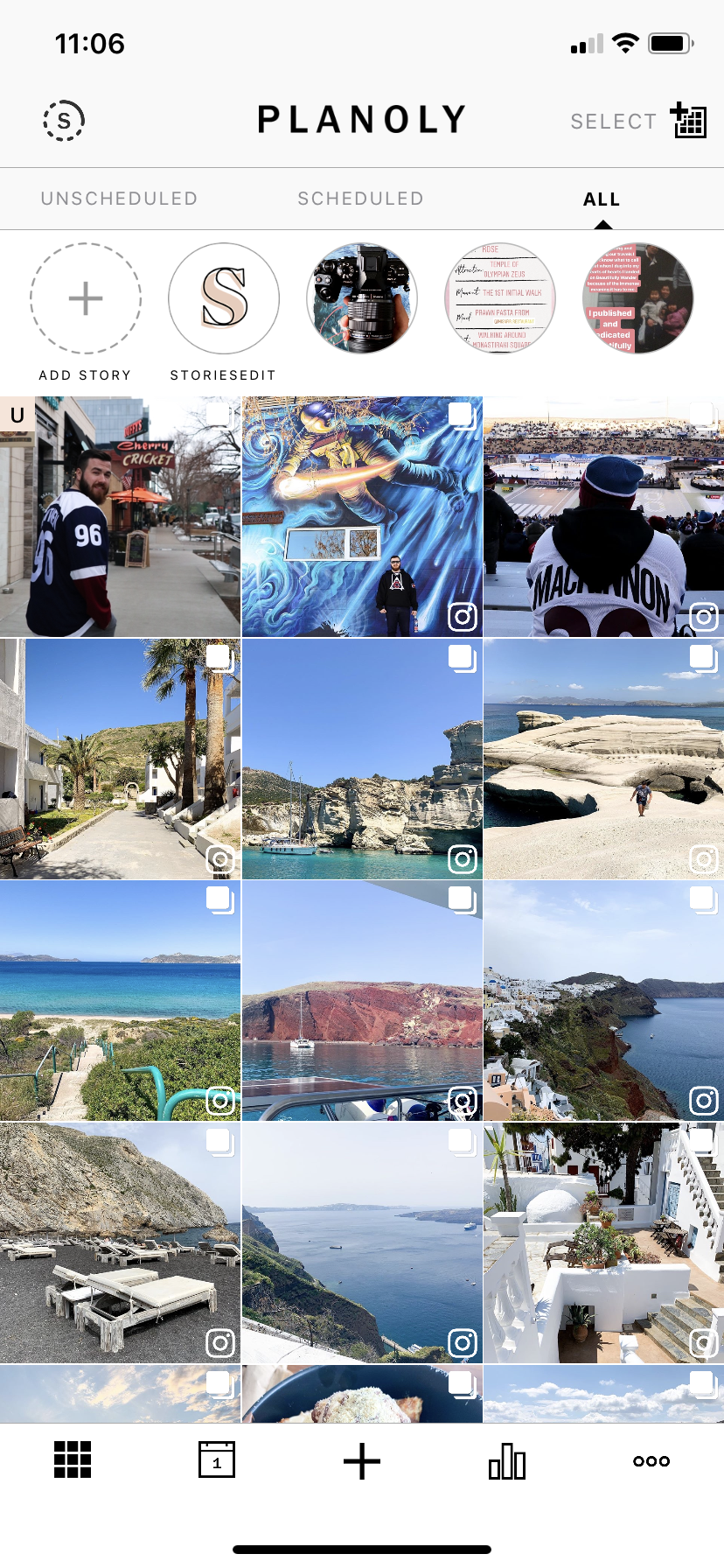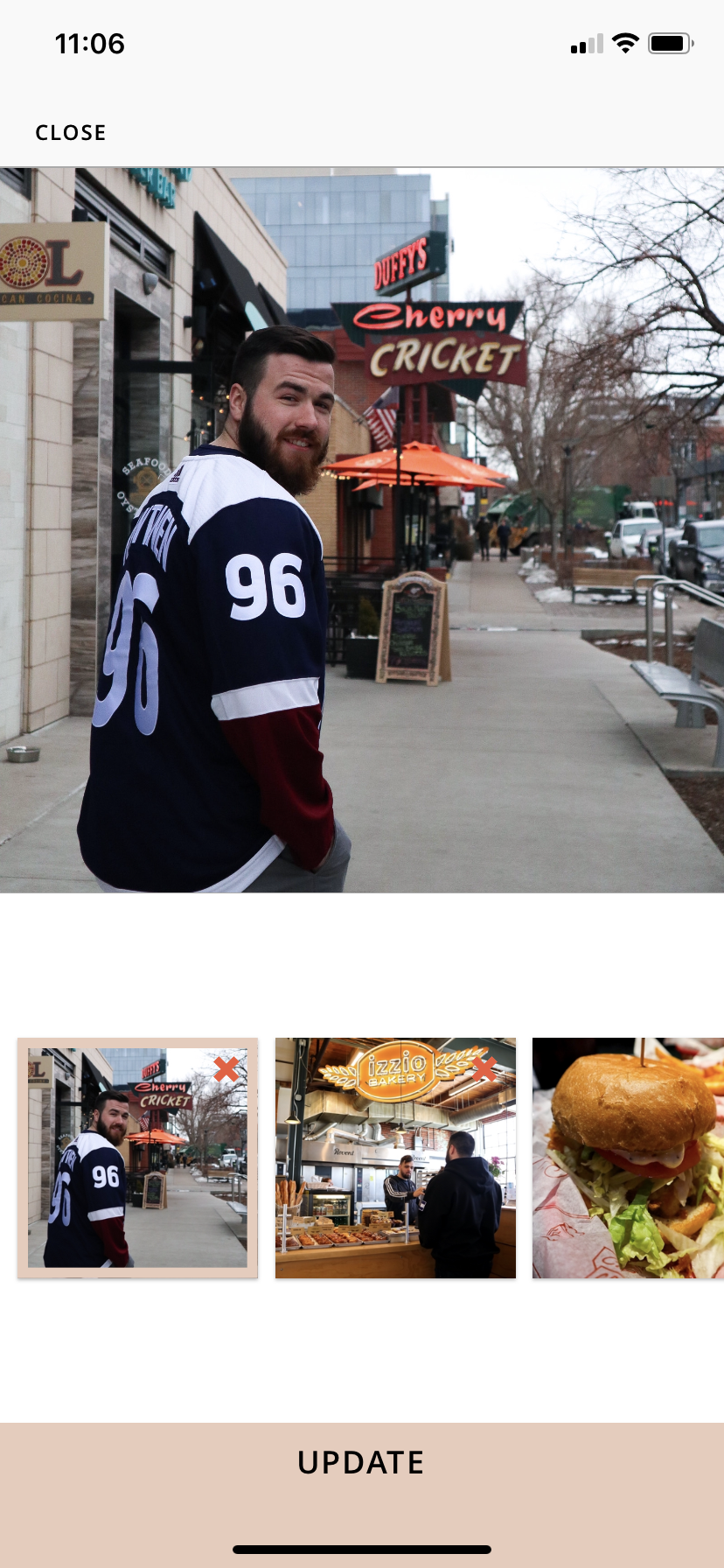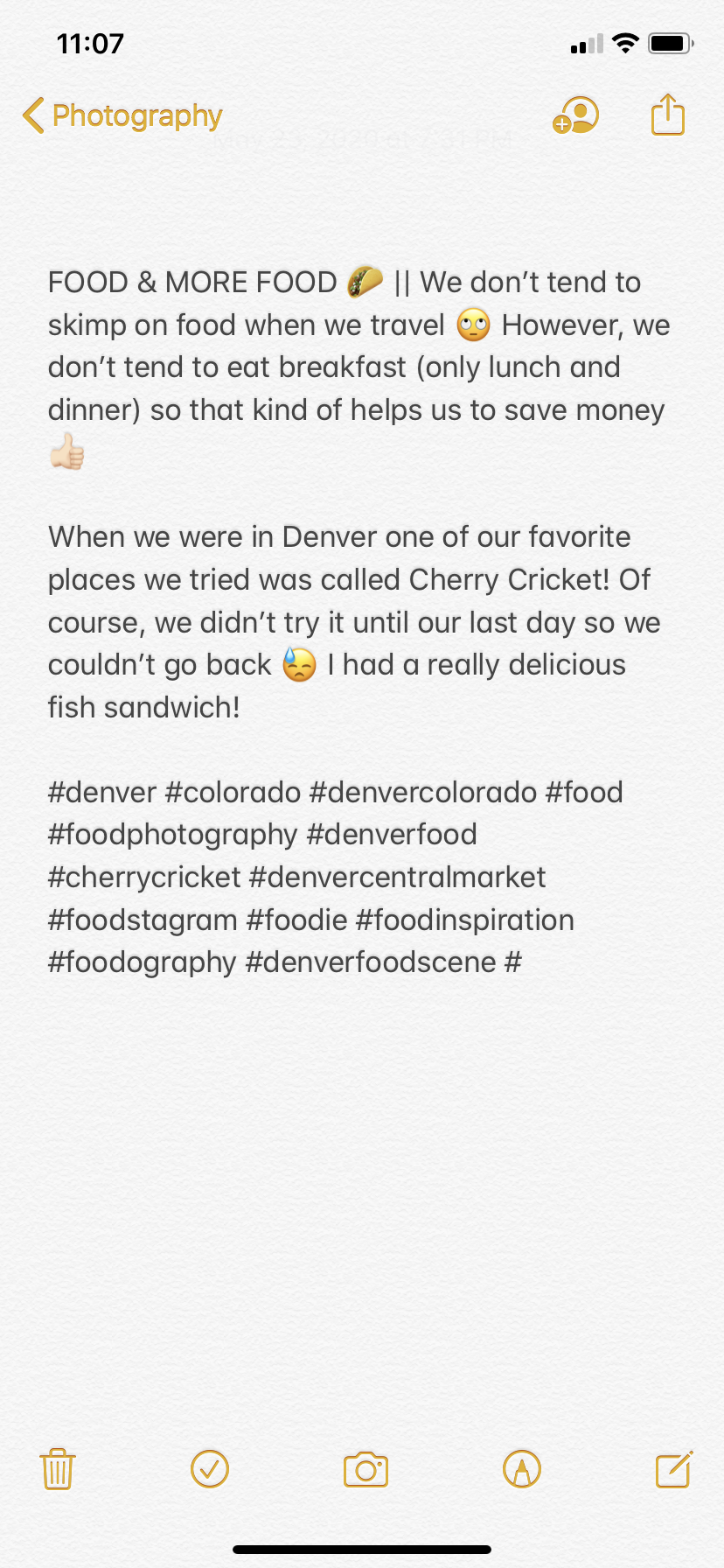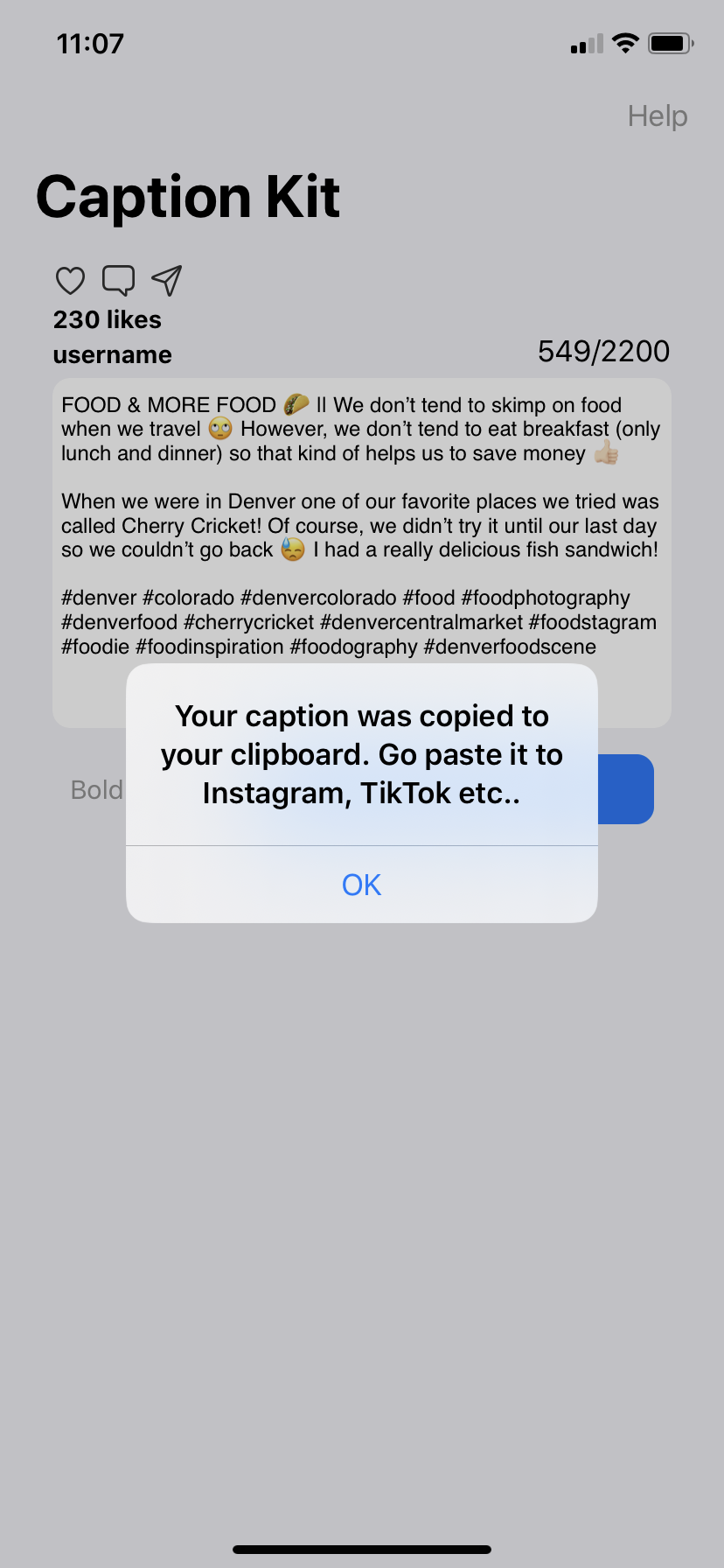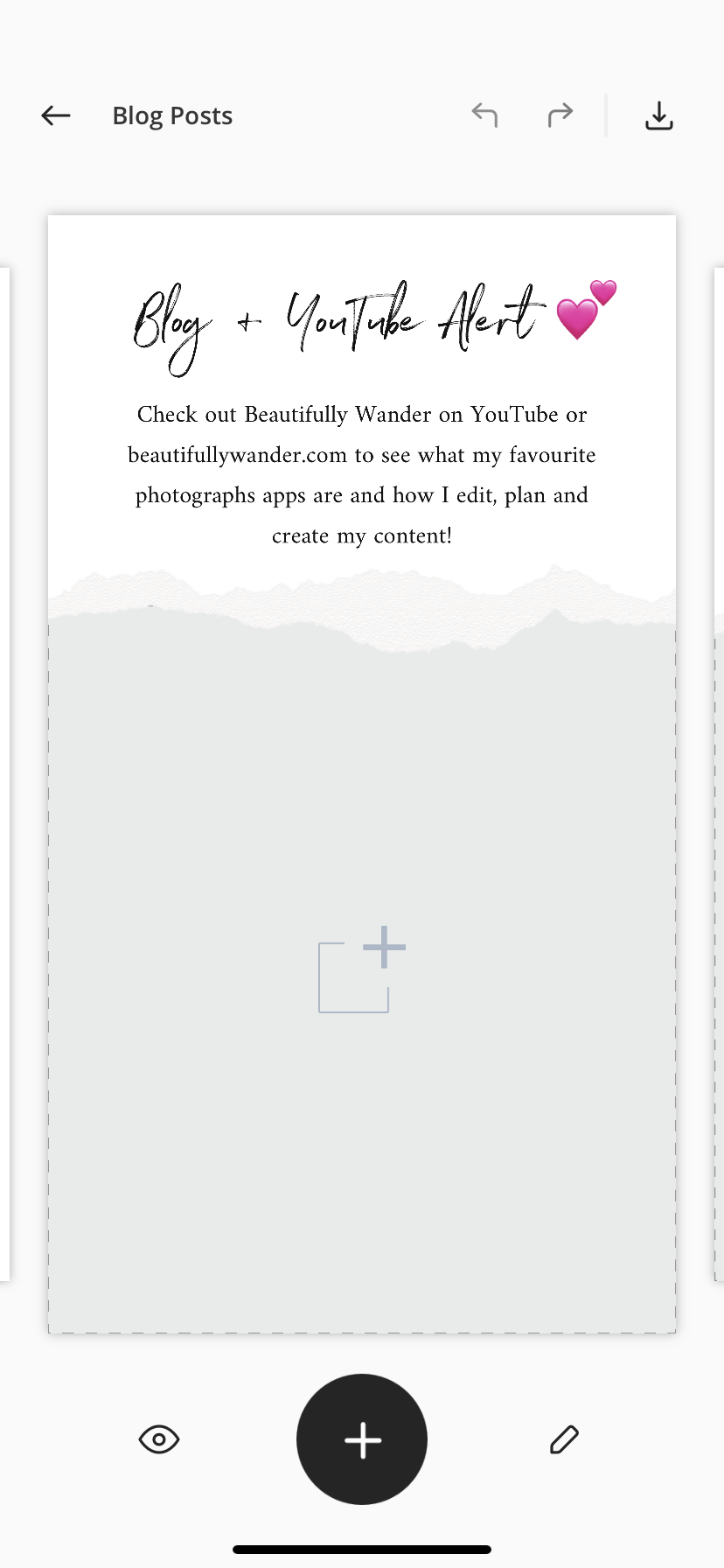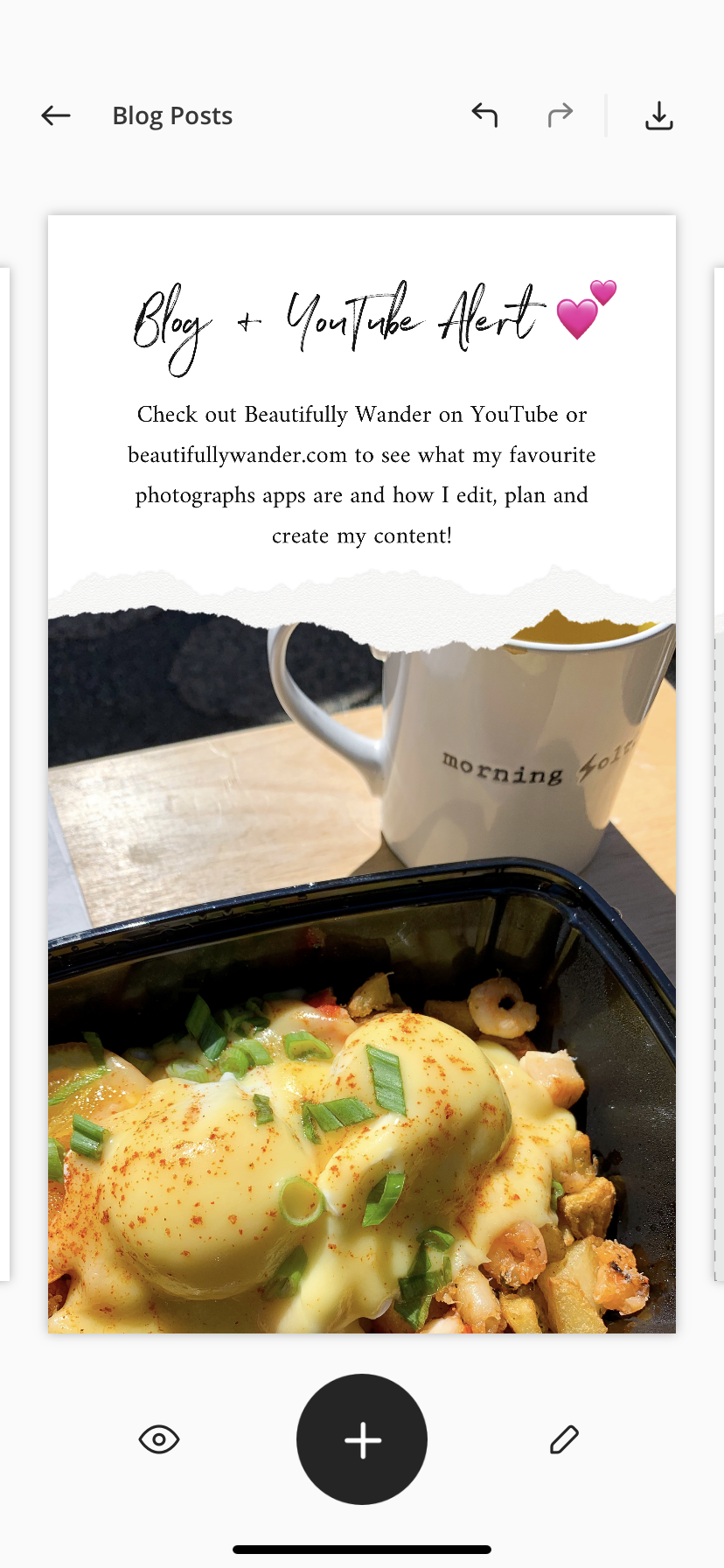Have you ever seen photos with the beautiful bokeh in the background in shapes like hearts?
That’s what we make in todays episode, however, holiday edition!
How to Make
To make these DIY lens filters you need some paper or cardboard, and either a pair of scissors or exacto knife (depending on what you are cutting).
Step 1: Take your lens cap and trace a circle that you will eventually tape onto the outside of your lens
Step 2: Outline the shape that you’re going to cut
Step 3: Cut (if you’re using cardboard you might want to use an exacto knife instead)
I’ve seen other variations where people create sleeves to go on the outside of the lens then attach their shape cut-out, I’ve also seen people create legs that get taped to the outside of the lens. I went super simple and just taped the DIY filter to the outside of the lens.
Putting your Filter in Action
Before I went out to the Tree of Hope I did do some test shots at home in front of my Christmas tree. I discovered that it took a number of attempts before I got the right SIZE of shape for my lens.
Once I fiddled around with the filters/stencils I finally found the size that worked for the M.Zuiko 40-150 F2.8 PRO.
I did a mix of shots - manually focus and putting a subject in focus.
The following are manual focus shots where I didn’t put a subject in focus:
I then brought this toy Christmas decor with me to get some sample photos of putting an object in focus!
I then wanted to try finding a location where I can elevate the subject and get an unobstructed view of the tree but there was fencing everywhere so the best I could find was this post:
It was pouring at the Tree of Hope so I decided to come back home and do some more test shoots in front of the Christmas tree:
Today we went from regular bokeh to shaped!
Final Thoughts
The concept of making these DIY filters is quite simple, however, the tricky part is getting the SIZE of the shape right for the focal length and lens you are using.
You can definitely get creative and try some different shapes - letters, numbers, icons, etc.,
Have fun with this and if you do your own creation and share on Instagram tag @beautifulywander so I can see your creation - I would love to see them!