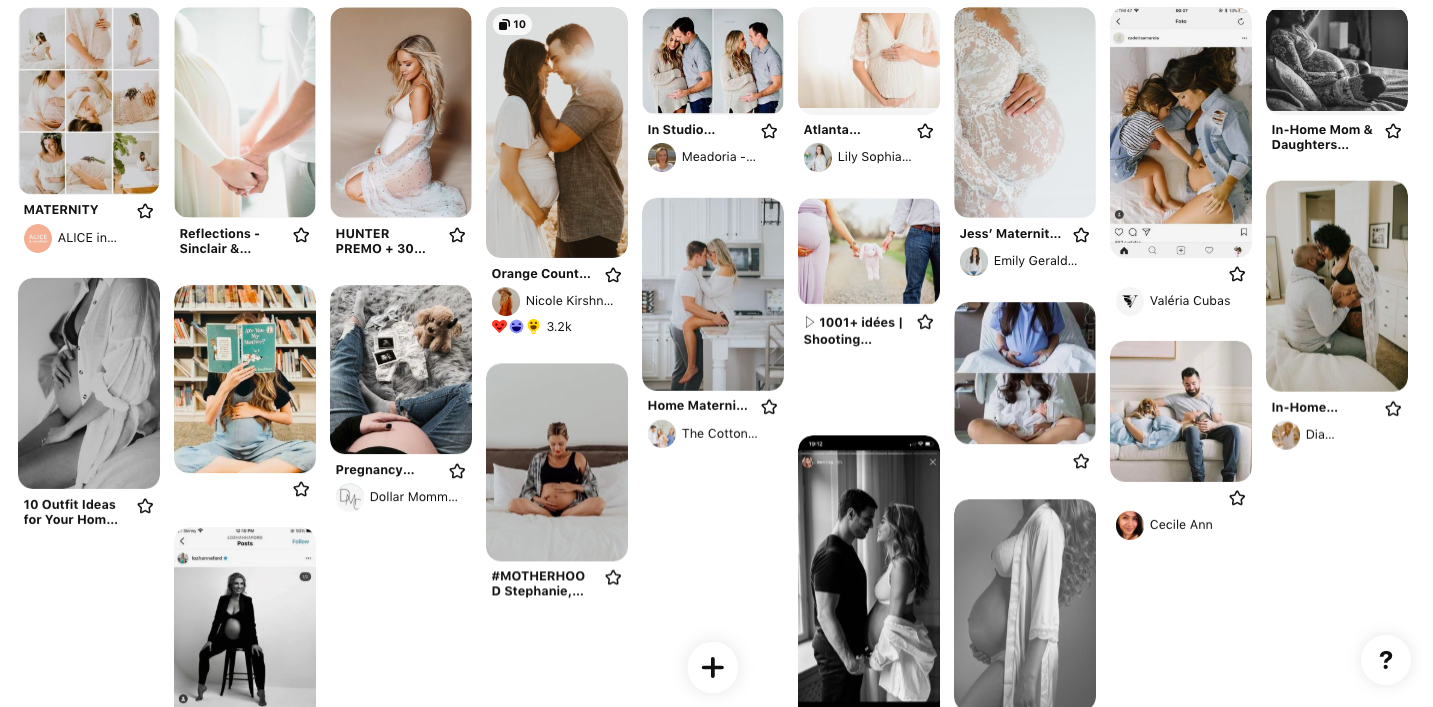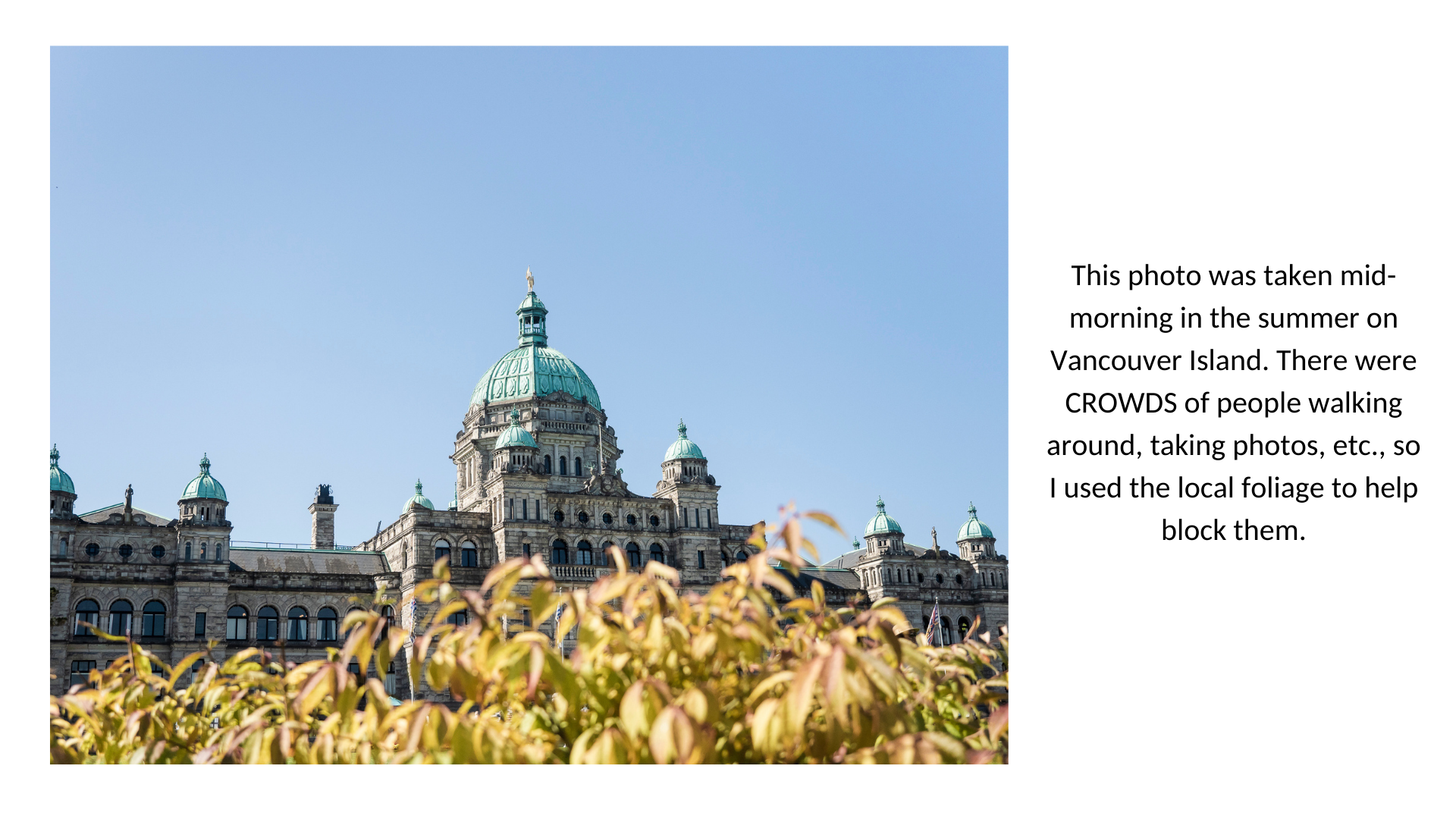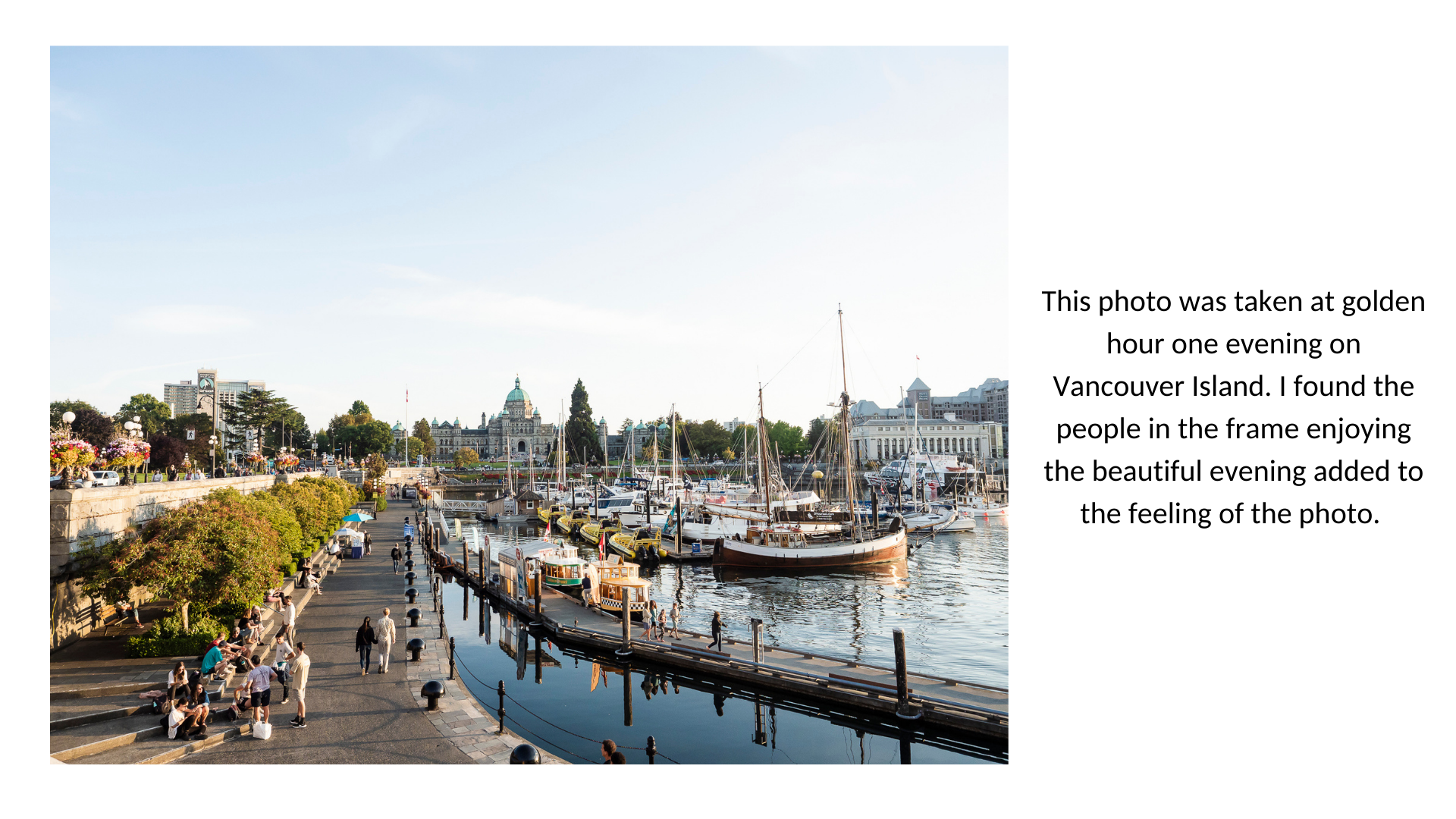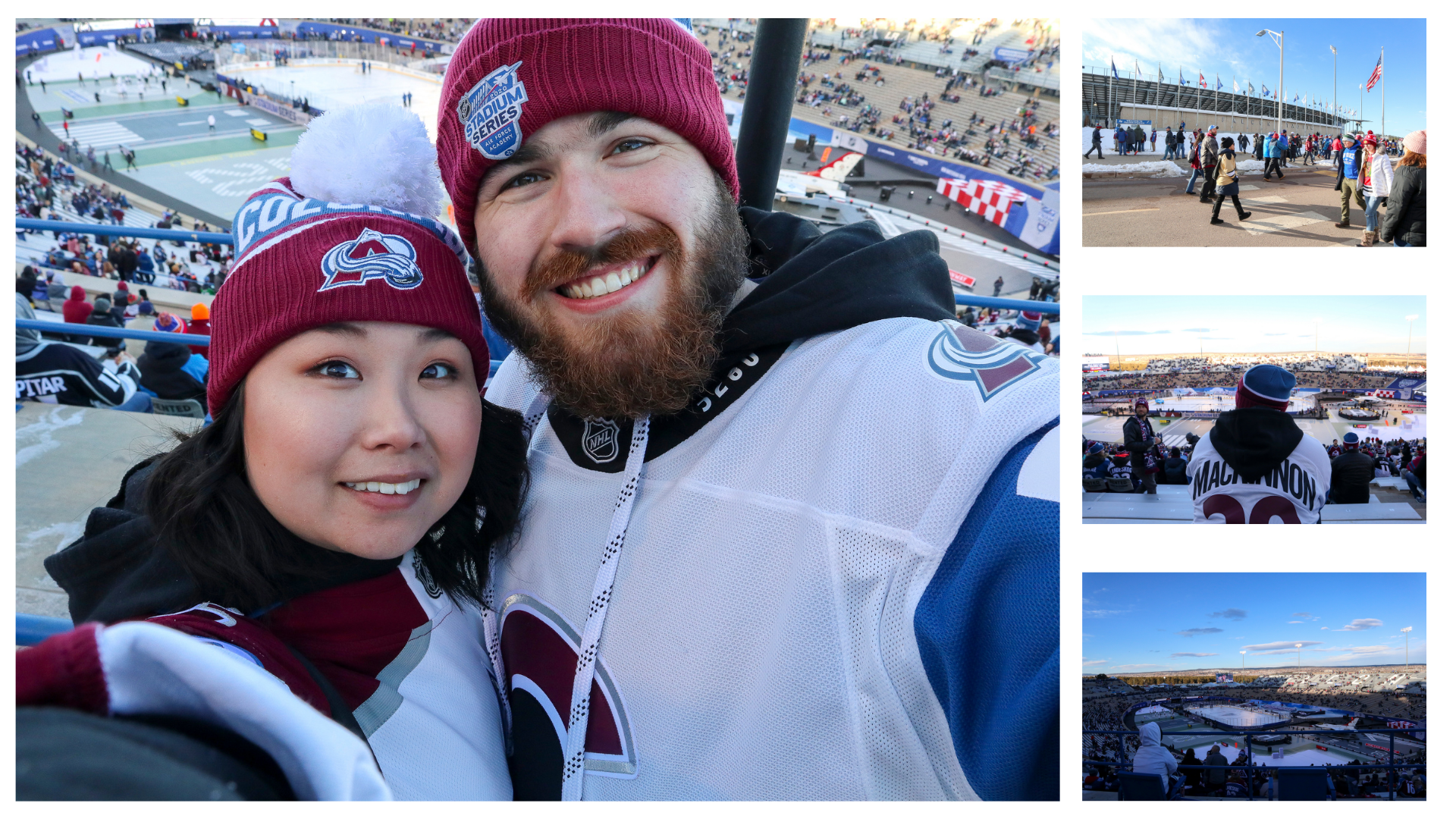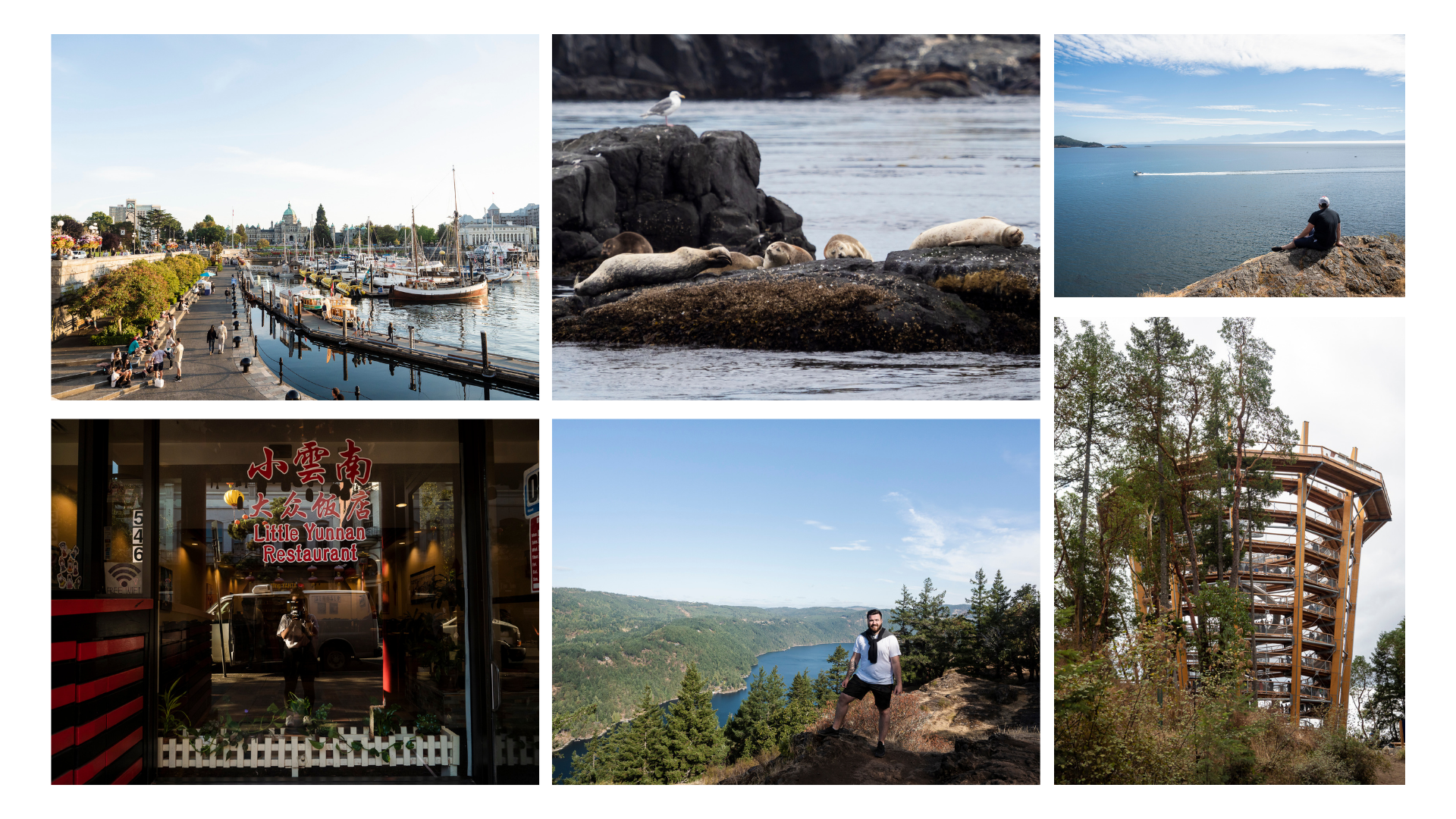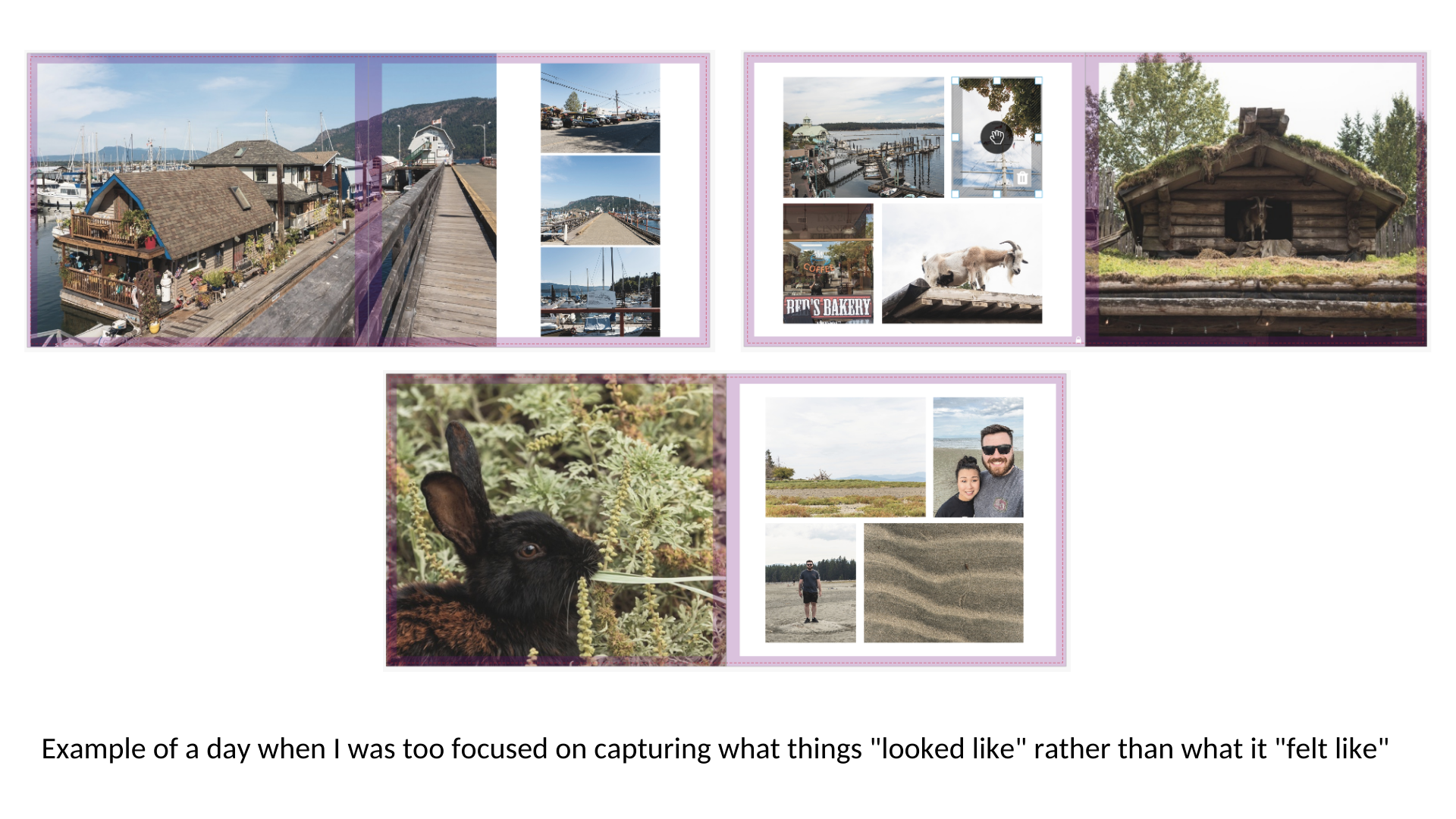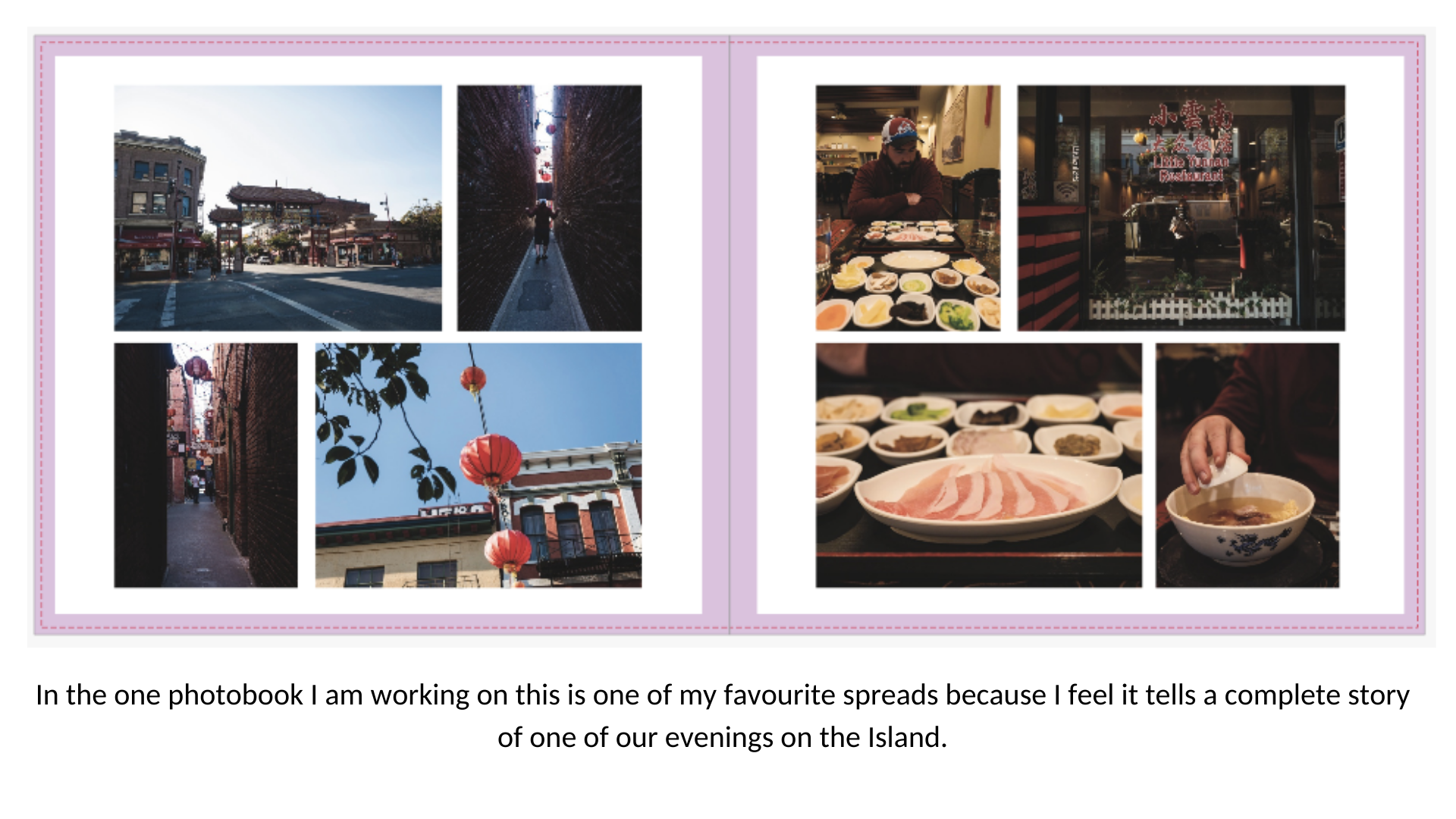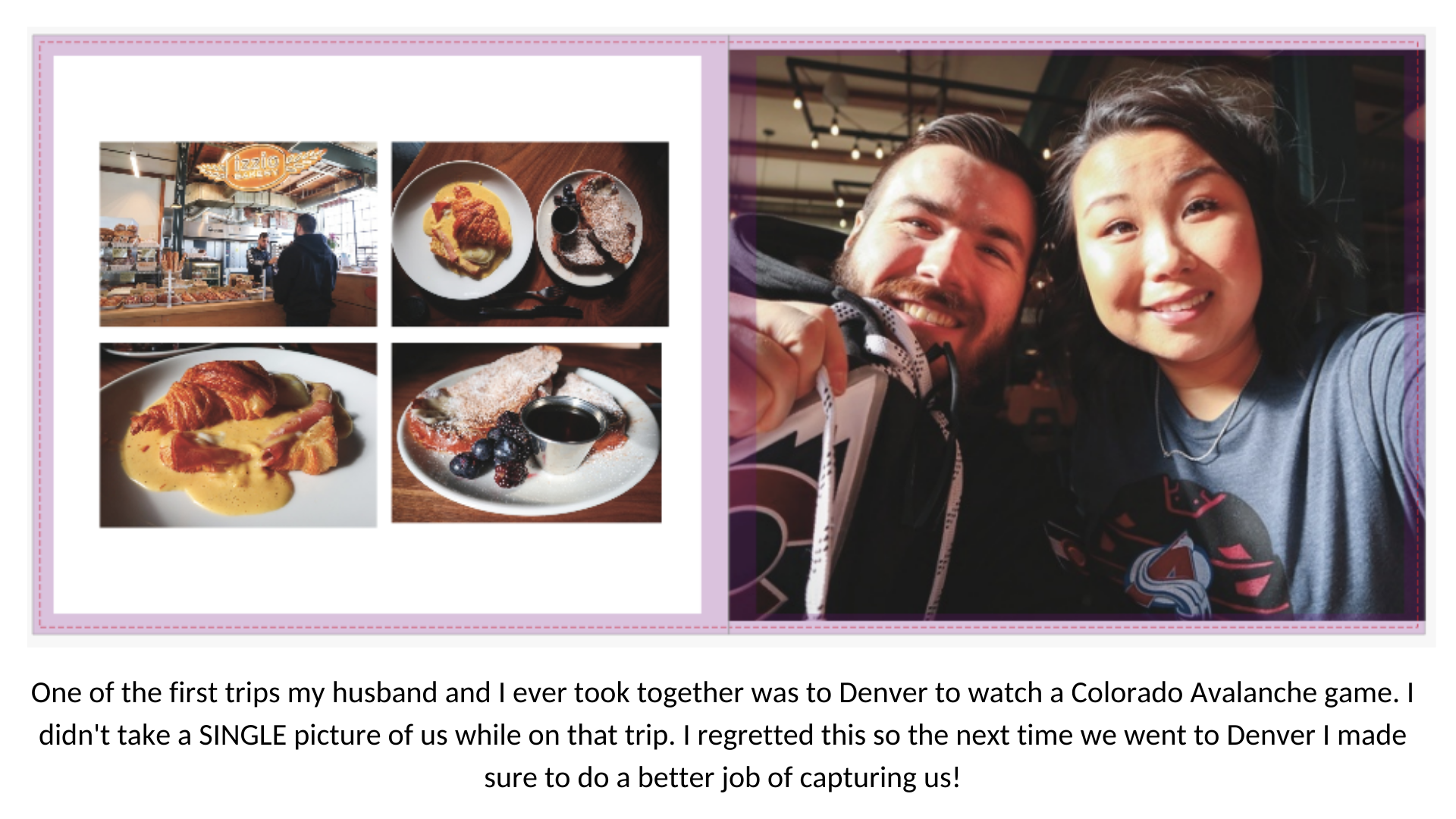Setting the Scene
After you have an understanding of what style you want you can start planning and setting the scene for your photoshoot.
Background/Backdrop
Since I was going for clean and consistent maternity photos I purposely chose backgrounds/backdrops that were simple and clean. I tracked down walls and areas of my home that I could create a clean backdrop with.
Light
Along with carefully choosing my backgrounds/backdrops to achieve that clean look I also had to think about lighting. Was I going to use natural light or create my own light?
I chose to use natural light for my maternity photos. For this reason, only certain walls in my home were suited for my maternity photos.
I also chose to take majority of them in the afternoon because the natural light was better.
You can of course choose to create your own light. I have a set of two Neewer softboxes that I use to light my YouTube videos. However, I hate setting them up and taking them down and there’s never a convenient wall socket to plug the lights in. So I find myself getting less frustrated using natural light than using artificial.
Choosing your Outfit(s)
After you’ve decided where you’re going to take your photos you’ll need to think about what you’re going to wear. I did multiple maternity photoshoots each with a different intent. In some I wanted a more intimate feel. In others I wanted something slightly more casual.
For the photos that I wanted to portray confidence, vulnerability but also intimacy I chose to wear similar color undergarments and robes with delicate details, in the others that I wanted a more casual feel I chose pieces that I would find myself lounging in.
This might take some experimenting with. One set of maternity photos I took I wore a t-shirt and sweatpants but I found the t-shirt was too casual. So the next time I did a more casual photoshoot I chose a monochrome look with a grey bodysuit that I preferred more.
I believe the biggest thing with choosing your outfit is choosing something you feel comfortable and confident in. If you’re not, it’s going to show in your photos.
Camera Equipment
For my maternity photos I used my OM System EM1 Mark II with the M.Zuiko 12-40mm F2.8 PRO lens. You can take your maternity photos with any camera using different techniques:
Connecting with Your Phone
My preferred way to take my maternity photos was using the camera connect app. This is because you can get into position, see yourself, fix your clothes, fix your hair, etc., without having to take a photo and constantly adjust afterwards.
I also like using the connect app because I can fix my camera settings and change how I’m shooting (single shots, timer shot, continuous shots) without having to get up from position either.
Using a Remote
If your camera doesn’t have the ability to connect with your phone you can use a remote that you connect with your camera or phone. This has its drawbacks because you have to get into position, take a photo and constantly adjust afterward.
Setting up a Timed or Interval Shot
A third option is to set up a timed or interval shot. Most cameras (even phone cameras) can do a timed shot. Some camera’s can do an interval shot, where it takes X many photos, every X many seconds. This option too has the same drawbacks as using the remote.
Taking the Maternity Photo
You’ve planned your photoshoot and gathered your camera equipment, it’s time to get shooting! My process for shooting indoors and outdoors is slightly different.
Indoor Photoshoots
Set up the Camera: The trickiest part is setting up the camera at the right height and angle. Usually my first attempt at the composition was off. I often times would setup the camera, connect it to my phone, get into position and then readjust (height of the tripod, distance from me, focal length, and angle) until I was happy with the composition.
Get into Position: Once I was happy with the composition and my phone was connected to the camera I would get into my base position.
Change the Type of Shot: By default my camera would shoot single shots when it connects to the app. For my indoor photoshoots I changed the type of shot from single to a timed shot. I found 6-8 seconds was a good time for me. It allowed me to click the shutter, fix my position and get my phone out of the frame before the picture was taken.
Review: After each photo I would review the shot to see what micro adjustments I needed to make. Perhaps I needed to look down more, turn my body slightly more, fix my robe, move my hand, change a setting on my camera.
Repeat: I repeated this process over and over again for each pose until I felt I got the right shot.
Outdoor Photoshoots
Setup the Camera: For my outdoor maternity photos they were with my husband which made setting up the camera slightly easier. I would get him into position so I could readjust my tripod and camera without having to go back and forth so many times. Once I was happy with my composition I would adjust my camera settings and choose my focus point.
Change the Type of Shot: With my outdoor maternity photos I couldn’t use the camera connect app because there was no where to put my phone when we were taking the photos so I changed my type of shot to shooting continuously. I set my camera up to take it’s first photo in 12 seconds after clicking the shutter, it would then take a total of 8 photos every 5 seconds. This method allowed me to click the shutter, get into position without having to sprint, and change our positioning slightly in-between photos being taken.
Review: After each set of photos I would review in camera to see what micro adjustments I needed to make. Because it was raining on the day of our outdoor maternity shoot it was often the placement of the umbrella so it wasn’t sticking out of my head at a weird angle.
Repeat: I repeated this process for every pose I wanted to get until I felt we got the right shot.