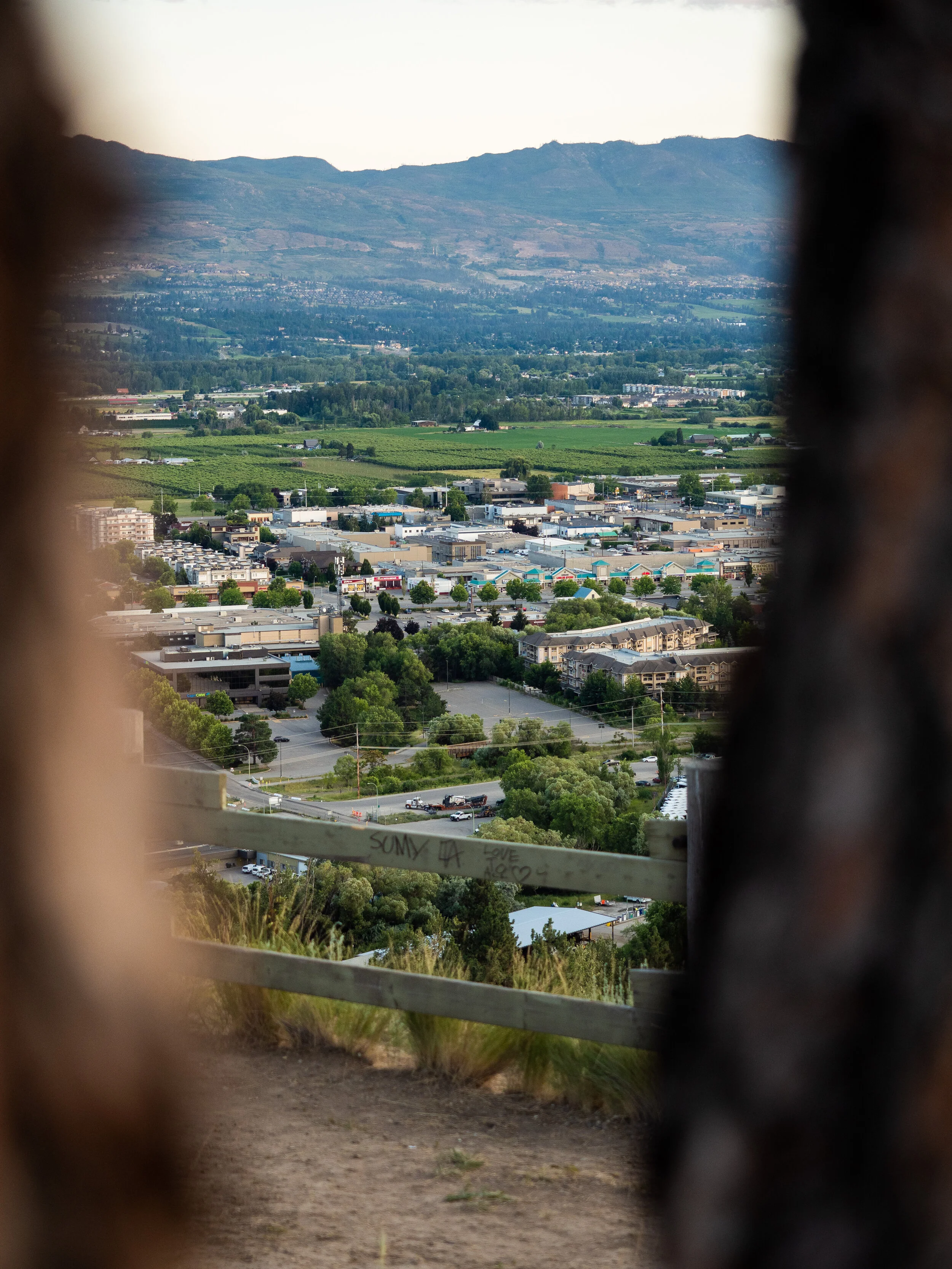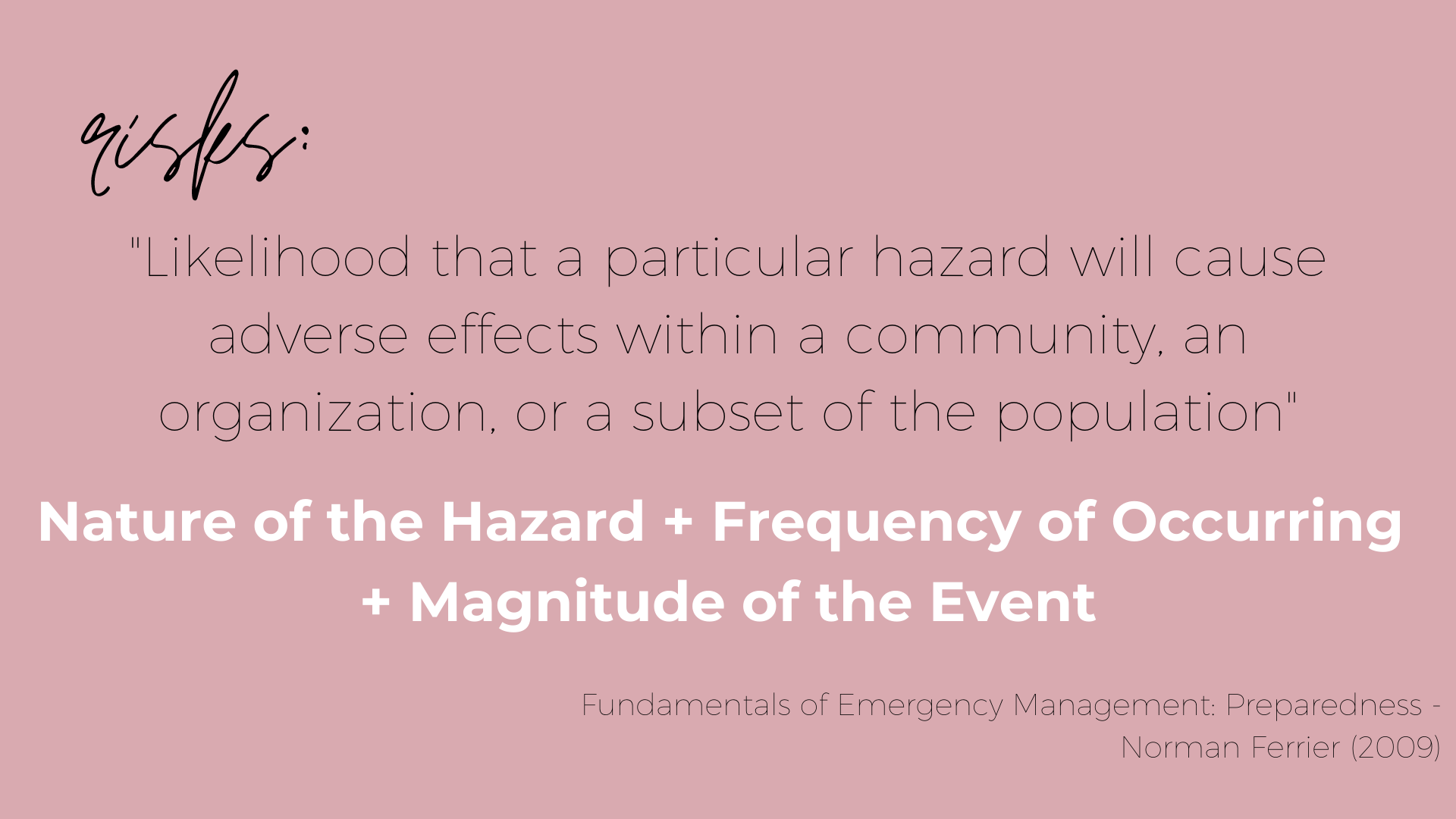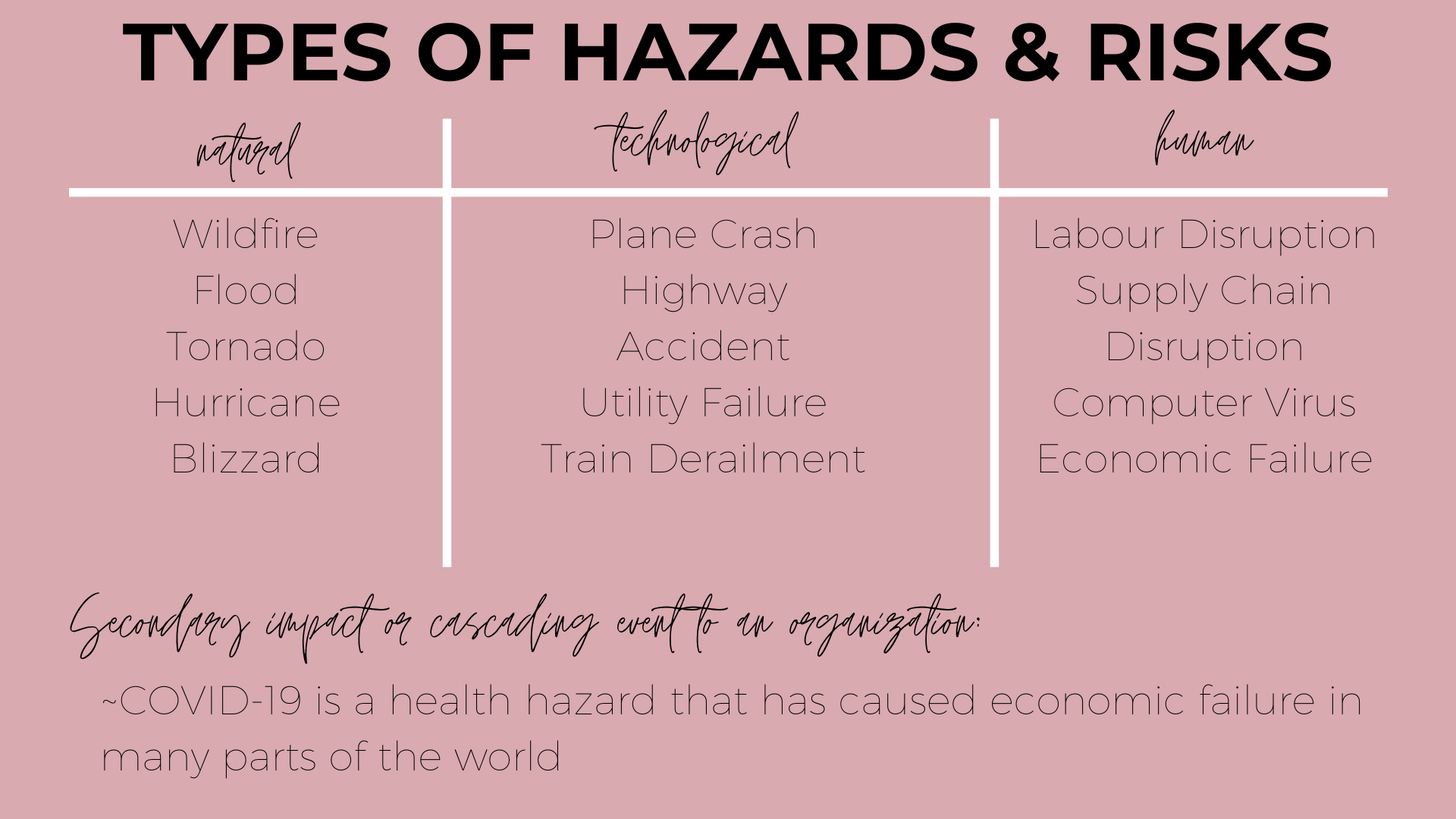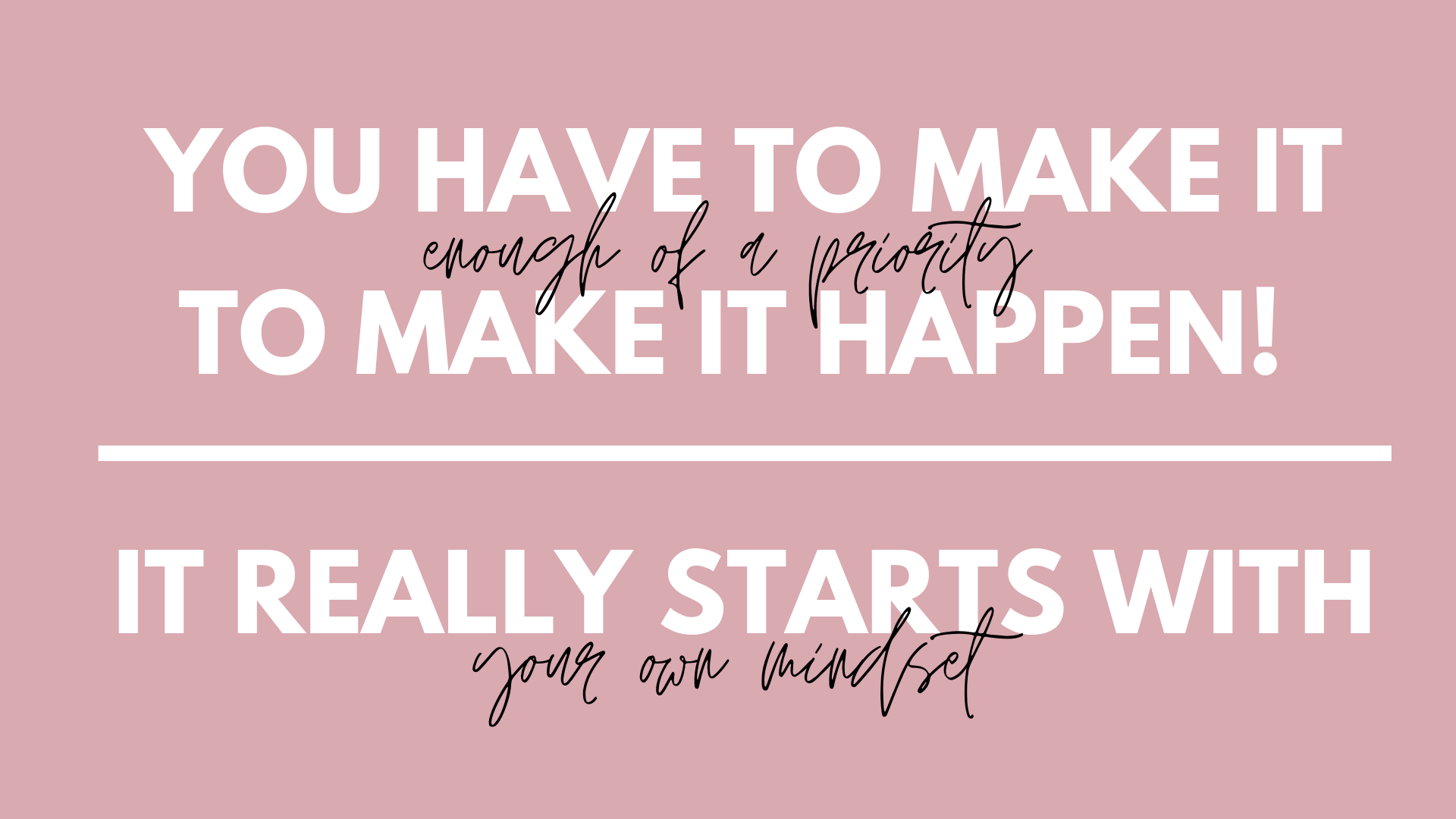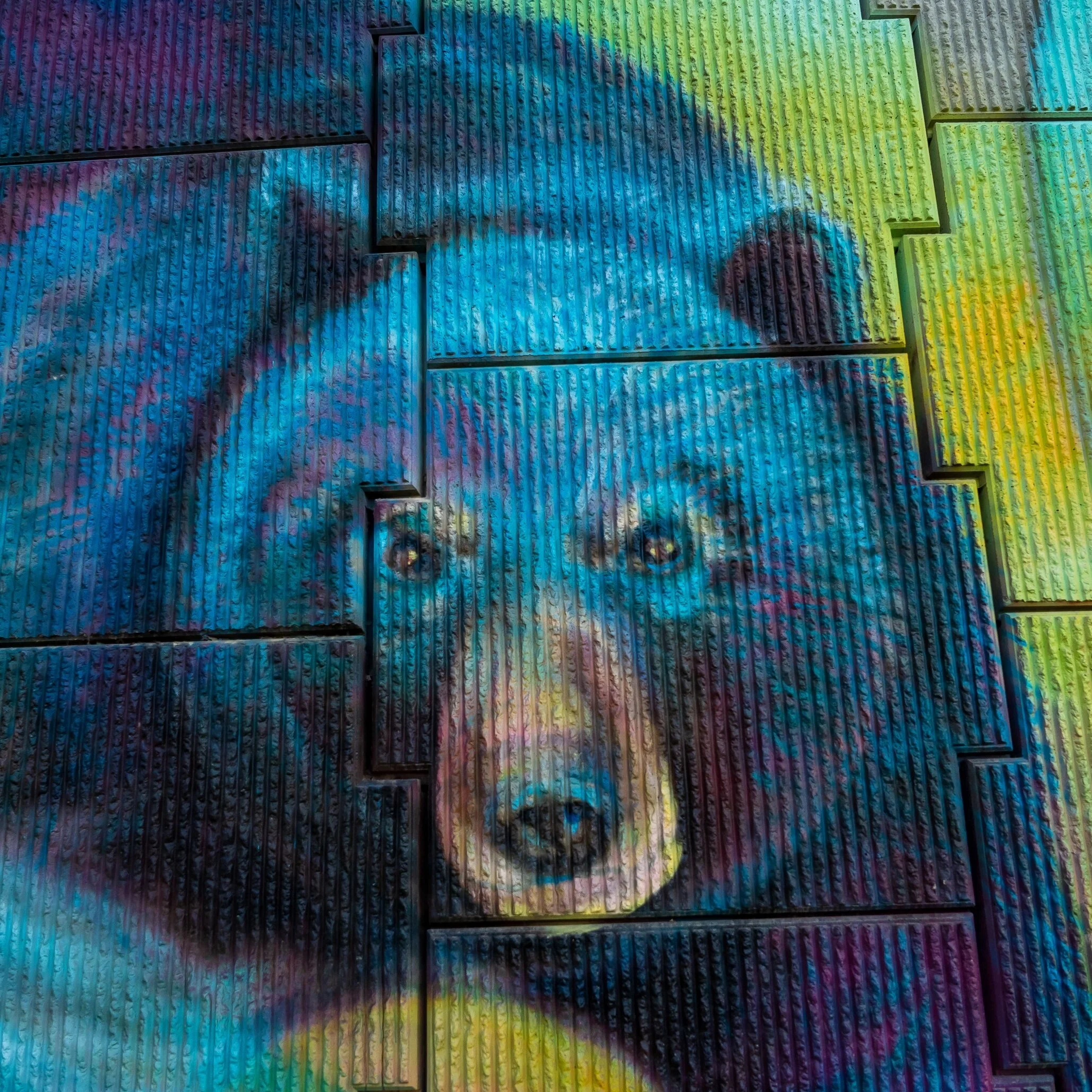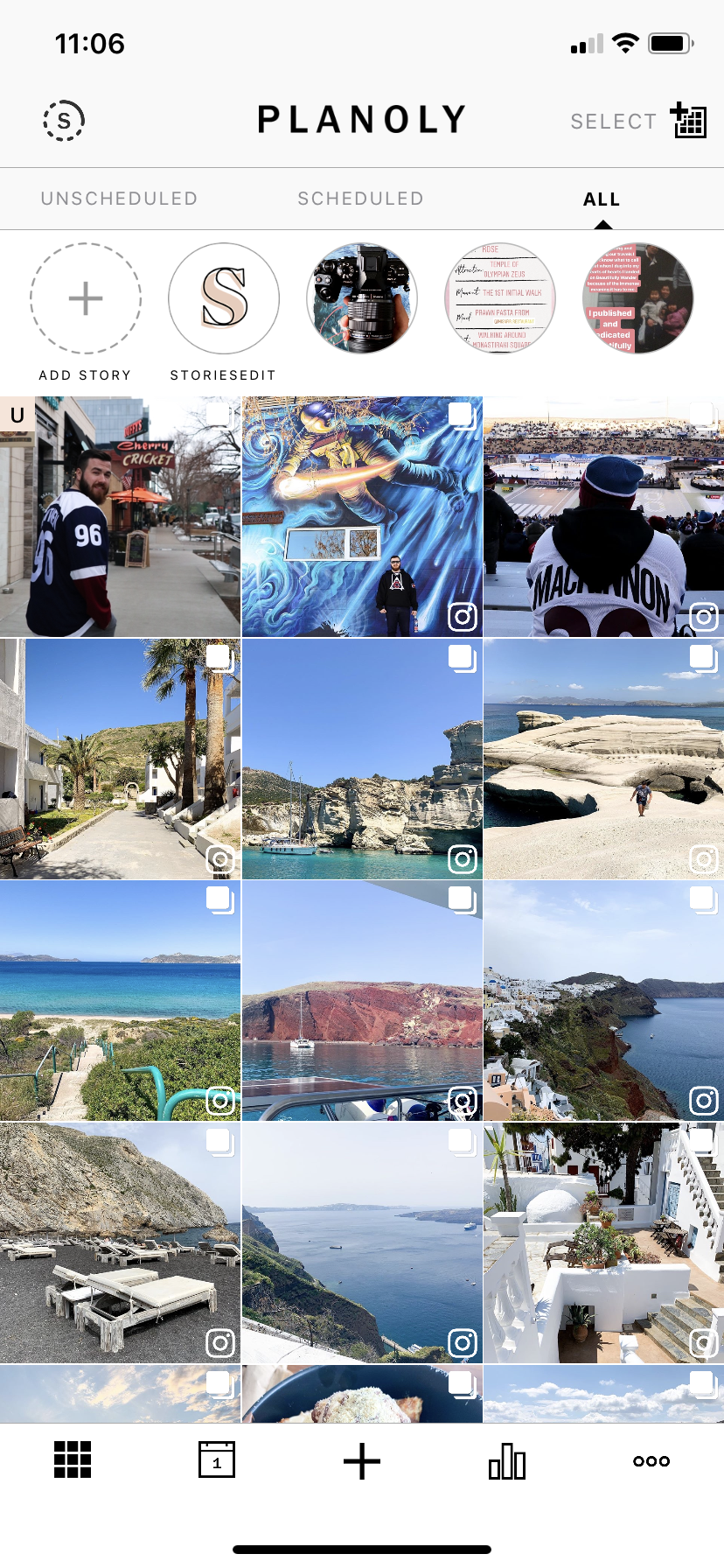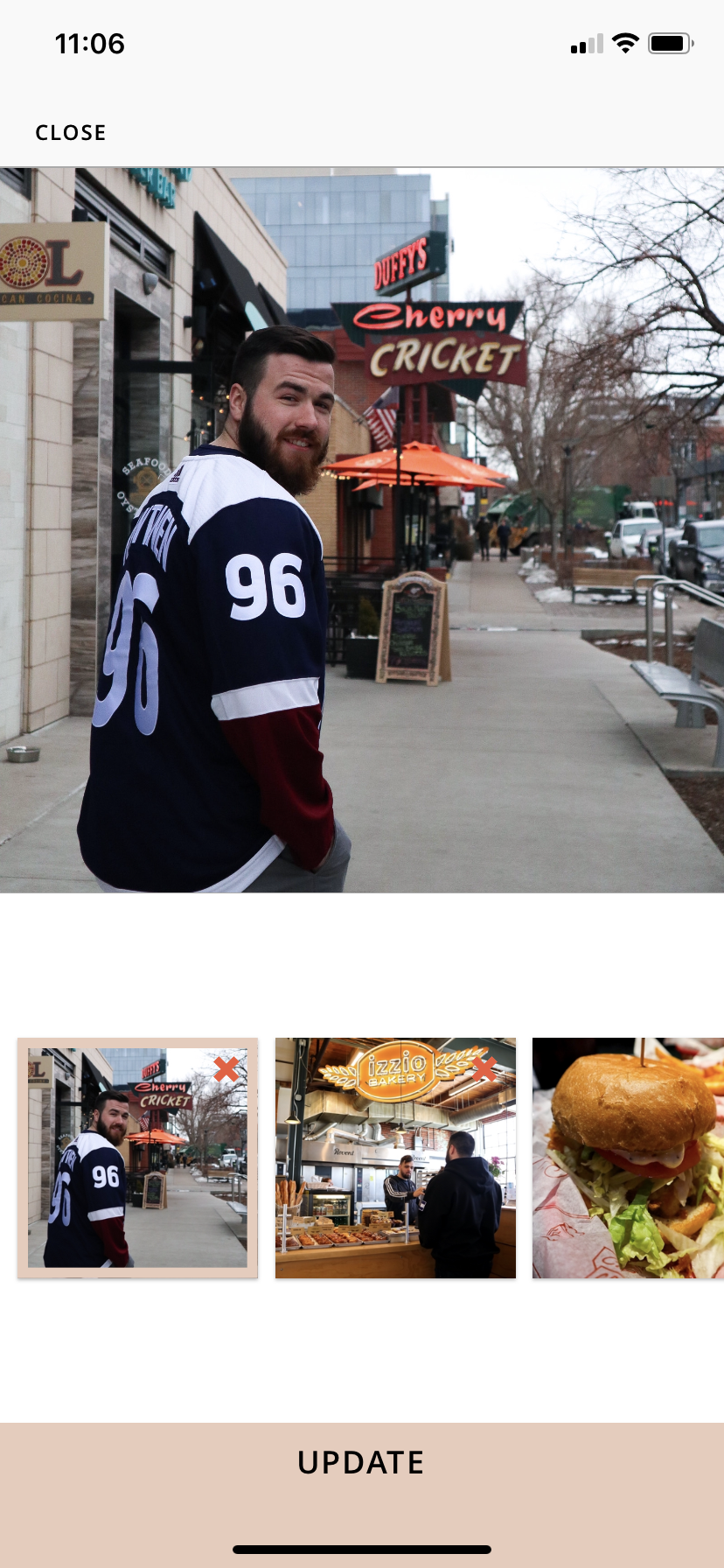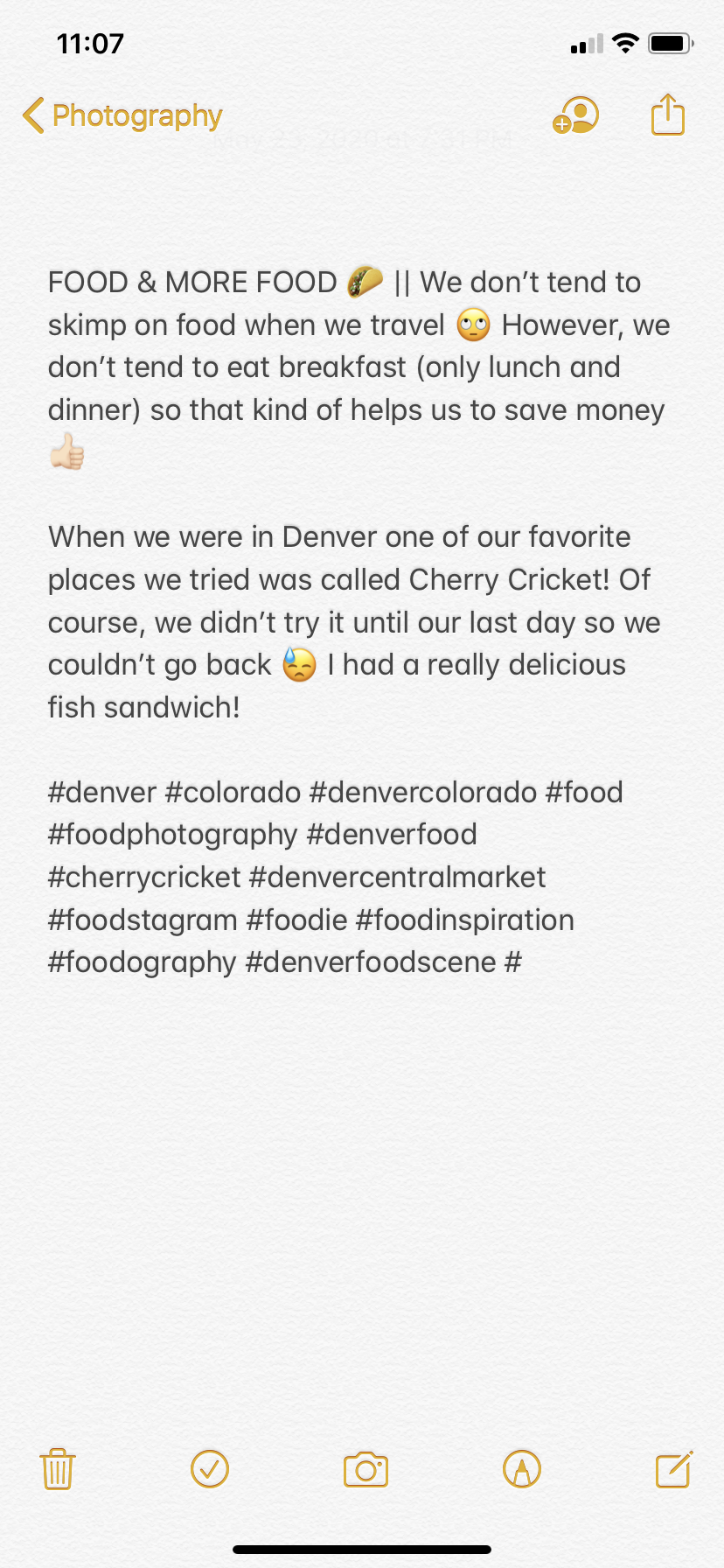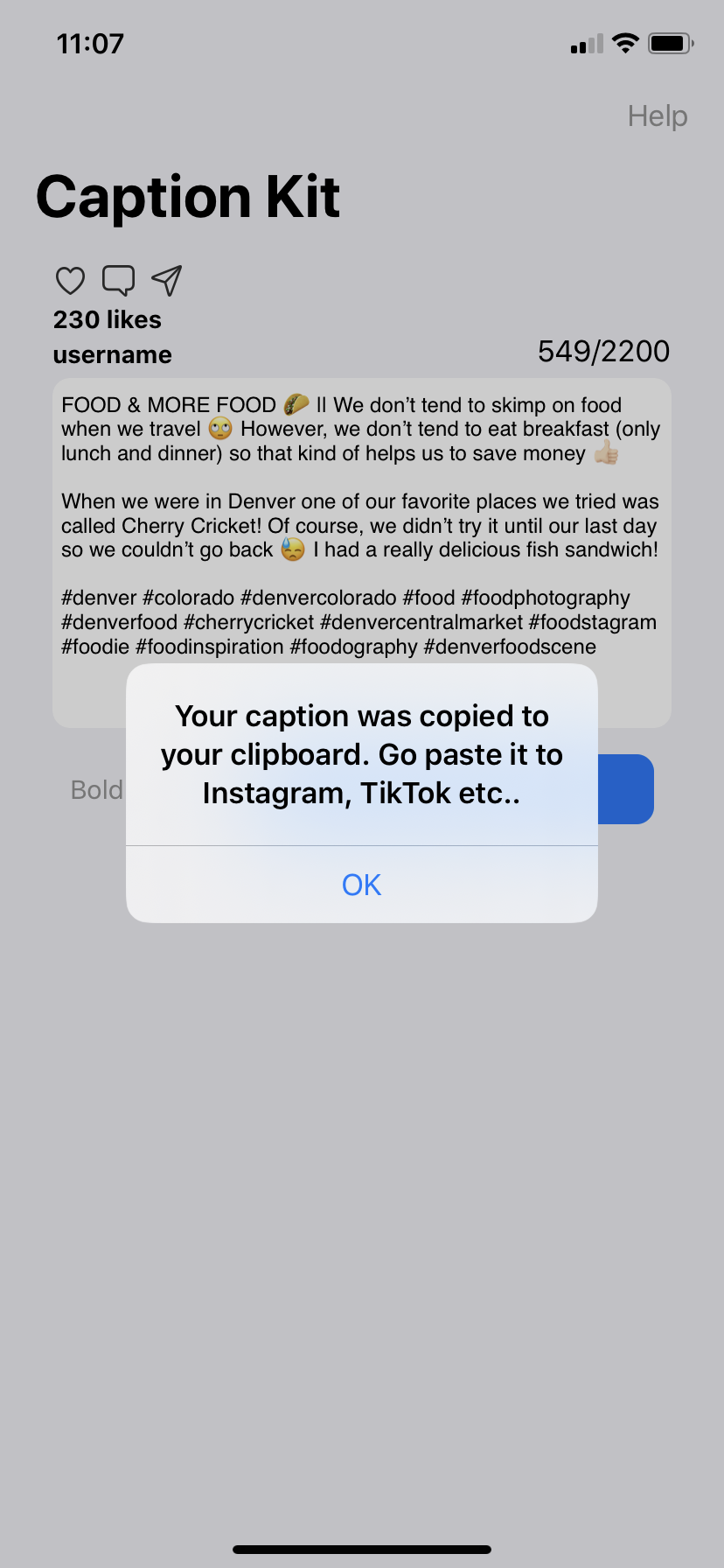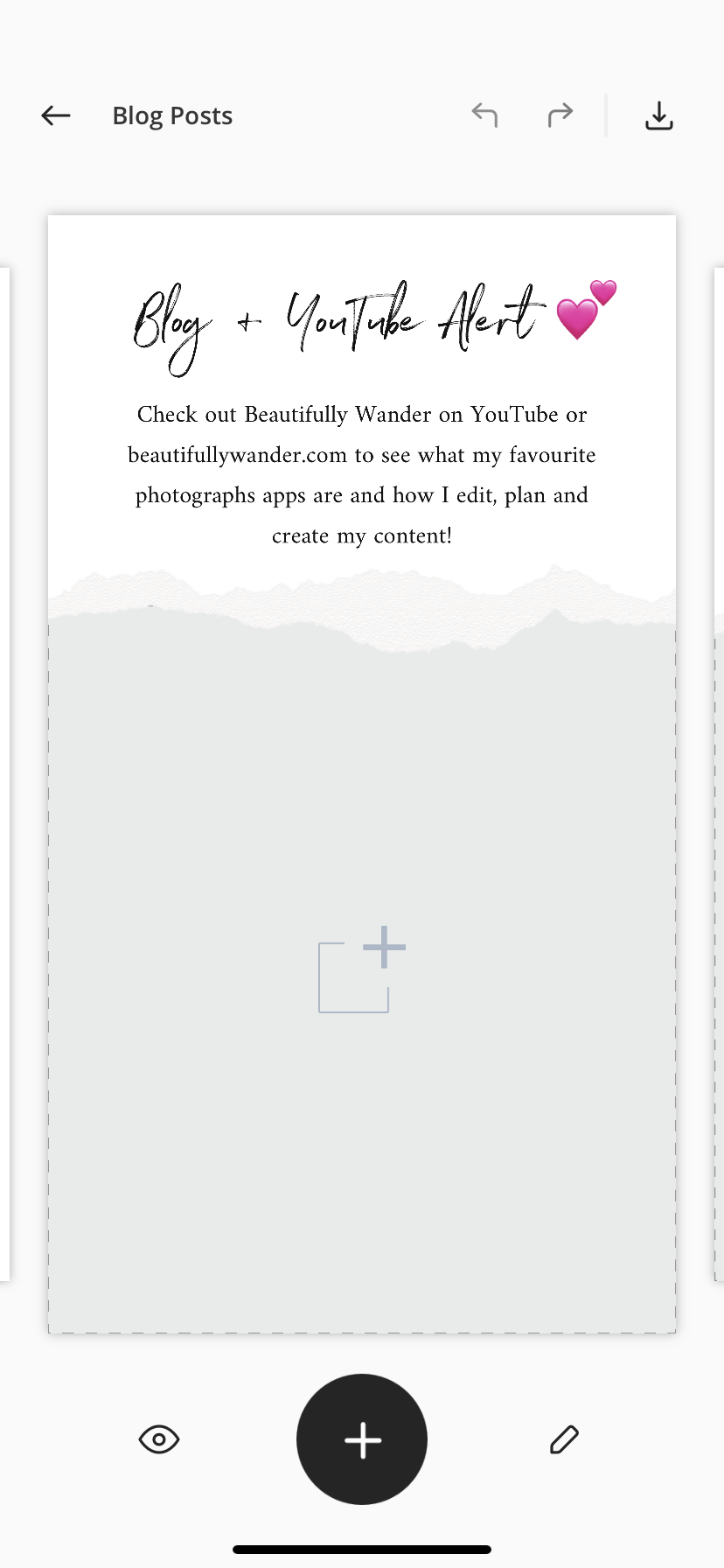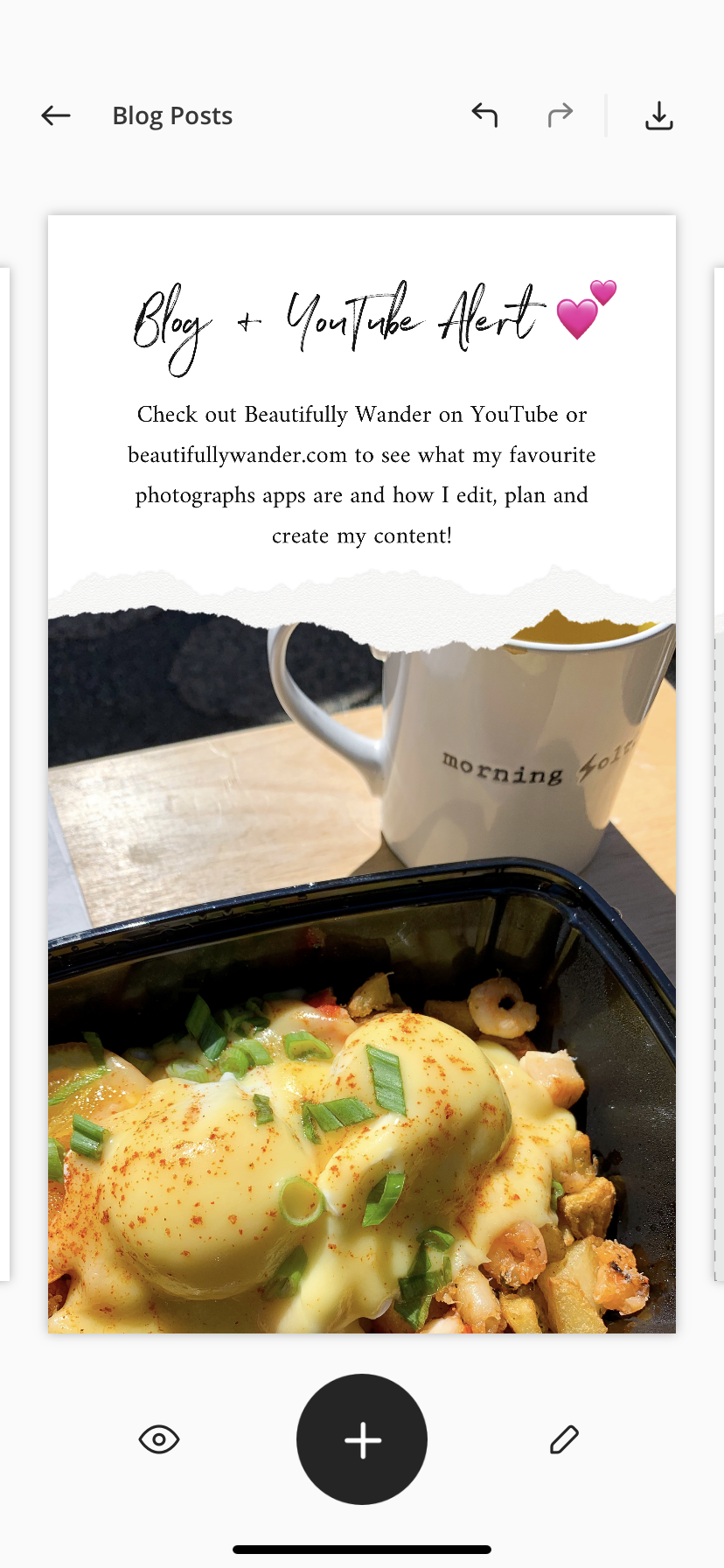Checkout my last video about why you need a business crisis preparedness program!
One of the most important steps you can take early on in building your crisis preparedness program is getting buy-in from key people in your business.
If you are the entire business (photographer, freelance web developer or graphic designer, videographer, etc.,) then you need to see the importance of having a crisis preparedness program and make it a priority.
If you are part of a team, have a boss or work for a business that has owners, managers and supervisors then they need to see the importance of having a crisis preparedness program and make it a priority.
The risk of not having buy-in from key people in your business before starting is that you will likely run into problems later in the process - you might have to constantly re-explain concepts or re-do some or worst all the work you have done because they didn’t know, they didn’t like it, or they wanted to be part of the process.
It’s really important you get the appropriate buy-in from key people before you start!
Here are 5 tips that can help you achieve that buy-in:
#1 - Honest Reflection or Open Conversation
If you are the entire business you need to have an honest reflection with yourself about crisis preparedness.
If you are a small business have an open conversation with someone key in that organization about the risks to the business, the impacts and if they know what you would do in different situations.
For example:
If you are a restaurant owner what impact would a Boil Water Advisory have on your business?
If you are a photographer what would the impact of a community-wide curfew be?
If you are a small retail owner that relies on in-person sales what would the impact be if your area was evacuated for an extended period of time?
If you run a small online business what would the impact be if there was an extended utility failure?
#2 - The Benefits
Come up the with benefits of getting the businesses prepared specifically tailored for your business before entering the conversation.
One of the broad benefits of getting your business prepared ahead of the emergency is finances.
If you’re prepared financially for the risks you have identified then you will feel less of the impacts when it does hit.
Another benefit is the continuity of your business operations. If you are prepared for the risks you have identified then you are prepared to continue operation during and after the emergency.
#3 - Find Your Champion
This applies more to people that have to convince their boss or other supervisors of creating a crisis preparedness program but find the right person to talk to and get involved.
In Emergency Management we would call them ‘champions’ and they basically champion the idea, the project or the initiative.
It can take time finding who those champions are but it is worth the time to find that right person then to struggle and convince someone that doesn’t care or understand the importance or purpose.
#4 - Use Recent Emergencies or Incidents as Examples For Your Case
It’s unfortunate but a lot of times you can’t convince people, businesses or communities that planning and preparedness is important, that we need to do XYZ or that these are the risks and the impacts and we need to do something about it.
It’s not until they come face-to-face with the incident that their mindset and perspective shift enough that an opportunity is created to try again.
Speaking from experience, I have worked with people that for years I could not get them to buy into the planning process and it wasn’t until a major emergency hit that they finally turned their head, started paying attention and engaged back in the conversation.
#5 - Keep the Momentum Going
If you capture the attention of the person that needs buy-in, keep that momentum going!
Keep the topic on the radar, set deadlines for the next meeting, the next deliverable and keep that momentum going.
If you are the entire business then continue doing the research on the importance of business preparedness, look for resources and have conversations with others.
Next Wednesday’s video is about conducting a Hazard, Risk and Vulnerability Assessment (HRVA) for your business so make sure you tune in next Wednesday!