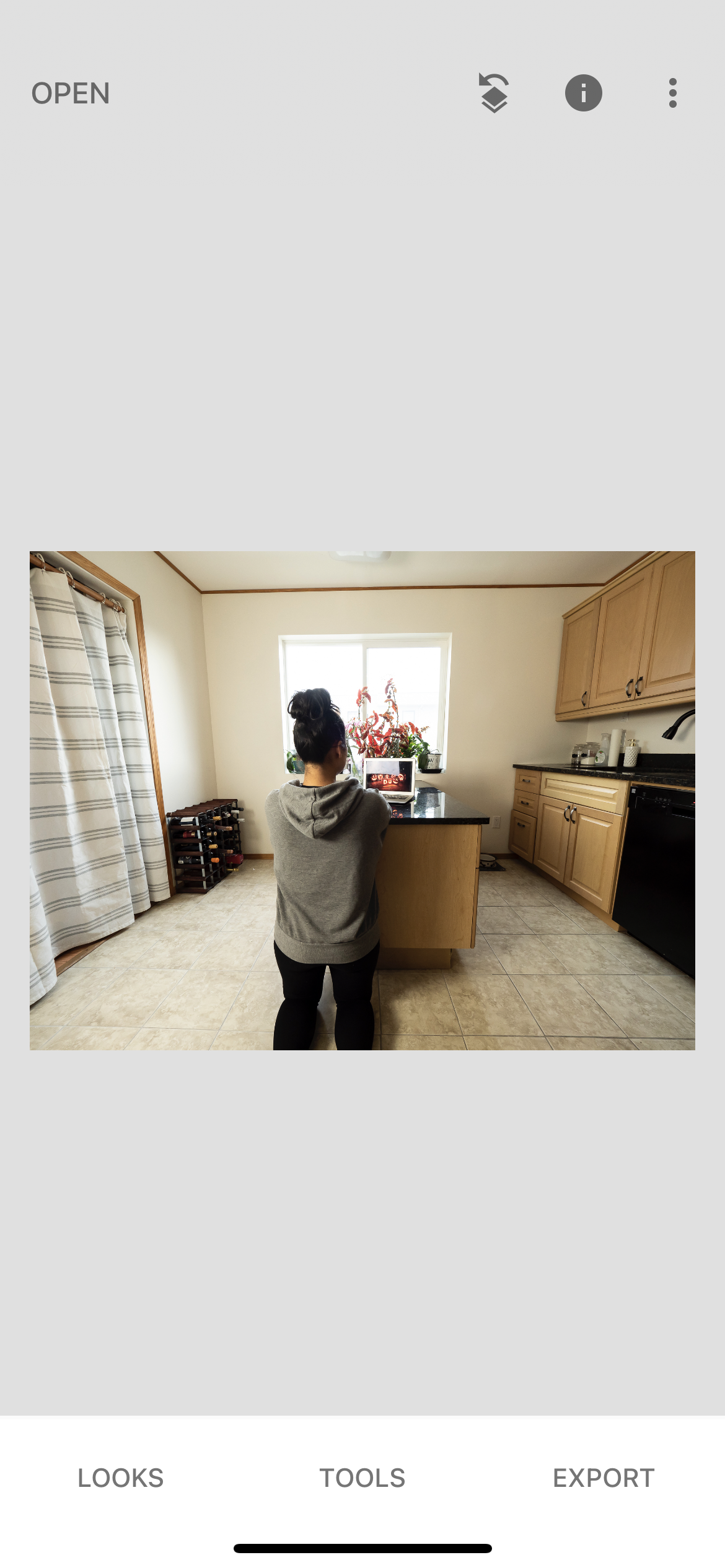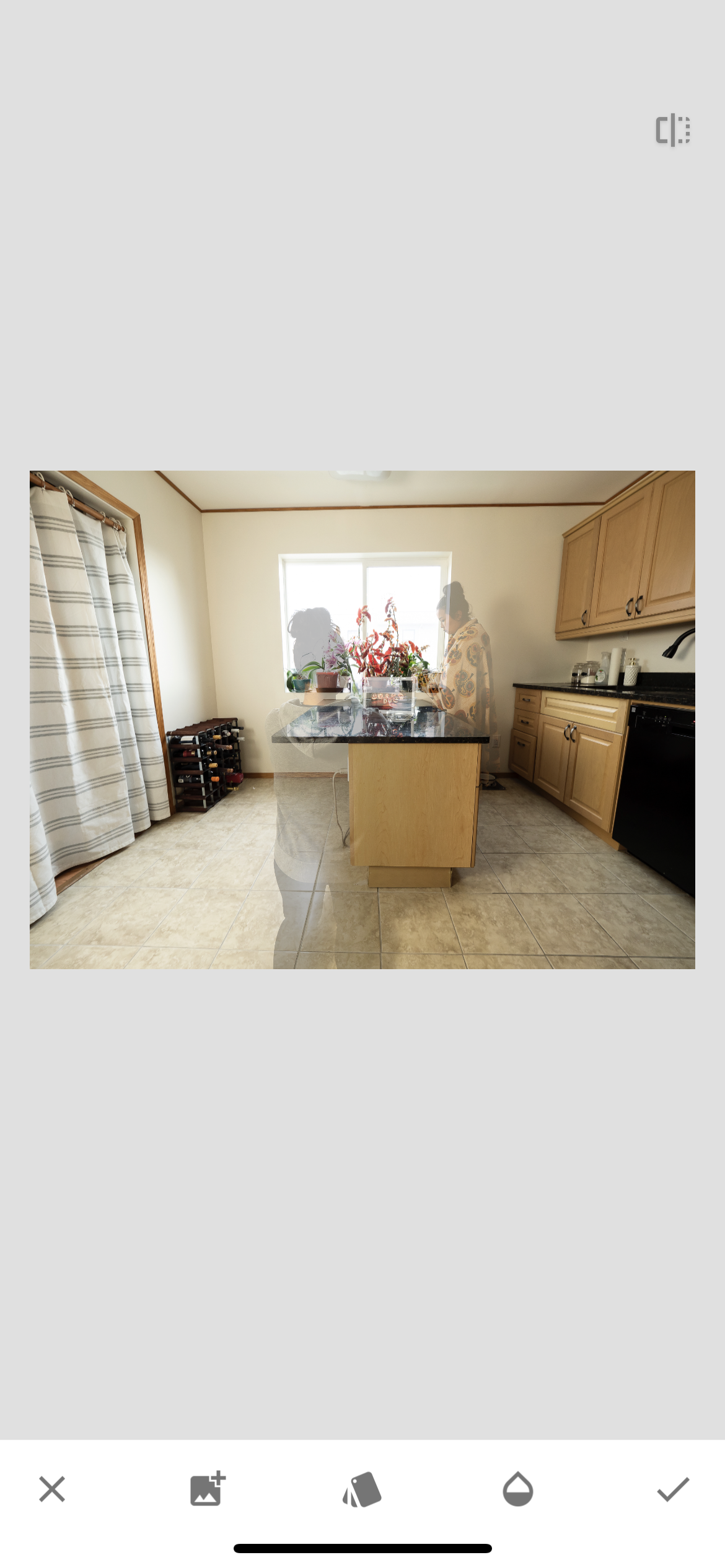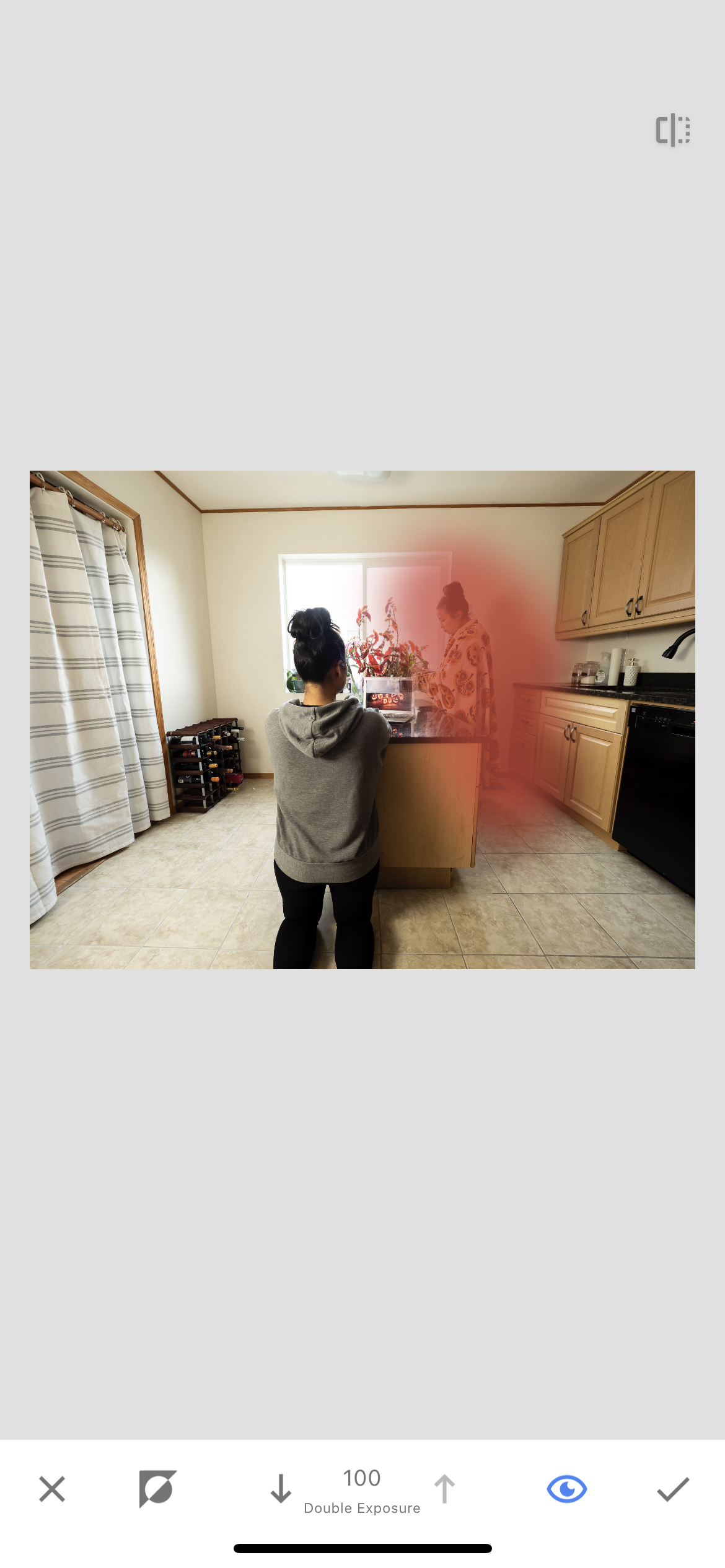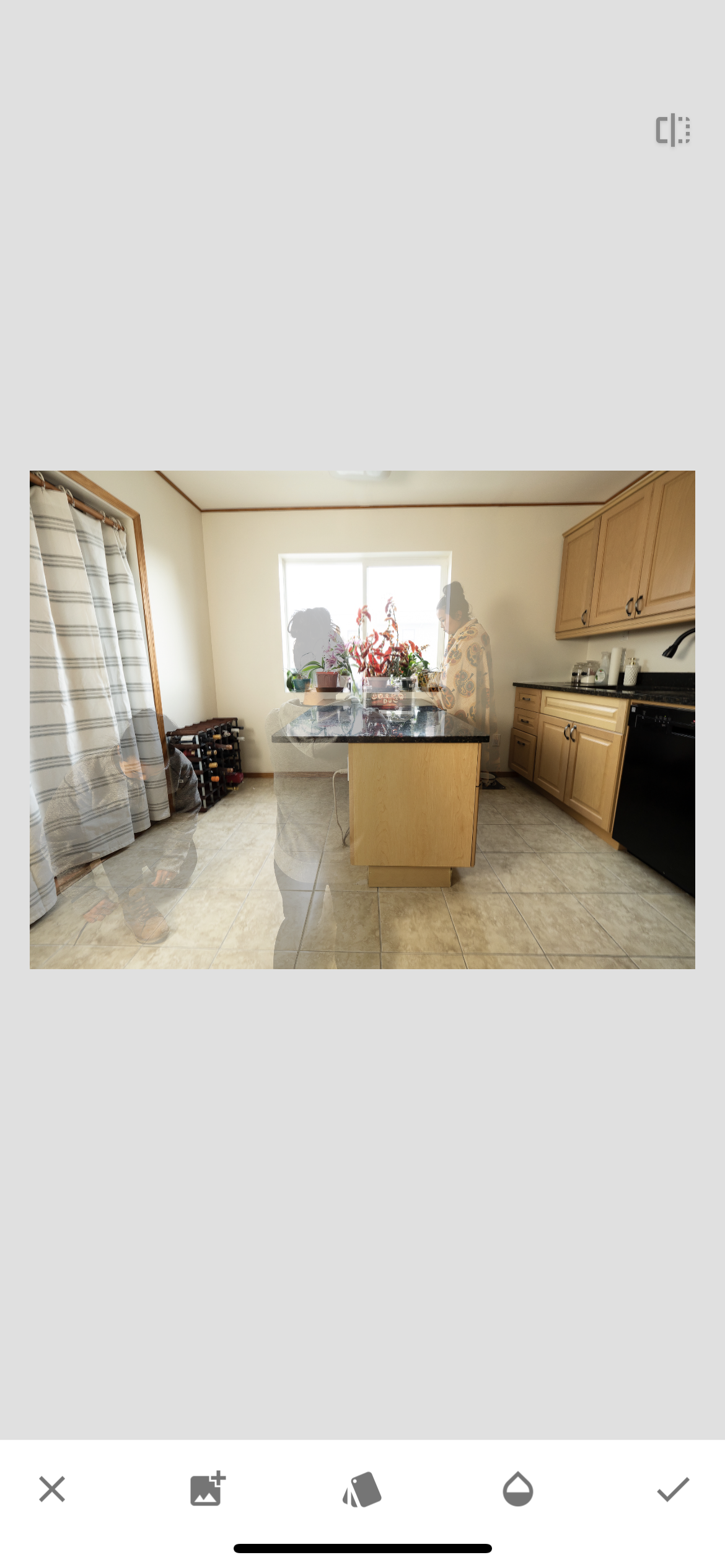For the month of October I’m excited to bring to you every Saturday an autumn/halloween inspired Create with Me series! This week we’re featuring a technique I’ve shown you before Clone Yourself Photography!
Step 1: Prep Work
To prep for your clone yourself photo write down what you want each of your clones in the photo to be doing. For my photo I was trying to string together a series of poses that illustrated what was on my autumn bucketlist.
Step 2: Cloning Yourself
Situate your camera on a tripod and don’t move after finding the right position, you want every photo to be the same.
Step 3: Edit in Lightroom (optional)
After you’ve taken your photos, pull your photos into your editing software and post-process how you like then export.
Step 4: Pull Together (Photoshop)
To pull your cloned portrait together:
Open a blank canvas in photoshop
Go to File -> Scripts -> Load Files into Stack
Select each photo and create a Mask
Select the layer mask for the first photo and use the brush tool along with the black and white squares at the bottom to brush over your first clone (make sure you are using the black color)
Before moving onto the next hit CTRL + I
Select your next layer mask and repeat the process (use the brush tool along with the black and white squares at the bottom to brush over your first clone)
If you have a clone that overlaps with another clone play around with the black and white color to hide and reveal until you get what you want
Alternative to Photoshop (Snapseed)
If you don’t have Photoshop then you can alternatively use Snapseed that is free!
Open your first photo in Snapseed
Select Double Exposure
Add your second photo
Change the opacity to 100%
Select the layer button at the top
Select the middle paint brush icon under Double Exposure
Repeat the process for your other clones
Be aware that with Snapseed you can’t have any of your clones overlapping each other. Because I had clone 1 and clone 4 overlapping I could only add three clones in snapseed. This is where Photoshop has a better advantage.
Have fun cloning yourself!
Beautifully Wander | Robynne MacLeod