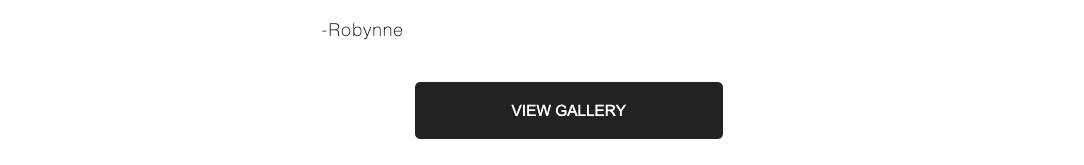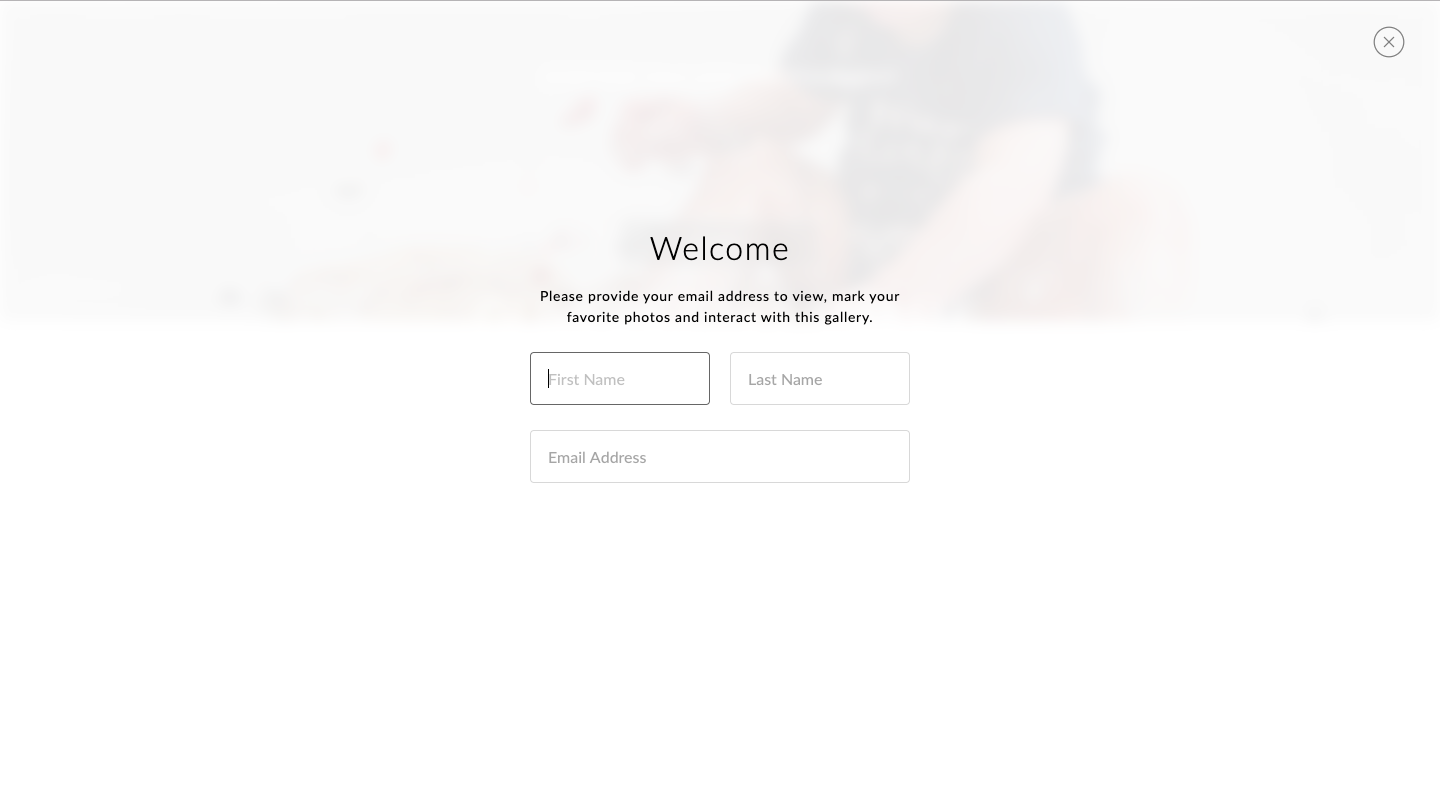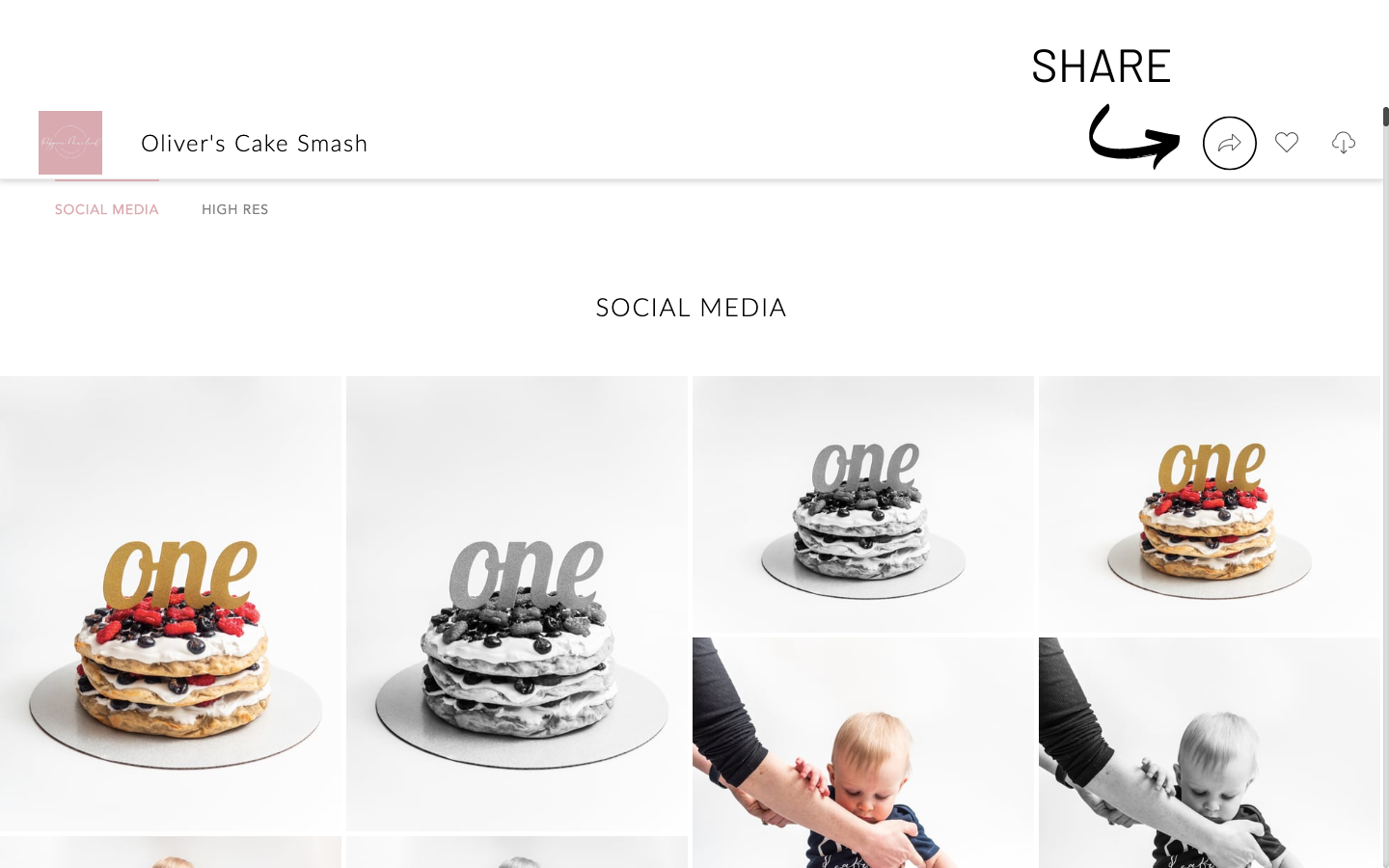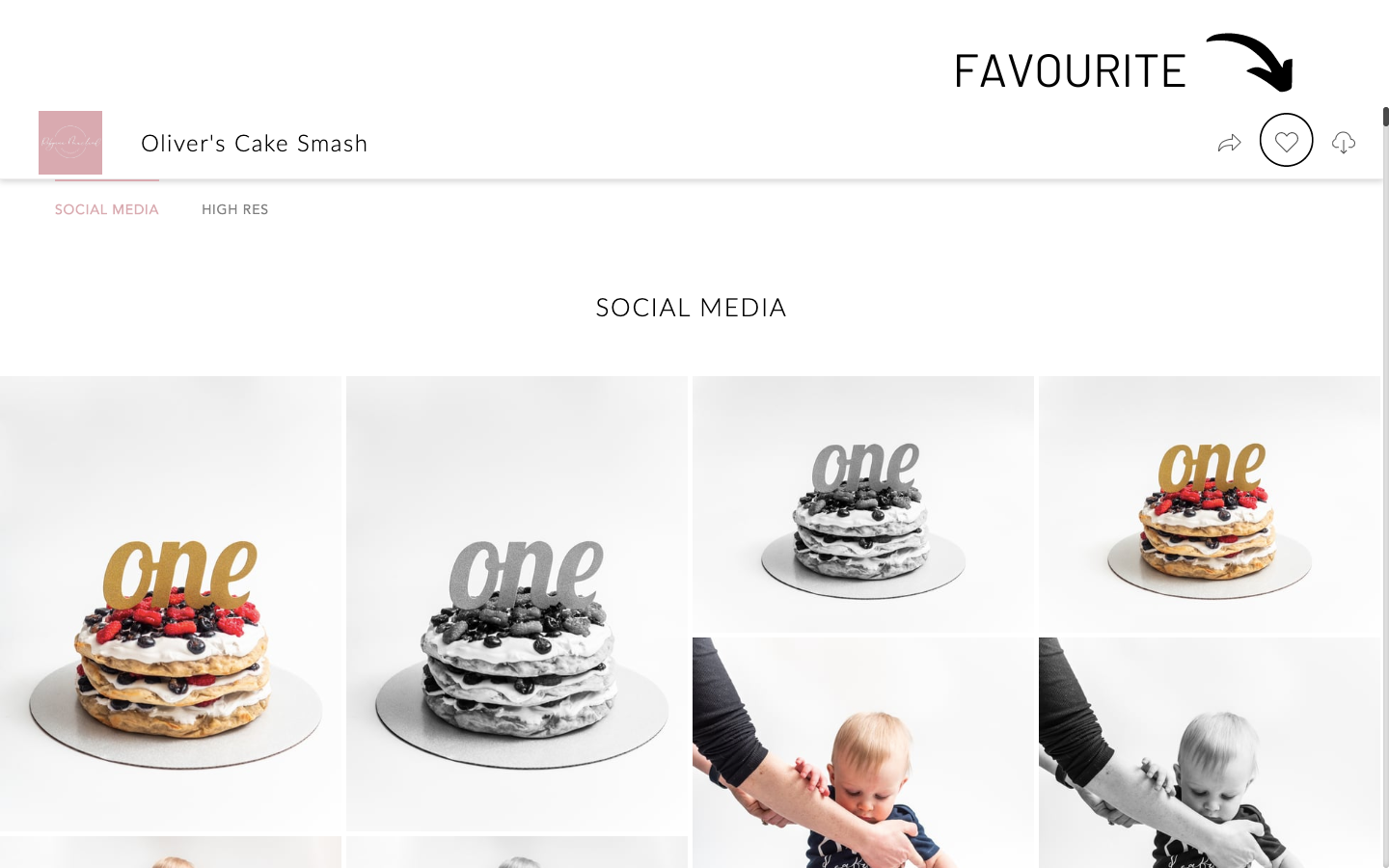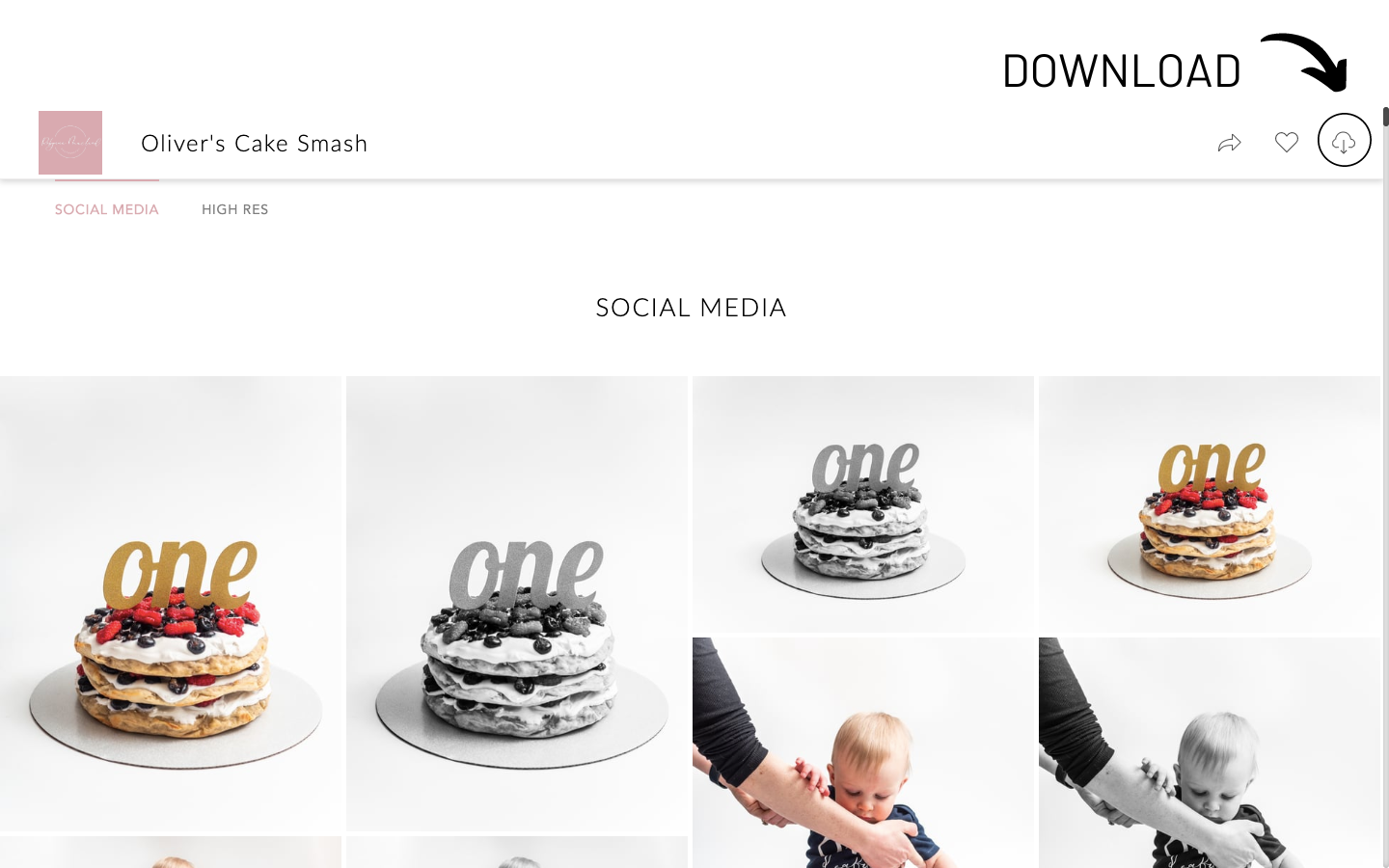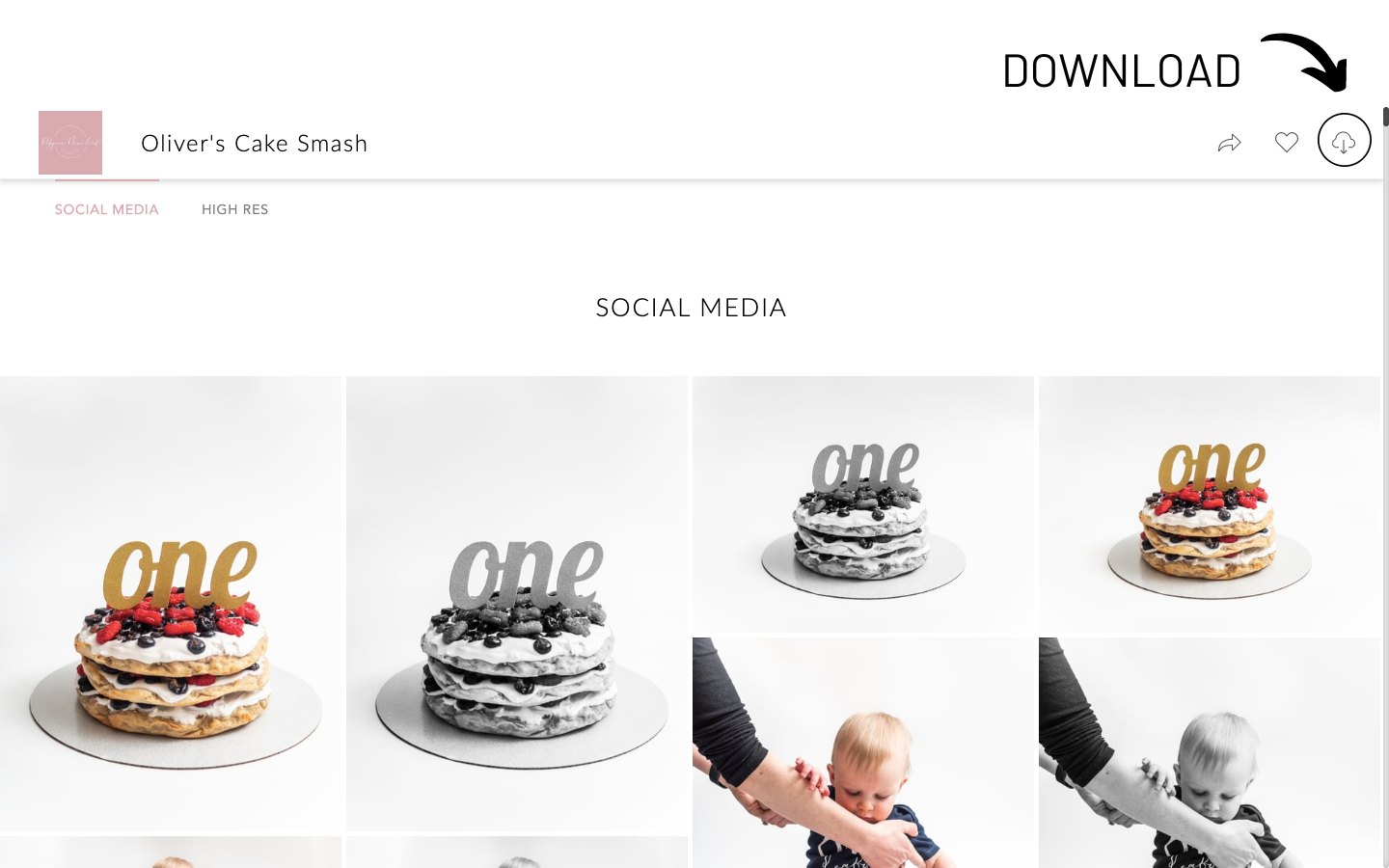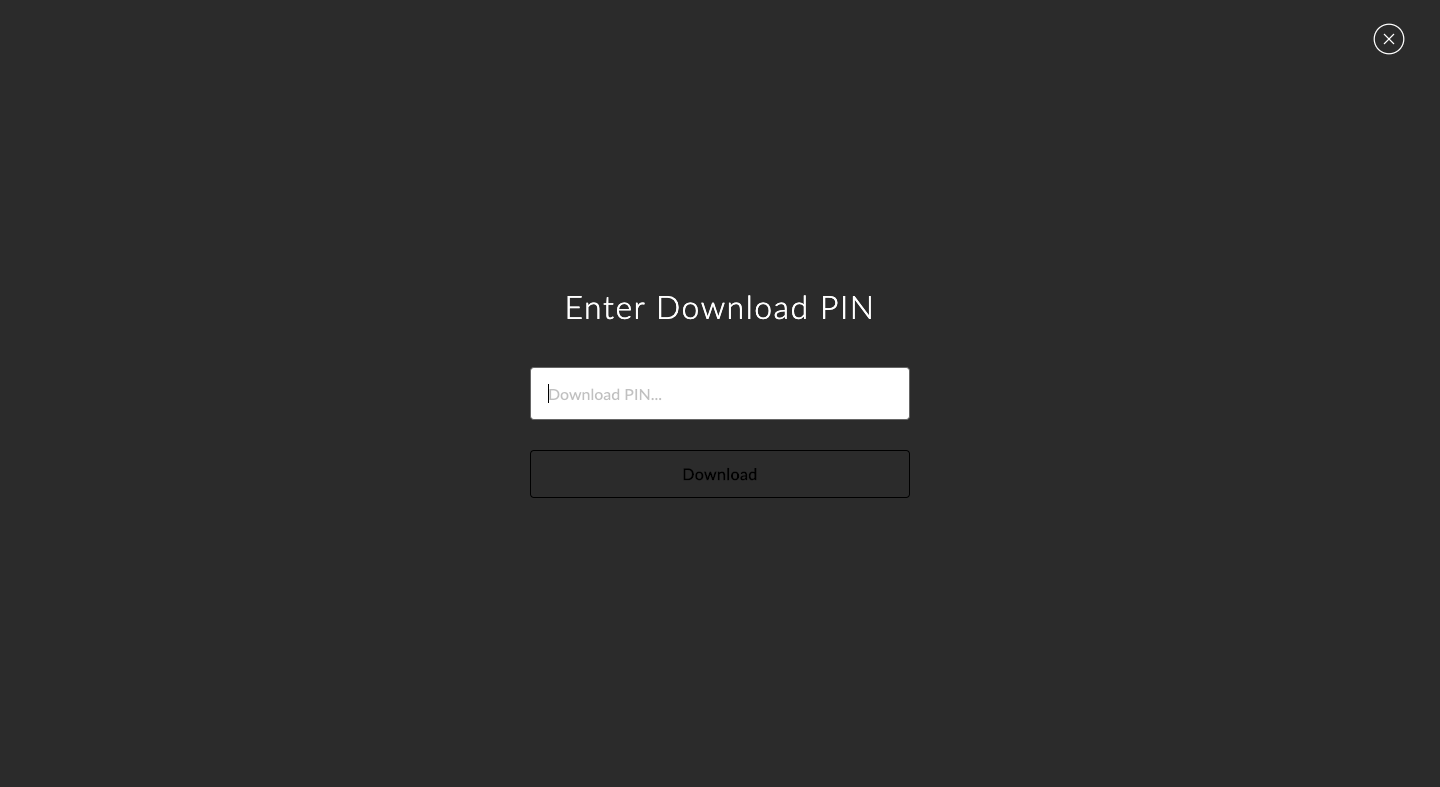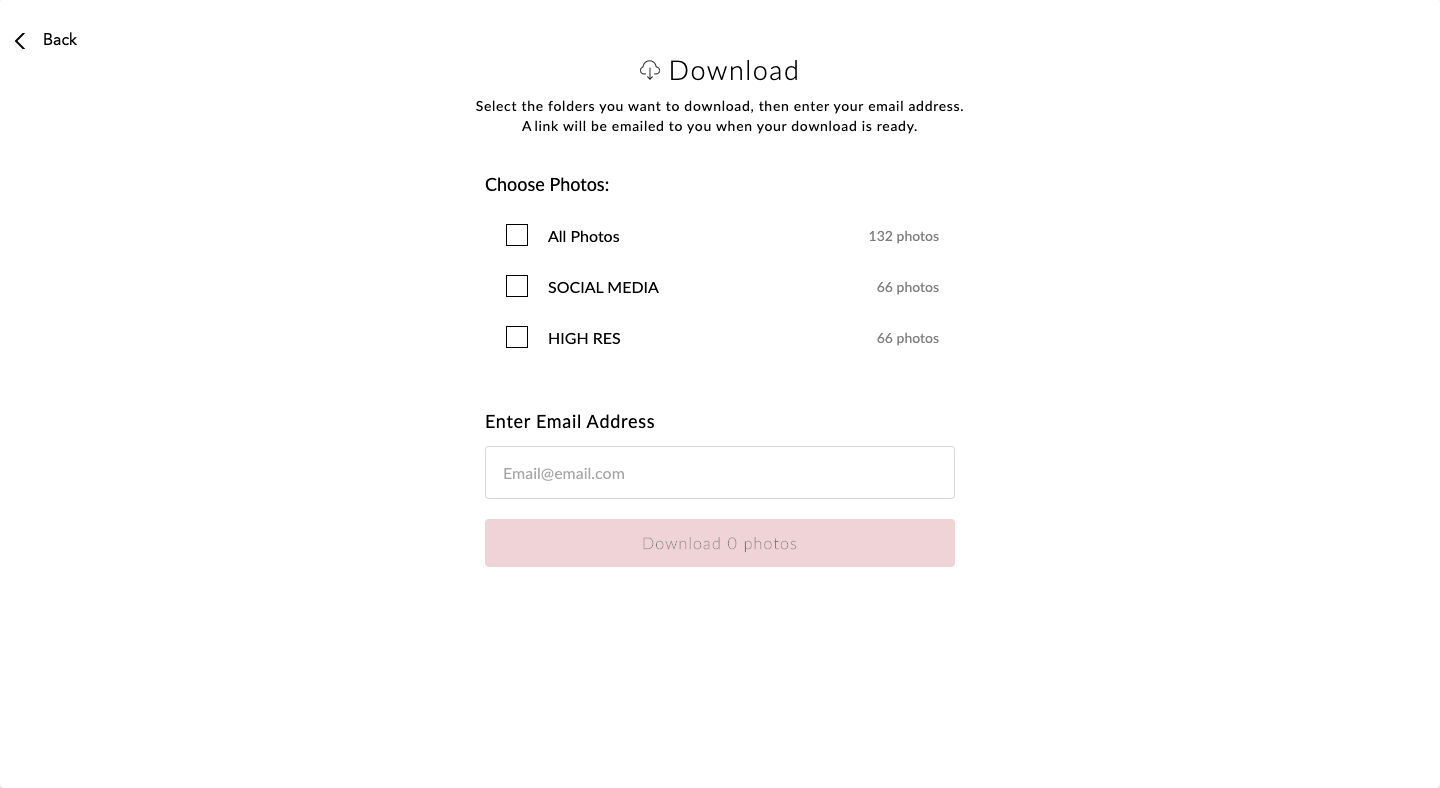Cloud Spot is an online gallery that delivers photos from me to you in a really fast and easy way.
I do my very best to get your gallery to you within two weeks of the photoshoot date.
When your photos are ready you’ll receive an email from me. To download your photos from Cloud Spot when they’re ready follow these steps:
1) Open the email from me
2) Scroll and hit ‘VIEW GALLERY’
3) At the bottom center of the screen a button should prompt you to ‘ENTER’
4) Enter your first name, last name and email address.
5) On the main screen you have three options - share, favourite and download.
6) To download, select the download button
NOTE: I recommend downloading all the photos from your gallery when you receive the email. Galleries on Cloud Spot are not permanent and do expire.
7) You may be prompted to enter the download pin (pin is in the email that was sent to you)
8) Select either ‘All Photos’, “SOCIAL MEDIA” or “HIGH RES” to download and enter your email address.
Voila, that’s it! Enjoy your family photos, post them on social media for family to see, print your favourites and just treasure them forever!
Kelowna Family Photographer
I’m a Kelowna Family Photographer. My mission to you is to document your motherhood and create treasurable memories for yourself and your kids. To get in touch about all things motherhood and family photography head to my contact page!